
Torsten
-
Posts
22 -
Joined
-
Last visited
Content Type
Profiles
Forums
Downloads
Posts posted by Torsten
-
-
Hey,
I'm also using a GTX GeForce GT 980ti in combination with a MacBook Pro Mid 2014 and a Akitio Thunder2.
I'm getting a Score of 1934 in Unigine Heaven (complete result attached), but I've no reference. Is this all I can get with my setup?
Thanks in advance
-
Hey there,
I've some trouble getting my setup to boot properly. Sometimes it takes 5 or more attempts for the Mac to boot... most of the time it shows just a black screen with no booting sound.
When the booting succeeds, the system runs stable.
My setup:
MacBook Pro (mid 2014) with dedicated graphics, sonnet Echo Express SEL, EVGA Geforce 980ti, corsair rm450.
Would a powered raiser make the system more stable or what could be the reason?
thanks in advance.
-
Hello,
Currently I'm using a Sonnet Echo Express SEL (connected to a MacBook with thunderbolt 2) and I'm wondering if there are any differences between this adapter and the AKiTiO Thunder2.
would switching the adapter increase performance or stability?
thanks in advance
-
Hi there,
My current setup is a MacBook Pro Mid 2014 (2,8 GHz i7, 16 GB Ram) and a EVGA GeForce GTX 970 connect with a Sonnet SEL (4x -> 16x riser).
With VR just around the corner and a already preordered Rift, I'm thinking about upgrade the eGPU part of my system.
I don't now if the system would benefit from a better graphics card (e.g. a 980 ti) or if the thunderbolt adapter would bottleneck it.
What do you guys think? Would a 980ti make sense?
Thanks in advance
-
I've a 2014 MacBook pro with dGPU and as I sad, I had it working until I tried to boot into OS X. I even have a valley score, so this should invalidate the assumption that apple stops maxwell cards.
Ive a gtx 970 sc btw.
update:
there is a firmware update for the gtx 970 but I'm unable to flash the card. Is it possible for you to flash it in an other pc and try again?
update #2:
after reading the firmware description, it will make no difference at all. it only brings a total spin down for the fans.
After a lot of restarts I can now say that my system will boot up about 20% of the time.... this setup with an gtx 760 booted 100% of the time (but was unstable due to the power consumption)
-
Hey, I've the same problem but with my sonnet SEL and the EVGA 970! It won't boot to the start screen with my eGPU connected.
when I boot into bootcamp without eGPU and remove the nvidia drivers, the system boots up just fine. When I then reinstall the drivers with my eGPU connected, I see the screen on my external display as expected. But after the next reboot everything stays black again.
one thing I like to add:
i had it running until I tried to boot into OS X with my eGPU connected. After that it's all black.
-
Hey there,
just a thought: Would it be possible to use the eGPU exclusively inside a VM? Would be great to be able to start a Parallels VM which has access to a full GPU while the surrounding OS X use the build in GPU.
What do you think? Any way to make this happen?
-
Hey,
I've bought the Sonnet SEL and I'm running into the exact same problem as Mark did. I've a non powered 8x -> 16x riser, a 450W PSU and a EVGA GeForce 760. So how should I proceed?
... and bying a III-D instead is not in my budget ;-)
Thanks in advance
-
This is error message causing the freeze in OSX... maybe anyone can read this ;-)
Anonymous UUID: 1F174B48-34BC-3604-AB93-FF09CFC882C7
Fri Jul 11 23:45:51 2014
panic(cpu 1 caller 0xffffff80080dc24e): Kernel trap at 0xffffff7f88ed7634, type 0=divide error, registers:
CR0: 0x000000008001003b, CR2: 0xffffff81f59e8e04, CR3: 0x000000000ac26000, CR4: 0x00000000001606e0
RAX: 0x0000000000007e90, RBX: 0x0000000000000000, RCX: 0x0000000000000000, RDX: 0x0000000000000000
RSP: 0xffffff81f98cb518, RBP: 0xffffff81f98cb520, RSI: 0x0000000000000000, RDI: 0x0000000000000000
R8: 0xffffff81f98cb5a0, R9: 0x0000000000007e90, R10: 0x0000000000000000, R11: 0xffffff81f98cb807
R12: 0x0000000000003f48, R13: 0xffffff81f98cb5f8, R14: 0x0000000000000000, R15: 0xffffff81a9bfe001
RFL: 0x0000000000010246, RIP: 0xffffff7f88ed7634, CS: 0x0000000000000008, SS: 0x0000000000000010
Fault CR2: 0xffffff81f59e8e04, Error code: 0x0000000000000000, Fault CPU: 0x1
Backtrace (CPU 1), Frame : Return Address
0xffffff81f98cb1a0 : 0xffffff8008022f79
0xffffff81f98cb220 : 0xffffff80080dc24e
0xffffff81f98cb3f0 : 0xffffff80080f3746
0xffffff81f98cb410 : 0xffffff7f88ed7634
0xffffff81f98cb520 : 0xffffff7f88ed5a33
0xffffff81f98cb5d0 : 0xffffff7f88ed974e
0xffffff81f98cb660 : 0xffffff7f88ed9371
0xffffff81f98cb710 : 0xffffff7f88c9d8fa
0xffffff81f98cb830 : 0xffffff7f88eda6f2
0xffffff81f98cb990 : 0xffffff7f88edaa2a
0xffffff81f98cba10 : 0xffffff7f88d878be
0xffffff81f98cbbe0 : 0xffffff7f88d965c8
0xffffff81f98cbc40 : 0xffffff7f88f8b74c
0xffffff81f98cbca0 : 0xffffff7f88dba7ea
0xffffff81f98cbd00 : 0xffffff7f88dbae35
0xffffff81f98cbd70 : 0xffffff7f88f99bc7
0xffffff81f98cbdb0 : 0xffffff7f88f84aaf
0xffffff81f98cbe20 : 0xffffff7f88d72a81
0xffffff81f98cbe40 : 0xffffff7f88c8c75d
0xffffff81f98cbef0 : 0xffffff80084b07f0
0xffffff81f98cbf30 : 0xffffff80084af292
0xffffff81f98cbf80 : 0xffffff80084af367
0xffffff81f98cbfb0 : 0xffffff80080d7417
Kernel Extensions in backtrace:
com.apple.nvidia.driver.NVDAResman(8.2.6)[6DAE3128-DB93-3F93-858C-F46ADE1368A2]@0xffffff7f88c35000->0xffffff7f88ea8fff
dependency: com.apple.iokit.IOPCIFamily(2.9)[4662B11D-2ECA-315D-875C-618C97CDAB2A]@0xffffff7f886be000
dependency: com.apple.iokit.IONDRVSupport(2.4.1)[D41125CE-69BD-32E7-9B1D-4E83431662DD]@0xffffff7f88c1f000
dependency: com.apple.iokit.IOGraphicsFamily(2.4.1)[75D81741-64C1-3941-ADFA-9D6B6C434EE4]@0xffffff7f88bdc000
dependency: com.apple.AppleGraphicsDeviceControl(3.6.22)[91D61DEC-2946-3790-8134-B808C016C4C9]@0xffffff7f88c2f000
com.apple.nvidia.driver.NVDAGK100Hal(8.2.6)[EF73AF59-A574-3A5A-B410-7E4F2DA819B0]@0xffffff7f88eb4000->0xffffff7f89060fff
dependency: com.apple.nvidia.driver.NVDAResman(8.2.6)[6DAE3128-DB93-3F93-858C-F46ADE1368A2]@0xffffff7f88c35000
dependency: com.apple.iokit.IOPCIFamily(2.9)[4662B11D-2ECA-315D-875C-618C97CDAB2A]@0xffffff7f886be000
BSD process name corresponding to current thread: kernel_task -
Has anyone managed to get audio via display port / hdmi to the monitor? It's not listed in the audio output list.
-
We did see instability issues with Expresscard/mPCIe eGPU hardware that was only Gen1 capable but was running at Gen2 speed. The Thunderbolt link runs at x4 2.0 (Gen2). Gen2 signals require precise impedance matching to avoid electrical reflections. Your multiple risers could very well be the culprit causing unreliability/instability.
Thanks for the info! I'll wait for the flexible riser and if this won't help, I'll "give up" and buy a TB2 capable MacBook ;-)
-
Did you try an official Apple Thunderbolt cable as suggested earlier?
Yes did that immediately. Bought a "real" apple thunderbolt cable but it didn't make any difference.
To make the 16x PCIe GPU fit in the 8x PCIe slot of the Sonnet SEL, I had to use 2(!) risers. A right angled 8x -> 8x and a non-flexible 8x -> 16x one. Might that be a problem? I've ordered a flexible 8x -> 16x riser but the delivery might take 1-2 weeks from China.
-
well the system freezes both in osx and windows after a random time even when idle... so I can rule out overheating and also insufficient power. Now I'm lost.
-
Hey squinks, I've a question to your nice hardware setup:
Is the RM450 really enough for the EVGA GTX 780ti? I've an EVGA GTX 760 and the manual says it needs a 500W PSU. Currently I'm running into some problems (freezing) that may be due to the insufficient power supply. I'm using the Sonnet SEL.
-
Hey, thank you and I'm one step closer. I managed to install bootcamp without intel HD and also got the egpu somehow working with the correct driver.
But it is totally unstabil! OSX and Windows crashes randomly after 30m - 1h, even without graphic intensive applications . That sounds like a power failure... can I be sure that RM450 is enough for the EVGA Geforce GTX 760?
-
Thanks Tech Inferno Fan, I've red your guide http://forum.techinferno.com/diy-e-gpu-projects/3062-%5Bguide%5D-2012-13-mbp-gtx660ti-hd7870%40x2-2-th05.html and it seems that my setup should work. How did you install bootcamp and the nvidia driver? Should the egpu work out of the box with the default non-nvidia driver? Does sound work in your efi windows?
I think I'm missing a step here or there is something wrong on the hardware side.
Edit:
I've enabled the egpu for osx as described in this forum and it works as expected. So I can rule out any hardware problems.
-
Thanks for you help, but it is still not working.
I did a fresh install of Windows 8.1 (EFI), disabled automatic driver updates. Without the eGPU connected, I see two graphic adapters (one with an error 31). When I try to install bootcamp 5 everything crashes again so I didn't do that and installed all drivers (except the intel graphics of course) manually. After connecting the egpu, I see 3 graphic adapters (two with 31).
How should I proceed now? When I start the nvidia installer it will crash again after a few seconds and I can't manually install the driver in the device manager because windows won't let me select it.
Did anyone manage to install an egpu on a pre-2013 Macbook?
-
Be sure disable to autoupdate for WDDM Nvidia and Intel drivers (Remove the WDDM Updates if already installed)
Both will result in blackscreen.
Thanks for the tip. The new thunderbolt cable gave the same results so I'll try it your way. How exactly do I remove the WDDM Updates? A link would help.
Thanks Shelltoe.
-
Hey there,
after a hard and annoying procedure I managed to install Windows 8.1 (EFI) on a 2012 retina MacBook because I will avoid any additional wiring and complex startup rituals (which might be necessary for bios based windows right?).
So I plugged my thunderbolt cable and expected a simple and straight forward installation process... well I was wrong.
The eGPU showed up in device manager as an unknown graphic adapter so I tried to install the graphics driver from the evga website.
Midway through the installation process windows crashed and was unable to boot anymore and I had to restore to the first recovery.
That happened twice already so something must be wrong.
What might be the error here? I'm pretty sure that the hardware part is correct (Sonnet SEL, x8 -> x18 riser, EVGA Geforce GTX760, Corsair RM450 PSU).
The weakest link (on the hardware side) might be the sonnet thunderbolt cable. Could that be the cause?
Well I guess I'm missing something here... help is appreciated.
Thanks
Torsten
-
Daisy chaining means you are going to share the thunderbolt bandwidth between those devices you connect, so your eGPU is going to run bottlenecked.
Sent from my Nexus 4 using Tapatalk
Thanks. I know that I'm sacrificing some performance, but will it actually work or is using a thunderbolt display subject to the same restrictions as using optimus (only works with no discrete graphics) ?
-
Hey there,
Currently I've daisy chained two thunderbolt displays to my mid 2012 retina macbook pro (with discrete graphics).
Now I want to add an eGPU to my setup but I'm not really sure how / if it will work.
What would be the best way to get this working? I would really like to keep my displays.
I could not find an answer to this question and I'm very new to the whole eGPU thing.
Thanks in advance


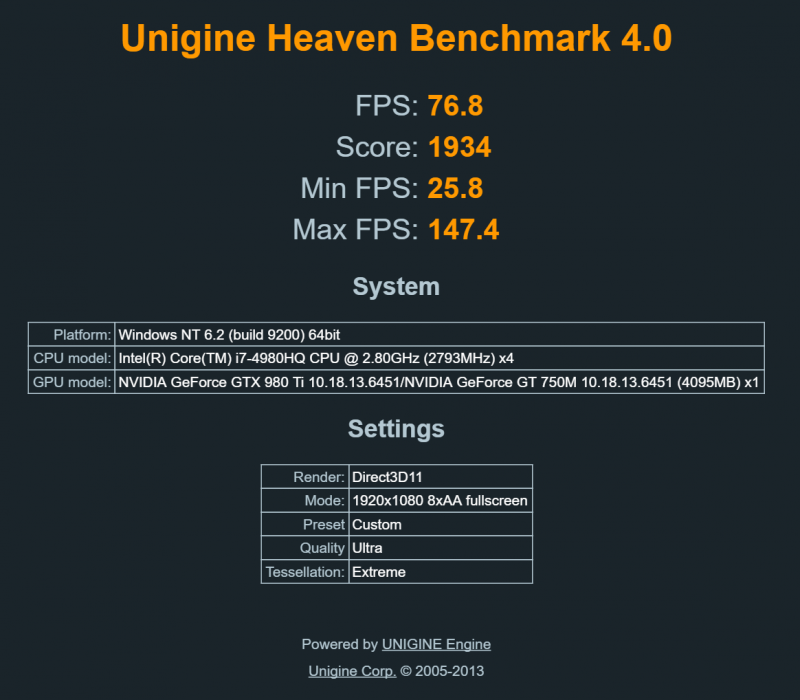
akitio + gtx 980 ti ,, frame rate is so bad . why
in DIY e-GPU Projects
Posted
@Dschijn Sorry for this rather stupid question, but why would one limit the GHz or the voltage? Wouldn't that lower the cpu performance?