
abe
-
Posts
4 -
Joined
-
Last visited
Content Type
Profiles
Forums
Downloads
Posts posted by abe
-
-
Optimus does not work for me, it only uses the iGPU to render, but it does work with external display. This doesn't seem to be a eGPU-problem but an optimus-problem. Others with optimus-laptops are having the same problem on Windows 10. Hopefully there will be a fix out in the near future.
-
That's the official Thunderbolt webpage. Doesn't get more official than that.
TB3 is going to run a x4 3.0 (32Gbps-TB3) PCIe link.
I know one of our eGPU users was contacted by Intel requesting if could get hotplugging working. So maybe Intel's been working out the bugs for eGPU support for a while now?
Very good reason to skip Broadwell and wait for the TB3 equipped Skylake platform in 2016.
Looking more at the thunderbolt site, they mention external graphics a lot.. it seems to be one of the main selling points!
I was already planning to replace my 2013 Macbook with a Skylake-version because of TB3, so I'm really happy with this.
I'm really looking forward to real eGPU-enclosures, with no hacks needed and actually tested for graphics cards!!
-
Intel just unveiled Thunderbolt 3.0 with USB-C connector.
This is what they say about external graphics..
QuoteExternal Graphics
Gamers can now connect plug ‘n’ play external graphics to a notebook to enjoy the latest games at recommended or higher settings.
Looks good for the future of Thunderbolt eGPU!
Full press release here: https://thunderbolttechnology.net/blog/thunderbolt-3-usb-c-does-it-all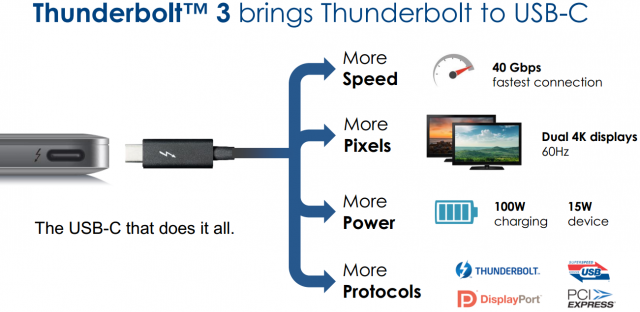
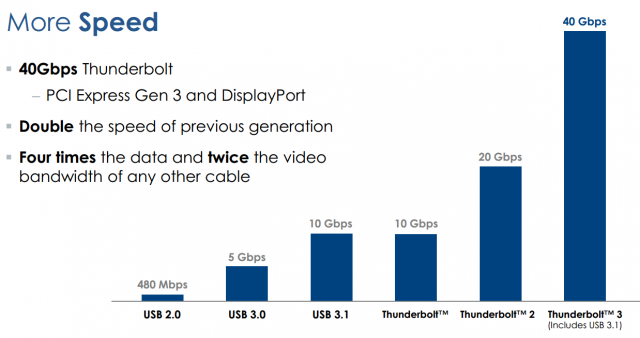
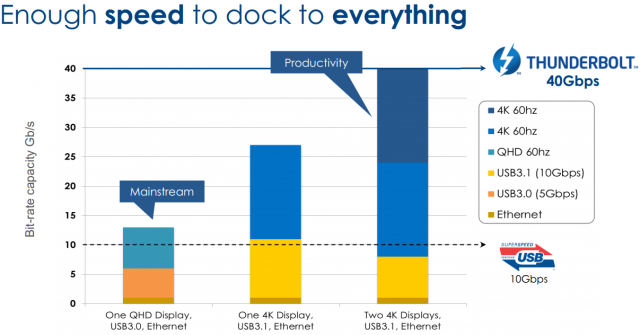
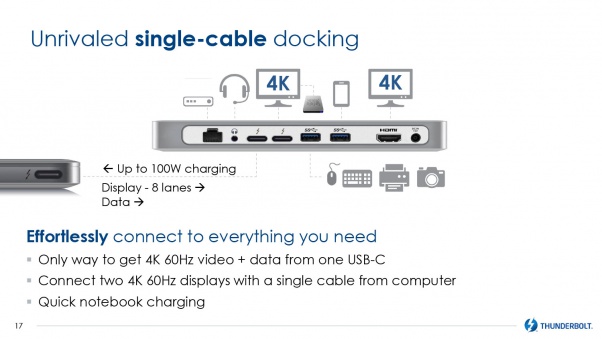
Here's an Intel video of prototype TB3 notebooks running egpus. Intel are definitely onboard with egpu support.-
 8
8
-


MBPr + eGPU & Windows 10?
in Apple eGPU discussion
Posted · Edited by abe
Nvidia has added support for eGPU over TB3 (and TB2 i guess) in 361.75.
I just tried and it works for me! (2013 rMBP 13" + Aikitio Thunder2 + ASUS GTX 970)
There is a new UI in the latest drivers that shows what applications and games are running on the eGPU.
And a "Disconnect GPU" button that I have not tried yet. (I'm guessing TB2 hotplugging on Macbooks still wont work in Windows)
Edit: found a thread on this here: https://www.techinferno.com/index.php?/forums/topic/9289-optimus-now-works-in-win10-using-36175-driver/
Edit2: I played a bit with the "Disconnect GPU" button. I think all it does is disable the GPU in device manager. It switches to "Connect GPU" after you press it, but the problem is after you reboot, the nvidia drivers wont load and you have to enable the GPU in device manager.
Also, physically disconnecting and reconnecting the eGPU does not work for me without a reboot, but I think that's a problem with Macbooks on Windows. But disconnecting works fine.