-
Posts
14 -
Joined
-
Last visited
Content Type
Profiles
Forums
Downloads
Posts posted by Kommodant
-
-
The DSDT override shows the large memory area so has been successful. What's missing here is the eGPU to be allocated into that space. Please use Setup 1.30 to do a eGPU-only PCI compaction, setting the endpoint=56.25GB (36-bit). If you still see an error 12 then please set the PCI Reset Delay on your eGPU adapter, power on the eGPU the power on the notebook slightly after and perform your usual steps via Setup 1.30. The PCI Reset Delay will often initialize the card in a manner to overcome error 43.
I tried as you suggested and I still get an error 43 in the device manager
EDIT: I tried doing a 36bit compaction on only the egpu, 36 compaction on both igpu and egpu, and 32bit on igpu and 36bit on egpu. The only change I'm finding is the memory allocation goes up to 526mb sometimes.
-
So I'm starting to run out of ideas. I have used Setup 1.3 to get a successful compaction and I can see that it initialized the video card but I still get an Error 43. I tried a DSDT override but I'm not sure it worked. Attached is a photo of device manager after the DSDT override.
Any suggestions would be great.
ps: I also took screenshots in Setup but I have no idea where they are saved
-
Based on your previous posts saying that 2GB works but 4GB causes error 43, then yes, Setup 1.30 can help. It has a Video cards->Initialize function that can often correct error 43. Alternatively, PCI compaction can pre-allocate the eGPU before OS boot. That's in case the error 43 is related to how the OS is allocating the eGPU's PCIe config space.
What type of compaction would I need to run?
-
Hello there, I have a Lenovo G550 with 4gb of ram and a Pentium duel core. I can't seem to get my GTX650ti to work with all 4gb installed (error 43). Would setup 1.x help and what settings should I use? Laptop has a GMA4500m.
-
Ok, so fist thing you'll need to download these two files
Zippyshare.com - iasl-win-20120620.7z (iasl)
Then follow this video tutorial
.You'll need the following to be pasted into your DSDT.dsl table:
QWordMemory (ResourceProducer, PosDecode, MinFixed, MaxFixed, Cacheable, ReadWrite,
0x0000000000000000, // Granularity
0x0000000C20000000, // Range Minimum, set it to 48.5GB
0x0000000E0FFFFFFF, // Range Maximum, set it to 56.25GB
0x0000000000000000, // Translation Offset
0x00000001F0000000, // Length calculated by Range Max - Range Min.
,, , AddressRangeMemory, TypeStatic)
Be sure to past it at the end of all the DWords of the search "Device (PCI0)" of the extracted DSDT.dsl table you have.
Once finished just load the table with the asl command.
Follow both this http://forum.techinferno.com/diy-e-gpu-projects/2109-diy-egpu-experiences-%5Bversion-2-0%5D.html#dsdtoverride tutorial and the video link and you'll be done.
I'm sorry, the issue was all my fault. The version you linked works, not the newest
-
Mmh I'm running out of ideas sorry. A last try could to be to download this version of iasl. If no effects please wait for someone else to provide some help.
Yeah, the current release is what I was running. Thank you for your help.
-
Make sure you open Cmd prompt as an administrator.
Same error
-
Just copy paste the URL
and the download will start.
Whats the alternative to iasl.exe -g? It's saying -g is deprecated, use acpidump utility instead
-
Ok, so fist thing you'll need to download these two files
Zippyshare.com - iasl-win-20120620.7z (iasl)
Then follow this video tutorial
.You'll need the following to be pasted into your DSDT.dsl table:
QWordMemory (ResourceProducer, PosDecode, MinFixed, MaxFixed, Cacheable, ReadWrite,
0x0000000000000000, // Granularity
0x0000000C20000000, // Range Minimum, set it to 48.5GB
0x0000000E0FFFFFFF, // Range Maximum, set it to 56.25GB
0x0000000000000000, // Translation Offset
0x00000001F0000000, // Length calculated by Range Max - Range Min.
,, , AddressRangeMemory, TypeStatic)
Be sure to past it at the end of all the DWords of the search "Device (PCI0)" of the extracted DSDT.dsl table you have.
Once finished just load the table with the asl command.
Follow both this http://forum.techinferno.com/diy-e-gpu-projects/2109-diy-egpu-experiences-%5Bversion-2-0%5D.html#dsdtoverride tutorial and the video link and you'll be done.
the second download doesn't work
-
@coyote: Thanks, I'll be sure to let you guys know if it works
-
I guess you'll need a DSDT override. What's your OS?
I'm running Windows 7 Pro 64 bit. I haven't found how to do a DSDT override.
-
So apparently I miss spoke and forgot I had taken out 2GB of RAM. My system works fine with just 2gb (except World of Tanks for some reason) but when I set it up to 4GB, I get error 43 in manager. I've tried various solutions and none have worked. Any input would be great.
-
Well I thought I'd join the discussion. Got my EXP GDC v6.0 last monday and I finally got the whole thing working. Plays all games launched from Steam but it seems any executable apps revert to the on-board GMA4500m, like World of Tanks. Haven't found a solution yet.
Build:
Leneno G550 (2010)
Pentium Dual Core t4400 @2.2ghz
4gb RAM
resolution: 1366X768 (720p)
Running a PNY XLR8 NVidia Geforce GTX 650Ti
-
 2
2
-



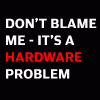


eGPU experiences [version 2.0]
in DIY e-GPU Projects
Posted
Realized that I had installed Setup with only 2gb installed so I reinstalled it with all 4gb ram sticks in. Now when ever I run 36bit compaction on just egpu or igpu/egpu, I get a black screen with a blinking dash in the corner. I'll keep at it though