
12Bravo
-
Posts
10 -
Joined
-
Last visited
Content Type
Profiles
Forums
Downloads
Posts posted by 12Bravo
-
-
Prema, thank you... I have been freaking out that I screwed something up on my end. Thank you!!!
-
Sure, just make sure to pick the one for your keyboard layout:
P-EM Regular Version > Win key on the right & FULL FAN = FN+9
P-EM K2 VERSION > Win key on the left & FULL FAN = FN+1
I currently have the K2 version but the EC is showing as 1.00.11PM not the correct 1.02.12
I am wondering if I can flash the newest Clevo EC to try to get the version to show correctly
-
Is it okay to reflash to the latest Clevo EC from the Prema Mod on a Sager 9170?
-
-
<dd class="aboutme_right" id="profilefield_value_5">I have been experiencing the same things as Jezz3r with MW:O plus it seems on the main menu screens and the pre-game ready screens my gpu is at about 95% load on avg and while playing the game somewhere around 70% avg. I've tried pretty much everything I can think of to normalize things but haven't figured it out yet. Have a GTX 680m and a 3920xm coming in in the next week or so, so I am hoping that is what will solve it for me.
My current specs:
NP9170
i7 3630QM
GTX 675MX
16GB RAM
Crucial 512GB SSD
1.5TB HDD
</dd>
-
So I flashed Premas V2 and now I have 1.02.17PM V2 and 1.00.11PM
Just really crazy that the EC won't show as 1.02.12
-
Thanks for the reply. I absolutely agree that I should follow Prema's advice and that is what I was trying to do when upgrading the EC to 1.02.12, however after doing so it is still reading as 1.00.11
-
@langrydude, did you OC your 3840? That is the reason I am upgrading out of the 36xx series is to have an unlocked chip...
-
First of all let me thank everyone that has made this board the bastion of information that it is.
In preparation of upgrading my laptop from a 3630qm to a 3920XM I went ahead and downloaded the 2 latest EC/Bios files from Blackies thread on notebookreview. I flashed the EC and it said successful then flashed the Bios which was also successful. After booting into windows I restarted and jumped into my bios screen to check versions and find out that my Bios had updated to 1.02.17 but my EC was still reading as 1.00.11SA
Is this a normal situation? I have found on one other forum someone who said they have the same experience but on Premas page he said "That old EC should not even work with that BIOS…you are very lucky! You should update that EC asap. Use latest Mod or stock BIOS from this page."
What should I do?


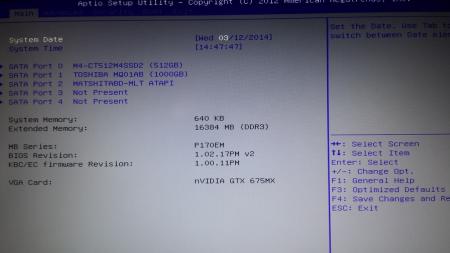
i7-3630QM what can I/should I upgrade to?
in General Notebook Discussions
Posted
Just received the new 3920 I got on ebay for $300, pretty good price. I have seen 3630's going for $140-150 so I should be able to sell and have the 3920 for the price of my 3630