
XqctaX
-
Posts
19 -
Joined
-
Last visited
Content Type
Profiles
Forums
Downloads
Posts posted by XqctaX
-
-
My GTX 680m is having some strange and serious issues. It instantly spikes to 90c as soon as furmark starts and performance is very bad. MSI afterburner is reading it very strangely too. I have a GT70 0NE and I bought this laptop refurbished. Do you think that flashing the BIOS might fix it? Also, new here. Need 5 posts. I made a post on this thread but it didn't seem to go through.
1, if you can, start GPU-Z and let us know what core clock, memory clock, and voltage you have set for your graphicscard,
also what is the temps you have in idle state and how fast does it go up to 90'C LINK to program
2, are you running with "turbo cooler boost! on? (the mode that puts the fan in max spin)
3 how is the temperature in the room you have the laptop, no hot radiator close by or blocked ventilationports on the laptop?
sorry bout the basic Q's but i dont know your knowledge level so just getting it out of the way, not offence meant

dont run the laptop if its 90'C it might get damaged, you might need to repaste the Gpu/Cpu if its running that hot even with the cooler boost mode on.
the reason your card is throtteling might be the high temps themself so i think we should adress the heatproblem you have first b4 messing with Bios/vbios and drivers
start with checking so fans are working, the ventilationports arent blocked or full of dust, if all that is okay i think you might nee to check/reapply thermal paste
EDIT: also if you bought it refurbished, was if from a store that as such must provide warranty? if so you might want to consider having them fixing the heatproblem to not void warranty or right to dissolve the purchase and get your money back
should it be a hardware problem causing... just a thought b4 you open it up since i dont know your legal rights and such were you bought it..
-
That's good, you seem to have learned more about what's happening. So, to clarify, you're saying that Hybrid Power is working (and has always been working) & you're still seeing the Perf Cap Message in GPUz, and consequently still getting slightly low benchmark scores? If that's the case, then the Perf Cap problems you're having I think is related to the Power Slider issue that I talked about before - which should be visible to you to change in NVidia Inspector. I think if you want to resolve that, then you would need help from svl7 - maybe changing the VBIOS or changing something else in your system so the VBIOS works as it should. I think svl7 is your next port of call if you can get any help from him.
i think you are correct, ill ask svl7 for help. but ill have to wait untill the end of the month, to much work and wanna afford to donate for the help aswell

-
We talked about this before, I responded by saying that I didn't think the 770M throttling was down to your 180W PSU, that should just be enough for an overclocked 770M and a 47W CPU (your CPU won't used 47W when gaming, more like 35W because you're not at 100% load). You're probably not consuming more than 160W. Might be cheaper to buy a Watt Meter to just plug into the wall, then your Power Adapter wall plug will plug into that - will display wattage used of total system when gaming or whatever. Up to you though. (However, you won't be able to significantly charge the battery & game at the same time, there's not enough overhead for that with a 180W power supply).
EDIT: Actually, just looked back at the settings you're using. If you're at 1.1V and 1150Mhz then you probably are knocking up at 180W, my peak gaming wattage in rare instances is about 160W with everything overclocked as my signature shows. If you really have to use 1.1V, then you'll be really close to 180W during peak load periods. Still, useful to get the Watt Meter first though, it's interresting & useful to see how much power your system is using.
i got an update on this

i managed to get the application installed and working that monitors and enables Hybrid power, and hybrid power is working as it should, i ran benchmarks with GPU OC 1100 core, 1.0620v and memory at 1200
i was up at 190w sometimes (the program monitors watt ussage so i could se it there. it was fluctation alot between 150 and 190 depending on the load on the PC overall during the benchmark (3dmark11)
so it would seem my PC does get enough watt via hybrid power and that is not why the drivers report perfcap "pwr" for extra info 1.0500v seems to be right on the border of hybrid power not kickin in and system staying under 180w
i was wrong
 i do have 2 extra multipliers on the cpu so its running 200mhz faster than stock clocks, but its on stock voltage but that might be why im in the high 180w area around 1.05-1.062v on the gpu
i do have 2 extra multipliers on the cpu so its running 200mhz faster than stock clocks, but its on stock voltage but that might be why im in the high 180w area around 1.05-1.062v on the gpu-
 2
2
-
-
Well, you are getting a power throttle then, but seeing that it says "PWR" perfcap reason in GPUz then I assume it's the NVidia card that is telling itself to throttle - so probably not your power adapter. So, you can use NV Inspector to put the Power Slider all the way to the max if you haven't already done so. If that doesn't work, then you might just want to pick a voltage level & overclock that doesn't create the PWR perfcap.
iv'e been thinking,... my gtx770m is a 75-100w gpu and the cpu is 47-56w, then add in all the other stuff in the laptop like the backlit keyboard, mobo, SCREEN, fans, blueray player, speakers, ect...
my ac adapter is at 180w, and gpu+cpu alone is @ 156w when in full load,.. that leaves 36w to the rest of the laptop, does that not sound very low from the start?..
asus ships some laptops with 230w adapters and im starting to think that with the OC on my gpu im running out of watts, and thats why MSI has this "hybrid power feature" were the laptop draws power from both the battery and the ac-adapter
untill batery becomes below 30% or there around. and im thinking that this hybrid power thing does not work on my PC or simply isnt enough with the OC on both gpu and cpu.
So im going to look into the cost for getting a 230w ac adapter with 5mm/2.5mm connector, mean while im going to reinstall win 8 (have win8.1) becouse i suspect the hybrid power isnt working becouse the program that for it wont start since win 8.1 update
i should measure the watts my PC is pulling from the wall to be sure, but dont have the equiment for it now when i dont work with diesel electrics anymore, im a chef these days

anyways any thoughts about my thesis on the wattage shortage is welcome, ill post back later when i got hybrid power workin if that solves the throttle mabey other users should look at the wattage of there ac adapter while doing OC on laptops

for reference i have a GT70 20c , i7 4700mq, gtx 770m
-
yeah me too i can change everything except the power slider , its locked !
its grayed out and locked but it also says 100% but seems to be a read only state... is it the same for you?
i think svl7 set it to 100 and locked it. mabey svl7 can shed some light on this for us?

-
do you try to chance the power settings in the vbios?
i dont know how to do that, i only flashed the bios with svl7's modded bios and then just used MSI afterburner and later asus gpu tweak becouse msi afterburner didnt allow me to change voltage even thu
i changed the config for it to enable overclocking as per instructions on msi forum..
so the vbios should be exactly as svl7 modded it, only used software overclocking programs in windows...
-
Did you right click the icon for NVidia Inspector and select "Run as Administrator"? That might free up your Power Slider, and allow you to set it to 150% for example. Also, are you using SVL7's VBIOS from this thread, because that's been designed to allow you to use the Power Slider and change the voltages using NVidia Inspector specifically?
EDIT: Hope that all helps, if not, then unfortunately I don't have any more suggestions for you.
i've set the program to run as administrator. but it does not change anything..., yes im using SVL7's bios. the one for GTX770m named MSI 770m - 80.06.54.00.11 'OC edition' - rev02.zip (60.4 KB, 30 views) it has the exact same bios version number as my stock bios
unless this is something thats happening becouse im using nvidias latest drivers "v332.21" instead of the drivers from MSI's homepage that is v327.39
-
Well, you are getting a power throttle then, but seeing that it says "PWR" perfcap reason in GPUz then I assume it's the NVidia card that is telling itself to throttle - so probably not your power adapter. So, you can use NV Inspector to put the Power Slider all the way to the max if you haven't already done so. If that doesn't work, then you might just want to pick a voltage level & overclock that doesn't create the PWR perfcap.
thanks for the tip, i havent used that program b4, i was using asus gpu tweak. i downloaded and ran it, my power and temerature setting is grayed out ( but the value is 100%)
only "prioritize temp" is adjustable and its set to 96 celcious allready hehe. but my card never runs over 65/68 degrees so temps are fine...
-
I think you'll be able to get away with 1.1V, but like I said I don't know if there are any hard & fast rules to this, there's a lot of grey area! I think whatever voltage you choose (& corresponding overclock), you should choose one where you get zero power throttling, that way you're putting less stress on the other MXM board components. Voltage makes so much of a difference to power consumption. If I run my card at 0.975V and 1006Mhz I get about 130W gaming system total load (not just GPU, but whole system), and if I up the voltage to 1.05V and 1124Mhz then I get nearly 160W gaming system total load. Always best to keep voltage as low as possible, the more you increase it, then the lower the efficiency in all respects.
does that mean that when i run at for example 1.0620v @ 1100mhz gpu core, and memory @ 1325mhz, everything is fine, but when raising the voltage to say 1,1250 and my Gpu throttles down to like 800mhx core clock and i get "PWR" perfcap reason from drivers in GPU-Z its becouse my laptop has exceded the 180watt that my AC/DC adapter can output.
because my GT70 should be able to run taking power from both the AC-adapter and the PC-battery at the same time... and i have been thinking that this function isnt working after i upgraded from win 8 to win8.1 and
also upgraded to nvidias latest drivers instead of MSI drivers..... so mabey my suspiction is correct reinstalling win8 and msi drivers i might be able to run a lot more stable benchmarks at higher core/volt
-
and which card do you run at 1.112V.??? would be interesting to know!

the msi gtx 770m card thats in my GT70 2oc, i ran metro last light with 1.112v, core clock 993, and memoryclock at 1500mhz, but i never tested if it was stable in other programs or games.
my clocks have been a bit unstable over 1100 tho, the gpu throttles down to almost 800 and drivers says perfcap power, when at 1,1v
decreasing volt has reduced the throttle issue. im now running at 1.0620v @ 1100mhz gpu core, and memory @ 1325mhz, if i lower the volt the Gpu-driver or benchmark program will crash and if i raise the volt the GPU
throttles down and GPU-Z reports "perfcap" "pwr" with core clock going down to 800-1010mhz depending on how high i set the volt.
so for some reason it seems the more power i give to the card, the lower core clock it can maintain stable, witch puzzels me, becouse i thought that higher volt equals higher core clock freqency.
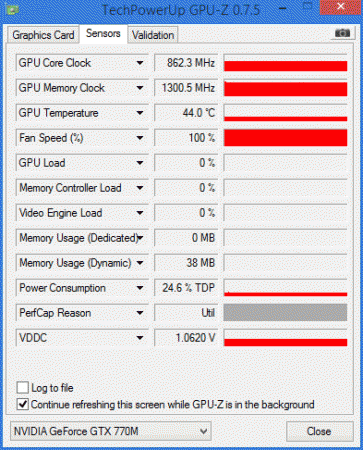 these settings ran stable without throttling in 3DMARK's Ice storm, Cloud gate and fire strike <--- see link here
these settings ran stable without throttling in 3DMARK's Ice storm, Cloud gate and fire strike <--- see link hereill see how it does in 3dmark 11 and will be back to post some results here later

-
may i ask what your setting were during that benchmark. specifically im wondering what vore voltage you were running with.
im asking since im currently doing 1140core mhz, 1.0870v memory 1000mhz. and im curious to your settings. since my just started freeezing when trying 1150mhz core clock
also im wondering how high i can set voltage without damaging the card if anyone knows. (msi gtx 770m)
i used to run my card at 1.1120v playing metro last light at 993mhz core and memory at 1500mhz for hours. so i assume thats okay since the card didnt break.. lol
-
i post the programs you need
 and i can send you a tutorial this evening if you want to know how to use
and i can send you a tutorial this evening if you want to know how to use 
thanks! i grabbed them and saved them together with some other programs im going to use (like XTU, gpu-z,cpu-z, msi AB)
im going to install and see if i can figure it out myself since i find it the best way for me to learn and have the knowledge stick hahaha

but first its time to flash my vbios, (been doing some benchmarks with everything standard for later comparison)
a bit nervous lol, really hope i dont brick my gpu, first time doing a flash like this and using a CD instead of USB (lacking usb-stick but got plenty CD-R's lying around lol )
got my stock rom saved on the CD (using GPU-z) together with the modded bios and im going to write down all the commands and such so i hopefully can do a blind flash if something goes wrong.
will be back within an hour to say "Weeiii" "happyface" if everything goes well, wish me luck hehe

EDIT: WEEEIIII , HAPPYFACE!!! lol. after some noob misstakes, like forgetting legacy mode in bios, i did the flash as per the guide using an USB-stick i borrowed from the neighbour. CD didnt work

the flash went perfectly, and im now going to start tweaking my clock speeds and such and do benchmarks, ill post my results in 1-2 days (working tomorrow)
very happy atm. also svl7, id like to donate since im running your modded bios, pls pm me with what you think is a normal amount since im afraid of accedentially being a cheap basterd otherwise lol
-
Why do you need fan control? Do your fans not spin up to their maximum RPM without it? I know I have a different laptop than you, but I get max fan RPM automatically at 65 degC as part of the normal laptop fan control.
my fan isnt controllable via for example MSI AB so i cant set my own ratio for Celcious/rpm the boost mode is 120% and is way to high, the systems internal control dont seem to kick in and acually raise the fan Rpm untill its around 80'c
would love to be able to set it at diff speeds for diff temp or just set my prefered rpm manually.
so the tip for me is very well needed and approciated

-
i have the same laptop
 i use svl7 vbios!
i use svl7 vbios! 
was this for me? hehe sorry havent eaten yet today so im slowthinking and secondguessing myself atm,
(eating now, will be back in 10min with all my braincells working hahahahaha)
only thing im doing different is using boot-cd instead of a USB-drive since i dont have one.
i figured id make two cd.s one with stock rom and one with unlocked rom. and write down how to flash it without seeeing, should i screwup
so i can do a blind stock rom flash should things go sideways.
hans i saw you 3dmark score. are those scores/clocks with the origional coolingsystem?
if so what temps are you running at?
cheers / tobbe aka the crazy swede rofl
-
Hi svl7 ive been thinking of flashing my vbios since with stock bios and msi afterburner @ +135(max) im still below 60 (often lower) degrees celsious so i want to OC core clock more till its around 70-75'C to se how high it can go with okay temps
without modding the cooling of my laptop (msi GT70 2OC, gtx770m with win8.1 64bit)
its my first time flashing vbios ever so i wanna make sure i do everything right. and i dont mind beeing lexured in the procces ;-)
the msi gtx770m vbios you have put up has the same bios version as mine (80.06.54.00.11) but mine says also says "(P2303-1e00)" after bios version in GPU-Z. (subvendor MSI 1462)
and im wondering if your modded bios is compatoble with my card?
also im wondering what has been changed in the modded bios if anything except ofc the removal of the limitations lite max 135 core clock etc?
just making sure so it isnt allready OC settings in the bios that my origional cooling system might not hande..
if you want a donation in exchange for the help(use of you vbios just let me know!!


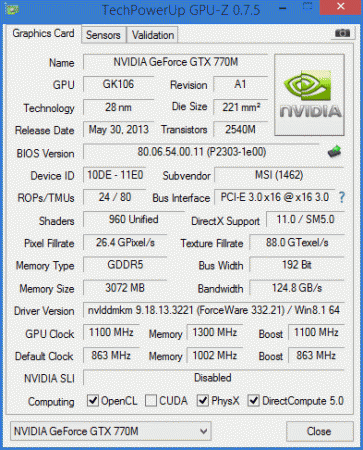
NVIDIA Kepler VBIOS mods - Overclocking Editions, modified clocks, voltage tweaks
in General Notebook Discussions
Posted
im glad to hear you fixed the bios and only have the temp left to fix