
PlaZing
-
Posts
16 -
Joined
-
Last visited
Content Type
Profiles
Forums
Downloads
Posts posted by PlaZing
-
-
I just got my EXP GDC Beast v8.3 with cooler master 550w power supply and Gigabyte Windforce GTX 780, but I does not detected by Windows. The gpu fan is spinning and exp gdc lights up but not detected at device manager, I've tried to disable nvidia 750M and uninstall the driver but still no available. any suggestion?
-
Nope, you need to have official v3.05 bios because the Bios Fixer will reject bios file other than v3.05 bios. For the DOS stick, I also use Rufus.
-
I definitely agree with this. Can someone make a video or at least a in depth step by step run through of how to flash the 3.05 modded bios and the ultrabay update found in page 95? Also, can someone confirm that it also contains the unlocked menu and vbios mod in the original OP mod?
I can confirm that the VBIOS are modded same as the original mod with increased -ve voltage offset and the unlocked menu is the same as the original mod. For the step, I will try my best to explain.
1. If you're on v3.05, just download the fptw64 in the first post and run the backup.bat from admin cmd. You will got bios.bin.
2. If not on v3.05, just update from lenovo driver website and follow 1st step.
3. Then open the Bios Fixer for v3.05 and drag&drop the bios.bin, it will make a modified bios as v305Mod.bin.
4. Then open bios by pressing f2 at the lenovo splash screen and enable bios back flash.
5. Download this v2.07 bios, then flash it.
6. Prepare a bootable DOS usb and put everything form the EC folder to the usb.
7. Open bios, set the boot to legacy and legacy first and put the usb on top of the list.
8. After boot into DOS, just type "EC.bat" and enter. It will flash the v3.05 ec.
9. (optional) You can check the ec and bios version at the bios to confirm that you have EC = 3.05 and BIOS = 2.07
10. Boot into windows and open admin cmd, navigate to the bios folder and type "fptw64 -f v305Mod.bin -bios" it will flash the modded bios.
11. If no error, you can reboot and check the bios for unlocked menu.
Hope this helps and I take no responsible for anything happen to your laptop. This is what i do and it work perfectly.
-
 2
2
-
-
has anyone noticed any real / tangible benefits (performance wise) when they flashed this mod? What kind of improvements can I expect to see? I am a "semi-newb" when it comes to things like this and wouldnt want to risk anything botching my system for nothing ya know? As I understand it is supposed to allow you to change your wifi card if desired. when it says "hidden BIOS menus unlocked" what exactly does am i unlocking?
"-VBIOS tweaked for more performance and better tuning possibilities"... what is "v-bios" (virtual?) and what kind of performance and tuning possibilities are we talking here? New to the forum so please feel free to re-direct me if I am posting in the wrong place. Thanks for your input. Any help/information/tips is GREATLY appreciated. THanks again. (One down and 4 to go lol)

VBIOS = Video BIOS meaning that you can overclock the gpu over the +135mhz and the stock clock is 1058mhz. the unlocked menu contain lot of option that can be changed and tweaked.
-
-
-
nope, i use the /EC "flashit Ec305.bin /EC"
-
 1
1
-
-
-
-
I'm using vmware for the OSX virtualization, it really simple compare to hackintosh which is very complicated. maybe the performance is quite low because it sharing the resource.
-
i am using notepal u2 plus, its great and the size match with my Y410p. I also adjust the fan directly to the bottom grate
.
-
Is there a way to only use intel 4600 with unlocked bios?
you can just use the nvida control panel and select the Intel HD 4600 preferred GPU
-
Is there a new update regarding the GPU voltage ?
Is there anyone overclock their GPU, mind to share their highest stable core and memory clock ?
-
Thanks for the OP for this awesome BIOS mod.Does anyone try to disable the Integrated GPU in BIOS setting and just use the Nvidia GPU ? Does it give any problem?
-
im using the Genius GX GILA gaming mouse for my Lenovo Y410P notebook, for me it is my first gaming mouse and im very satisfied with the performance and driver software.


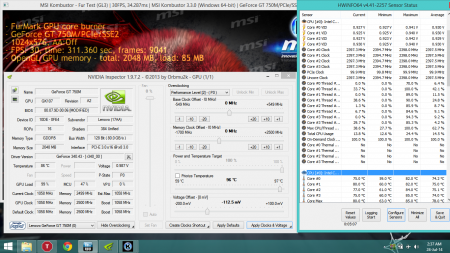
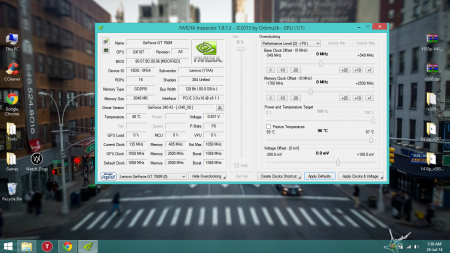


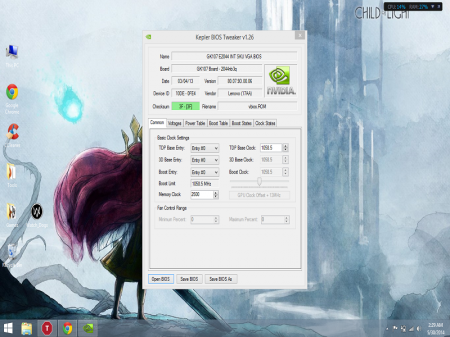
EXP GDC Beast/Ares-V7/V6 discussion
in Enclosures and Adapters
Posted
my lenovo y410p does not detect the egpu, im using exp gdc beast with windforce gtx 780 and 550w cm power supply. gpu fan spinning with blue led on the exp gdc but nothing on windows device manager. i bought the setup 1.30, noticed that my dgpu and gigabit ethernet which using p1x1.2 disappear when connecting the egpu. it just shows my igpu and 2 port with no devices (p1x1.2 & p5x1.2), also i can enable port 2,3 and 4 but still not detected. the wifi card is on port 5 so i assume that the egpu will use that port hence it already enabled. any help and suggestion ?