
TheWindowlicker
-
Posts
4 -
Joined
-
Last visited
Content Type
Profiles
Forums
Downloads
Posts posted by TheWindowlicker
-
-
custom build. a long, long time ago that i don't use a brand desktop in my home, since 2001, i believe. actually, i think i had only 2 pre-build desktops for personal use in my life, one of them was a Compaq Presario 4410, my first PC ever. in the office is a different scenario, because of the support for multiple-PCs and servers. for that purpose, i prefer dell.
-
Static-X - Cold
Nice, old Band from my not-so-far-away youth

Reminds me of NFSU old times:
Btw, i'm listening to My Girls, by Animal Collective.
-
GPU-Z with GPU Caps closed:
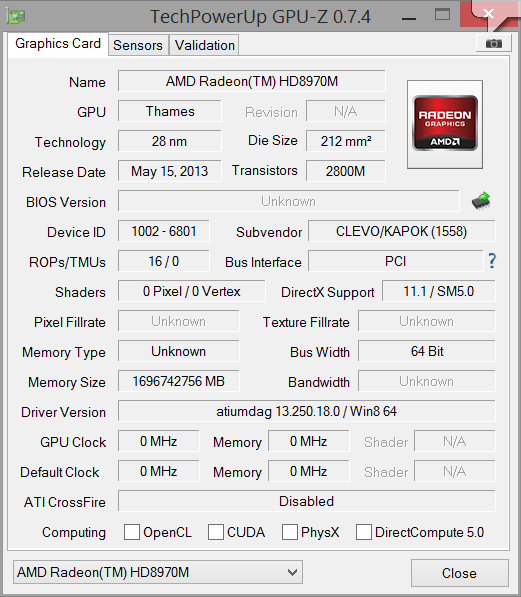
GPU-Z with GPU Caps open:
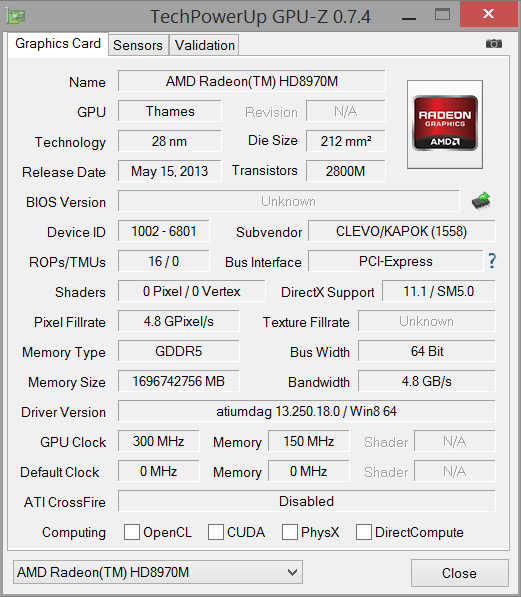
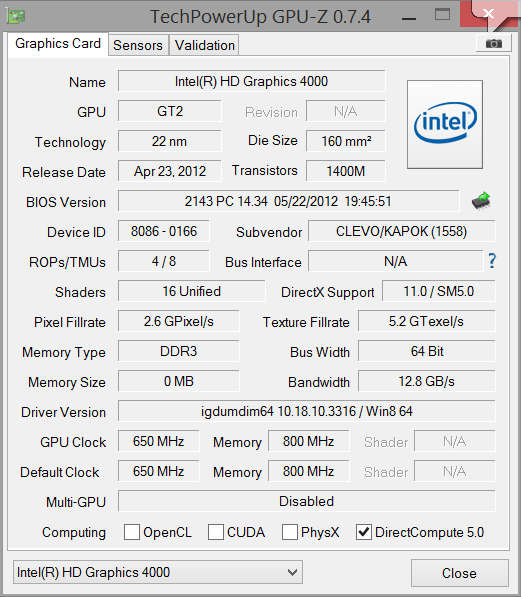
The thing is, i coudn't open GPU-Z alone, when i've clicked to open the program, went to infinite loading. When i was looking for an alternate program (the GPU Caps), i installed and ran the the GPU Caps, the gpu-z finally opens. Besides, the GPU Caps rans smoothly, the GPU-Z i had some bottleneck.
-
Hi, first of all, sorry for my bad english. Can i use that mod bios in form to update my stock bios? Because i'm having some problems with my GPU (Radeon 8970M) and i couldn't find the updated bios in the Eurocom site (ran Speccy and it says Eurocom Racer 2.0 as motherboard).
The problems with my dedicated GPU are that i can't use it, i'm using the onboard GPU, Intel HD Graphics 4000. The current drivers of the ATI are the last ones, updated. No yellow exclamation points are shown in the device manager, only when i deactivate the onboard drivers, both exclamation points appears, on the onboard and offboard GPUs.
My current bios is 1.02.17
KBC-EC firmware revision: 1.02.11
MB Series: P150EMx
VGA Card: empty
I've reinstalled WIN 8.1 three times, updated the chipset and GPU drivers. The bios update is my last hope. Thanks.



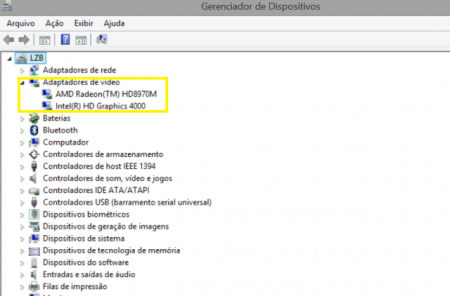

[BIOS/vBIOS - MODS] Prema Mod™ & Stock
in Clevo
Posted
I did what you said, following this tutorial:
Got an error message, 0 adapter not found.
I can't believe they sent me a new laptop with a dead GPU:( Or am i jumping to conclusions?
Is it time to send the PC to the RMA?