
BxL
-
Posts
3 -
Joined
-
Last visited
Content Type
Profiles
Forums
Downloads
Posts posted by BxL
-
-
There are some results:
My 2570p config:
i5-3340m@2,7GHz (HD4000 IGP), 2x4GB Micron KIT DDR3 1600Mhz, 2xKingston 60GB SSD sata3 @ RAID0 (one in a HDD caddy at the upgradebay), Win7 prof x64 sp1.
Boot speed is 6 to 8 seconds after the BIOS HP logo,
only Intel RST app (2 process, IaStorIcon and IaDataMgrSvc) set to delayed start.
-
OK, thanks for asking

I saw some 1GB+ sequential read, and it goes with an average of 700-900MB/sec.
I think I'm not allowed to attach videos or pictures yet, because I'm a newbie here, but I'll upload it to some free webspace tomorrow. Got HDtune, crystalmarkand other nice benchmark results
-
RAID_0 Setup for Win 7
- Make an WIN7 USB installation with Windows USB/DVD download Tool and a Win7 ISO (fully legal)
NOTE: If can't find Home edition of your language you can download Pro edition and delete \sources\ei.cfg to be able to choose home edition later on in the installation. - In bios: Set ‘Sata Device Mode’ to RAID
- In bios: Set USB-boot in top of the list of BOOT Devices
- Boot up Win7 installation from the USB-drive
- Inside installation make sure to delete all partitions so that you end up with two unallocated (disk 0 and disk 1). See pic inside spoiler
[ATTACH=CONFIG]8794[/ATTACH]
Install Windows 7 one of the unallocated drives, for me disk 1 worked whilst disk 0 didn't (can’t explain why, but I guess it has to do with the RAID setting from BIOS).
Windows should now be installed. Since we only have allocated space on one disk we need to enter Disk Management in Windows: type “partition” in start menu search field (no quotes) press enter.
Inside Disk Management: Extend the allocated disk (C:\) with unallocated space of the second disk by choosing “Extend Volume”.
Now it's time to create our RAID-array. Install RTS (Intel’s Rapid Storage Technology) from HP or Intel website. I took my RTS from HP's 2570P drivers archive.
Under “Create” tab: You can create the RAID-array, choose RAID 0.
Setting Stripe size? This is something I forgot to do and had to settle with 32KB. I’m happy with it so I don’t really care for it. In other words, I don't know how to set it.
Press next and wait some 30 minutes or so in order to migrate data from (in my case) disk 1 to disk 0.
You’re done! Now it should look something like this[ATTACH=CONFIG]8795[/ATTACH]
Great, thanks a lot!
Made my RAID0 system with the help of this description, it is fast as hell.
Found a newer version of RST here http://le.usite.hu/le/driver/intel/Intel.Rapid.Storage.Technology.Driver-12.8.0.1016.exe?k=1478&FixForIE=.exe .
At the RST v.12.0.8 you can change the data stripe size easily (but I left it on 32KB), and migrating data was only 3-4 minutes (turned off hibernation and set page file to zero, deleted every unnecessary files e.g. the whole swsetup folder, so it was only 8GB data at the partition)
-
 1
1
- Make an WIN7 USB installation with Windows USB/DVD download Tool and a Win7 ISO (fully legal)


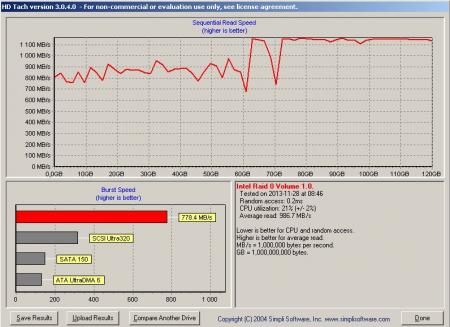
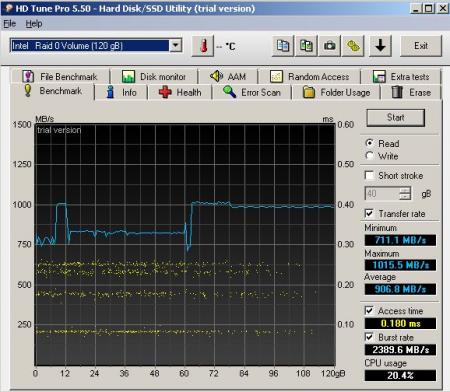
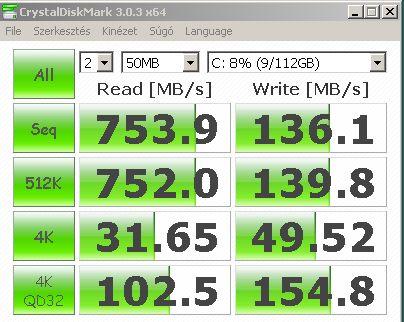
Member Introduction Thread - Post Here!
in Site Announcements, Rules & New Member Intros
Posted
Hi everyone,
I found this forum while I was searching for answers to my Elitebook tweaking questions. Found the right place, I think
I'm from Hungary, used to install desktop PCs, worked as a techsupport, now working at a small TVstation as a broadcast engineer/technician.
My dream is to work with hardware that fast enough and safe enough to my projects,
which are now some kind of bluray-audio coding/authoring, and surround audiophile recording.
And to improve my english, sorry for that