
The Daninator
-
Posts
9 -
Joined
-
Last visited
Content Type
Profiles
Forums
Downloads
Posts posted by The Daninator
-
-
On 01/02/2016 at 6:17 AM, Solo wing said:
Do you have the 120Hz display? If so I think that's why it's PWR throttling, I experienced the same thing. Thanks to @J95 he continuously updates driver 352.84/353 profiles. These are throttle-free drivers.
My apologies for the late reply.
I only have 60hz and yeah I have been reverting back to them as they are the most stable, but when I run heavy games like Assassins creed Syndicate, the game goes fine for a little bit then screen goes black following a force reboot from a BSOD thats not coming up? -
I gave the inf's a go, and im getting throttling with the latest drivers. Although the 353.00PEG works fine, I was hoping with the new vbios I could finally use more recent drivers. Any thing I could try to identify the problem?
I've also tried using stock clocks but they make no difference unfortunately.
And if there is any more info im missing let me know.
I am running m17x r4 980M 8GB 3630qm 240watt power brick & 32gb memory .Cheers
-
I managed to get the driver to run stable for now, cheers for the assist Bro
I re-installed the driver after deleting the GFE files then restarted right away and now its working, I dunno if its going to remain stable, cause every time I shut down and turn it on (after being off overnight) it seems to start the throttling again.
I am using Starwars battlefront for a benchmark because I already have it installed. But no driver older than 355.67 will allow me to launch the game.
-
GFE as in GeForce Experience? I avoid installing that in general
-
Doesn't work on m17x r4 980m, im getting power throttling.
Quote*Install drivers at your own risk* Windows 10 + Official 353.62 Drivers are Killing Samsung and LG Notebook LCD Display Panels
INF MOD v358.50- Win8.1 'F8' Boot options 'Safe Mode' & 'Disable driver Signing'
cmd (Admin)bcdedit /set {default} bootmenupolicy legacy-> reboot -> F8 -> select 'Disable Driver Signature Enforcement' -> Install drivers. - Extract driver using 7-Zip
- Display.Driver folder -> copy/overwrite the proper .inf file
- Extracted driver package -> run setup.exe
nv_dispi.inf (copy nvdmi.inf too) PEG/Dedicated All Models: M15x, M17x, AW17 R1, M18x, AW18 R1 (including Optimus/M17xR4) excluding
AW2015 - GTX 980M , 970M , 965M , 880M , 870M , 860M , 780M , 770M , 765M , 680M , 675MX , 670MXnvcvi.inf: Optimus Alienware 17 / 05AA (only) GTX 980M - 970M - 965M
GeForce 358.50 WHQL - Win8.1 'F8' Boot options 'Safe Mode' & 'Disable driver Signing'
-
Okay, ill give it a go
 Cheers Bro
Cheers Bro -
Hey guys,
My graphic card is a GeForce GTX 780m. im wondering if this vbios mod can fix the problem im having with my card.
I bought it for my alienware M17x r4, the problem is whenever I open a 3D application, the GPU will randomly drop its clock rate down from 950mhz down to 333mhz for a short period then runs normally again, the usage shows 100% the whole time and I tried reinstalling drivers and exc but still to the same result. How I 1st noticed the problem was when I was playing battlefield 4 (ultra settings) I would usually be getting 60+ FPS until the spike occurs...
Any help with my problem in general would be greatly appreciated

-
Hey guys, I recently got a new graphic card from upgrade donkey (eBay) and im curious if I can get it to work with this vbios?


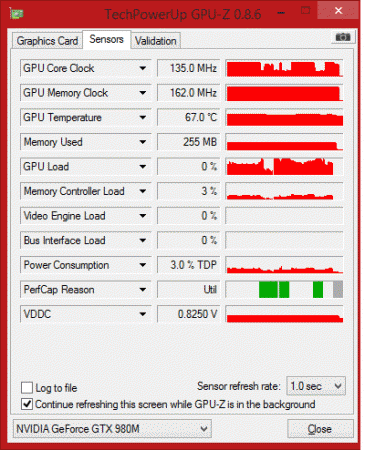
[Alienware - Clevo - MSI] Aftermarket Upgrades Driver Support - Modded INF
in nVidia
Posted · Edited by The Daninator
New information
Yes I am, by 100mhz on core, yeah done a complete clean, usual temps are around 50 at idle highest is 79-82 under heavy load
I am using Prema's latest Vbios, as it let me get the latest drivers but unfortunately none work.
Edit: I tried using stock clocks and same results.