
ssam_sm
-
Posts
16 -
Joined
-
Last visited
-
Days Won
1
Content Type
Profiles
Forums
Downloads
Posts posted by ssam_sm
-
-
i ran heaven benchmark tool (one that i used before sending my computer to sager.) before the flash, was still glitching at the temps i said they would. the problem was still there. BUT after i flashed it, its gone. I still have my original vbios, that im going to do my tests on. I just want to get my computer back to where it was before i sent it out. Im going to do a format in a sec, i just ran skyrim and tryed to make ti glitch and it wouldnt do it.
after i format im going to get everything installed. im going to play with svl7's vbios for maybe a half hour, then flash back to the origianl ones and play with those. im going to try to turn off gpu boost on the stock vbios and see if that helps, and if all else fails, back to svl7's bios. everyone keep your pants on, i only had my computer back for a hour and a half. there will be more to come.
edit: FYI the vbios i sent the computer to sager with is the same that I got back. I also didnt get the computer back with the new drivers installed.
Thats great news, So Sager basically just formatted your Notebook and sent it back without fixing anything lool, Please keep us updated & I am more than anxious to discover if its a Boost problem or a wrong wattage problem,
Eitherway Svl7 V-BIOS is our only solution for any user who faces this issue.
-
Feel free to msg us or open a new thread. I will follow
Edit: thx evilevil for the update. I get my computer in about 15 hours from now. Gonna test the snot out of it. Thanks again mang.
Sent from my Desire HD using Tapatalk 2
Thats great Bud, Waiting for you to post your results as well.
-
Hey Vitoss, I run Windows 8 64 bit, yes Im using the latest 331.58 driver & my V-Bios is the Svl7.
Here is a Shot from my GPU-Z, its exactly the same for both cards.
Just to be clear I tried all the Nvidia drivers even the latest version before flashing the Svl7 V-BIOS and nothing worked, only the V-BIOS solved the problem.
I did try Battlefield 3 also and its working fine.
Note: All the games tested with Alt+Tab and back & forth at least 20 times.
-
 2
2
-
-
did you try to download the new version of the drivers, 331.xx that was released on oct 21.
to have a easy fix for this, dont let the computer sleep or hibernate. if your not using your computer then just turn it off.
I was just brave enough today to try the svl7 V-BIOS and the whole issue of flickering & white lines have all disappeared 100% and the notebook is working flawlessly in all games at 120hz, in SLI mode with no problem at all.
Here is a list of games I have tried so far with the new Svl7 V-BIOS:
Batman Arkham city
Batman Arkham origins
Assassin Creed III
Just Cause 2
Sleeping Dogs 2
Tomb Raider 2013
Splintercell Blacklist
Farcry 3
Crysis
Metro 2033 & Metro Last light
BTW I have tried the new Nvidia driver 331.58 before modding my V-BIOS and it didn't work, it may even made the flickering worse.
I'm really gratefully to Svl7 for making this V-BIOS & the only possible solution to this problem. I think the reason why this V-BIOS solved the problem is the SAGER V-BIOS version is so bad it doesn't have the correct voltage/wattage to feed the 2 GPU cards (in 120Hz) for good performance, thats why its always flickering & making all games f###d up because of the bad V-BIOS version that doesn't supply both GPUs with enough power to work properly.
Thanks again to Svl7, Prema & Bud Marley for creating this post to resolve this huge problem which affects all the SAGER NP-9380S Notebooks.
-
 3
3
-
-
Thanks Prema and SV7. You Guys have been a BIG HELP. And Bud i appreciate the youtube because i thought i had a blown card! Im gonna have to get you guys a beer and join that elite status!!!!
Dre Dre please keep us updated with your new V-Bios, have u tried more games or kept playing for hours on high GPU temp without any problems.
Any Input would greatly be appreciated.
-
yea, ill keep you in the loop and i will test it with loads of games. when i had 3d on it still would flicker.
im also waiting on a update as well. but nothing as of yet.
just waiting on @kenandaoer to hear how his results are.
Bud have you tried to contact Xotic or SAGER and inform them about the V-BIOS so they can test it with a couple of different laptops as well, I guess they may keep your notebook for the next year trying to figure out the problem if they didn't try the V-BIOS & it may be the only solution as of now.
To be honest I don't see them resolving the problem without someone insisting that they must try the V-BIOS solution.
-
Bud we want people to try it more in other games as well and if possible to run all games (SLI in 120hz) for couple of hours.
Also if I may add if you could please press Alt+Tab to minimize the game during your gaming and re-switch to the game back in full screen and repeat this process several times in a couple of games as this method somehow speeds ups the flickering white lines process and make it even worse. To be 100% sure that the problem is completely solved
-
Flashed to the vbios made by svl7, played bf3 for 10 mins, and I haven't seen flickers at all (they usually appear as soon as I play a game in fullscreen mode).
So yes. the OC vbios seems to solve the problem completely.
NOOOOOOOOO WAY bud, u r making me all excited now,
Please try it more in other games as well and if possible to run all games (SLI in 120hz) for couple of hours.
Thanks man & waiting for another confirmation
Also if I may add if you could please press Alt+Tab to minimize the game during your gaming and re-switch to the game back in full screen and repeat this process several times in a couple of games as this method somehow speeds ups the flickering white lines process and make it even worse. To be 100% sure that the problem is completely solved
-
I would like to think so, if we get more people to complain about it,they will have to fix it.
I too contacted SAGER and they informed me that they are still working on the issue. I really think they must have at least taken more responsibility and GAME-TESTED all their laptops in both 3D and 120Hz (SLI) before selling out their notebooks and demeaning their brand to a low quality brand, instead of positioning them selves as the best. & BUD what will we do it the V-BIOS didn't resolve this problem.
-
 1
1
-
-
Yes actually for me too it's very frustrating and annoying of how these flickering white lines always appear in games from nowhere and remain there with also some black flickering as well. I also noticed that it's increasing by time and also appear for me in more games it wasn't appearing in them before.
I too didn't have the white lines, flickering problem in the first couple of days, but after 1 - 2 weeks it was getting worse and worse. It even started appearing in 3D games which was very frustrating and annoying. I can't even Imagine if the V-BIOS solution didn't resolve this issue, It would be a huge kick in the face, where you will have a 3D laptop that doesn't even play a single 3D game (without flickering) or any other game in 120hz. I really hope this annoying problem gets resolved as soon as possible and SAGER must make it its primary objective to resolve it within the week.
-
I have contacted Nvidia customer support and they told me to try a couple of solutions for this issue but also none of them have actually worked. And at last they told me that it could be either
1) SLI Bridge Issue
2) vBios Issue
3) Hardware Problem Issue
I too contacted Nvidia customer support and we tried every troubleshooting step you can think of. In the end they concluded to me that its either a hardware issue or a V-BIOS issue, but its 100% not a driver or software issue.
-
Please guys, I also like all of you have tried every driver version available and also every software troubleshooting step you can probably think of with no luck, the only logical solution is the V-BIOS it self, like Prema said that our installed pre-installed V-BIOS is for another laptop, the P1x0SM (15.6", with has only 1 gtx 780m). I guess thats why its working fine in 1 GPU but not for SLI as the V-BIOS it self is not designed to run 2 SLI cards.
So Please if anyone can confirm the V-BIOS solution I would be more than grateful.
& YES playing in windowed or windowless mode is out of the question.
-
Guys please tell me if this V-BIOS will resolve this issue, I too have a Sager NP9380-S that I bought from SAGER (same VBIOS VERSION) as mentioned in previous posts "vBios 80.04.BD.00.05." with the same horizontal white lines flickering in SLI mode (120hz refresh rate).
Waiting for a reply, thanks


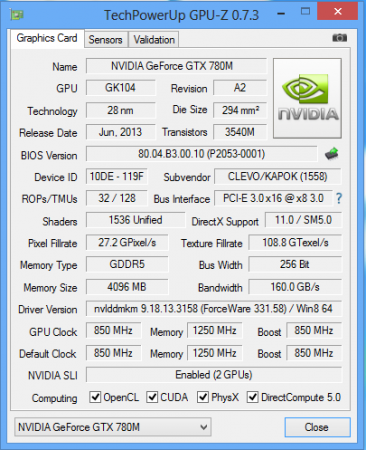
[FIX] Clevo P370SM3 & SAGER NP9380-S 120Hz/3D SLI Flickering/Scanlines
in Clevo
Posted
I too don't have a problem with the new drivers, I also noticed it only in the old SAGER V-BIOS, Bud you should also thank SAGER for formatting your notebook and sending it back after 2 weeks, I really doubt they even tested any new driver or game tested any of the notebooks, they just couldn't resolve the problem so they sent the notebooks back as simple as that.