-
Posts
6 -
Joined
-
Last visited
Content Type
Profiles
Forums
Downloads
Posts posted by skygunner27
-
-
I didn't have the right nvflash with files. Thank you.
-
I thought you already run moddified vbios, skygunner27. What I can do is simply to repeat the instructions both bar-code and me posted on the NBR forum.
1) Put a moddified vbios of your choice along with this Nvidia flashing utility in the same folder. It is safe to flash from Windows.
2) Open Command Prompt and go to that folder.
3) Firstly, backup your current vbios. You have to do it for both cards. The program will ask you which card to choose, so run it twice:
nvflash.exe -b backup#.rom (where # is the card number 0 or 1, for example)

3) When you are done with that, type
nvflash.exe -i0 -5 -6 vbios.rom (where vbios.rom is the modified ROM file link to which can be found in the #4 post in this thread)
then
nvflash.exe -i1 -5 -6 vbios.rom
-i# - Force a specific device index.
-5 - Allow firmware and adapter PCI device ID mismatch.
-6 - Allow firmware and adapter PCI subsystem ID mismatch.
You will be asked to press y twice. Let it finish flashing. Done.
4) Reboot. You don't have to reinstall the drivers. As the Dell engineer told us during the conference call, from 285.62 on Wattage cap and switching to lower pefromance level is managed in a more efficient way, so if you want to run a moddified vbios upgrade to 285.62 or higher.
Thank you for trying to help. I still can't get it. I keep getting an error about my system being 64bit. I know it's user error. Can you please add me to steam my ID is skygunner27. It would probably be easier for me to message you there when you login.
-
I need your help with flashing to modded vbios.
-
This is a sweet find. Thanks for the recognition
 Here's another video I made with AW Tactx Mouse & Keyboard.
Here's another video I made with AW Tactx Mouse & Keyboard. -
 1
1
-



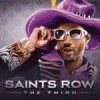
Saints Row: The Third
in PC & Console Gaming
Posted
I also love this game and play it on my M18x. Currently this game is 50% off. 24.99USD at steam for the weekend. Save 50% on Saints Row: The Third on Steam