
Orowheat
-
Posts
33 -
Joined
-
Last visited
Content Type
Profiles
Forums
Downloads
Posts posted by Orowheat
-
-
A friend made a mod by giving power directly onto the PCB where the barrel housing is soldered on to (AKiTiO PCB).
Edit: In theory your idea should work. Because power can be provided into both directions. Could you explain why you want to provide power from that point on? A barrel mod is no option? Or directly soldering wires to the soldering points of the barrel housing (backside of the PCB).
I plan to remove one of the akitio boards completely (the pcie board not the thunderbolt one) to make the design more compact. Thus any interaction with the original barrel plug would have to be cut off the original akitio boards which I don't want to do in case I want to restore original functionality. I hope that made sense.
-
"The guy" with the undetected GPU could be any reason... please link! Could be a "beginner", AMD card user, power riser user,....
This is the post: http://forum.techinferno.com/enclosures-adapters/7205-us%24189-akitio-thunder2-pcie-box-16gbps-tb2-14.html#post103266
its by @goalque and he seems pretty knowledgeable about this stuff. I was wondering because i was thinking about doing something similar to him (giving the akitio 4pin +12 +12 GND GND directly) but it seems that won't work?
-
2. Yes! But riser cards can cause stability problems, because they have bad quality in general.
If I custom fabbed a PCB instead of using a riser would there be more instability than using the AKITIO itself? I can't think of any reasons it would.
Also, i was scrolling through the first 20ish pages and saw that some guy tried to power the thunderbolt card using his ATX PSU, and was unable to get the card dectected in windows. Does that mean I must power the thunderbolt card with the barrel connector through the pcie board? That would kind of suck.
-
I'm planning on re-enclosing my akitio thunder2 boards and have some questions about power distribution.
1. Am I correct in assuming that all pcie slot power is routed through the 4 wire cable and thunderbolt card, and that this system is capable of providing 75 watts?
2. If I connected the gpu to the thunderbolt card directly through a riser or something (not using akitio's pcie board) would it work? (Supplying 75w through the 4 pin cable of course)
Thanks in advance.
-
anyone upgraded to Windows 10?
and if yes, does the DYI work? (dsdt is ok?)
Just upgraded to Win10 this morning. Still trying to get my DSDT override to work, if I use asl to override it hangs at boot. I installed uefi by accident so DIY eGPU setup doesn't work

-
External or internal screen?
External. I can't seem to get the internal screen to work, just tested it. Even with the dGPU disabled in device manager it doesn't want to use the eGPU for internal
-
-
@Orowheat , can you pls include 3dmark11, 13-firestrike and 3dmark06 benchmark runs on an external LCD? Then I can add your system to http://forum.techinferno.com/diy-e-gpu-projects/6578-implementations-hub-tb-ec-mpcie.html#post89707 .
Yup, I'll get them this weekend
-
Only thing you miss out on when running the iGPU + dGPU + eGPU rather than say the iGPU + eGPU is Optimus' accelerated internal LCD mode. Optimus' x1 pci-e compression we see with EC/mPCIe implementations isn't engaged by the driver since you are running a superior x4 rather than x1 PCIe link.
Cool, Thanks!
-
Alright this is a weird situation. I left my computer on overnight, and the driver reconfigured without my knowledge to include both the dGPU and eGPU. I can't boot to windows with both of them on, but if I disable the dGPU in windows and restart with the eGPU attached, PCI compact ignoring dGPU, then chainload to windows there is no BSOD, and I can then reenable the dGPU without crashing the system, and gaining the ability to dedicate the dGPU to PhysX. This has left me thoroughly confused, but I'm not gonna question it.
I do have a question, however, directed toward @Tech Inferno Fan or anyone else with knowledge on the subject. Can I use the dGPU for PhysX without any negative repercussions? Previously this would disable Optimus compression to the eGPU, but under the x4-16Gbps link using Thunderbolt, does Optimus compression still exist?
Images of everything working:
-
Can you access the BIOS and disable the dGPU?
Unfortunately not. That would make my life a lot easier :/
-
Here's an implementation I haven't seen yet. Got myself one of these: MSI WS60, an AKITIO Thunder2, and the Zotac GTX 970. I'll get some benchmarks in later (next weekend) because of school, but I've played a little bit of Shadow of Mordor with most settings on ultra and no lag, so thats promising.
EDIT: Just "stress tested" (played assassins creed unity on high) for 2ish hours, system is rock solid
I've labeled this a WIP however because I can't get the dGPU to work without crashing the system. The closest substitute to this computer would be the W540/W541 due to the workstation dGPU, and in accordance with this so far the key has been to not allow the dGPU to install or I'll get a BSOD (driver irql not less or equal or something on nvlddmkm.sys) on boot. I'd really like to be able to get the dGPU to work, so calling @Tech Inferno Fan or anyone else who can offer suggestions. So far I've tried pushing the dGPU out of 32 bit space by compacting the eGPU into 32-bit space ignoring the dGPU, then calling dGPU[off], but to no avail. The dGPU does turn off, but as far as I can tell reenables the instant windows boots up (albiet in the 93rd pci slot rather than the 1st, I tested turning the dGPU off without the eGPU present otherwise it will BSOD). Is there any way to keep it disabled or is that just a windows thing? I have written up a DSDT override (used it to get all 3 gpu's compacted originally), so if that's required I already have it.
I'd really like to get the dGPU working so I don't have to install 8.1 twice to get both eGPU and dGPU functionality. Thanks in advance!
Current Working Method:
1. Disconnect eGPU and DDU the system
2. Reconnect eGPU, then disable dGPU in windows device manager
3. Install drivers for eGPU ONLY by rightclick->update drivers in device manager
4. Restart, in Setup 1.30 PCI compact limit 3.78GB ignore dGPU ALL except SATA...etc., then chainload mbr
5. Boot to Windows 8.1, connect external monitor to gtx970
6. Delete C:\NVIDIA to prevent drivers from auto-installing onto dGPU
Result: detected and working, but dGPU has to be disabled and drivers prevented from installing
MSI WS60 specifications
i7-4720HQ
16GB RAM
NVIDIA K2100M
Thunderbolt2 port
eGPU Hardware
Akitio Thunder2 Box
Zotac GTX 970
430w Seasonic S12II
Benchmark results
3dmark Vantage just kept crashing at the very end, so I gave up. All of these results are with the dGPU active but dedicated to PhysX. I turned it off and ran 3DMark 11 again but it was lower by only 6 points so I didn't bother with the others.
3dmark06=26253
Screencaps of results are in the spoiler:
-
Wow, guys! You didn't tell me that in order to deal with this "DSDT Override", you had to know your way into the MATRIX! That's too complicated for non-professionals. Specifically talking, fixing the errors produced during "DSDT override" requires a decent coding knowledge, since the solution will be different for each computer.
This incompatibility problem between the EXP GDC V7.0 Ares adapter and my computer seems to happen only with a few laptops, unfortunally including my HP Probook 6470b with i7-3720qm, 16GB RAM, Intel Graphics HD4000; Windows7 Pro SP1; Connecting through Express Card; Using an ATX 700W throughout these tests.
I've tried to leave my laptop with only 2GB RAM, and yes, it works this way! Slow like the slowest crap! And even 3GB of RAM still produces the same faillure, and the same happened when I tried it running Windows 8.0, which should fix the problem according to some people.
Since I gave up on the DSDT Override solution, would someone be able to tell me if I could get this external GPU to work in my laptop though some other method? Specially, is there a different adapter in the market that could work for my HP without these compatibility issues?
Thanks!
The compatibility issues aren't caused by your specific adapter, but by the memory allocation in your laptop. My understanding is that a DSDT override is the only way to fix this besides pseudo-disabling the iGPU in setup 1.x by forcing it out and the eGPU in. Besides, the DSDT Override is not that difficult overall. I'm 17 and I watched some videos about java and C++ a while ago, and I was able to successfully do the DSDT override on two different computers. Follow the instructions to the letter and it'll work. An alternative is to simply ask someone who has done a DSDT override with your model of laptop for the files.
Hi,I am that german dude Eisbrecher99 was refering to.
I still haven't figured out how to get my setup running

Am I inserting the express card at the wrong time maybe?
Could you watch the video of my startup (
) and tell me maybe the second where you are inserting the card? I cannot find the right moment. Either the boot hangs up before windows starts with a black screen(like in the video) or it boots and the card is recognized as it is but with code 12. Is that right like that and I have to do something with setup 1.x ? I havent done anything with it yet. Where do I get it and will it help?I hope someone can help me, i am quite frustrated already and soon I will not be able to send the parts back so i have a 450€ worth paperweight

Thank you so much
Hey,
I plug in right after the "to interrupt normal startup..." comes up, which would result in either a BSOD or error 12 if I didn't do a DSDT Override or use Setup 1.x to "disable" the iGPU like in the link of my edit 2. You need to pay for setup 1.x, so contact @Tech Inferno Fan if you need it.
-
Hi,
in the German forum we have a little bit annoying problem with the special case of a X230 in combination with a eGPU. As you know the Lenovo X230 has the unique situation of two TOLUD tables.
The guy already posted something on the Lenovo forum:
Do you have any idea what could fix his problem?
I run an x220 with the same zotac gtx 970, and experienced similar symptoms which leads me to believe its not an issue with the dual TOLUD.
When I start up the x220 with the card plugged in from the very start, the system hangs before it even reaches the BIOS startup screen. To bypass this, I just hotplug right after the BIOS screen shows, which still allows windows to detect the card (which he does end up doing) . My system needed a DSDT Override and PCIE reallocation in setup 1.x to fix a bunch of bsods with memory allocation in win8 (should also fix the error 12). Hope I could help.
EDIT: I'm stupid, edited some stuff above
EDIT 2: this guy ->http://brightbulb.co.nz/?p=145 might help if you can't do a dsdt override. I'd find that hard to believe since I've done it by hand with both the x200 and x220, but if its not possible/not an option that guy offers a nice "solution".
-
Got the new Zotac GTX 970 today, so I figured I'd run a benchmark and share my setup:
PSU is an S12II 430W in case anyone was wondering. Its a little overkill but i don't want to be stuck with a random <300w PSU if i ever go full desktop
I only have Unigine benches because 3Dmark doesn't like me or something. I'll fix that after I'm done with college apps

I have 8gb of ram in the laptop so I have a dsdt override in place. I use setup 1.x to reallocate everything except sound/sata etc. and keep the iGPU in 32-bit space, then chainload to windows.
Everything runs very smoothly, my only complaint is the coil whine on the card, which sounds like a very fast tick/click. At first I thought the fan was hitting a piece of paper, but it only whines when I'm running a game or something. Kinda loud, but I'm hoping its just a day/week 1 kind of thing.
If anyone has any advice on that it'd be greatly appreciated, it gets annoying when the card is a foot away from your head.
-
 2
2
-
-
If you are using win 8.1 and have a PC with uefi or a Mac I can help you parse your partition to efi which makes egpus nearly plugnplay
Not the guy you were talking to, but I'm curious how using UEFI would affect plugnplay-edness
-
I have some questions about the Setup 1.3 that I'd like to have answered.
Can you change the countdown time in the setup 1.3 menu (the one where you select the automated startup/menu/console)?
Is it possible to auto-boot all the way to windows 8.1 through setup 1.3? Like could you set boot default to setup 1.3 then chainload to windows 8.1 manually or do you still have to manually select windows 8.1 after chainloading?
Thanks in advance
-
Hi,
My old x200 recently died, so I'm in the market for a new eGPU capable laptop, preferably with the newest thunderbolt technology.
Right now the MSI WS60 is looking pretty good, but from what I can see Optimus isn't enabled on the laptop, and there is a dGPU installed. Would that mean I would be unable to run it in internal LCD mode?
-
Hello,
I am trying to get an eGPU to work with my lenovo x220. I am using a PE4L v1.5 and a gtx550ti. For some reason, the computer is able to detect the card through the PE4L, but I am unable to use nvidia control panel or output to an external screen. The graphics card does not report any usage. However, when I use my brother's PE4L 2.1 it works perfectly. Can someone tell me what is wrong?
Thanks in advanced
-
If the video card now appears OK in Device Manager with no error 12, then it's correctly allocated. Your IRQL failure followed a BSOD when the video card is under load points to a power issue. Check power, even swapping your PSU out with another if necessary to see if that helps the issue. If you still suspect your DSDT override is somewhat responsible, then test with 2GB of RAM eliminating the need for the DSDT override.
This time, I tested it with 2GB ram and no DSDT override, but I am still unable to get the gpu to do anything. It reports no errors in the device manager, but I am unable to switch to its display or open the nvidia control panel. When I hotplug after the bios screen appears, the os boots but after the windows 8 symbol and the loading circle disappear, it just leaves me with a blank screen for at least 15 minutes, after which I forced it to shut down. Please help, I am at a loss as to what to do.
-
If the video card now appears OK in Device Manager with no error 12, then it's correctly allocated. Your IRQL failure followed a BSOD when the video card is under load points to a power issue. Check power, even swapping your PSU out with another if necessary to see if that helps the issue. If you still suspect your DSDT override is somewhat responsible, then test with 2GB of RAM eliminating the need for the DSDT override.
Alright replugged everything and got it to boot up with the dsdt substitution, but now the eGPU doesn't do anything. It shows up in the device manager without errors, but I'm unable to use the NVIDIA control panel or even get it to output anything. My method is still to perform the dsdt substitution then hotplug in sleep. What do I do?
-
Hi,
I finally got the dsdt substitution working after a little bit of work, but after I hotplug my eGPU and try to output to an external screen I always get a IRQL BSOD for nvdk...sys (i don't remember the exact spelling but its the main driver). Can anyone tell me whats happening?
My method:
1. perform dsdt substitution using setup 1.3
2. chainload to windows 8.1 x64
3. sleep, then hotplug eGPU and resume
4. try to switch to external monitor creating a BSOD
I think the BSOD also occurs when I try to do anything graphic intensive, so it might be blue screening when the eGPU kicks in.
My specs:
Lenovo x220
windows 8.1 x64
GTX550ti with PE4L
8 gb ram
EDIT: 340.52 nvidia driver version
Any help is greatly appreciated.
On a side note, when performing a dsdt substituion on the x220 at least disable optimization when recompling the .dsl. I spent an hour or two trying to figure out what was wrong and it worked after running iasl with -oa, which is disable all optimizations.
-
How are you switching to using the internal LCD? I assume you are hotplugging the eGPU after boot OR using the PCI Reset Delay. I believe a X200 would otherwise use the eGPU as the primary video device and not enable the iGPU. Without the iGPU there will be no Optimus. So when you say the internal LCD doesn't work, please make sure the iGPU is active and the primary device and the eGPU appears with no error 12/43/other against it.
Definitely made sure that the iGPU was active, by hotplugging after sleeping and with DIY eGPU setup
-
I've modded the newer mobile drivers already, and nothing worked if I remember correctly
Will do a check on the init dll's later this week
EDIT: Forgot to mention the 3D settings
They did indeed appear when running off another monitor, but disappeared when switching to the internal LCD
Nvidia Control Panel only displayed system information on the internal LCD


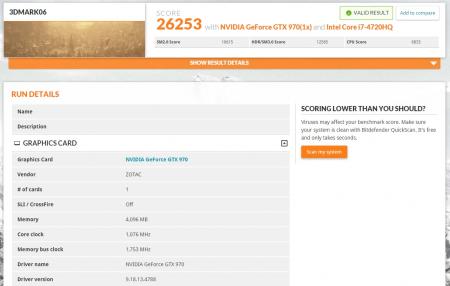


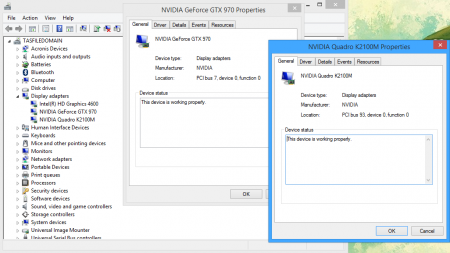
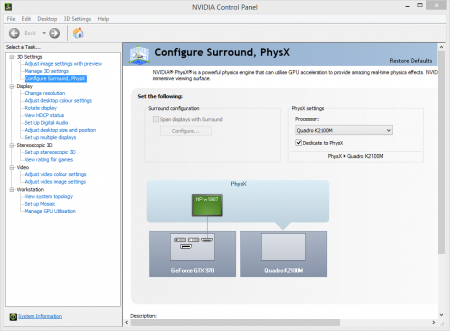
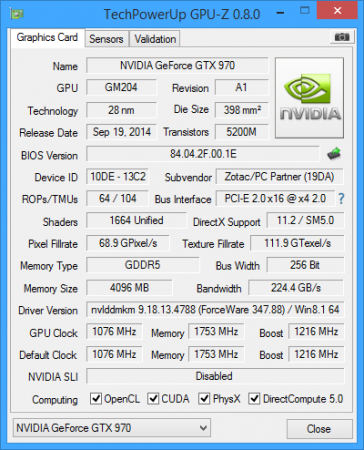


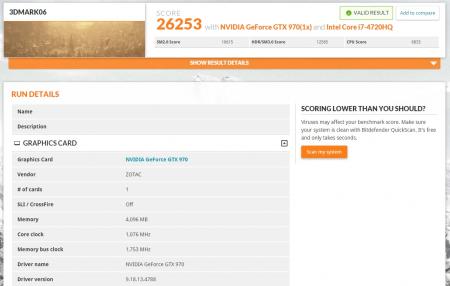



US$189 AKiTiO Thunder2 PCIe Box (16Gbps-TB2)
in Enclosures and Adapters
Posted
Ok so I ran some tests similar to the ones that goalque ran (akitio 4p is 2.54 pitch rectangular). My results are similar to his in that unless the barrel plug circuit gets power somehow nothing works. This makes no sense to me because @Tech Inferno Fan wrote that there is no electrical connection between the barrel and the pcie slot. Could the capacitors attached to the barrel plug be of some significance? Can anyone shed more light on this situation?