
ScantyChunk
-
Posts
21 -
Joined
-
Last visited
Content Type
Profiles
Forums
Downloads
Posts posted by ScantyChunk
-
-
Reinstalled my OS, and followed Shelltoe's. Whose God-like powers passed onto my macbook.
Fantastic walkthrough. Very concise. Thank you! Restarted my computer and it all just worked. I definitely would have tripped and stumbled myself into frustration. That post should be the original post. Or at least a thread of its own.
Does anyone know if I need to have my eGPU hooked up to an external monitor in order for it to be utilized?
-
ohhhhhhhhhhh!
I can't boot into my OSX anymore
 . Not even in safe mode haha
. Not even in safe mode hahaI'll be back when I fix this.
-
I didn't see updating the Extension Cache in the instructions, so I tried to look up how to do this and I scraped together these commands:
sudo chown root:admin /
sudo kextcache -system-prelinked-kernel
sudo kextcache -system-caches
I get a string of errors from the kext files I just edited. For example:
Can't read info dictionary for IONDRVSupport.kext: IOCFUnserialize: syntax error near line 42.2014-03-17 09:23:59.168 kextcache[922:507] There was an error parsing the Info.plist for the bundle at URL Contents/Info.plist -- file:///System/Library/Extensions/NVDAStartup.kext/
The data couldn’t be read because it isn’t in the correct format.
<cfbasichash 0x7f9e85911210="" [0x7fff78745f00]="">{type = immutable dict, count = 2,</cfbasichash>
entries =>
0 : <cfstring 0x7fff78728e00="" [0x7fff78745f00]="">{contents = "NSDebugDescription"} = <cfstring 0x7f9e85942b50="" [0x7fff78745f00]="">{contents = "Found non-key inside <dict> at line 30"}</dict></cfstring></cfstring>
1 : <cfstring 0x7fff7872b3a0="" [0x7fff78745f00]="">{contents = "kCFPropertyListOldStyleParsingError"} = Error Domain=NSCocoaErrorDomain Code=3840 "The data couldn’t be read because it isn’t in the correct format." (Malformed data byte group at line 1; invalid hex) UserInfo=0x7f9e859242c0 {NSDebugDescription=Malformed data byte group at line 1; invalid hex}</cfstring>
}
So I went to line 42 in IONDRVSupport.kext and it seemed totally fine. I don't know if this is a syntax error, but line 42 is just
<key><key>IOPCITunnelCompatible</key></key>(This site won't let me add the key<key> and /key <key>parts. But they're there in the file).
which is the command I was instructed to make.
Could it be because I edited the files through the info.plist files in their contents? I tried editing the kext files through terminal but all I get is a blank screen.
</key></key>
-
Hey,
I edited the files accordingly. There ended up being at least 3 in every kext file. I shut down my computer and immediately when starting up, I started up my eGPU and plugged in the expresscard. My mac only sees the Sonnet in my Thunderbolt port. But nothing in my displays section. I have a 2012 15" rMBP. It has a dGPU, so I don't know if that will cause any problems. But if it does then blagh.
Any help is mega appreciated

-
Is there a chance that you can post your guide? Or at least post just some key steps and config files?
I'm in pretty much exact same boat: Same computer, same bootcamp Windows and all. Seeing how Nando's Setup 1.20 Automated PCI Compaction didn't do the trick for you makes me worried that I just won't be able to get this working. You mentioned that you had to do something slightly different than what was suggested - can you at least explain what that step(s) involved?
Hey, I made a tutorial! I'm sorry it took so long. I'm in college and this totally slipped my mind.
Anyway, here you go. http://forum.techinferno.com/diy-e-gpu-projects/6345-guide-2012-15-inch-retina-mbp.html#post86835
-
 1
1
-
-
Hey everyone.
After a long time, I've figured out how to get this damn thing working. Most of this was a personal endeavor, so I don't know if this is 100% foolproof.

I'll start with my specs:
15" Retina Macbook Pro
Intel i7 2.7GHz (Probably Ivy)
16GB DDR3 RAM (I've read that this causes problems but the override thing is insanely complicated)
Geforce 650M dedicated graphics
I also have Intel HD 4000 integrated graphics, but I don't think Windows recognizes it.
I've got the whole eGPU shabang:
PE4L 2.1b
Sonnet Expresscard Pro
Some 700W PSU - I think 500W is okay
A GTX 760
A Riser (to get the PE4L to a x16) - You don't need this
and a 2m TB cable.
1. Have Windows installed on a Bootcamp partition. I have Windows 7 64-bit. The partition is formatted with NTFS.
2. Wire up all of your stuff for your eGPU. Don't turn it on yet. Unless someone's instructions say otherwise.
If you don't have the hardware, follow the "stuff to buy" instructions in this guy's guide. You can also follow most of his instructions. It helped me a lot when I was first trying to get this thing working.
3. Download and install the DIY eGPU Setup 1.x
You need to follow the installation instructions. Make sure you have the program installed on your computer, AND installed on a flash-drive.
I did NOT modify the files. (Like suggested here).
PCI compaction was successfully used to generate a pci.bat file to overcome error 12, no manual pci.bat needed.
4.Turn off your computer. Everything. eGPU too. Off
You're going to want to do the exact thing I do in the video.
DIY eGPU 2012 rMBP 15-inch Setup - YouTube
I also say PCU instead of PSU, so you can make fun of me and all that.
I think that that's it. I haven't dealt with setting up this thing for a while. So if you're having any problems or questions, let me know and it might jog my memory of some stuff that I accidentally left out.
Here's a thread where I talk to Nando about my problems. It might help you. idk

-
 2
2
-
-
OK! So I got a separate monitor and everything is working exactly like I dreamed! WOW what an adventure.
I was wondering if it would be helpful if I made a guide for how I got everything setup and running with a rMBP 15" with a PE4L and Sonnet Expresscard Pro.
I would be glad to make a thread and/or video for how to do this. At least with my configuration.
-
Great! I'll give that program a shot. Thanks nando!
-
AH! Thank you. I was definitely going to do that when I get another screen. But for now I can only use my internal LCD.
Just to show you that my computer isn't using the card at all. Is this normal?
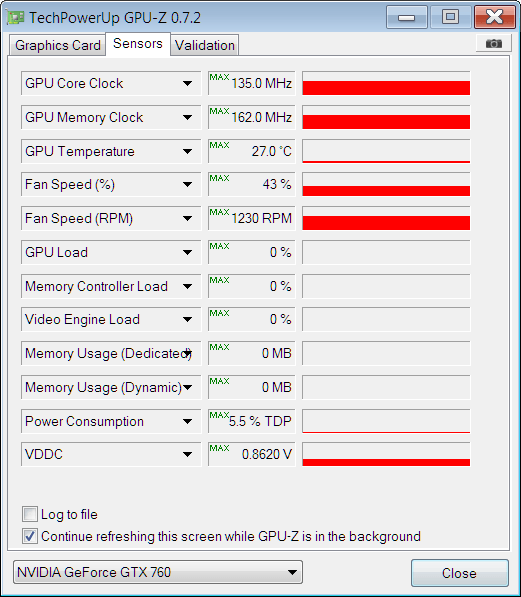
-
OK, scratch what I just said... So I found out that MY computer was just displaying my GTX 760 in the device manager with no errors. Says it's working properly.
BUT! My computer is still using my dGPU! I tried going into the Nvidia control panel and messing with some stuff there but it didn't work. Does anyone know what could be causing this or how it could be fixed? I'm sooooooo close!
-
I know that without the iGPU, my 15" performs worse at DX9, but I'm playing at DX11, so I wouldn't think it would have an effect.
What the heck.
Good to hear you're all up and running.Reason why DX9 is faster on the 13" MBP than your 15" rMBP has been previously explained with corrective solutions at http://forum.techinferno.com/diy-e-gpu-projects/4163-help-manual-pci-bat-egpu-setup-1-2-15-mbp-sonnet-echo-express-ati-7850-a.html#post64599 .
I was wondering if it would have any effect on the performance if we were only playing a game on DX11.
Also, I THINK (I may be wrong) that my friend's 13" has 512MB of pci compaction available, and I have 256MB. Is there any way I can increase this to 512MB?
-
I got it figured out without having to delete my partition and boot into EFI mode!
The GTX 760 is working just fine on my 15" rMBP, although I had to go at it in a little bit different way than suggested.
It seems that the performance of the eGPU is worse on my 15" than my friend's 13" MBP... I'm using the same setup and pci.bat/startup.bat
I know that without the iGPU, my 15" performs worse at DX9, but I'm playing at DX11, so I wouldn't think it would have an effect.
My friend's 13" MBP is getting 60fps on ultra at 800p.
My 15" rMBP is getting 24-30fps on ultra at 800p
What the heck.
-
 1
1
-
-
AGH! I didn't know how difficult this was going to be. I really wish I could get this all to work but I've taken 1 step forward and 2 steps back (mostly due to me not knowing that having a 15" rMBP would cause sooooo many problems. PLUS! The red light (D4) won't turn off on my PE4L anymore!). There's no definitive algorithm for any non-computer genius to follow, and I just can't fathom the instructions that are being presented to me thread after thread of exceptions to different motherboards, RAM, operating systems, what kind of iGPU (which I don't have) or dGPU you have, and method after method of installing software (which aren't even doable for 99% of the internet population).
As you can tell, I'm really frustrated and I just need some set of simple instructions.
I guess I just wasted $500

Tech Inferno Fan>> Scanty figured how to get it all working here.
-
Is there any way to get this working with a 15" rMBP. I have a problem where Windows 7 doesn't recognize that my iGPU (HD 4000) exists.
Basically, I only have a dGPU (GTX 650M). I also have a PE4L, and an Expresscard pro, not an Expresscard SE.
The steps here remain the same for the 15" (which I have) as well. The only thing that changes is the setup for an Nvidia eGPU (tested with 2 different GTX 560ti's)
I tried these steps and I still get error 12. I'm trying everything again, and I now I can't get the eGPU detected (It might be due to the red light not turning off).
Anyway, I'm just really confused when it comes to which course of action to take. I'm having a lot of trouble understanding all of this.
Tech Inferno Fan>> Scanty figured how to get it all working here.
-
ok, so I basically have to get windows 8 installed on my Bootcamp partition via the EFI-GPT installation? So do I have to delete my whole Windows partition and reinstall it in that method?
-
So I power the eGPU right before turning on the macbook. Then I boot onto my USB (because I'm using a macbook), and when it gets to the blue screen do I do option 1 or 2? And is that it? Or is there a lot more to this than that?
I think that one of my biggest problems is the fact that my rMBP can't see the Intel HD 4000. I was reading that the setup 1.2 allows you to do PCI remapping to allow it to see it. I'm not sure how to go about doing that though.
agh there's so many ways to do this haha.
Tech Inferno Fan>> Scanty figured how to get it all working here.
-
I've tried doing it the normal way described in the Setup 1.20's via USB, but it won't label the pci_written as Yes. I then decided to follow MystPhysX thread and make my own pci.bat file and that doesn't work either.
And if I wait until the menu prompts me to power up the eGPU, it won't discover it at all. But it does if I power the eGPU before I enter the BIOS. I tried to follow the instructions to get it discovered but it won't do a PCI compaction because it doesn't know that the eGPU exists. Basically, I don't know which thing to do the compaction on, so I just did it for all 3 options and those still didn't work.
When I wait for the prompt for the eGPU, I get the allocation to YES, but I can't get my card discovered.
I did that diagnosis in the menu if that would help anyhow...
Tech Inferno Fan>> Scanty figured how to get it all working here.
-
Agh! Okay, I've invested all of this money into this thing and I'm going to be super bummed if I just can't get it to work. I didn't know it was going to be this complicated haha.
SO!
I'll start with my specs:
15" Retina Macbook Pro
Intel i7 2.7GHz (Probably Ivy)
16GB DDR3 RAM (I've read that this causes problems but the override thing is insanely complicated)
Geforce 650M dedicated graphics
I have Intel HD 4000, but I don't think Windows recognizes it.
I've got the whole shabang:
PE4L 2.1b
Sonnet Expresscard Pro
Some 700W PSU
A GTX 760
A Riser (to get the PE4L to a x16)
and a 2m TB cable.
Here's a picture I took when I was in the menu screen I managed to stumble upon...
I've gotten as far as installing the SETUP 1.2x. after that, I can't get rid of the error 12.
I've been digging around the site and there's some really awesome people here that are giving really great advise! I've tried a lot of what is suggested, I just wish I could understand the instructions as clearly as you guys do. I'm not tech retarded though.
So if there's anyone that can walk me through this, I'll be really grateful/impressed haha.
-
2. Cut up and connect your riser card to the PSU in this config:
[ATTACH=CONFIG]8669[/ATTACH]
5. Plug in your pendrive with Setup 1.20 and boot into Setup 1.20. Put the PSU on when Setup 1.20 tells you it hasn't detected any eGPU and press refresh.
6. Select a couple options (I forget which, but I'll tell you if you decide to go through with this).
7. Chainload to Win 7.
So I'm just really confused on these steps. Mostly #5. I boot up to my flash drive and everything with my PSU off, and the setup 1.2 just goes ahead and dashes through everything. I can't get rid of error 12.
I also don't understand the wiring. I want to know what I'm doing before I start cutting anything.
I have a GTX760, 15" rMBP, PE4L, Sonnet Expresscard Pro, and a 700W PSU, and Windows 7 64bit
-
Hey everyone, I stumbled upon this thread and I ordered everything I need to get started. I'm only concerned about one thing...
I have a rMBP 15". I've seen people do this eGPU thing with 13" rMBP. But I don't know if a 15" would work. I know that it has a dedicated GPU planted inside of it, which I heard could prevent this from working.
I also am in need of a GPU.BAT for my rMBP 15" if that is possible. I get my Sonnet tomorrow and I'm excited to try this out.
Thanks guys.
My specs:
rMBP 15"
Processor 2.7 GHz Intel Core i7
Memory 16 GB 1600 MHz DDR3
Graphics NVIDIA GeForce GT 650M 1024 MB


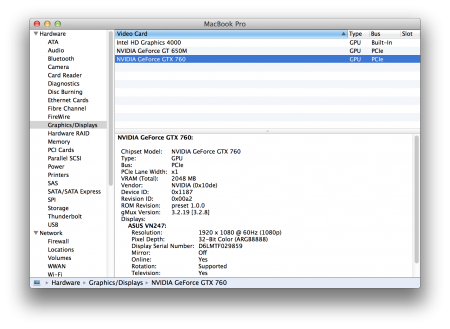
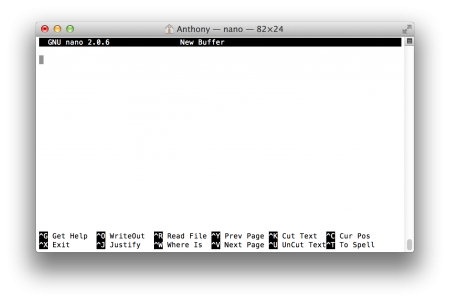
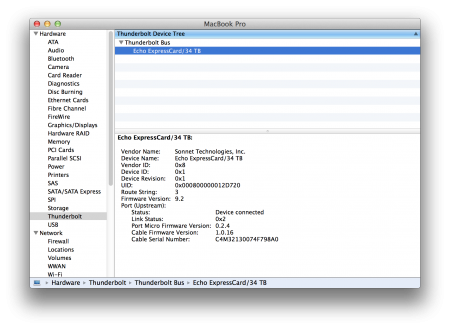
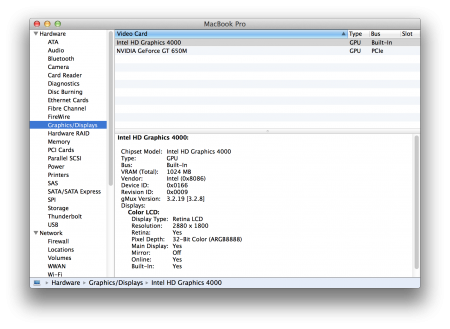
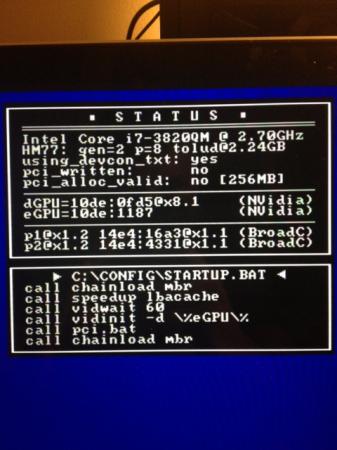
I just want to confirm before purchasing questions
in DIY e-GPU Projects
Posted
I'm not a master at this eGPU thing. I got mine working on my 2012 rMBP. I've seen that AMD graphics cards have a harder time getting to work than Nvidia ones. The best computers for an eGPU are ones with an integrated GPU. I know that for mine, it wouldn't of worked if I only had a dedicated GPU. Good thing I had both. But almost everything can be forced to work if you're tech savvy enough.
Have you bought everything yet? Regardless, I would search the forums for if someone else has done this on an iMac. You mostly want to look for situations with computers that have similar specs to yours. Especially in GPUs.
Basically, I can't give you a definite answer because I just don't know enough... Though, there are a lot of really smart, helpful people here who can help you out with this. I would ask Tech Inferno Fan. He helped me a lot when I was going through my adventure.