
chiknnwatrmln
-
Posts
11 -
Joined
-
Last visited
Content Type
Profiles
Forums
Downloads
Posts posted by chiknnwatrmln
-
-
For some reason I can't change my hz past 29, even though my monitor supports up to 60. I might be getting a new monitor soon so I can post back when I get a new one.
-
For some reason DMC and RE only will run in 1280x720. DMC didn't give me my score, it just closed down. RE5 gave me 169 fps at 1280x720. I'll rerun Heaven now. Edit: Heaven isn't loading up my GPU 100%, it's only getting up to about 50% when I don't run it at max settings. The results won't be accurate.
-
Question, what settings should I use for Heaven? I know 1280x800, but what about other settings? I ran it maxxed and I got really low scores compared to other rigs.
-
I can take a screen, but yes I am at x1 2.0
-
 1
1
-
-
Nando asked me to make a thread after I got my eGPU working so here it is. I'll be updating it later with pictures and more info, including more benchmarks.
Components
15" Lenovo W530 (Nvidia Quadro K1000m, Intel HD 4000, i7 3740qm 2.7Ghz)
PE4L-EC060A 2.1b Expresscard-to-PCIe adapter
Sapphire HD 7950 video card @x1 2.0 (Gen2) expresscard bandwidth
Corsair CX600 as a PSU
cheap Rosewill Mini ATX case as an enclosure
Win8/64-bit/Win7/64-bit (Dual boot, works with both)
Installation
Win8:
The software part was a pain but I figured it out so you don't have to. After getting all the hardware working, I went into device manager and disabled the Quadro GPU. I then rebooted, and plugged in the 7950 while the laptop was off. I made sure that Windows didn't automatically install drivers for it. Then I downloaded the latest WHQL drivers for my card, rebooted, opened device manager and disabled the Intel HD4000 graphics. To switch back to either iGPU or dGPU, turn off laptop, unplug 7950, reboot and open device manager. Enable either dGPU or iGPU.You may have to go into BIOS and choose which GPU to use. (I need the Quadro for Solidworks when I'm not using my 7950, so that part is important.) Anyway, that's it.
Win7: Same as above, except both GPUs need to be enabled at startup to work properly. An interesting note, on Win7 I can have my Nvidia dGPU running my laptop screen and my AMD eGPU running my external screen at the same time. On Win8 it's one or the other.
Benchmarks
My card is overclocked to 1150/1600, but I've only run a few benchmarks. Metro LL scores me at 37.4 fps average. For comparison, I saw that similarly overclocked 7950's scored about 40 fps average in a desktop, so performance loss is not as much as I thought it would be. These benches had two purposes, one for the info, and two, to show me that my overclock is 100% stable. Overall I must say, I'm very pleased with performance. I saw some of my scores around those of 680 eGPUs. Summary for comparison against existing implementations being:
DX9: 3dmark06=22138
DX10: 3dmkvantage.gpu=28265
DX11: 3dmk11.gpu=8753
 DirectX9
DirectX9 DirectX10
DirectX10 DirectX11
DirectX11 Metro:LL benchmark
Metro:LL benchmark Unigine Heaven 4.0
Unigine Heaven 4.0 Here is a screenshot of somebody else's 7950 at the exact same clocks that ran the same benchmark (Heaven 4.0 DX11 maxxed). My score was lower, it was exactly 82.6% of the performance as the desktop counterpart. This goes to show that bandwidth benchmark is about what was expected (~80%, I'm sure more tests would show a bit more variance).
Here is a screenshot of somebody else's 7950 at the exact same clocks that ran the same benchmark (Heaven 4.0 DX11 maxxed). My score was lower, it was exactly 82.6% of the performance as the desktop counterpart. This goes to show that bandwidth benchmark is about what was expected (~80%, I'm sure more tests would show a bit more variance). GPUZ screenshot showing my overclock, max temps, etc. I actually overloaded my PSU on that run, it's a CX600 with only 46A on the 12v rail but when gaming it doesn't exceed 45A
GPUZ screenshot showing my overclock, max temps, etc. I actually overloaded my PSU on that run, it's a CX600 with only 46A on the 12v rail but when gaming it doesn't exceed 45APictures
 This is my setup
This is my setup A closer look inside
A closer look inside PE4L 2.1b
PE4L 2.1b-
 1
1
-
-
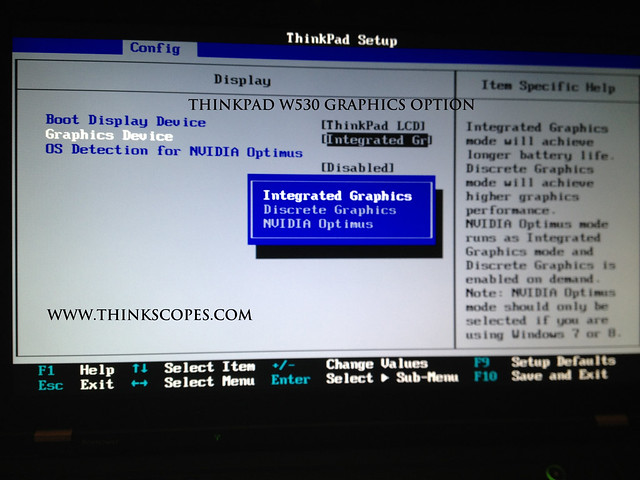
You have numerous GPU options as shown above. The way these work is:
Integrated graphics - iGPU only
Discrete graphics - dGPU only
NVidia Optimus - iGPU + dGPU with dGPU display to LCD via iGPU
Now there may be another option where your eGPU becomes the primary display adapter if the BIOS detects it on bootup. The way to make it secondary is to hotplug it after boot.
I'd suggest test the following configurations, testing for functionality after each.
1. Power eGPU, then power notebook. Is the eGPU the primary adapter?
2. Set the bios to iGPU only mode and hotplug the eGPU after bios post. Does it work without error 12? If not, check TOLUD and consider using Setup 1.x PCI compaction.
3. If TOLUD is high (eg: 3.5GB), then set NVidia Optimus and use Setup 1.x to disable the dGPU so the eGPU can use it's pci-e space.
Request 'experience' writeup with comparative benchmarks
We have only a few AMD eGPU implementations. If GPU-Z confirms you are running x1 2.0 then would you mind fully documenting your configuration along with benchmarking? Best would be if you could do the DX9, DX10 and DX11 tests like here. You can see there are some existing 3rd gen i7-quads NVidia eGPU implementations to compare it against.
You may even consider piggybacking the existing W530 guide: http://forum.techinferno.com/diy-e-gpu-projects/3728-%5Bguide%5D-thinkpad-w530-egpu.html .
That guide actually helped me pick my parts.
It ended up being a driver issue that was a pain to fix, I had to do system restore and reinstall my drivers. OpenCL works now, and after turning off Physx Metro runs fluidly. Got my card overclocked to a healthy 1100 mhz.
Today is actually my first day of classes so I'm really busy, I'll definitely make a thread within the next week or two. My eGPU setup is working awesome right now, without this forum I wouldn't have even known what an eGPU is.
-
 1
1
-
-
Running a Lenovo W530 (8gb RAM, i7 3740qm, NV Quadro K1000m, Intel 4000) with Win8 and a 7950. I'm using PE4l 2.1b, everything except OpenCL is working now. Whenever GPUz opens it tells me there's a bug with OpenCL, and certain games crash on startup. Also, another question, sometimes Metro Last Light drops to about 15 fps, no matter the settings, and GPU and CPU usage also drops to about 30%. What could be causing this?
-
Got a problem here... Got my hardware up and running flawlessly, installed my drivers and it doesn't work. I get error 37 in Device Manager, saying that the driver couldn't be initialized. I've uninstalled and reinstalled the driver numerous times, tried rebooting, everything I can think of and no luck. This is frustrating as hell, I'm so close. Any help would be appreciated. Edit: Fixed this by disabling my NV GPU, but now nothing at all happens. Device manager says my card (7950) is working but it isn't. Nothing on the display and any OpenCL application crashes instantly. What the hell.
-
Awesome, thanks for the quick response. Glad I found that thread and saved myself $100, I was about to order from them yesterday. How has HIT not faced legal trouble yet?
-
Hey everyone, I got a question. I'm trying to set up an EGPU (Bought all the parts except PE4L 2.1b so far), but I saw a thread a bit further down saying that apparently HIT takes money for PE4L's but doesn't actually send them. Can anyone verify this? And if this is true, where can I buy a PE4L 2.1b? Is HWTools a completely separate company that still sends them out? I've done a ton of google searches and reading on this site and the only places I can find a PE4L 2.1b are HIT, HWTools, and only like 2 or 3 on eBay. Thanks in advance. Edit: http://forum.techinferno.com/diy-e-gpu-projects/3793-summary-dealing-hits-abandoned-egpu-commitments-%5Bcustomer-thread%5D-2.html Here is the link, the thread hasn't been updated in a few months which is why I'm asking.


15" Lenovo W530 + HD7950@4Gbps-EC2 (PE4L 2.1b) + Win7/8 [chiknnwatrmln]
in Implementation Guides - PC
Posted
So I installed Windows 7 because of an incompatibility with one of my games and now I'm having trouble getting my rig to work. I followed the exact same process as Win8 but even though device manager says my egpu is working nothing displays on my external monitor and the laptop display is being used. Edit: uninstalled all my video drivers and reinstalled only AMD one. Now I'm getting error 12, I think that's progress maybe? Anyway I'm gonna take a look at the troubleshooting thread tomorrow after classes and see if I can figure this out. edit2: reinstalled drivers and I'm back to square one, nothing on the eGPU faq seems to help either... Nothing on external monitor but device manager says it's working. Nevermind, got it working by reinstalling Intel HD400 drivers, enabling it, rebooting, then disabling it.