
Remko78
-
Posts
6 -
Joined
-
Last visited
-
Days Won
1
Content Type
Profiles
Forums
Downloads
Posts posted by Remko78
-
-
I have a similar (same) setup from a functionality standpoint, x220, gtx650 and pe4l 2.1b with a new lenovo bios with dynamic tolud.
For me the following works 100%:
Insert express card > power on egpu > power on laptop
No need for the pe4l delay switch, dstd, devicemanger or hotplugging.
Just plug and play.
Maybe your problem is a driver issue after all.
-
There's two ways that I would go about this, both involving the floppy molex connector. The colors on the voltage box may vary (this description is based off that Amazon box) , but essentially 12V goes in one end, and 5V comes out the other...
Thanks for the detailed answer. I have finished the build in a different way though.
During gaming I found the temperatures to be a tad bit high, so I added a 40mm noiseblocker fan to the side of the enclosure.
The noiseblocker fan turned out to be quite noisy (duh) withouth pwm at max rpm 12v, so I added a fan speed reduction cable which reduces the voltage with a capacitor to 6.5v or about 55% fan speed. Much better. The fan is connected in the following way: Floppy to molex (pe4l supplied) > molex to 2p fan > 2p fan reduction cable > fan, as you can see in the pic below:

I made a cover plate from the bottom of an old 3,5" hdd enclosure I had lying around and ripped the cables together:

I sleeved the cables, and the end result:

Btw, thanks NANDO4 for your amazing thread, withouth it I wouldn't have started building an egpu.
-
 1
1
-
-
Nice enclosure! Good to know that the 650 didn't give you any issues, and that it's good enough for use on the internal LCD.
For your 5v issue, have you seen these before:
Amazon.com : SMAKN Dc/dc Converter 12v Step Down to 5v/3a Power Supply Module : Electronics
Cheap 12v to 5v adapter. I got one for 3 bucks on ebay, and they're about the size of two stacked matchboxes. Some of them put out 3Amps, but you probably only need a fraction of that, and you can use it to charge USB devices.
-
Hi,
I just succesfully finished a low profile eGPU setup, I decided to share the experience I had.
My goal was to make it as portable as possible but still powerful enough to drive the internal 12.5 inch 1366x768 display of my lenovo x220.
The parts I used:
-
PE4L 2.1b + EC2C with EC-060A (l x w) 64 x 47 mm
-
Zalman GTX650 low profile max 64W (l x w x h) 150 x 55 x 35 mm
-
Laptop AC adapter 12v 10a 120w
-
TEKO P/3 small plastic case (l x w x h) 160 x 90 x 60 mm
-
M2 nuts and bols
-
Lenovo X220 with 1.37 bios (Series 6, HD3000)
-
USB to USB cable
The GTX650 low profile card is very nice for an internal eGPU setup, its very small and draws only 64W max.
This means it can draw its power from the pci-e lane, which provides 75W max. No extra connectors on the videocard.
Its still powerfull enough to run games at high/ultra on 1366x768.
Ofcourse an atx psu is not an option for portability, so a 12V 10A 120W ac laptop adapter is used (2.5 - 5.5mm plug).
The initial installation went pretty smooth, the card got detected and the nvidia drivers installed withouth problems.
There was no need to change the tolud size or an dstd override.
Settings used pe4l: SW1: 1, SW2: 2-3
Settings used bios: PCI express speed -> automatic, PCI express powermanagement -> off.
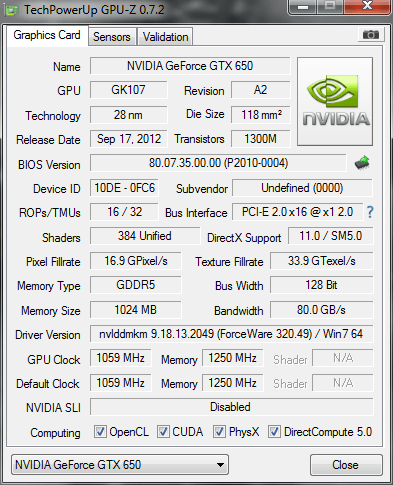
Unfortunatly I couldn't run a benchmark or game for longer then 3 minutes without a bsod or crash.
After some research it turned out the card didnt get a clean 3.3v from the pci-e lane.
The fix was to run an usb - usb cable from the laptop to the pe4l for 3.3v power.
No more crashes and very stable performance :-)
Too bad an extra cable is needed though, portability took a small hit there.
A few pics of the case and the setup:
Some dremel action for the dvi and hdmi port:

More dremel action to run the cable and pci-express card through:

Drilled m2 holes to mount the pe4l:

pe4l mounted on m2 bolts:

Up and running:

Need to finish the cover plate and paint the enclosure matte black:

And a small video I made:
Let me know what you think!
-
 4
4
-
PE4L 2.1b + EC2C with EC-060A (l x w) 64 x 47 mm
-
Hi,
I accidently stumbled upon diy egpu and I was instantly intrigued. I use several laptops, mostly small ones with igpus.
So I have pulled the trigger and decided to initially make a setup for my thinkpad x220. (hd3000 igpu, sandybridge chipset)
The idea is to make the setup as small and portable as possible, perfomance is of secundary concern.
I do some mild gaming, mostly blizzard games, which will run good on low/mid gpu's.
The components I have selected:
- PE4L 2.1b with express adapter and soldered cable ($58, already ordered and shipped)
- Low profile Zotac GTX650, this card only uses 64w and will be solely powered by the pci lane.(~$100, pending suggestions)
I will decapitate the vga part of the mounting bracket, lowering the height more. Very small and low power.

- Uknown enclosure of own making, as small as possible ofcourse, thinking black aluminium, small perf'd vent holes matching thinkpad look.
- Yet unselected ac power adapter, need some help with this.
About the power adapter, is there a goto proven ac power adapter for the PE4L? The 12v output is somewhat limiting. I have access to a large variety of laptop adapters at work (HP, toshiba, lenovo..etc) but all are in the 15-20v range.
I am hesitant to buy a "universal" adapter or import a "high quality replacement" from china. I think clean power is very important, bad psu is an underestimated cause of errors and issues.
Ideally I want, high efficiency, low ripple NR, proven brand in a small package. I assume a 90w quailty adapter would drive the 75w pci lane well, but more watt is no problem. Price is secunday concern. Ideally no soldering on the wires needed.
I have ofcourse googled but its kind of tricky, the 12v part results in lots of bad hits with car stuff and converters.
Am I going the right way??
 Plz advice.
Plz advice.


12" Lenovo X220 + GTX650@4Gbps+c-EC2 (PE4L 2.1b) + Win7 [Remko78]
in Implementation Guides - PC
Posted
Hi DeRRickz,
Thanks :-)
Bolts: TOOLCRAFT Hexagonal screw DIN 933 Polyamide Plastic/polyamide M2 10 pc(s) from Conrad Electronic UK
Adapter: Genuine CWT 12V 10A (120W) AC adapter, Model: CAD120121, High quality product | eBay
but you could save a little money and go for the 90w version:
http://www.ebay.co.uk/itm/Genuine-Channel-Well-Technology-CWT-12V-7-5A-90W-AC-adapter-High-Quality-/321135780780?ssPageName=STORE:HTMLBUILDER:SIMPLEITEM&refid=store
I chose 120w to be on the safe/cool side, but I guess its a bit overkill.