-
Posts
15 -
Joined
-
Last visited
Content Type
Profiles
Forums
Downloads
Posts posted by Raffster
-
-
Added revised versions of the downsampling optimized vbios. Can be found attached in the first post. Should get rid of stability issues that certain users had with their cards. Thanks @Woklbokl for the feedback.
Hi svl7,
could you please go into more detail? What's the difference between the BIOS'es? Voltage, clocks?
Thank you very much,
Raff
-
Hi svl7,
is there any chance to get an EVGA GTX 780 Ti Dual Classified BIOS with unlimited power?
Best regards,
Raff
-
Thanks, let me know in case you encounter any issues such as unexpected driver crash or similar. I did not test it for a long time.
I will.
 In the meantime, could you give us a piece of info: What did you do to achieve better Downsampling ability? And could you rework the BIOS with 0,825 Volts for the idle mode or does that collide with the DS power?
In the meantime, could you give us a piece of info: What did you do to achieve better Downsampling ability? And could you rework the BIOS with 0,825 Volts for the idle mode or does that collide with the DS power?Best regards,
Raff
-
The Downsampling BIOS is marvellous! Flashed my GTX Titan and can use up to 5.120x3.200 Pixels @ 60 Hz on my 30 inch LCD now – without any EDID tweaks! Thank you very much, svl7.

Best regards,
Raff
-
 1
1
-
-
Just keep the card cool – especially the VRM area – and everything should be fine. Though good cooling can't prevent a defect, it helps to lower the risk.
Just for my understanding: "ACX" stands for Accelero Xtreme and not Evga's "Air Cooling Xtreme", right?
Greetings from Germany,
Raff
-
 1
1
-
-
Yeah, nice update! Have you also tried to get 5.120x3.200 (1600p * 2)?
Greetings from Germany,
Raff
-
Hi svl7,
any news about the Lower idle voltage BIOS?

Best regards,
Raff
-
Right... some 760 love... any specific vbios version? Also now that you mention it, I haven't posted a modified 770 vbios yet.
-
Ya, because lower is always better (except Fps
 ). Looking forward to testing a 0,825 Volt BIOS! Please don't hesitate to post you first running build.
). Looking forward to testing a 0,825 Volt BIOS! Please don't hesitate to post you first running build.Greetings,
Raff
-
Ah, thanks! I knew that registering and just clicking the activation link won't be enough.
 "Wer lesen kann, ist klar im Vorteil", you know.
"Wer lesen kann, ist klar im Vorteil", you know. 
I'll try to contribute some of my experience before using your BIOS'es for an article.
Greetings to Switzerland,
Raff
-
 1
1
-
-
Hi svl7,
I'm using your latest GTX Titan BIOS with undervolting support on my card. Now I''m wondering if it's possible to change the GPU's idle voltage. Due to a nice ASIC my card works with 0,862 Volts, but I don't think that's necessary.
 Is there any chance to optimize this?
Is there any chance to optimize this?Greeting from Germany,
Raff
-
Unfortunately, RBE can't cope with recent cards. That's what the author says:
Due to a digital signature requirement on latest AMD cards, RBE is no longer in active development and will not support the latest graphics cards.
I'd suggest the MSI Afterburner tool: You can adjust voltages and clock speeds (even memory voltage on some cards), save your settings in up to five profiles and load one at boot.
Greetings from Germany,
Raff
-
I used to run all my boards with at least 115 MHz PCIE speed for years. That can rise Fps in some cases, especially when running out of VRAM. Well, with a Titan you simply can not run out of graphics RAM
 , so the benefit from PCIE overclocking is low. Of course you can still try rising the clock on PCIE 2.0 board since Titan is a 3.0 card and my benefit around 1-3 percent. Why not?
, so the benefit from PCIE overclocking is low. Of course you can still try rising the clock on PCIE 2.0 board since Titan is a 3.0 card and my benefit around 1-3 percent. Why not? My new Asus 990FX Sabertooth with PLX for PCIE 3 can't even run @ 108 MHz, I get strange stuttering above 105 MHz ... guess the PLX is the bottleneck. But generally, recent GPUs can go far beyond 110 MHz on the right rig.
Greetings from Germany,
Raff
-
Heya,
first of all: Thank you very much for your hard effort! Please keep it up.

Unfortunately, I can't download any of the GTX 780 attachments. Is that a known bug or do I just have to achieve a minimum post count or something else?
Greetings from Germany,
Raff



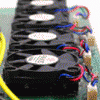
Nvidia GTX Titan - modified VBIOS for more control and better overclocking
in NVIDIA Video Cards
Posted
Okay, thank you very much! So I'll stay with the "old" version. :-)
Best regards,
Raff