
kiba208
-
Posts
23 -
Joined
-
Last visited
Content Type
Profiles
Forums
Downloads
Posts posted by kiba208
-
-
GTX770M green PCB will work 100% on your GT60-ONC. No require to flash vBios.
I'm using one for a month.
-
Hello svl7,
Could you change Subsystem ID GTX770M Clevo vbios to MSI vbios?
Hardware ID Clevo vbios
PCI\VEN_10DE&DEV_11E0&SUBSYS_10081462&REV_A1
PCI\VEN_10DE&DEV_11E0&SUBSYS_10081462
VGA Bios Collection: Clevo GTX 770M 3072 MB | techPowerUp
Hardware ID MSI vbios
PCI\VEN_10DE&DEV_11E0&SUBSYS_10E81462&REV_A1
PCI\VEN_10DE&DEV_11E0&SUBSYS_10E81462
https://www.dropbox.com/s/w2vzetjckqgqdoc/11E0-MSI.zip
Here is Clevo_V4 vbios from Svet (En-MSI) with some weird I explain below.
https://www.dropbox.com/s/2dn5ji9cli84gym/11E0V4.rar
In nvflash before flashing, subsystem ID changed to 10E81462, but it showed hardware ID to 0000 in Windows .
PCI\VEN_10DE&DEV_11E0&SUBSYS_00001462&REV_A1
PCI\VEN_10DE&DEV_11E0&SUBSYS_00001462
When flashing back to other vbios it shown 0000 too.
flash MSI to V4 (normal)
http://i1176.photobucket.com/albums/x334/kiba208/MSI_vbios.jpg
flash V4 to MSI (00001462)
http://i1176.photobucket.com/albums/x334/kiba208/MSIV4_to_MSI.jpg
Thank you in advance.
-
I think you may get a problem with optimus systems. The different generation of GPU make HD4000 on IvyBridge confuse.
-
Did you overwrite INF file correctly?
I notice the INF file will be nvwin.inf.txt. You must remove .txt extension.
Unlocked bios is good way to make the machine can recognize 680m.
You need to change booting EFI compatible to Legacy ROM in PCI-E section.
-
You can download driver and INF modded from this link
Extract driver files into any folders then copy INF modded file to Display.Driver folder for overwrite INF file and setup.
-
NO!
 I'll unlock a win7 version and PM it to you.
I'll unlock a win7 version and PM it to you. -
Some update.
My 770M (MSI VBIOS) installed 326.80 driver mod INF, Iris Intel graphics driver (latest) and set PCI-E boot with Legacy ROM (unlocked BIOS).
It work better than previous one. Metro Last Light and Tomb Raider 2013 significant reduce stuttering but still have TDR Failure recovery.
Hope WHQL driver work 100%, good job NVIDIA.
-
I wonder your system has optimus?Well that card says it works in alienware - mine is from alienware.And according to the picture - mine looks exactly the same except is green board not blue.I'll try to swap the card - maybe the card was dead. If that wont help, I'll buy the one you linked guys.Thank you. -
Anyone have backed up BIOS of MSI GT60-0NC? Send me plz.
and who knows what tools can back up 8MB or more BIOS size, tell me plz.
Sorry my bad english! I use Google translate to trans from Vietnamese

Here is from official website
http://www.msi.com/product/nb/GT60-0NC.html#/?div=BIOS&nbos=non-win%208
I notice bios same with GT60 OND, ONE
Don't know why they removed GT60 ONC link but I bookmark it before
-
I think you must modify original vbios by changing PCI vendor ID to MSI only.
-
Here is my vbios
kiba208 GTX770M original vbios.zip
and here is MSI GT60 2OC vbios that worked on me but stuttering (TDR error)
MSI NVIDIA GTX770M original vbios.zip
I notice both size and version are different.
-
Yes it seems like it doesn't work too well on your card, apparently. I have a Clevo card in mine, I'm not sure if its vBIOS will work on yours or if it will fix the problem.http://www.fildirekt.se/dl/1376270313.rar
Your vbios all same as mine even start up with 1024x768 resolution locked and Intel HD4000 not working but your card can run without problem...
Here is an error during installation
-
Uninstall both HD4600 graphics and NVIDIA driver.
After restart, then try install Intel graphics HD4600 driver first and restart again.
If your Intel HD4600 working, no exclamation warning, continue install this 326.41 driver then restart
-
If not then this http://www.fildirekt.se/dl/1376235346.rar
It's all modded INF failed during install.
May be it require unlocked bios access UEFI to work? or new vbios?
---update---
I flash MSI GT60 2OC vbios (80.06.54.00.1) into it and saw hardware ID change to PCI\VEN_10DE&DEV_11E0&SUBSYS_10E81462&REV_A1.
Then I tried install 326.41 with modded INF from Laptopvideo2go seem everything ok. After that, I enter GPU-Z or some application that using DirectX it show me TDR error message "Display driver stopped responding and has recovered".
I googling and found this NVIDIA thread
I think it has small hardware different, vram or something, cause MSI vbios not compatible with my 770M Alienware (Eurocom) and show that TDR error.
Any idea?
-
Hi! here are the drivers I use for my gtx 770M 320.49-modded.rar - Speedy Share - upload your files here
Thank you for your driver modded but won't work with my 770M. It can't install with disable driver signature too.
I'm not sure your 770M hardware ID same with me. It's PCIVEN_10DE&DEV_11E0&SUBSYS_10081462&REV_A1
-
I have installed a GTX770m in my GT60 ONC(MS-16F3). After I reboot machine, Intel HD4000 not working even installed Intel graphics driver and can't install NVIDIA driver too.
Then I tried install modded driver from laptopvideo2go, 326.41. Result as black screen.
My problem like this thread
http://forum.techinferno.com/msi/4192-ms-16f2-w-gtx770m-need-vbios-please-help.html
My 770M hardware ID
HWID_GTX770M_AW.jpg Photo by kiba208 | Photobucket
Please help me
-
Hi guys, I just installed the Nvidia display driver 320.49 with the modified INF file. However, after rebooting, it doesn't seem to work properly. In device manager, it says "Windows has stopped this device because it has reported problems. Any ideas guys?
-
 2
2
-
-
If you like to play RPG, Kingdoms of Amalur Reckoning will be okay.
It has long game, many quests and huge world map, more likely Fable the lost Chapter with the fantasy.
-
I prefer anti-glare screen because no reflect and appropriate to my usage, such as go to work outdoor and have more view angle than glossy screen.
My previous laptop has glare screen. It make me really scare when it mirrored something or someone pass behind me.
-
I think i7-3630QM fast enough for today.
If you want significantly improve performance, GPU upgrade is the best way.
-
How about Borderland 2 ?
It's long game with many DLC and has a lot of gag.
-
 1
1
-


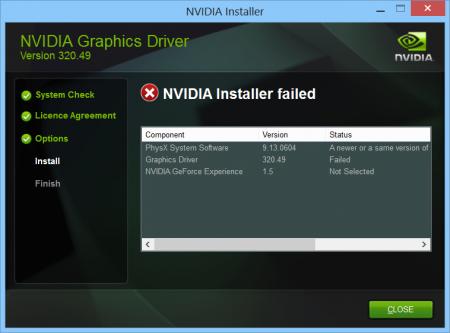
Maxwell GM204: GTX980M / GTX970M / GTX965M
in General Notebook Discussions
Posted
A lot improvement from 800 series