
Jack Johnson
-
Posts
13 -
Joined
-
Last visited
Content Type
Profiles
Forums
Downloads
Posts posted by Jack Johnson
-
-
Do you ever have difficulty using NVIDIA GeForce Experience after installing a new GPU? I had it before the new GPU, but attempted to delete it by removing all of the files from the GeForce Experience files from the program files folder (thinking it would somehow help with the installation) and now all that is left is the GeForce Experience program on the Programs and Features. However, when I attempt to uninstall that, literally nothing happens. I get the "loading" cursor for half a second, then nothing. When I attempt to reinstall GeForce Experience, I get this error:
Perhaps I need a modded file for that too haha
-
DDR... Double Data Rate.... 2000 or 1000 doesn't matter, it's just a way of looking at it. Some people would say it's 4000MHz cause of the way GDDR5 works, but that's just non-sense if you ask me, your ram is at 1000MHz and that's all fine. If you want to call it 2000, fair enough, that's up to you. Point is it's running as it should.
-
What about the GPU Memory Clock? The NVIDIA website states it's 2000 MHz, but the max I got was 1002.4 MHz. Perhaps the stress test didn't stress it enough or something?
-
Just pack it in a .zip then it will work.
Oh, yeah, I forgot about that.
I logged a stress test I completed, and attached it below. Maybe it can help more because it's more in depth.
NVIDIA GeForce GTX 770M Stress Test.zip
It would appear the GPU Clock is maxing out at 862.3 MHz, and the GPU Memory Clock is maxing out at 1002.4 MHz.
Here's the specifications on NVIDIA's website:
http://www.geforce.com/hardware/notebook-gpus/geforce-gtx-770m/specifications
Thanks again for everything!
-
 2
2
-
-
-
That fixed it!! Thanks man, I truly appreciate it! I'll be sure to donate! Now with that being said, will I be able to get any further updates (like automatic ones from GeForce Experience)? Or will I need a modded .inf file for every update here on out? Thanks again man! I'll be happy to give you a copy of my vBIOS if you let me know how to do it

-
Can you give me a copy of your vbios?
Of course! Just let me know how.
Download the 320.40 WHQL driver from Nvidia, extract the files and replace the attached .inf file with the original one in the 'Display.Driver' folder.I can't find the 320.40 WHQL on Nvidia's website, will the 320.49 WHQL work? Or is that what you meant? I apologize for the ignorance.
-
Old drivers? You mean the GPU drivers you had on the system before you got the 770m? Uninstall them.
Should I simply remove the program in the Control Panel, or should I worry about the Registry and program files as well?
I forgot to mention, HWInfo64 detects the new GPU, so I don't think it's DOA.
-
I'll try that as soon as I get home, thank you! What should I do about the old drivers?
-
Well, what exactly is the problem? What happens if you put the card in the M15x?
When I insert the card, the computer starts up normally. However, GeForce Experience does not detect the new card, nor does the Device Manager. The only thing under Display Adapters is "Standard VGA Adapter". Whenever I attempt to install new drivers, I get the error, "Nvidia driver update can not detect any compatible hardware." I've tried many different drivers from different sites, and all give the same error. Thank you so much for your time and consideration. Let me know if you need any information or anything whatsoever.
P.S. I'm on Windows 7 Home Premium 64x
-
*Please* tell me you have a vBIOS Mod for the GeForce GTX 770m. My Alienware M15x isn't accepting my new 770m, and I don't know what else to do.
-
Yes, I am. Also confirmed by the technician:
"Hi Jan,
I’ve been informed that your card has been replaced and has shipped out today! We were able to get you a Dell card for your replacement as well, so you should have full HDMI functionality on it."
Do only Dell cards have HDMI functionality?


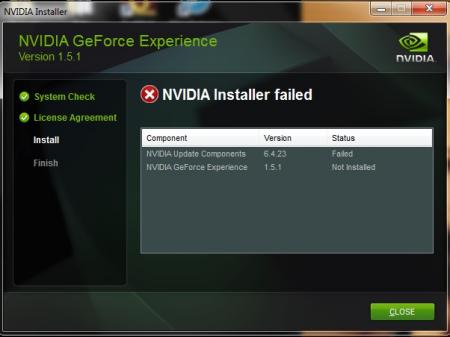
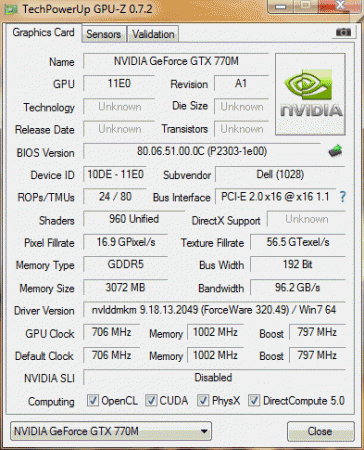
675MX to a 770M?
in General Notebook Discussions
Posted
Ahh, alright, I gotcha. Thanks!