-
Posts
9 -
Joined
-
Last visited
Content Type
Profiles
Forums
Downloads
Posts posted by bruxc
-
-
I am unsure as to why this may be, but I tried for the millionth time and it successfully made the mod file. Very strange. I have successfully flashed the BIOS to v2.04! I'm excited. The only thing now is 5Ghz dual band. I still cannot see my 5Ghz Wireless connection. I only see 2.4Ghz.
Any ideas?
Thanks for the reply, by the way, svl7.
-
I am attempting to do this process. I made sure to search high and low through this thread before posting. I am stuck drag and dropping my .Bin over to the BiosFixer2.0.exe. It simply just doesn't do it. i have tried checking the compatiblity settings and launched it every way possible, from Xp sp2 to Windows 7. Also made sure to run as administrator. It still just gives the no-sign when attempting to drag the .bin over to it.
Could I get some advice? Any help would be great. Thank you!
-
What sort of heat influx should an user expect when attempting an auto OC? Have you experienced any noticeable heat problems? And how about the temperatures? How do they compare from stock to OC? Thanks for the post!
-
Is the Error 104 fix mandatory to use or will the initial 2.04 and SLI updates suffice?
-
How is the 4.5ghz/1.26v holding up? I would imagine as long as you have a decent aftermarket cooler you could bump it up to 4.7ghz. Have you tried this yet?
-
I would recommend a Lenovo Y500. It is relatively cheap for what the specs consist of. I would recommend checking out this link to get the best price. Instructions are in the top comments. edit1754 comments on Quick Pick Guides
This is a great link as it breaks down everything a consumer wants to know. Hope this helps.



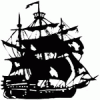
Lenovo Y400 / Y500 - unlocked BIOS / wlan whitelist mod
in Lenovo
Posted
Right click the fptw64.exe, properties, compatibility tab, check mark 'Run as administrator. Then try double-clicking the backup.bat that is within the fptw64.exe folder. Report back.