
shir-o
-
Posts
6 -
Joined
-
Last visited
Content Type
Profiles
Forums
Downloads
Posts posted by shir-o
-
-
-
-
1. If the GTX560Ti isn't being detected then that is the root cause of your problem. The pci-e riser wiring should be such that it delays the device appearing on the PCI BUS so you can boot the system and then you power on the eGPU to see if detected in Setup 1.x and/or the OS.
2. The rMBP has 2 Thunderbolt ports both with different addresses. The sample pci.bat is based on using the one closest to the LCD panel (back) of the system.
I tested:
ATI x1600 - no PSU needed - black screen.
Nvidia quadro fx4600 - no PSU needed - black screen.
I can´t install nvidia driver in windows 7, but no detects the card.
I test to start from usb DiY setup, and change pci.bat and config.bat. but always when start up, the Diy setup dont detect the card, shutdown the PSU and unplug the thunderbolt but nothing..
Tomorrow i will post pictures.
anyone Have an idea?.
Thanks for al Nando4!!
-
Hi, i have a sonnet echo SE, and MBP 13" retina i5/8GB/256SSD nvidia club 560 ti.
I have a raiser expansion pcix and have the modifications in the wiring to connect to PSU.
The DIY setup 1.30 don´t detects the card.
but in another test with ATi x300 works good.
i use the pci.bat and config.bat, but dont work
 v:\config\startup.bat
v:\config\startup.batCode:
:: Speed up end-to-end runtime of startup.bat using caching
call speedup lbacache
:: wait for eGPU to appear on the PCI BUS
call vidwait 60
:: initialize NVidia eGPU
call vidinit -d %eGPU%
:: Perform the pci-e fixups
call pci
:: Chainload to the MBR
call chainload mbr
v:\config\pci.batCode:
@echo off
echo Performing PCI allocation for 2012 13" MBPr based off Tech Inferno Fan's findings . . .
:: The X16 root port
@echo -s 0:1.1 1c.w=6030 20.l=AE90A090 24.l=CDF1AEA1 > setpci.arg
:: Underlying Bridges in order from high to low
@echo -s 4:0.0 1c.w=5131 20.l=AB00A090 24.l=C9F1B801 >> setpci.arg
@echo -s 5:3.0 1c.w=4131 20.l=A700A200 24.l=C5F1B801 >> setpci.arg
@echo -s 7:0.0 04.w=7 1c.w=3131 20.l=A300A200 24.l=C1F1B801 28.l=0 30.w=0 3c.b=10 >> setpci.arg
@echo -s 8:3.0 04.w=7 1c.w=3131 20.l=A300A200 24.l=C1F1B801 28.l=0 30.w=0 3c.b=10 >> setpci.arg
:: The NVidia eGPU
@echo -s 9:0.0 04.w=400 0C.b=20 24.w=3F81 10.l=A2000000 14.l=B8000000 1C.l=C0000000 3C.b=10 50.b=1 88.w=140 >> setpci.arg
setpci @setpci.arg
set pci_written=yes
-
Sorry.
I always think ati better than nvidia.
Now i have gtx 460 in my g73jw and 550 ti in my desktop, and are very very fast!.


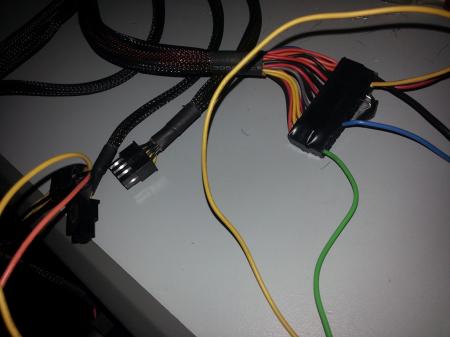


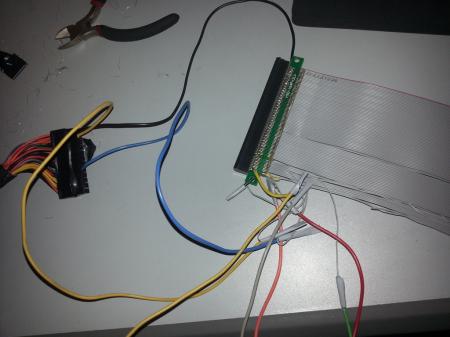
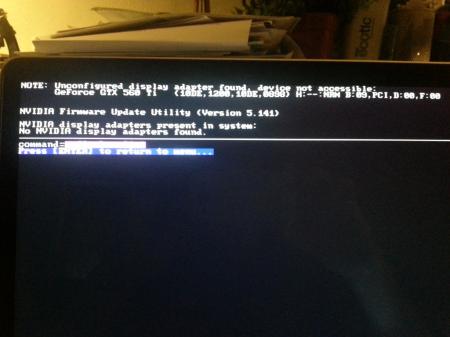

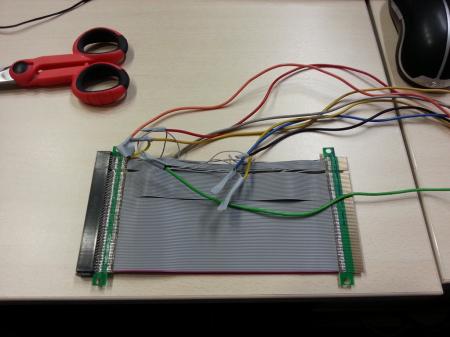

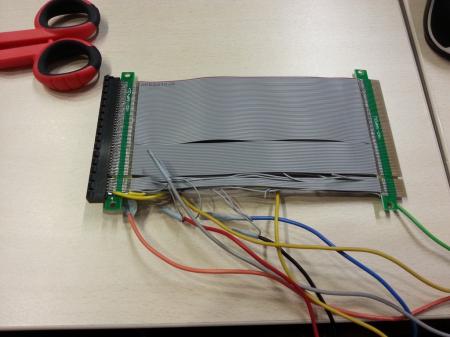
2012 13" MBPr + GTX660@10Gbps-TB1 (Sonnet EE SE) + Win7/8 [Strandmatte]
in Implementation Guides - Apple
Posted
<strike>IRQ´s</strike> closeunusedbridges PCI compaction:
first:
2º
3º
4º