-
Posts
55 -
Joined
-
Last visited
-
Days Won
3
Content Type
Profiles
Forums
Downloads
Posts posted by Tulius
-
-
Geforce Game Ready Driver v. 388.00 launched
Driver works just fine in any Alienware machine with GTX 980M installed, no modding needed again.
it seems that all Nvidia drivers from now on will compatible with "980M/Alienware", modding time is over guys

Game Ready
Provides the optimal gaming experience for Destiny 2 and Assassin’s Creed Origins -
 Unbelievable.... The new official hotfix Nvidia GPU 387.98 driver officially supports Alienware laptops with GM204 GPUs (965M, 970M, 980M), M18X-R2 included, just tested now and works right off the bat no modding needed in my old Alienware M18X-R2
Unbelievable.... The new official hotfix Nvidia GPU 387.98 driver officially supports Alienware laptops with GM204 GPUs (965M, 970M, 980M), M18X-R2 included, just tested now and works right off the bat no modding needed in my old Alienware M18X-R2 
See for yourselves guys...
http://nvidia.custhelp.com/app/answers/detail/a_id/4563/~/geforce-hotfix-driver-version-387.98
-
 3
3
-
-
5 hours ago, Ezio21 said:
Did you try using the 385.69 driver mod? OBS 20.0.1 NVENC encoder is working just fine with my M18XR2 980M SLI.
Nvidia driver link included now

-
3 hours ago, Ezio21 said:
But which driver to download? Desktop or notebook?
Just download the desktop driver.
-
I'm uploading new mod file drivers for Alienware win10
PEG and Optimus mod files(Optimus not tested):
GeForce driver 385.69Game Ready
Provides the optimal gaming experience for Project Cars 2, Call of Duty: WWII open beta, Total War: WARHAMMER II, Forza Motorsport 7, EVE: Valkyrie – Warzone, FIFA 18, Raiders of the Broken Planet, and Star Wars Battlefront 2 open beta
Game ready VR
Provides the optimal gaming experience for EVE: Valkyrie – Warzone and From Other Suns open betaAlienware:
nv_dispi.inf (including nvdmi.inf) PEG/Dedicated All Modelsnvcvi.inf: Optimus Alienware 17 / 05AA (only) GTX 980M - 970M - 965Mnv_dispi.inf_v385.69_Win10_PEG_Dedicated_Alienware.zip
nvcvi.inf_v385.69_Win10_Optimus_Alienware_17.zip
-
 1
1
-
-
On 14/09/2017 at 9:53 AM, HaloTechnology said:
I just tried to do that yesterday and my laptop wouldn't post , and here is why something happened to my laptop last year it BSOD and then BIOS settings were all wiped .
I thought that was wired after that my laptop no longer sees any of my hard drives !!! I freaked out and to this day it won't POST, UNLESS I Disable UEFI and enable BIOS and enable RAID (even though my drives are not raided ).
As you know BIOS windows 10 modded driver = NO POST
I am going to be stuck with old driver forever now without @J95Next time with new Nvidia drivers released I will try make a Optimus version too.
-
1 minute ago, HaloTechnology said:
will that's a shame
 thanks anyway man what happened to @J95
thanks anyway man what happened to @J95
Why did you use Optimus anyway? Would'n be better if you change to PEG in BIOS to fully utilizes your GPU? I think the only reason to utilize Optimus if you put the new 10 Nvidia series(1050, 1060 and 1070) in some nom eDP Alienware panels.
-
4 hours ago, HaloTechnology said:
which file is for the Optimus version ?
Sorry this file is dedicated for PEG(no optimus) version.
-
Again now I'm uploading new mod drivers for Alienware win10:
GeForce driver 385.41Game Ready
Provides the optimal gaming experience for Destiny 2 PC Open Beta, PlayerUnknown’s Battlegrounds, ARK: Survival Evolved, F1 2017, Pro Evolution Soccer 2018, and Quake Champions Early Access.Alienware: nv_dispi.inf (including nvdmi.inf) PEG/Dedicated All Models: M15x, M17x, AW17 R1, M18x, AW18 R1 (including Optimus/M17xR4).
-
If anyone here interested I uploading this for Alienware win10 only:
GeForce driver 384.94
Game Ready
Provides the optimal gaming experience for LawBreakers, ARK: Survival Evolved, Fortnite Early Access, Dark and Light, and Hellblade: Senua’s Sacrifice
Game Ready VR
Provides the optimal gaming experience for EVE: Valkyrie’s “Ultra” graphics updateAlienware: nv_dispi.inf (including nvdmi.inf) PEG/Dedicated All Models: M15x, M17x, AW17 R1, M18x, AW18 R1 (including Optimus/M17xR4)-
 1
1
-
-
Alienware PEG mod files Nvidia 384.76 drivers for Windows10:
-
 3
3
-
-
If interests anyone here I modded Nvidia's 382.53 nv_dispi.inf file for Win10 PEG dedicated for Alienware (my actual setup) . Enjoy
-
 1
1
-
-
900M Requirements:
Flash latest @Prema's v2 980M & 970M (Please consider donating to Prema)
What happens if I try to flash the old SVL7 VBios with this driver? Black screens? I wanted to try some 1.000V instead of actual Prema's 1.062v bios to see if somewhat improves cooling performance.
-
2 hours ago, kkthebeast said:
@Tulius Hey buddy I haven't been following, Sorry if this is off base. If what you are running is in your sig. you should be ok. I had no issues myself.
Try Manually modding the driver I have had some really good luck here
Thanks dude, will try this later in the 376.33 drivers.
-
On 20/12/2016 at 6:20 AM, Ashtrix said:
Yeah very bad, But seems like the Quadro is also affected lel. Nvidia really worst at delivering the drivers nowadays it's more of a 99% miss.
I tested both GeForce 376.19 and 376.33 drivers in my M18X-R2 and I can say that while 376.19 driver is working properly, the same not apply with the 376.33 driver because when you try to install it only updates the nvidia high def sound leaving the video driver untouched. But at least the 376.19 is enough for now I guess.
-
Hi folks of TechInferno, some of you users of a M18XR2, can you still can use the HDMI in function ? I cant get it to work not matter what I try... could it be a problem with new drivers or 980M itself ? If possible someone who still have this notebook could test it ? Thanks.
-
Just noticed something now
 .... a very old feature on M18x-r2m, the hdmi in is not working anymore. Just tried to connect a ps3 on hdmi in but nothing happens. Could be the 980M card fault? Can someone test the hdmi in feature on a M18x to see if its working?
.... a very old feature on M18x-r2m, the hdmi in is not working anymore. Just tried to connect a ps3 on hdmi in but nothing happens. Could be the 980M card fault? Can someone test the hdmi in feature on a M18x to see if its working?
-
1 hour ago, Infini said:
Well I'm using a GTX980M SLI setup...... and can confirm that on my M18X-R2 with swicks bios, premas v2 vbios, win7 64bit and the 365.10 drivers and using the pharos sirius dungeon in FFXIV where I get alot of throttling that I can confirm that with 365.10 drivers and the setup above there is zero I repeat ZERO throttling whatsoever. GPU-Z doesnt detect even a hint of perfcap issues and im maxing out on max settings and no FPS cap a 96% average load and 80~81'C temps on the 2 cards. This config works with nothing more than the modded drivers themselves installed!
Are you using Clevo or Alienware version 2 of Prema BIOS? Are you need to use HWInfo64 to 2nd gpu fan to work? If not how many C temperature gpu reaches at full load?
-
11 hours ago, 82280zx said:
Wanted to post an update on the M18XR2, I'm currently using the latest graphics driver provided by @J95 and I am using the new bios mod provided by @Swick1981 I changed over to Windows 7 64 bit, am running SVL vbios, and am not using the PEG Mod (nvidia inspector). Zero Throttle on Catzilla and my FFXIV benchmark where as I was seeing alot of it in Windows 10. I am running a 980m I bought from Woodstacks over at Notebookreview.
Throttling is more frequent with SLI configs, It would be very good if 980M SLI setups are free from throttle too. I think I'll have time this weekend to test Win7 legacy install to test this theory.
-
12 hours ago, Infini said:
There no inf mod for the 364.96 hotfix drivers?
I made one myself for PEG Mod win7/8.1. You can download it if its your setup.
-
Swick1981,
How can I get the M18X-R1 updated bios for testing? A friend of mine wants test it with a 980M in his R1. Thanks.
-
@J95 You're right it was just a temporary fix as it throttle again after the cold boot. Reinstalling the drivers seems to fix the driver somewhat till next day when all things go back to normal again (throttling)

My friend's notebook with 780M SLI still working good tough.
-
 1
1
-
-
11 hours ago, J95 said:
Both cards ASIC Quality?
Try removing power cable and battery -> wait 5 minutes -> reinsert battery and power cable. Hopefully it's not temporary...
Valley best FPS since 350.12. NV trying to compensate for previous drivers Fiasco...gimping performance?...

Something is different with this driver because although throttling apparently dimmed, gpu utilization also decreased in some games
Observed good results with SLI 780M also in M18X-R1
-
 1
1
-
-
It seems incredible but please someone confirm this? With this driver GeForce 364.51 and Prema 2.0 980M SLI flashed in M18X-R2 , throttling is gone in games I tested like Ryse and Witcher 3 and even in 3DMark test the gpu clocks don't decreased in benhmark test. Tested again in Sniper Elite 3 2560x1080p 4x supersampling and 98% utilization from both gpus and no throtte is occuring.
Actually is hard to believe that Nvidia finally made some decent drivers since forever...
-
 3
3
-




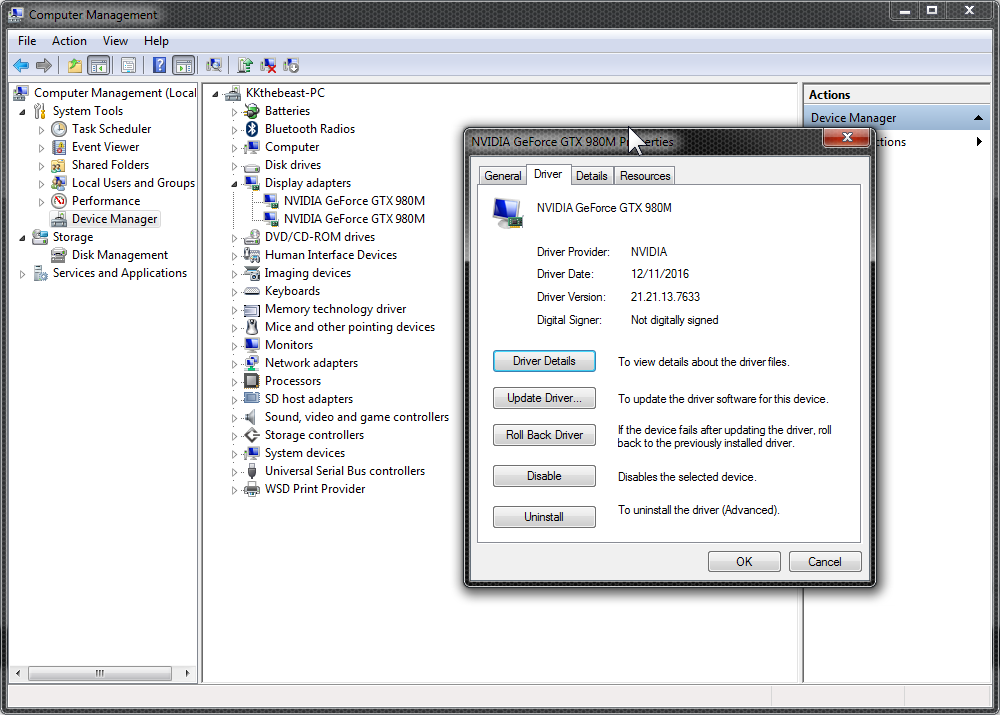 [
[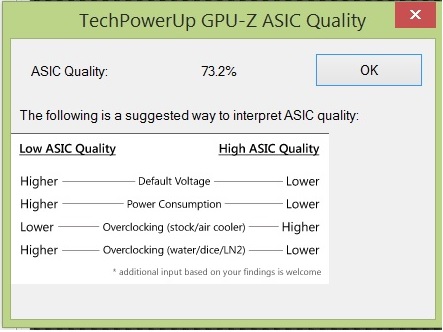
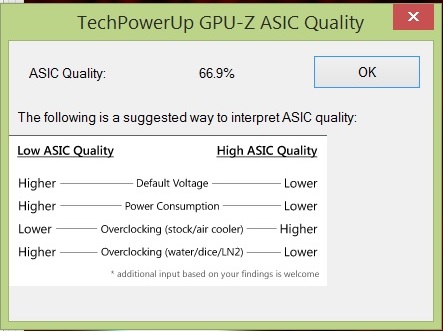
[Alienware - Clevo - MSI] Aftermarket Upgrades Driver Support - Modded INF
in nVidia
Posted
Humm, you're right I tested it in my M18XR1 with 780M and it didn't work, so we still need mods for 780 and 880M GPUs.
Btw J95 sometimes used notebook version driver to do mods too( aka drver 382.19). I dont see any significant changes in my 3DMark results between notebook and desktop drivers so I use whatever is available.