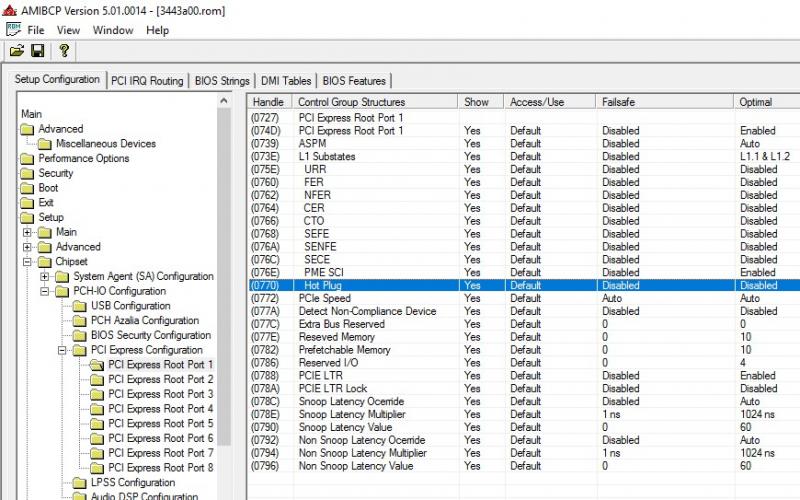-
Posts
66 -
Joined
-
Last visited
-
Days Won
3
Doink last won the day on December 16 2020
Doink had the most liked content!
About Doink
- Birthday 12/31/1987
Contact Methods
-
Steam
wwfdoink
Profile Information
-
Gender
Male
-
Location
Hungary
Recent Profile Visitors
The recent visitors block is disabled and is not being shown to other users.
Doink's Achievements

T|I Semi Advanced (3/7)
25
Reputation
-

Hp pro book 4530s pro book and exp GDc error 12
Doink replied to Advente's topic in DIY e-GPU Projects
-
Try to remove the PCIe Root Ports from device manager, even the Root Complex. Your os will probably freeze or keyboard/mouse not working after this but just reboot and windows will detect all the devices again. If you don't want to do that then open them one by one and check the Bios name under the details tab and figure out whitch one is for your egpu => delete only that then reboot.
-

Rainbow Six "Windows Test-Signing Mode not supported."
Doink replied to proscia47's topic in DIY e-GPU Projects
Yes, you can do it with in memory DSDT substitution via Setup 1.3. -

[GUIDE] DSDT override to fix error 12
Doink replied to Tech Inferno Fan's topic in DIY e-GPU Projects
Yes it does, you can use DSDT substitution with setup1.3 to fix your problem. (dsdt override without testsigning)- 178 replies
-
- dsdt override
- error 12
-
(and 1 more)
Tagged with:
-

Is it true that NVIDIA works better then AMD as an egpu in Expresscard?
Doink replied to AdarC's topic in DIY e-GPU Projects
Lower frequency but 4 cores instead of 2. https://ark.intel.com/products/64893/Intel-Core-i7-3520M-Processor-4M-Cache-up-to-3_60-GHz http://ark.intel.com/products/52219/Intel-Core-i7-2630QM-Processor-6M-Cache-up-to-2_90-GHz I already said how you can check it, lower your resolution to 640x480 and if you get significantly higher fps then you can buy a new gpu. -

Anyone else experiencing problems with overwatch?
Doink replied to MrRare's topic in DIY e-GPU Projects
I can see those texture glitches very rarely (once per week) they look like gpu memory errors but never happen in other games so i dont care about them just restart the game when it happens. Render device lost is connection lost between the gpu and your notebook. You probably have that issue even if you just watch youtube and surf on the internet. You can try gen1 speed, different psu, different adapter, downclock gpu etc. its really hard to debug that. I still get 100+ fps on my custom ultra settings, 200+ on low with a 390x eGPU. -

Is it true that NVIDIA works better then AMD as an egpu in Expresscard?
Doink replied to AdarC's topic in DIY e-GPU Projects
So you think your cpu have plenty of power in cs:go to feed your gpu with 300fps? I tought source engine is a pretty cpu heavy engine and doesn't really tax gpus. Since you have pretty solid 100fps even in smoke you are pretty good. Probably you can set your settings to ultra and you have the ~same fps because your gpu just chilling and waiting for the cpu. I have ~120fps on dust2 with bots looking at the middle gate from the T spawn. The difference between very high and lowest graphics is like ~8-10 fps on 1080p. I'm using a i7-2630qm(4cores,8threads) notebook with a R9 390X eGPU. -
Just change the red value 01 01 00 01 01 01 to 01. On your picture (N53SVAS.215) its line 8160, column 3.
-

[GUIDE] DSDT override to fix error 12
Doink replied to Tech Inferno Fan's topic in DIY e-GPU Projects
Try to extract you dsdt table with aida64 engineering free trial.- 178 replies
-
- dsdt override
- error 12
-
(and 1 more)
Tagged with:
-
If you isolate the perst pin you never reboot your computer, always do shutdown/start or sleep/wake instead to trigger the delays on the adapter. The adapter has an LED turned on while waiting for the delay and goes off when its done. Other method is to mod your bios at your own risk and set the Chipset->System Agent->Graphics Configutarion->Primary Display to IGFX instead of Auto. I can't help you with this.
-
If the switches on the adapter does not delay the LED on the adapter then try to isolate the #PERST pin on the mpcie connector. More info here:
-

ThinkPad T420 eGPU Setup Failure - Exhausted please help
Doink replied to Advokit's topic in DIY e-GPU Projects
Keep the igp drivers installed, there is no reason to remove it. My suggestions: Try to search for hardware changes after the delays expire(red leds). not working for me, red delay LEDs never show up after: safety remove hardware power off the PSU start the PSU but my mobo forces #perst and i didn't removed the connector since im on mPCIe The other clunky workaround is to just sleep you computer and wake it up with egpu connected. this works for me and i'm fine with it -
@xzknightzx: yes you are right, if its safe to edit it via amibcp and reflash the bios then its an easy fix, just ask someone who are pretty good at bios mods (not me). If he says yes then just load your bios, put this to Enabled on Port3 in the Optimal column, flash the saved rom and use the "~Load Optimal settings" menu to apply it.
-
M.2 Key E so Key A/E adapter is the way to go.