240W PSU ID Chip in 330W PSU
-
Similar Content
-
- 98 replies
- 37244 views
-
- 24 replies
- 7023 views
-
Alienware M17x-R2 or M17x-R3? Your pick! 1 2 3 4 5
By Brian,
- 120hz 3d
- alienware m17x-r2
- (and 2 more)
- 116 replies
- 47627 views
-
- 72 replies
- 23701 views
-
- 8 replies
- 6161 views
-


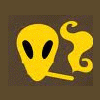
Recommended Posts
Join the conversation
You can post now and register later. If you have an account, sign in now to post with your account.