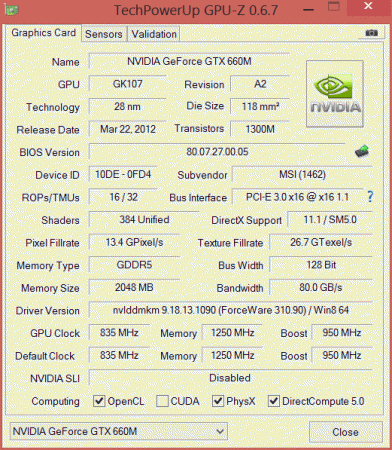Search the Community
Showing results for tags 'modded bios'.
-
Ahmed Mossam at bios-mods.com has uploaded an unlocked BIOS for the M15x, based on the Dell version A09. A very big thanks to him for his work!! Here's the link to the original thread at bios-mods: M15x BIOS unlocking request I have flashed this BIOS and the system works just as with the regular BIOS, the only difference is that there are several new menus accesible in the "Advanced" tab of the BIOS: -IGD - LCD Control Sub-Menu -SATA Control Sub-Menu -SATA Hard Drive The performance options have new sub-menus as well: -Plaform Thermal Configuration -Clarksfield QPI-Sub-Menu -Clarksfiled Memory Sub-Menu Unfortunately there are no frequency ratio options in the bios. Each of those has a couple of further submenus. Check out the pics of the screen in the spoiler for all details: Not every of the new options will be useful though, e.g. enabling eSata port multiplying won't do any good since the PM55 chipset doesn't support this feature. I haven't tested all the new options yet, but I'll definitely take a closer look at them. Instructions for flashing: - Download the unlocked BIOS files, they can be found here. - Download the BIOS A09 executable file (R293649.exe) from the Dell driver site and extract it and copy the files to the root of a DOS bootable USB drive. - delete the following files W6702M.A09, W6702MB.A09.bin, W6702MB.A09 from the USB drive - extract the .zip archive with the modded BIOS files and copy the three files to the root of your USB drive - rename the modded files (W6702M_SLIC.A09, W6702MB.A09_SLIC.bin, W6702MB_SLIC.A09) to W6702M.A09, W6702MB.A09.bin and W6702MB.A09 -Shutdown your system and boot from your USB drive -Type fa.bat and hit enter -follow the instruction on the screen, after the flashing is finished, the system will shutdown itself -restart your system and don't do anything, it will restart a couple of times before it will boot into Windows, don't worry. Everything at your own risk of course, I don't take any resposibility for bricked mobos. Crisis information should be available at bios-mods.com in case you mess up totally. Hope some of you guys test this as well and give some feedback. Again, a very big thanks to Ahmed Hossam from the bios-mods.com forums.
-
Hey guys, It seems that the majority of posts I have seen so far pertain to the gt series in regards to modded BIOS', overclocking, unlocking etc. I was wondering whether anyone had any tips on undervolting the 660m on a GE60-257US laptop, and undervolting the i7-3630Qm. I have read that, in order to undervolt, or even adjust the voltage of the 660m in a GE60, one must use a modded BIOS, and I have seen nothing on undervolting the cpu. I was following a mod thread posted on the laptopreviews forum by Forge, found here: GE60 Optimization/Benchmark/Modding Thread but Forge has since put his GE60 up for sale ( which I would very much love to buy, but alas am an international user ) Thus, there is no new info on the matter. The reason for my interest in undervolting, other than being something techy and cool, is my desire to keep my laptop cool, which is notorious for running ludicrously hot (in the 90-94C range on both cpu and gpu) when gaming or anything resource intensive. The warranty for my laptop is limited and I can't get a better warranty (can't even open the back panel by the looks of things now), so adding copper blocks, sheets and re-pasting is out for the moment. I can't even find a registered serviceman in my area (Auckland, New Zealand) that will stick an mSATA SSD in the thing. If you have any tips, or possibly can link me to a person/company in NZ that could help with upgrades/ modding while keeping tghe warranty, it would be much appreciated. (also, Thank the heavens for the auto-save function! I timed out while writing this ) EDIT: Here is the link to the latest BIOS (hopefully it works): http://rapidshare.com/files/12120769/w8_E16GAIMS.513.zip I will post a screenshot of GPU-Z as soon as my USB drive is found (or when my new one gets here). Here is the screenshot of GPU-Z with the BIOS updated:
-
Hey guys, camiloml at bios-mods.com has done some work on BIOS A05, should show now the hidden menus just like A03. Hope someone of you can test this and leave some feedback and if possible some pics of the menus as well. The BIOS can be found in the link above, just click on the second "here" in the signature of camiloml. I still can't test it for my self... would be a difficult task without a M14x Once it is confirmed to work I'll repack it with the modded VBIOS so you can keep on overclocking your machines. ___________________________________________________________________ EDIT: Confirmed to work by @Ninjahunter and @Nekojin, big thanks to both of them!!! And don't forget the modder of this BIOS, camiloml from bios-mods!!! Please leave some feedback on the bios-mods site as well, I'm sure he'd be very glad to hear that his work gets appreciated!! Here's a whole collection of pictures from all the menus, a special thanks to Nekojin for all his work, I highly appreciate this!!!
- 16 replies
-
- 3
-

-
- alienware m14x
- m14x
- (and 6 more)