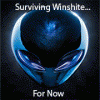Search the Community
Showing results for tags 'brick'.
-
Hi all. Total noob here. I just traded for a M18xR2 alienware laptop and I tried to boot a bios following a guide from http://techinferno.com/haven/threads/4/ I beleive i used the G74VW GTX660M bios Version 1 not knowing if it was the exact match I needed and said yes like a jackwagon through all of the warnings. My system rebooted to what I believe was a secondary GPU intel something or another which was not half as fast as the GeForce GTX 660M. So a bit frusterated I did a little digging and found a guide to do a blind flash at htt://www.techinferno.com/ under the thread how to recover from a bad flash Alienware M18XR2. I went to Dells website and downloaded the original A03 bios M18R2A03WIN.exe and added the file to 7zip and found the file called QBR10EC.fd and renamed it o M18R2.hdr then placed the file on a 2.0 usb stick formatted fat32 (did not check the DOS box while formatting). I took out the battery put usb into esata port pressed end then plugged in power released end then she started to beep like the guide said it would. I counted around 140 beeps then just a black screen and ever onece in a while the fans would rev up a bit. I let it go all night like that and was still like that in the morning. Now I try to press the power button and nothing happens... So I am stumped and would love some advice please before adding another brick in the wall !
-
Hello, my name is Tobias, yesterday I tried to reflash this (Biosbackup.bin) modified bios BDMaster made for me a few years ago. I used the windows interface to flash the bios but unfortunately the screen completely freezed and an error similar to this one showed up: "Unable to flash bios, no permissions"... I turned of the Laptop, removed the battery and tried restart it... But nothing... No fan, not even the power indicator LED on the power button turned on. Just a black screen. After that I tried to reflash the bios by emergency mode, but that was unpossible because there is no power on the USB port. The last option I´ve known was to use my CH341 EEPROM programmer with SOIC-8 Clip. I completely disassembled the laptop, connected the clip to the bios chip and reflashed the bios. Unfortunatelly it´s still not working, the laptop looks like being dead... The Bios chip is this one: MXIC MX 25L1673E M2I-10G, SOIC-8, 16MBit SPI Flash. It has a capacity of 2MB but the BIOS rom a capacity of 4MB. I did a lil bit of research and found out that on this 4MB ROM could be also be in additon stored the intel ME (management interface) with 2MB of storage... How can I remove this from the BIOS rom? Otherwise I´ll never be able to reflash the Bios properly. What am I doing wrong? ;( Hopefully someone can give me a lil tip to revive my laptop (Acer V3-772g-747a161TBDWakk) :-/ Wish all of you an amazing day! Tobias EDIT: I recently found out that there is an other MXIC MX 25L1673E M2I-10G BIOS chip on the back side of the motherboard... Now I´ve totally no idea what to do... EDIT2: Could this second BIOS Chip be for redundancy? Does that make sense? ?
-
Hi All, I need to make 5 posts before I can download the goodies from SVL7, so rather than reply non sense to other threads I thought this may be a good way to see if there's anyone in my situation. I'm sure some of you have come across http://forum.notebookreview.com/threads/windows-10-nvidia-whql-drivers-are-killing-alienware-and-clevo-lcd-panels.779449/page-203#post-10098762 and if you haven't I hope you have an AMD card which seems to be one that doesn't have the problems. But anyway.. I purchased my Alienware M18X R2 with some sweet ass 780's in SLI, 3940XM and it was there.. lighting up all over the place on the table and I was getting all excited, Windows 10 installed in around 6 minutes with an 850 EVO SSD, done all the Windows updates and then I typed into Google "M18x windows 10 Nvidia drivers" and there it was.. around three titles down the above link.. Windows 10 and Nvidia killing Alienware and clevo panels. Within a short space of time what did look like a beast now looked like something on borrowed time.. it's three days in and it's still working but then again I'm not the only one to last this long.. some have had their LCD's work for over 2 months so I'm anxiously waiting until the time comes when I either get back and my laptop has shut itself off (which some users said happened) or I restart and get the dreaded 8 beeps signifying the LCD problem which has now been identified as the EDID of the LCD being corrupt. So yeah.. I can dwell but I figure i spent over 1k on on it I may as well have some fun on it while it still lives, so I'll be downloading the VBIOS for the 780's and have a game on GTA V for the time I can
-
Goodmorning everyone, I have for several years now an old w110er branded by Schenker in Germany. Due to Overheating I upgraded bios with Premamod v3, after this update, the monitor began to flicker. so I did the downgrade to the original bios to revert to a working configuration. after performing this procedure as described on the notes the laptop turns on, the monitor remains black and the fan does not run. I tried the recovery operation with the bios file on usb properly renamed and turn on pressing Fn + B but nothing happens. What can I do to revive it? I thank you in advance
-
Laptop Model : Asus N46VZ OS : Windows 10 what i change in BIOS settings are : Launch CSM - Disabled Fastboot - Disabled Secure Boot - Disabled after that, i press F10 to save changes and exit. laptop will restart, but when restart i got black screen. Keyboard light, Notification Light all lights up, Fan is running. what is the possible cause ? is it VGA ? or something else ? how to fix this problem ? thank you very much.
-
Hey guys, I was wondering if anyone here would have a picture or a schematic drawing of the mobo. I am needing to replace the bios chip on my laptop however base on my research there are two bios chips on the board.


.thumb.jpg.60944d8353b2ab1224cf92a3d643c1e5.jpg)