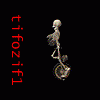Search the Community
Showing results for tags 'y510p'.
-
Hello to all my first post here ! I am thinking of buying a Lenovo Y510p (non-sli) with 755m. The price is 650Euros (all expences taxes shipping is included), about 880USDollars. https://www.computeruniverse.net/en/products/90532017/lenovo-ideapad-y510p-59400122.asp I already have a Samsung 840Pro 256GB and one extra DDR3L 4GB to upgrade it. Should I look for something different or is it a good buy for the money. Sorry for my bad english, I am from Greece.
-
I have a Lenovo y510p laptop (750m sli) with windows 8.1 operation system and 8gb ram. (vbios updated). Maybe a year ago -when I had windows 7- it started to freeze (black screen) when I play games with SLI and I had to manual restart the computer. Now I have windows 8.1 operation system but the problem is the same, only the game stops with error message and the realtek driver says that "A jack has been plugged in" (??). I also have a problem with the sound system. Sometimes the left speaker is quieter then the right one and if I increase the volume to maximum then back, it works well again. (windows 7, 8, ubuntu) I have 170W adapter so it can't cause the problem. Yesterday I update the system bios from 3.05 to 3.08 and the the sli problem is nearly gone. The game sometimes start fps drop (and I hear the gpu fan go down) but it isn't crash or freeze. The sound problem has not appeard since. I wanted to bring back it to the lenovo service but I don't know what to do now. Does anybody have a changelog for the system bios update since 3.05?
-
For people that have experience in re-pasting CPU, GPU + ultrabay GPU in y510p to give some more info: What paste have you used? What are expected gains in re-pasting(temps)? Is it hard to get to the CPU/GPU/ultrabay GPU? Thank you! P.S. I am planing to follow the instructions in: .
-
So I have a Lenovo Y510p with the dual 750 graphics and the i7 4700. When I try to play SWTOR, it bogs down heavily. I did a bunch of looking around trying to find an answer to what is causing it, and I think I have found out the problem, but I'm not sure what is causing it or how to fix it. I noticed that in the Task Manager it is only showing 1 logical processor, and 1 core. I also downloaded the intel diagnostic tool and it showed the same thing. I have tried checking the bios settings to see if that would make a difference, as well as upgrading the bios to the latest one that came out yesterday (3.08) If anyone has seen this problem, or has any ideas I would greatly appreciate the feedback. I'm not certain when exactly the problem started as I hadn't played in like 5 months do to school work, but the computer seems to be working just fine in every other respect. Thanks
- 3 replies
-
- 1 logical processor
- poor performance
-
(and 1 more)
Tagged with:
-
I have been trying to find a solution to this problem everywhere.. I have a Lenovo Y510p, with the 750m and i bought seperately a GT750m5 for the ultrabay in around November of 2013. I thought it would be nice and easy to get both of the cards to function as SLI. If I go into device manager it shows 1 integrated, 1 750m, and nothing else under display drivers. I tried a bunch of random shit to get the 750m5 to work including upgrading my bios to 3.05..... Now when I put the gt750m5 and power on the computer it tells me an unauthorized product is in, to remove it and restart. I would like to either have an older version of the bios (please god someone have it) or find a fix to allow the gt750m5 to be installed, and to WORK as SLI like intended with the ultrabay. I am praying to the computer gods on this one. I broke down and called Lenovo support yesterday and since my computer ran out of warranty while i was deployed to kuwait they might make me pay for a fix. I did wait quite a long time to call them because I am a COMM guy and it hurts my pride to admit i need help.They assigned me a case number and said i would receive a call within the next 72 hours with a decision on if they will pay to fix my computer for me. I explained that it has NEVER worked as advertised and it is a known issue in the Lenovo world that the machines that werent SLI complete when they were sold dont ever work the right way. She said she didnt think it was and i assured her it is, at which point i was placed on an extensive hold and she came back with the case #. Has anybody else had any experience dealing with this and if so have you been able to get it working? Thank you all for your time.
-
Hello, im new guy on the forum with Lenovo Y510P. Windows upgraded into 8.1, and everything in this laptop was great, until someday when i turned it off. My next turn on was with the blue screen and the message: Recovery Your PC needs to be repaired The boot configuration data file is missing some required information. File:\BCD Error Code:0xc000000d "You'll need to use recovery tools on your instalation media." I dont have any recovery Tools. I bought this laptop with windows 8, so i dont have any cd and the stickers with serial key on it. I have the warranty still on it, but when i called into the shop where i bought it, they told me that it will be 100% format of the hard drive wich i believe (and i hope becouse of my data wich i cannot lose!) isnt needded. I cannot take out the hard drive becouse of my warranty stickers on screws. The things that i have done: I have borrowed from my friend windows 8 CD then i runned automatic sysem repair wich didnt worked. Then i run the terminal where i used the "bootrec - rebuild bcd" command. wich didnt works becouse of somekind of failiure of the finding bcd file. Next step was checking sata controller mode becouse i've read somewhere that if it isnt on ahci mode it can make problems like this, but it didnt worked also. Right now i've joined also this forum becouse i found some thread up here, where i can download the recovery media for the lenovo. (But yet i cannot do that becouse of my number of the post). In meantime i found somwhere else two Lenovo recovery torrents wich i am actually waiting for. Any ideas how to fix this problem? I cannot lose my data on the laptop. I have files on partitions d and e. Windows was on c but the service guy said that he will have to make full format becouse it is posobility that windows will require full format of hard drive. If you have any other questions i will reply but it can takes time becouse of my job. (i dont have always possibility to anserw, but i will watch the thread). Best wishes!
- 6 replies
-
- 0xc000000d
- bcd
-
(and 2 more)
Tagged with:
-
Hello all, I have recently bought a Lenovo Y510p. So far I have had a horrible time with my decision as it is a good laptop, but I had bought the single GT755 model. My bios version is V3.05. my computer will not boot past "Unauthorized wireless network card is plugged in. Power off and remove it." I do know that there are other forums that cover this issue but I am unable to download the files needed to correct the issue, because the website says I do not have access yet. Is there a way to do this without the files or how would I go about getting access to download them from the moderators?
- 5 replies
-
- 7260hmw ac
- lenovo idea pad
-
(and 3 more)
Tagged with:
-
Hi all, I purchased a Y510P (Dual graphics cards) a month or so ago. It came with Windows 8 and I upgraded it to Windows 8.1. I also upgraded it to the latest Nvidia drivers. Unfortunately the second graphics card does not work with the latest driver (version 335.23). When I go to device manager it shows the error message "Windows has stopped this device because it has reported problems. (Code 43)". Reinstalling the driver from the recovery partition (version 311.54) did the trick. I guess the newer driver should be able to get better performance out of the card. Is there any way around this?
-
I truly hope lenovo sees this and notes the CONSIDERABLE performance increases and take into consideration the lifespan of the laptops going up drastically. And as a result give us access to the fan speeds via software. Many people who have purchased the Lenovo Y510P have noted its absolute lack of fan control abilities the below is half guide/half performance report. This is to show what the Y510P is capable of if it were to have unlocked fan controls which are currently impossible to access. The below is a fairly simple hardware mod that involves removing one wire from the PWM controller on the motherboard. ((difficulty 4/10)) !NO SOLDERING!----------- Beginning The Fan Mod ----------------- The Fan will ALWAYS run at 100% it cannot be changed unless you reattach the wire. While cooler temperatures are always good this does sacrifice battery life. This is all likelyhood voids your warranty use at your own risk. The fan will be significantly louder than normal and will likely be very noticeable. You will need. 1x Phillips Head screwdriver (that fits the Y510P screws) 1x VERY SMALL flathead screwdriver A dish to keep the screws The assumption that you have some technical skills. Remove the battery and charger Carefully remove the bottom cover of the laptop Remove the sticker to the right of the fan to access the area with the controller Using the small flathead screwdriver lift up on small block at the end of the cable carefully use the small screw driver to lift one of the clips that holds the BROWN wire carefully and gently remove the brown wire from its casing (any more than a nudge is too much) securely plug the block back where it came from following the natural curves of the cable. Place the brown wire in a place where it will not create a circuit (behind the other larger connector) * for added security you can tape the end of the cable to assure no accidental connections. Without closing the bottom power on the laptop and give it 10 seconds if the fans do not turn on shut the laptop down assure all of your connections are correct and reseat the plug to assure contact. Final Result: [URL]http://i.imgur.com/pWwS6FS.jpg[/URL] After the cable is removed: [URL]http://i.imgur.com/4w8F3L6.jpg[/URL] Showing the plug to remove: [URL]http://i.imgur.com/pWwS6FS.jpg[/URL] -----------------------------------------------------------Benchmarks![URL]https://docs.google.com/spreadsheets/d/1sD4GP-DL59kPd5FaJZgMBZjsm9JzDqJ_UbBP-FI7lwQ/edit#gid=0[/URL] Y510P Temps & Preformance. No Fan Mod Fan Mod OC Fan Mod OC No Fan Mod Important Notes Below. Temps Taken in °F Idle Temperature - CPU 95 °F 91 °F 91 °F 95 °F CPU was NOT Overclocked. All tests lasted 10:00 (unless otherwise stated) Prime 95. All tests are conducted at 1366*768 Small FFT's 198°F 165°F 165°F 198°F V-Sync is off unless otherwise stated. Large FFT's 198°F 165°F 165°F 198°F * indicates that exact values could/was not recorded Blend 198°F 165°F 165°F 198°F Unigine Heaven Benchmark lasts the default time period. Unigine Heaven Benchmark. DX11 - Ultra Quality 192°F 167°F 178°F ****************************** Tessellation: Extreme 17.5 FPS 18.2 FPS 21.2 FPS *** Thermal Shutdown *** Overclocking Settings. Anti-Aliasing: 8x Score: 420* Score: 459 Score: 512* ****************************** Core Clock (MHz) +135 Memory Clock (MHz) +500 DX11 - Medium Quality 190°F 167°F 178°F Tessellation: Medium 30.1 FPS 35.5 FPS 40.2 FPS ** Tests ended for safety** Anti-Aliasing: 4x Score: 795* Score: 895 Score: 1013 Specs. Intel Core i7 - 4700 MQ - 2.4Ghz /w 3.4Ghz Turbo Battlefield 3 - Ultra Preset 193°F 168°F 180°F ** Tests ended for safety** 8 GB - 1600mhz Memory 64 Player - Operation Firestorm 31 FPS 48 FPS* 66 FPS 1tb - 5400rpm hdd 1366x768 Screen. Crysis 3 - Scene 1 Mission 1 193°F 168°F 185°F ** Tests ended for safety** Nvidia 755m - Drivers July 2014 Maximum Settings 14 FPS 24 FPS 29 FPS 130w Charger (battery removed) *Note: The massive performance difference on bf3 is worth noting and may contain a data flaw, please accept the finding with a grain of salt.
- 14 replies
-
- 2
-

-
- benchmarks
- lenovo
-
(and 3 more)
Tagged with:
-
Hello everyone I bought my y510p a year ago and finally decided to replace the DVD drive with a second GT750M. The first thing I did once I got the laptop was installing windows 7 as I just can't stand 8. Now that I got the second GPU I looked for drivers and only found this NVIDIA GeForce GT750M Second VGA BIOS Update for Windows 8.1 (64-bit) - IdeaPad Y410p, Y510p - Lenovo Support (US) So I suck it up and install windows 8.1. After following the installing instructions I keep getting the "no nvidia display adapters found" error message. Meanwhile Windows 8.1 just doesnt click with me so I go back to windows 7 and square one... Is there a way to manually flash the BIOS into recognizing my second GT750M? Forgive my lack of technical terms as I am quite the layman. Thank you in advance, have a nice day
-
As the thread says I re-installed the Y510P with windows 7. Becouse I hate working with WIN8. But now the mSATA is gone! Can't find it anywhere.. Thanks in advance
-
Hello, I soldered a NGFF connector to my laptop's motherboard a few days ago, and I installed a 128GB MyDigitalSSD SSD and it is not being detected in the BIOS, and I can't find it in the disk management either. I called Lenovo technical support the day before soldering it and they told me that installing the connector should be enough, no additional ICs or controllers are required, and I called them again yesterday, and they told me that they don't have access to such very technical information I tried a few solutions,including : 1. Switching the boot to Legacy instead of UEFI.(Stopped working since I updated the BIOS yesterday) 2. Reinstalled the chipset driver. 3. Installed ExpressCache and it didn't work either. Note: The SSD seems like it is getting power since it is heating up while I'm using the PC. Q1: Is there a way to know whether the connector is recognized by the device? Q2: I bought a NGFF to SATA connector to check whether the SSD is defective, but its arriving in a month from now, so is there any other way to do that without using any equipment? Thanks, Hush
-
HI, i have a problem with my lenovo y510p gt755m sli. On win 8.1 some of the windows are blurry, but there's no such problem when i installed windows 7. Does any one else have such a problem and has a solution for it?
-
Hi everyone. I'm new here. My laptop is Y510p gt750m SLI. Recently I want to use the intel 4600 graphic card to save my battery. But I can only install the intel drive with the second gt750m pulling out from ultrabay. When I plug in the second GT750m, I can not find intel 4600 any more. So how can I make SLI and the intel 4600 coexist in my system?
-
Not sure if this is just mine or if it's the laptop but, on my Y510P when I plug in my headset the sound doesn't automatically switch over to play through the headset I have to manually go into the Audio management and change it. So the question is, is this just my machine only or is it a wide spread thing and any suggestions how to fix this? It's not a huge deal but, it is a little annoying.
-
Hello All, My Lenovo y510p is going to sleep after ~125 seconds of inactivity. I can not figure out why. Could anyone give me some ideas please? Windows 8.1 Screensaver is blank after 5 min Powerplan is high performance with the following settings (all for plugged in): turn off display after 15 min computer sleep 30 min Advanced: Hard disk turn off after 20 min sleep after 30 min hybrid sleep off never hibernate allow wake timers disable turn off display I am using lenovo energy management set to high performance, battery mode = optimized battery health Thank you!
-
Hi, recently I bought a Y510p 59400120 with two 755m in it. When I use chrome and browse to model-kartei.de the bottom grey is flickering like hell. It doesn't happen in firefox though. If I remove one graphics card the problem is gone. Do you guys have the same problem and even a fix for that? Thanks shyd
-
- flickering
- gt755m
-
(and 2 more)
Tagged with:
-
Just got my new lenovo y510p and i really need an ssd in it.. It has 1 regular 2.5" hd bay, one msata bay and 1 ultra bay.. I got a 120gb samsung 830 ssd (from my old laptop) and the problem is that its too small so thats why i need that + the 1tb harddisk at the same time.. My question is, will the 1tb harddisk work slower in an ultrabay/sata dock that fits in insted of the dvd drive? (in other words, should i go and buy a msata ssd and use that so the 1tb hd can stay in its normal bay) or should i save some money and move my 1tb hd to the ultra bay and install my normal 2.5" ssd inside?? What would you do??
-
I was wondering if the Y410p supports optimus technology ? I heard it just switches to the iGPU when on battery and the nvidia gpu when connected ?
-
Just got my Y510p 750m SLI a few days ago and was looking for BIOS with the whitelist removed. Anyone have any luck finding anything?