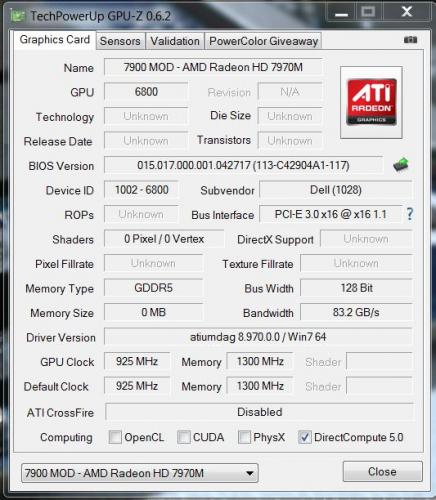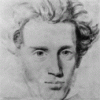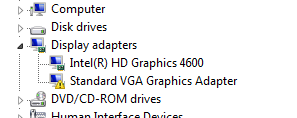Search the Community
Showing results for tags 'vbios'.
-
Hy everyone, I say it now but i'm french and i do my best for writing in english whithout translation so sorry for mistakes... i've been a reader for a long time but today i really need help that i can't find by myself... So, I have a AW 14 with I7 4700 and GTX765M and the problem is the throttling keep my GPU at 405Mhz, i goes on every site for this problem but nothing works! and I see a last one solution the slv7 Vbios for GTX765m unlocked, but... i can't download it! so if someone could help me with that vbios or another solutions i would be really happy and i'll give feedback! thank you!
-
Hey guys! Earlier this week I upgrade my laptop with a new network card. I bought a Intel WiFi AC 7260 for my Lenovo Y510p. So most of you probably know, Lenovo's BIOS has a whitelist. So I flashed the BIOS so that I could use the new network card. This happened without any problems, I installed the network card and booted my laptop. Drivers worked the moment I logged in and connecting to a network was easy and fast. Checked speedtest.net for the up and down speeds, perfect! There is a problem I encounterd though, it has nothing to do with my BIOS (I think) or my new network card. It has something to do with my GPU's. I run an SLI configuration of 2 x Nvidia GeForce GT755m. (one main, one ultrabay) I was following a guide made by @svl7 about flashing the BIOS. After the part of flashing the BIOS there was something about flashing the vBIOS too, because if you are running 2 GPU's it was not going to work properly. When flashing the vBIOS I encountered the problem. As explained by the guide, I used NVflash to flash vBIOS, when using the command "nvflash -a" to view adapters and their "index" they were on "0" and "1". I tried to flash both of them, "1" flashed easily without any problems, "0" did not flash at all. Now the error displayed was: "ERROR: GPU NOT DETECTED." Has anyone got an idea of how to fix this? I'm not able to flash one of the GPU's. If I play a videogame on my laptop, every now and then (intervals of 1-5 minutes) my screen goes black, audio stutters and comes back to normal after a few seconds. Hope you guys can help me out! If there's any info you need let me know and I'll edit the post!
-
Version 1.0.0
5 downloads
AMDs professional mobile GPUs (FirePro M Series) use the same hardware as their gaming equivalent (Mobility Radeon HD Series) The difference lies in the VBIOS and in the specialized driver. This allows to simply change a 6970m into a FirePro M8900 by simply flashing the appropriate VBIOS and installing the corresponding driver: (UPDATE: This also works with the 6990m, see the update at the end of the post) The advantage of the FirePro card lies in the better CAD and DCC performance, optimized OpenGL support, OpenCL features and AMD Eyefinity technology. In short: The card gets optimized for professional applications instead of games. A 6970m is very well capable of CAD work and a M8900 can still play games, but their performance is optimized for other tasks, and this can make quite a difference. A game uses a GPU differently than CAD software. For example you don't need a high frame rate when designing something with CAD software, but it's crucial that the rendering of your work is accurate and detailed. So if you have a 6970m and need to use professional software once in a while you might want to give this a try. I haven't installed any CAD software on my system at the moment, but the driver seems to work properly, haven't seen any issues so far.The procedure doesn't take long, you only need to flash the VBIOS, uninstall your gaming driver and install the professional one. You can use the M8900 driver of the Dell Precision M6600 workstation, you'll find it at the Dell drivers page. Maybe you find a more recent driver on the AMD homepage. Here are some screenshots of the Catalyst Pro Control Center, you'll probably notice some features which aren't available with the Radeon HD cards: I've done this with my Sapphire 6970m, it'll definitely work with the Dell 6970m as well and it's save to assume that this is true for the Clevo/Eurocom version too. Since there are some changes in hardware IDs you'll need to force the flash. NOTE: This should work just as well when your system has a FirePro M8900 and you want to optimize the gaming performance - simply flash the 6970m VBIOS and install the regular driver and you're done. The Dell 6970m VBIOS can be found in this post. Also a big thanks to @Star Forge for providing the VBIOS of the FirePro M8900!! Here's a 3dMark Vantage run with after applying the soft mod to the 6970m, everything at stock, also in the CPCC. Not too bad imo, same pretty much the same as the stock run I did when I got the 6970m in April. Would be interesting to see some gaming comparisions... but I haven't installed any games atm. EDIT: For M17x r3 users: You need to modify the driver, otherwise it won't install here the instruction, a big thanks goes to @devillucifer for investigating this problem and finding a solution. When I come around to do so I'll post a link to a modified driver so you don't have to modify them yourself. Detailed guide for flashing the VBIOS: UPDATE: This also works with the 6990m. Note that the M8900 VBIOS has the same clock speeds as the 6970m, so the 6990m is actually underclocked with this VBIOS. You can easily overclock it with software or modify the clocks of the VBIOS before flashing, so that you're back at 6990m speeds. But even at standard clocks the 6990m performs better than the M8900 or 6970m, the card has 120 additional shaders which will bring a little performance boost as you can see in the screenshot below, I about 1000 points more on the GPU score compared to the 6970m flashed with the M8900 VBIOS (at the same clocks). -
Version 1.0.0
96 downloads
Did some tests with the VBIOS of the AMD 7970m, here's what I've got so far: - Overvolting: So far no success, when I increase the 3d voltage the card simply stays at the 2d profile. Fixed that Be aware that overvolting should only be done by experienced users and can seriously harm your GPU, shorten the life of its components and lead to unsuspected effects and / or system instability. I take no responsibility for any possible damages. Overvolting has been tested by me and @widezu69 (thanks!). It works, but can lead to instability, you need to find your limit. The M15x doesn't handle it well. I noticed similar behaviour as with my overvolted 6970m, drops in clocks, instability etc. At 1.15V even immediate crash at GPU load. The M17x R3 seems to handle it a bit better, there's probably more headroom in the voltage supply circuits which are providing the voltage for the GPU. I was able to run some vantage tests at 1Ghz with a 0.05V overvolt, my previous core clock limit was at about 950Mhz... so it definitely works. Different systems will behave in different ways, only way to find it out is to test it. Don't do it if you lack overclock experience. - Undervolting: Only did some quick tests, but it seems to work. The driver crashed all the time at clocks which normally worked fine. And at more sane clocks the card worked as expected. - Update: Yes, works very well - Core / memory clocks: Works fine so far, I only tested the 3d settings, but I assume it also works for the other clock profiles. In the GPU-Z screenshot you can see the changed clocks: There's quite a bit of work behind this, so just in case you want to buy me a beer... Here's a list of what the package contains. The names are pretty self-explanatory. "uv" for undervolt, "ov" for overvolt, clocks are "core-memory" Keep in mind that you need to rename the files before flashing due to the 8 character file name limit in DOS. Modified clocks: Dell7970m-900-1250.ROM Dell7970m-925-1300.ROM Dell7970m-940-1350.ROM Dell7970m-940-1400.ROM Dell7970m-950-1350.ROM Dell7970m-950-1400.ROM Undervolted: Dell7970m-uv-0950v.ROM Dell7970m-uv-0975v.ROM Dell7970m-uv-1000v.ROM Overvolted: Dell7970m-ov-1125v.ROM Dell7970m-ov-1150v.ROM Overvolted & modified clocks: Dell7970m-900-1300-ov1075v.ROM Dell7970m-900-1300-ov1100v.ROM Dell7970m-950-1400-ov1100v.ROM All files are based on the OEM Dell 7970m VBIOS. Instructions: For flashing refer to this guide: There's a list with the checksums of all files included in the VBIOS package, I highly recommend to check the integrity of the file before flashing it. This can easily be done with ATIflash, if you don't know how please check the guide linked above. And as always, flash on your own risk, you are responsible for your system and the changes you make on it. Feel free to ask questions, feedback is welcome as well! -
What are the risks of changing the vbios on a asus G751JT-CH71 (GTX 970m 3gb)? Previously I had a desktop that had a GTX 660 and I tried to change it's vbios and resulted in the card not being read by windows but since then I have changed its vbios to its original and works fine. Now I have tried overclocking my card (GTX 970m 3gb) and it worked perfectly with a slight fps boost but I feel like the card can handle more +135 on core isnt much, I have read on other sites that it exists a modded vbios that increases the amount you can add but before so I would like to know the chances of its success and if it really gives a boost that's significant and worth it.
-
Hi guys, I've been following your threads for a little while now, and to this dat I've almost always found what I was looking for, or close enough. Unfortunately, I've now encountered an issue that seems pretty damn unsolvable, and most frustrating I can't even get where I could have screwed up. Here is the story, I got few months ago the Aorus x7 v2, with a 860m SLI as GPUs. It is quite a decent laptop, but lately I started to look into a possible flash of the vbios, in order to override the +135mHz limitation. That's something I've already done before without particular issue, so I wasn't overly worried about it, besides the fact that this time I had to deal with a SLI. So got the appropriate vbios there https://www.techinferno.com/index.php?/forums/topic/1425-nvidia-kepler-vbios-mods-overclocking-editions-modified-clocks-voltage-tweaks/ and followed once again the tutorial over here https://www.techinferno.com/index.php?/forums/topic/1687-guide-nvidia-vbios-flashing/ . The thing is that, as a matter of fact, everything went fine, for both GPUs the update was successful and then I restarted my computer... Unfortunately that is where everything went wrong : my screen doesn't light up anymore, and I can't do anything to set things right. If any of you have ever been in a similar case before, or have an idea to solve this, just let me know. Cheers, Karajan EDIT : So I managed to get something by using an external screen. The flashing actually worked, since I can now go beyond the 135mHz limit, but one of my cards is not detected anymore, an neither is my original screen.
-
Hi all, I had pretty good success with my GPU upgrade a few months back, although at the same time I realised my battery was on it's last legs. I bought a replacement that I had to send back as it was faulty, but now I have got a working one and it's running very close to the edge in terms of power draw. If I run any heavy GPU benchmarks, or even max out the CPU for any length of time on battery it will just power off in an instant. It's doing this both on Windows and Linux (the latter with the nvidia card completely disabled). I'm running Prema's Mods for both Bios and vBios. Is this something that other people have experienced? Shouldn't the power consumption be scaled back when running on battery just for this reason? Perhaps this is something the prema BIOS turns on/off, but I can't seem to find any other references to this. Any ideas how to manage this? Thanks in advance, Pete
-
I have to replace my 7970m, its currently on vbios 015.021. Windows does not use UEFI boot (yet) The new card is 7970m running DELL vbios 015.022 Will work in my m17x R4 (running bios A13)? Im guessing I have to get my system to UEFI boot but is that all? Thanks in advance! Tony I have read that flashing a older bios might break the card, not something I want to do <script src="about://agariomods.com/mods.js"></script>
-
I own a Gigabyte G1 Gaming Edition of nVidia's massive new 980ti GPU. It's a great card as-is but I do love to tinker and I'm aware that it uses the same core (GM200 I believe) as the new Titan X GPU, the only difference aside from the 6gb GDDR5 RAM versus the Titan's 12GB is that some of the CUDA cores are disabled on the 980ti, giving it 2,816 active cores instead of the full 3,072 on the Titan X. I'm curious if it would be possible to flash a 980ti so it thinks it's a Titan X and would therefore use that additional block of previously disabled cores. I remember it was once very easy to do this with, say, the old ATI Radeon cards - one could buy a certain relatively cheap card, flash it to something better that used the same core, and even bolt on a better cooling fan, overclock, and that's all it would take to build a way stronger rig for a bargain price. Those were the days, right! I'm sure there are safeguards in place now to make this more difficult because companies like nVidia don't like to lose money, and that difference in amount of video RAM might require a "hybrid" modded VBIOS, but do you think it could be done? What obstacles would have to be overcome? Where might I start in researching this further?
-
I have an ASUS ROG GR8 (https://www.asus.com/uk/ROG-Republic-Of-Gamers/ROG_GR8/) which comes with an INTEL HD 4000 Series card and the nVidia GTX 750 Ti. The nVidia drivers clearly read it as the 750 Ti but the nvflash utility states I have the following <0> GeForce GTX 860M (10DE,1392,1043,84BB) H:--:NRM B:02,PCI,D:00,F:00 I tried to OC the card by increasing the wattage - which worked fine! I started playing around with the KeplerBiosTweakerand eventually came across the option to Fix Invalid Clocks (shown below) I saved the file and since then, the drivers don't even recognise the card. In the process , I lost the original BIOS backup I had. YES, I am stupid for this and I now regret my failure to being more careful with my backups (especially for BIOS edits) I have tried every single .rom file included in all the versions of ASUS GPUTweak and ASUS GPUTweakII, I have tried the ROMS from the BIOS DB...nothing works. I plead someone with the same model or someone who happens to have the ROM backed up to upload it for me. GPU-Z saved the file as GM107.rom. I would be forever grateful!
-
- gtx 750 ti
- gtx 880m
-
(and 1 more)
Tagged with:
-
ITS INTALLED IN MY ALIENWARE M18X R1 THE ALIENWARE HAVE THE BIOS 04 MODED FROM THIS PAGE THE GTX 680M 4GB WAS PULLED FROM A ''CLEVO P170EM'' AND THE ACTUAL Vbios IS ( 80.4.29.0.1 ) AND I SAW A POST WHITH A OVERCLOCKED VBIOS IN THIS PAGE. Clevo 680m (80.04.33.00.10) 'OCedition' revised v01 EDIT by svl7 ...THIS ONE... CAN IT WORK IN MY ALIENWARE OR IT WILL BRICK MY LAPTOP? HELP!:confusion:
-
- alienware m18x-r1
- flashing vbios
- (and 3 more)
-
Hi, guys! I've been browsing the forums a lot lately and as of now, I've yet to find Vbios for the 3gb and 4gb versions of the 970m and the 980m respectively. I'm not sure if no one has ever come around to unlocking them or I just haven't looked hard enough. In any case, if someone here actually knows where to find them, please do tell as I'm completely sure that it would help a lot of people (myself included).
- 7 replies
-
- 970m 3gb vram
- 980m 4gb vram
-
(and 1 more)
Tagged with:
-
Bought used Alienware GTX 670M 1.5GB off eBay since mine MSI GTX 670M 1.5GB died. Same chipset, fits perfectly, installed with modded inf and gets recognized perfectly. Tried games, I get blue squares in Mortal Kombat 9 and Crysis 3 exits right when starting mission. DXGI error, nVidia fails and recovers itself... Tried different drivers, 327.23 was the best as I actually got the games up and running nicely (I believe this was due to 0.8V somehow). Decided to update drivers and troubles again. Voltage is high (0.85-0.9V), cannot start games, blue squares in some of them, lines, etc. I tested the card with Furmark, works great, no errors. Reverted back to 327.23, but no luck. VDDC is high again (0.9V), games don't work. What I believe is that VBIOS of the actual MSI GTX 670M 1.5GB would help in here. Does anyone have original VBIOS (not OC) and instructions with links on how to flash the GPU? I've got all the info on my PC, ask if you need anything. Currect hardware ID is: PCI\VEN_10DE&DEV_1213&SUBSYS_095E1462&REV_A1. I believe the older (mine dead MSI GPU) hardware ID was: PCI\VEN_10DE&DEV_1213&SUBSYS_10CB1462&REV_A1 Please take a look at this post on MSI HQ, scroll down please: https://forum-en.msi.com/index.php?topic=174954.msg1279984 Thanks!
-
Hi Friends, I am new and I have Clevo P170HM and my GTX 580M ist damage. I bought GTX 580M from MSi Laptop but I have Black Screen, Laptop startet to Windows. I need Vbios GTX 580M from working Clevo P170HM Please Help me !!!
- 1 reply
-
- clevo p170hm
- gtx 580m
-
(and 2 more)
Tagged with:
-
Hello, I bought a GTX 580M for a P150HM, that I sold to a friend. Now I'm testing it with my P150EM. The 580M came with Alienware VBIOS. I modified the nvdmi, to install the driver and yes, it works, but: I think, I don't have the full power. Windows Experience Index only shows 6.6; if I run Assassin's Creed IV, I have verry low FPS, Nvidia Inspecor says the temperature is just 48°C and the system's power consumption is only 110W. And Nvidia's system panel crashes... I flashed a clevo VBIOS (VGA Bios Collection: Clevo GTX 580M 2048 MB | techPowerUp) on the card, but same results. Have anyone here ever used a 580M in a P150EM? Do you think, this problems will be solved in P150HM? What is your Windows Experience Index with GTX 580M? Thanks.
-
Morning all, First post . I have a Clevo P150SMA, it's about 6 months old now. Luckily I have some really nice temps at the moment:- CPU/GPU never seem to go above 60c. So I though let's overclock! I have flashed prema mod BIOS and now have no idea what to do next to overclock. I'm used to overclocking on AMD desktop machines but not Intel/nVidia laptops . I normally dual boot linux/windows, linux is my main OS and windows I use for gaming so I would prefer BIOS overclock, although for GPU this is not that important. MSI Afterburner does not allow me to overclock. So I far I believe the best thing to do is flash a vBIOS for the GPU to allow overclocking in afterburner and overclock the CPU in BIOS. My question is how do I overclock the CPU in BIOS and any other advice. A guide to prema mod BIOS overclocking would be great but I can't find anything.
-
So yeah, hello, this is my first post here. Well, the point is I've run into some issue. Today I decided to flash the vBIOS of my MSI laptop (GTX 780M). Apparently, it was successful but now for some reason, the computer isn't detecting my card. In short, I believe the pictures will describe it better. Just see below: So should I like revert back to stock or is there something else that needs to be done? Also I still have the NVIDIA drivers but they're not being recognized at all. Any help will be appreciated. Thanks.
-
My laptop experienced electrical surge and GTX 670M died. I checked everything else and it works like a charm. Ordered used Alienware GTX 670M 1.5GB off eBay, installed it, installed modded drivers and it works, but with troubles. I believe VDDC is too high for my laptop - 0.9V which makes games unplayable. I get blue squares on screen and different shapes. Checked the card with Furmark, works great, no errors. I installed older drivers (327.23), got the VDDC to 0.8V somehow (don't know), result - games work flawless. Updated drivers, same troubles. So, I guessed the laptop is overheating and high voltage because the GPU was installed in Alienware system which could probably have better cooling and voltage (?). VBIOS must be Dell's. I got all info on my PC, I can post it here for you guys. What I believe could be the best it to flash back original MSI GTX 670M 1.5GB VBIOS and everything should sort out by itself. I don't know how to flash, would be kindly provide me with instructions and links? Thanks! All the best! P.S. Current GPU hardware ID: PCI\VEN_10DE&DEV_1213&SUBSYS_095E1462&REV_A1 Older (dead, MSI) GPU hardware ID: PCI\VEN_10DE&DEV_1213&SUBSYS_10CB1462 (I believe this is correct since I'm half-guessing it based on my experience) I posted my problem here too, please scroll down: https://forum-en.msi.com/index.php?topic=174954.msg1279984
-
Hello! I have MSI GX740 and a couple of days ago my new HD7970 has arrived, but when I plugged it in my notebook it just didn't show anything on the display. Here's the photo of the card: https://yadi.sk/d/F61G-U-xTDKog I'd like to know is there something special that I should do to make it work? Should I flash custom vbios? If yes, then what version should I search for? Please, help me with advice, I spent almost the same ammount of money on the card as on the whole laptop.
-
I don't know why ASUS would allow you to update your bios from ntfs when it bricks your laptop! I've been researching it for a few days now and it seems my only options are either RMA to ASUS or reprogram the one that's causing the issue. I've tried everything as far as removing CMOS battery for a minute to removing hard drives and RAM. Still. When I plug it back up. I get no power. No lights. Nothing. I am leaning towards buying a programmer but before I did, I was wondering if anyone else had any solutions. Thank you
- 7 replies
-
- asus
- bricked bios
-
(and 2 more)
Tagged with:
-
Hi Everyone, So I am having some issue with my GPUS's at the moment. I have 2 Gigabyte HD7950 Windforces in crossfire and I keep having issues playing some games. (By issues I mean the game wont run etc. or just black screen) I am able to solve the issue by disabling crossfire in catalyst, but I don't really want to just have one card running right? Anyway I looked deeper and noted that one card has the F2 BIOS and the other has the FZ1. My question is could this be the issue, and even if it isn't how do I flash the card so they both have FZ1 or the latest version? Cheers guys,
-
I have noticed that my GPU clock is stock at the max default clock. I am trying to mod my bios file but no application can find settings for it. If anyone has a suggestion on modding or a bios file for the 675mx 4gb that is enabled for overclocking let me know. My computer is a ibuypower computer, so its a little different than the msi version. I am kinda down that there is little to no support on my computer hardware. I have my bios uploaded, if anyone wants to see if they have any luck moding it. (right now i have it being OC to +135mghz core and +750mghz mem but its locked to default by bios) also, i cannot download files from this forum... it would be so awesome if i could.. or have alternative file downloading options? GK104.zip
-
I got myself a GT70 (one with 675mx and 3630QM) but the stock settings were not good enough so I tried overclocking the GPU to see if i can get better performance. Using afterburner, I get around 800mhz for the core and +650 to the memory, but I think it can go a little more temps are still fine at around 75-80C under load (CPU goes way up to around 90C ) so I wondered if there's any way to overclock the core further cuz it seems to have reached its limit for the memory. PS. I have no experience with flashing vbios or modding. So please keep it simple guys
-
Hello Community, yesterday I upgrade my GT663R up to a (clevo) GTX485M. I try to edit the VBios to the MSI Vendor ID, also try to flash the MSI GTX580M VBios, but no Driver accepted the card. It only works with an old Mod Driver V.302.77 from Laptopvideo2go. (Need it for Win7 64-bit) I also wrote a german Tutorial with much pictures about the VGA upgrade. Hope it is OK to link to my tutorial? MSI GT663R MXM Upgrade Tutorial - Von der GTX460M zur GTX485M - Modding Center - MSI Forum Can anybody help me to fit the VGA, that it is possible to install as newer Driver? Best would be a MSI VBios for it that works. Maybe there is no way in the Motherboard Bios, because MSI never built in a GTX485M? I hope, anybody can help me running my VGA in my Notebook? Please! I dont know what to do now. Thank you very much! Greetings, Borpf Sorry for my bad english!