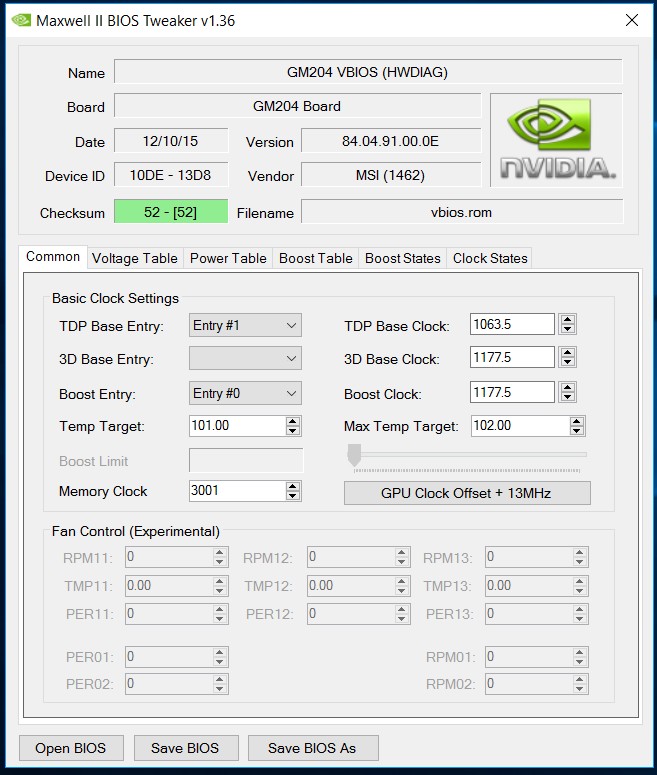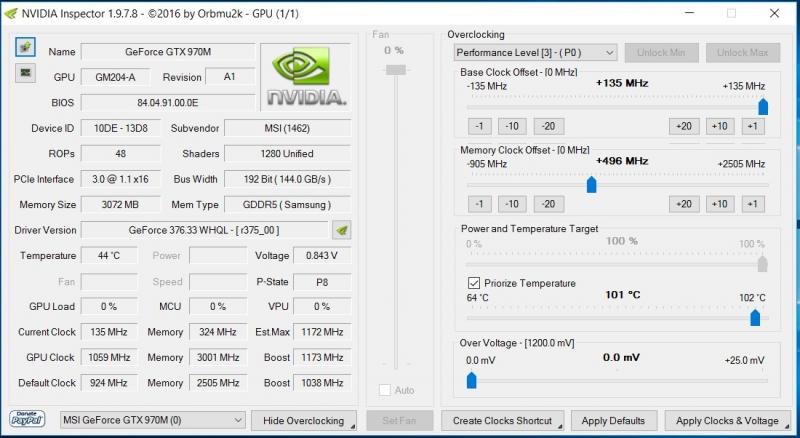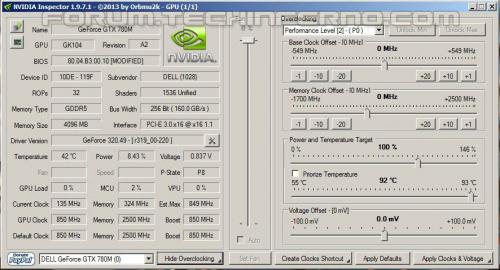Search the Community
Showing results for tags 'vbios'.
-
Hello. I recently cleaned my laptop and changed thermal paste, so GPU has a lot of headroom for OC. At full load it's at 60c. And throttling only starts at 87c for both CPU and GPU. I searched everywhere, but it seems no one really modded this laptop's VBIOS. I found one person who does it, but he requires a donation for it. Since I don't have a lot of money I didn't even try to donate and see if it's enough. So maybe someone can help me out here? The laptop is with i7-4720HQ downclocked to 3.0 Ghz instead of 3.6 Ghz due to temperatures at full load, 16 GB of DDR3 ram and a GTX 970M 3GB. Added link for original VBIOS file. https://www.msi.com/Laptop/support/GE72-2QF-Apache-Pro-4.html#down-firmware Direct download link from MSI. Driver version for the lazy - 84.04.26.00.29.
-
Hello everyone, Sorry to just drop in like this (being new and all), but I really need some help. Usually I try to do with what I can find online, but this time I'm pretty much stuck in mud, unable to move. So my problem is this. I have an Asus UX303UB Zenbook series computer with two GPUs. One being an integrated Intel 520 and the other one is a discrete Nvidia 940m. Im happy with what the computer ofers, but the Nvidia GPU gets so damn hot under load and its capped at 80 degrees which makes for some nasty BSODs and general driver crashes. I tried using using MSI Afterburner to underclock the Nvidia but it doesnt do much. In any case I would like to permanently underclock it to reduce the thermal stress. So far I have tried NVFlash, both the regular one and the one with the certificate bypasses, to get info about the GPU BIOS, save it, and then flash it. This didn't work. I constantly get errors that the GPU is not configured and or not accessible. On some forum I someone wrote that in this case you should delete the GPU drivers and then try. Still didnt work. After that I found some more info suggesting that the vBIOS is probably a part of the main system BIOS and that I need to extract it somehow. Easier said than done. First I tried to use FPT tool to read the system BIOS, which worked without any problems. However, after thinking about it, it didn't make much sense in reading it since the BIOS file is available on the Asus website (latest version: UX303UB-AS.206). In any case I had the file and it's the American Megatrends BIOS, AMI. So to actually extract the vBIOS I needed to use MMTool. I tried with both MMTool 4.5 and 5.0 (honestly, I had no idea which one I was supposed to use, still don't). Here is where it gets weird(er). After opening the BIOS file with MMTool, nothing happes, or should I say, nothing can be found about the vBIOS. In version 4.5 ticking the Link present checkbox produces no links at all so I tried manually reading every entry I had seen in the list (with both the Extract As is and Extract UnCompressed from the Extract FFS options) with a hex editor. Still nothing. Tried version 5.0 which doesnt even give me the Link present option (it's grayed out). Tried the extraction option with version 5.0 (a real pain in the butt, since there are more than twice items on the list it seems) and in some extracted files I found Nvidia entries but nothing seemd like a BIOS description. Still, I tried to open those with the MaxvellBiosTweaker Tool 1.36 (assuming I found the correct information that my card is from the Maxwell lineup) but the files were not recognized. The interesting part is that in both tools not even the Intel GPU is listed (and I assumed it should be). So in the end, I came here looking for help and hope you will be willing and able to do so. I'm 90% sure that this is all my mistake and that I am probably not using the tools as intened or that I am using the wrong versions. In any help, any advice will be appreciated. TLDR - hope to flash vBIOS on UX303UB with Nvidia 940M - tried NVFlash tool, didn't work (with and without removing GPU drivers) - tried NVFlash with certificate bypass, didn't work (with and without removing GPU drivers) - used FPT tool to extract system BIOS and used vendor image as well, worked - used MMTool 4.5 to extract vBIOS, link not listing, didn't work - used MMTool 4.5 to extract vBIOS manually, not showing up, didn't work - used MMTool 5.0 to extract vBIOS, link not listing, didn't work - used MMTool 5.0 to extract vBIOS manually, some entries show up, dont look like vBIOS, didn't work - tried with MaxwellBiosTweaker 1.36 just to make sure, didn't work Thanks in advance. With respect.
-
Hi guys first time posting here. I'm hoping for a little help. I have a m17xr4 quite a few years old now which has gone through a couple of GTX675m's now. So recently I purchased a GTX680m from ebay and after installing I am getting a blank screen, with no back lighting or signs of life.Fans/Lights run and I hear windows start fine, but I'm unable to switch to internal graphics after pressing the Fn F7. If I hit enter I hear an error menu so something pops a new window up. If i remove the GTX680m it displays fine with its internal hd4000 graphics. I have been speaking to the seller and found that the card is from the M17xr4 120hz wide FHD 3D. My model only has the 60hz screen but I didn't think this was a concern. With the card fitted the GTX680m warms up a little. I removed the Nvidia drivers before installation through the control panel. I have tried Blind flashing the vbios with a stock bios sent from the original owner and also one from techpowerup with no change. I used nvflash v5.14.1 Dos version, I get 1 chime when I press 'y' 20 seconds in and get another chime 20 seconds later so I feel it has flashed but cant be 100% certain as I cant see. Any help is greatly appreciated. Many thanks. My specs: Win 7 home premium Processor i7-3720QM 2.6Ghz A12 BIOS stock 8GB Ram originally a GTX675m which recently died 17.3" wideFHD (1920x1080) WLED LCD non 3D
-
T|I and the author are no longer associated. For support kindly contact the author directly
-
Hi All, We can Unlock the last bios and vbios for ovc the gtx950m of Asus N552VX ? would nice! Specification Notebook Backup bios with afuwinx64 Thanks in Advance If i try to get a backup bios of gtx950M i get this error: (c) 2017 Microsoft Corporation. Tutti i diritti sono riservati. C:\WINDOWS\system32>cd C:\Users\Stefano\Desktop\NVFlash_Certs_Bypassed_v5.287_x64 C:\Users\Stefano\Desktop\NVFlash_Certs_Bypassed_v5.287_x64>nvflash -b backupbios.rom NVIDIA Firmware Update Utility (Version 5.287.0) Modified Version By Joe Dirt Adapter: GeForce GTX 950M (10DE,139A,1043,1C9D) H:--:NRM S:00,B:01,D:00,F:00 WARNING: Debug port will be disabled during EEPROM access. The display may go *BLANK* on and off for up to 10 seconds during access to the EEPROM depending on your display adapter and output device. Command failed to complete mailbox0 = FFFFFFFF Command id:000A Command: NV_UCODE_CMD_COMMAND_PREP failed Command Status:NV_UCODE_CMD_STS_NONE Error: NV_UCODE_ERR_CODE_CMD_TIMEOUT Identifying EEPROM... Command failed to complete mailbox0 = FFFFFFFF Command id:0002 Command: NV_UCODE_CMD_COMMAND_EID failed Command Status:NV_UCODE_CMD_STS_NONE Error: NV_UCODE_ERR_CODE_CMD_TIMEOUT ERROR: Error: Display adapter's EEPROM ID process failed C:\Users\Stefano\Desktop\NVFlash_Certs_Bypassed_v5.287_x64>
-
T|I and the author are no longer associated. For support kindly contact the author directly
-
Hy everone! Is there a unlocked vbios for the GTX 675M for under-, overvolting? Or is there a Programm for Nvidia vbios Editing? I Have only found One for AMD Chips and the newer Kepler Chips but none for Fermi. I`m using a Clevo P150EM if that is important. Thanks halo19fan89
-
Hello everyone. I've been reading the forums for quite a while now, and I can't even describe how helpful everyone at techinferno is. It's time for my first post and my question is towards the GPU vBios and Alienware/Clevo gurus here at techinferno. I've bought a barebone Origin EON 15-X (Clevo p750dm) it's the Skylake version. I also have an MSI GTX970m 6GB which doesn't seem to be working when installed in the 15-X (black screen not even backlight, only the keyboard backlight is working, no fans are spinning and there are no beeps). I think it might be due to the MSI vBios. I want to try to flash the card with a Clevo vBios (thanks to Prema) and see if the card would then work. I was hoping I can use my trusty M18x r2 for that task. In the primary GPU slot I've got my 7970m and in the slave slot I've put the 970m. When I power the laptop and go to the bios, it only shows "ATI GFX" for "Discrete Graphics 1 and for "Discrete Graphics 2" shows "Not Detected". I've tried booting to Windows and checked the device manager, same thing only the 7970m is listed. I'm not sure if what I'm trying to do is even possible. Any help will be greatly appreciated. Thanks in advance
-
T|I and the author are no longer associated. For support kindly contact the author directly Prema Mod™ vBIOS for Asus GPUs!
-
Hi guys, I succesfully flashed v2 vbios from prema and I tried 1v and and oc but I couldnt. I think it was power suply. Mine is 230w. And I tried 0.75 0.50 0.25 and 0 volt. But now I m trying game, benchmark screen goes dark and after beeping at 0 volt. Is this a hardware damage? I used just 1v max.(temperature max 70c) I tried cmos reset DDU Xtu uninstall And come back to stock vbios I think my card is dying Please help me!
-
Hi, I have a Clevo P170EM with an AMD 7970M. Last year I tried to change the vBIOS of my 7970M, a friend of my tried to change it because he wanted to ''overlock'' the card. He said no worries I said okay do it, then later on he returned my laptop and bricked both my card and the normal BIOS. I had to repair the laptop trough a repair company in the city. They only could repair the BIOS by doing another BIOS on it. They said to try everything with the card but my laptop wouldn't accept it. The problem: After the Windows 10 installation I installed all the drivers from the manufacters site (http://www.eurocom.com/ec/drivers(226)ec). Including the SSD driver, then I FIRST installed and fully updated the Intel HD Graphics. After that I installed the AMD videocard drivers (crimsons edition), the weird part is, AMD autodetect sees my card and so does Windows. Then the driver ask me to restart my laptop, after restarting the Windows logo appears then the screen goes black with a blinking cursor left upper screen. I believe it has someting to do with the vBIOS of the card and I also believe that the card is not bricked but just wrong BIOS. I asked the manufacter and they say that the card may be bricked, when I ask for the BIOS they would not provide it for free (bastards). I asked for both the motherboard and AMD card BIOS, they said I have to pay for it. Question: Can someone provide information and files for the right vBIOS? I mean the vBIOS that is standard. Greetz, Jamie P.s I have some pictures and screenshot of Windows and the BIOS detecting the graphic card, the weird thing is both OS and BIOS detect the card but when I install the drivers it goes black P.s.s I already tried everything AMD support provided so I have no use for comments like ''Try unistall with DDU'' or try with second monitor etc. As you can see I've disabled the card because when I enable, Windows freezes and screen goes black.
-
Hello Everyone! I am lucky owner of best! Clevo P150sm model. I buy them witchout gpu and mount my Nvidia GTX 880m 8gb mxm card, but I have a little problem :-( My spec: P150sm - Win 10 64-bit I7-4710mq 8gb ddr3 1866mhz Prema Bios (v2 for P150sm) ssd m-sata I am flashed GPU to unlocked vBios - 80.04.F8.001D In BIOS gpu detect at ,,NV GTX880m,, but in system (Device Manager) says: Microsoft Basic Display Adapter (witch yellow warning triangle) I'm downloaded new drivers for Nvidia website (376.33 - win10 64-bit) but I have these message: Nvidia Installer cannot continue ........ I'm reading about DEVICE ID, so I am apply these instruction: http://null-bin.blogspot.com/2015/08/how-to-modify-nvidia-notebook-driver.html My device ID show: PCI\VEN_10DE&DEV_1198&SUBSYS_51061558&REV_A1 So, In nvciv.inf i have: %NVIDIA_DEV.1198.0377.1558% = Section030, PCI\VEN_10DE&DEV_1198&SUBSYS_03771558 %NVIDIA_DEV.1198.5281.1558% = Section032, PCI\VEN_10DE&DEV_1198&SUBSYS_52811558 so, I add these lines: %NVIDIA_DEV.1198.0377.1558% = Section030, PCI\VEN_10DE&DEV_1198&SUBSYS_03771558 %NVIDIA_DEV.1198.5106.1558% = Section031, PCI\VEN_10DE&DEV_1198&SUBSYS_51061558 %NVIDIA_DEV.1198.5281.1558% = Section032, PCI\VEN_10DE&DEV_1198&SUBSYS_52811558 and NVIDIA_DEV.1198.5106.1558 = "NVIDIA GeForce GTX 880M" But I still has a error message and can't instal any drivers :-( Please, someone, help me! (sorry for my English)
-
Hello everyone! I'm new here. I recently bought a GE62 6QF and I want to play a bit with it. I always had a passion for hardware and Overclocking, but I never tried overclocking a laptop! I started some reading here and there about OC best practices for laptops and for this one in particular. The dGPU in this laptop is a Gtx 970m 3gb, with a stock vbios version 84.04.91.00.0E. By default, as probably everyone of you know, the Core overclock is limited to +135mhz, and the memory to +1000mhz. At the moment I reached a stable situation with +135/+496, but the temperature never goes over 65°C with maximum fan speed. What I would like to do is to push a bit further these values. I saw some interesting vbios for similar gpus uploaded here, but unfortunately i cannot download them yet, so I would like to start a discussion about vbios modification. I downloaded MaxwellBiosTweaker and i would like to know if someone have some suggestions. What i want to do first is to set the default clock to 1059MHz and Memory to 1501MHz since the gpu is very stable with this setting. Second i want to remove the core clock limit of +135mhz. Probably also the voltage must be increased a bit. Here you can see my current settings Do you think I can just apply these values in MaxwellBiosTweaker like in the following screen? Since now is working without any voltage change I modified only the clocks as you can see from the screenshot Attached you can also find the original vbios file. Suggestions? Thanks vbios.rom
-
Sup everybody A few months back, I bought an Alienware GTX 780m to replace my ASUS GTX 460m that was in my ASUS G53JW laptop. I had zero knowledge or experience, but thanks to all the guides you wrote, the card immediately worked after flashing an ASUS GTX 780m vbios onto it. The fans were controlled, and my graphics performed many times better than it did before. The only issue was that HDMI stopped working. At the time, I didn't need HDMI, but now I do. Can you help me out?
-
-
I just recently received my newest Alienware purchase - the new 13" model with an nVidia GeForce GTX 960m (a Maxwell chip.) I'm aware of the recent debacle in which nVidia disabled all mobile overclocking in their drivers, I believe versions 345.09 and up. It's also been said that they've disabled it in their new vBIOSes as well. However I was able to uncover a link in which users are confirming that version 347.88 enabled overclocking even on cards that are intended to be clock-blocked in vBIOS: NVIDIA 347.88 Game Ready Driver - 17/03 (re-enables overclocking!) | NotebookReview There's even a user who reports having inf-modded that driver to allow installation with the new 960m, and claims to have unlocked overclocking capability. However, as yet I've been unsuccessful in modding that same driver to install on my system. I've copied the main ListDevices.txt file and all the .inf files in the Display.Driver folder over from version 350.12 which naturally supports the 960m but the result reports "required files are missing" and will not install. Could someone with more experience than I when it comes to inf-modding a driver give me some pointers? Any other ideas or solutions for unlocking the likely massive OC potential of the 960m? vBIOS mod perhaps? I've seen a mod for the 970m along with a modified nvflash EXE. I can provide my current vBIOS if anyone is willing to look into it!! Thank you!!
- 14 replies
-
- 960m
- alienware 13
-
(and 3 more)
Tagged with:
-
Hi together :-) As the title says I'm having a little Issue after upgrading my m6700's graphics card from the K3000M to the newer K4100M: Everything seems to work properly, but under load (i.e. 3D applications) it produces crashes / system instability after ~5-20 seconds. When I reduce the chip- and memory-clocks in MSI Afterburner as far as possible, it takes a bit longer until it crashes, but eventually it always does after a minute or so. When running on battery power (and thus even further reduced clocks) everything runs stable for arbitrarily long times. This sounds like a thermal problem to me. However, the reported GPU temperature never exceeded 65°C, which I think is OK. I guess the memory chips are not temperature monitored seperately, are they? So maybe I should replace the memory thermal pads by new ones? What I've already tried/checked/looked at: - Uninstalled previous drivers with "Display Driver Uninstaller" - Latest Nvidia Drivers can be installed properly (and also tried a few older versions) - Notebook BIOS is up to date - Tried three different Video-BIOS versions - Graphics card is not recognized by Notebook BIOS properly ("Unknown video card") - Graphics card is recognized under Windows, though (Device-manager / Nvidia control-panel / GPU-Z and so on) - Sometimes after a crash the system recovers and a pop-up says that the nvidia graphics driver crashed and was restarted - Of course, I'm using the large 240 Watt Power supply Ok, that's about everything I remember to be relevant at the moment. I'd appreciate any kind of help :-) ... If you need further Information, just let me know, and I'll try to deliver it. Thank you, Florian
-
Version 1.0.0
2088 downloads
Files contained in this download: Asus 770m (G750JX) - 80.06.54.00.13 'OC edition' rev02.zip Clevo 670mx - 3GB - 80.04.58.00.03 - 'OC edition'_rev02.zip Clevo 675mx (4GB) - 80.04.58.00.05_'OCedition'_rev00.zip Clevo 680m - 80.04.29.00.01 'OCedition' revised_01.zip Clevo 680m - 80.04.33.00.10 'OCedition' revised_01.zip Clevo 680m - 80.04.33.00.10_'OCedition'_revised_01 - OV 1000v.zip Clevo 680m - 80.04.33.00.10_'OCedition'_revised_01 - OV 1025v.zip Clevo 680m - 80.04.33.00.10_'OCedition'_revised_01 - OV 1050v.zip Clevo 680m - 80.04.67.00.01 'OCedition' revised_01.zip Dell 680m - 80.04.5B.00.02_'OCedition'_revised_00.zip Dell 680m - 80.04.33.00.32__'OCedition'_revised_00 - OV 1000v.zip Dell 680m - 80.04.33.00.32__'OCedition'_revised_00 - OV 1025v.zip Dell 680m - 80.04.33.00.32__'OCedition'_revised_00 - OV 1050v.zip Dell 680m - 80.04.33.00.32__'OCedition'_revised_00.zip Dell 765m - 80.06.61.00.01 - 'OC edition' (AW 17) - v00.zip Dell 765m - 80.06.64.00.01 'OC edition' (AW 14).zip Dell K4000m - 80.04.33.00.34_'OC edition'.zip Dell K5000m - 80.04.33.00.05 'OCedition' rev00.zip HP K3000m - 80.04.33.00.2E - 'OC edition'.zip MSI 670mx (1.5GB) - 80.04.5B.00.A5 'OCedition' rev00.zip MSI 675mx (2GB) - 80.04.58.00.14_'OCedition'_rev00.zip MSI 675mx (4GB) - 80.04.58.00.0E_'OCedition'_rev00.zip MSI 680m - 80.04.33.00.24_'OCedition'_revised_02 - OV 1000v.zip MSI 680m - 80.04.33.00.24_'OCedition'_revised_02 - OV 1025v.zip MSI 680m - 80.04.33.00.24_'OCedition'_revised_02 - OV 1050v.zip MSI 680m - 80.04.33.00.24_'OCedition'_revised_02.zip MSI 770m - 80.06.54.00.11 'OC edition' - rev02.zip Nvidia 770m - 80.06.51.00.0F 'OC edition' - rev02.zip Nvidia GTX 780m - 'OC edition' - rev02.zip Nvidia GTX 860m (Kepler) - 'OC edition' - rev00.zip Nvidia GTX 870m - 'OC edition' - rev00.zip Nvidia GTX 880m - 'OC edition' - rev00.zip Nvidia K3000m - 80.04.3A.00.07_'OCedition'_rev00.zip Instructions on how to use these files: -
I've been trying unsuccessfully to flash the vbios on my Metabox P650RE-G. I've tried flashing with nvflash and keep encountering the message: "Identifying EEPROM... EEPROM ID (C8,4011) : GD GD25Q10 2.7-3.6V 1024Kx1S, page ERROR: ROM image too large for EEPROM" Even though the file I am attempting to flash is only 189KB. I've even tried flashing the stock vbios which is 188KB and that gives the same error. The the only change in the ROM's is that I altered some settings in Maxwell Bios Tweaker. I'm not sure if I'm meant to clear the EEPROM or doing something else. Any and all help is apprecieated CMD LOG------------------------------------------------------------------------------------------------------------- c:\GPU Overclock>nvflash --protectoff NVIDIA Firmware Update Utility (Version 5.236) Modified Version by Joe Dirt Adapter: GeForce GTX 970M (10DE,1618,1558,6543) H:--:NRM S:00,B:01,PCI,D:00,F:00 The display may go *BLANK* on and off for up to 10 seconds during access to the EEPROM depending on your display adapter and output device. Identifying EEPROM... EEPROM ID (C8,4011) : GD GD25Q10 2.7-3.6V 1024Kx1S, page Setting EEPROM software protect setting... Remove EEPROM write protect complete. c:\GPU Overclock>nvflash -6 1.rom NVIDIA Firmware Update Utility (Version 5.236) Modified Version by Joe Dirt Checking for matches between display adapter(s) and image(s)... Adapter: GeForce GTX 970M (10DE,1618,1558,6543) H:--:NRM S:00,B:01,PCI,D:00,F:00 WARNING: Firmware image PCI Subsystem ID (10DE.0000) does not match adapter PCI Subsystem ID (1558.6543). Please press 'y' to confirm override of PCI Subsystem ID's: Overriding PCI subsystem ID mismatch Current - Version:84.04.8C.00.14 ID:10DE:1618:10DE:0000 GM204 Board (Normal Board) Replace with - Version:84.04.8C.00.2E ID:10DE:1618:10DE:0000 GM204 Board (Normal Board) Update display adapter firmware? Press 'y' to confirm (any other key to abort): The display may go *BLANK* on and off for up to 10 seconds or more during the update process depending on your display adapter and output device. Identifying EEPROM... EEPROM ID (C8,4011) : GD GD25Q10 2.7-3.6V 1024Kx1S, page ERROR: ROM image too large for EEPROM
-
- rom image too large
- eeprom
- (and 4 more)
-
Hey guys, does anyone have the spare time to mod my laptops BIOS so that I can remove the limit of the sliders in MSI Afterburner. So that I can go above a max of 135 on the core, have the voltage and power limit sliders unlocked etc. If it can be done for free, I would much appreciate it, and donate in the future when I get some money. If you can do the task, plz reply and I'll upload my BIOS backup to RGhost if that's the site you guys upload stuff to on this forum. Thanks in advance friends!
-
I'm aware that this problem has come up before and is likely solved, but I am new to the forums so i need to post to have full access to these resources, so i figured i may as well start a new thread. Related posts: http://www.ebay.com/itm/222124374139?_trksid=p2060353.m1438.l2649&ssPageName=STRK%3AMEBIDX%3AIT - Item I purchased https://www.techinferno.com/index.php?/forums/topic/6308-msi-gt70-no-post-black-screen-after-video-card-upgrade-from-675m-to-680m/ - People already discussing this very same issue https://www.techinferno.com/index.php?/forums/topic/1425-nvidia-kepler-vbios-mods-overclocking-editions-modified-clocks-voltage-tweaks/ - all available Keplar VBIOS I'd still like to start fresh though. The computer I plan on putting this into is a MS-1762 Windows 7 ultimate 64-bit i7-3630QM Quad-Core 2.4ghz 8GB DDR3 @ 1600mhz Chipset: HM77 / Intel Ivy Bridge My goal in this thread is to be prepared for when the card arrives. I have never flashed a VBIOS before so I will take all the help and advise I can get.
-
ok, so, i have a serious problem atm. im trying to mod my bios so that i can go past the normal overclocking limit. however, everytime i try to do it, it always says "file size does not match existing bios size!", and it's really annoying, since i had to find everything myself, as no one else online tried this on my specific model, besides me. (which surprises me, really) this is the guide im following: So this is my detailed description how I managed to mod and overclock my GTX 960M in my Lenovo Y50-70. Please note: it is very dangerous to play with the BIOS, so you need to be very careful! I take NO RESPONSIBILITY for any damage or misuse of the information below! Use it AT YOUR OWN RISK! ------- Necessary tools: A. Fptw64 from Intel (9.5 or above) http://forum.hwbot.org/showthread.php?t=75024 B. PhoenixTool (2.50 or above) C. Maxwell II BIOS Tweaker (1.36) https://www.techpowerup.com/downloads/2562/maxwell-ii-bios-tweaker-v1-36/ ------------------------- How to flash Modded BIOS: 0. Flash the latest (3.03 now) official BIOS 1. From Windows, start 'cmd' as Administrator and read your your BIOS via Fptw64: Fptw64 -d BIOS.ROM -bios 2. Reboot, enter your BIOS and check "Enable downgrading BIOS" feature (we need to downgrade first in order to flash the modded BIOS) 3. From Windows, downgrade to 1.13 (this is necessary because the newer BIOSes have protection against mod-ding) 4. After reboot & reflash, start Windows, then enter standby, wait a bit, then wake up the machine 5. Create your modded BIOS, see separate list below 6. Start 'cmd' as Administrator and write your _modded_ BIOS via Fptw64: Fptw64 -f BIOS_MODDED.ROM -bios ------------------------- How to create modded BIOS (point 5 above): 5.1 Start PhoenixTool.exe from Phoenix Tool 2.50 and open your previously saved original BIOS.ROM from point #1 above .2 The tool analyses it and shows some messages, click OK .3 Now you can find your vBIOS in the "DUMP" subfolder in the folder containing your BIOS.ROM, with the file name: BE13645B-2C2C-44D2-A64F-0EA052C34597_1796.ROM .4 Create your modded vBIOS, see separate list below -> let's call it 960M_OC.MOD .5 Click on "Structure" .6 Open "EFI BIOS" tag .7 Open second "File Volume {7A9354D9-...}" tag .8 DXE Core -> Compressed Section -> Raw section -> File Volume {7A9354D9-...} .9 In the very long list, find the following tag (usually displayed at around 80% of the list): Freeform {BE13645B-2C2C-44D2-A64F-0EA052C34597} This is the item containing the latest vBIOS .10 Open the tag, then "GUID defined section", then click on Raw section. "Internal number" (in the top right corner) should be 1796 for BIOS 3.03. .11 Click on "Replace" and select your modded vBIOS (called 960M_OC.MOD above) .12 Click exit "Exit" and say Yes to "Save changes?" .13 Close the Phoenix Tool; now you should have your BIOS.ROM updated (the original will be saved as BIOS.ROM.OLD for safety) ------------------------- How to create modded vBIOS (point 5.4 above): Use Maxwell II BIOS Tweaker to change BE13645B-2C2C-44D2-A64F-0EA052C34597_1796.ROM; 5.4.1 Open the ROM .2 Change "Boost Clock" on "Common" tab to the new boost-ed maximum value .3 On "Boost table" tab, use the slider in the right bottom corner to increase your max boost-ed value to the same number .4 On "Boost states" tab, at P00 profile, change the MAX values in the GPC, L2C and XBAR fields to the same max boost-ed value .5 Save your modified BIOS and rename it to 960M_OC.MOD (My boost-ed max value was 1359 MHz. I could then use MSI Afterburner's software tuning -> my 960M could reach 1454 MHz without voltage increase.) i know that it's for a different laptop, but its basically the same ill provide more info when im home
-
[Preface: I searched for about 30 minutes on Tech|Inferno before posting this, no one likes repeatied posts: ] I have a Clevo P370SM3 (now a P370SM) running dual 980m's that were part of an upgrade kit from Eurocom. I am considering using PremaMod's VBIOS mods on this page to take advantage of Prema's GPU improvements for the 980m. On that link on Page 4 are (3) different variants of the 980m GPU. How do I tell which one is the correct one for my 980m GPU's? Nvidia Inspector? If I had to speculate I would assume the GTX980M_8GB_MXM_OC_PM? MAXWELL GTX980M_8GB_MXM_OC_PM GTX980M-G_8GB_MXM_ZM_OC_PM GTX980M-G_8GB_MXM_DM_OC_PM Constructive thoughts or suggestions appreciated. Kind Regards, Koinonos P.S. I went from 12,000 on 3DMark 2011 on 780m SLI to 16,400 on 980m SLI. A nice step up and I think 18,000 is reachable with minor adjustments.
-
Helping a friend restore his pre-dell alienware M17x-R1 that one : The note got two ATI 3870 cards. The master card went bye bye, it still boots with it but with tons of artefacts. I need a way to dump the master vbios and write it to the slave card so that we can use the slave as master. What tools do i need to do that ?
-
Hy everyone, I say it now but i'm french and i do my best for writing in english whithout translation so sorry for mistakes... i've been a reader for a long time but today i really need help that i can't find by myself... So, I have a AW 14 with I7 4700 and GTX765M and the problem is the throttling keep my GPU at 405Mhz, i goes on every site for this problem but nothing works! and I see a last one solution the slv7 Vbios for GTX765m unlocked, but... i can't download it! so if someone could help me with that vbios or another solutions i would be really happy and i'll give feedback! thank you!