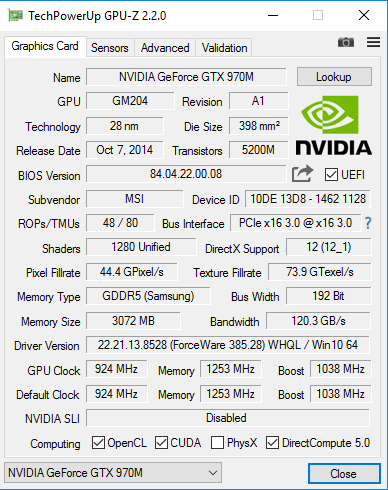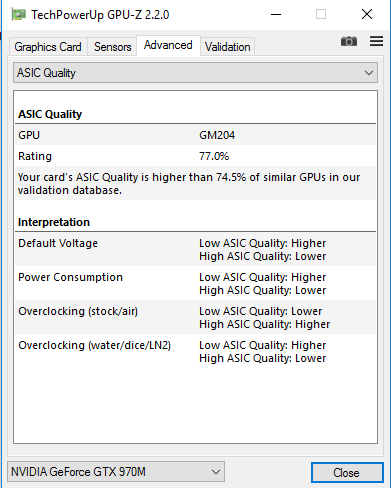Search the Community
Showing results for tags 'msi'.
-
Hi everyone, I was looking into overclocking my 4800MQ, so I installed XTU. I'm more or less a beginner at this, however I noticed when I try to benchmark my CPU, the ''current limit throttling'' is almost always occurring. I've tried increasing the processor current limit and undervolting as well but it has no effect. Also, the package TDP doesn't seem to go above 39-40W... Could anyone help me with this? Why is my CPU throttling without reaching its limit?
-
Is the MSI Dragon Edition 2 can be upgraded from GTX780M to GTX1070?
- 3 replies
-
- msi
- msi dragon edition 2
-
(and 1 more)
Tagged with:
-
Could a good soul help me with unlocking voltage and power limit bars on my 970M 3GB? I've tried manual tweaks in MaxwellBiosTweaker, but as a first time VBIOS tinkerer I have too many gaps to confidently overclock (managed to get from 1038 MHz to 1329 MHz). Naturally, I am more than willing to donate if all works out successfully. Rom image attached. Laptop: MSI GT72 2QD before_overclocking.rom
-
Hey guys, This issue just came up with my laptop yesterday. After unplugging and replugging a minute later I noticed that the laptop battery is not charging anymore. I have to say though the battery is really worn out, it only hold charge for like 15mins. I can still power up the machine (it has some batter power left) but plugging it in is just producing some smell. I took the laptop apart to see where the problem is. Here are some pictures of the power socket: http://prntscr.com/gb4fg6 http://prntscr.com/gb4fyh http://prntscr.com/gb4g65 http://prntscr.com/gb4ge6 Everything looks ok to me to be honest (although I am no expert). But I can definitely feel a stronger smell around this bit. So what do you think the problem is here? The power socket? or could it be the power supply (btw that is a adp-180hb b if it matters)? I guess we can rule out the battery? Anyone had similar experiences? Since this is my work computer I’d appreciate any help you can give me. Thank you so much in advance!
-
Hi! Looking for an unlocked vBIOS for my MSI GS70 6QE laptop with a 3gb version of GTX 970M. Can someone help me please? My stock vBIOS in attachments. MSI_1775_N16E_GT_84.04.85.00.38_optimus.rom
-
Hello. I recently cleaned my laptop and changed thermal paste, so GPU has a lot of headroom for OC. At full load it's at 60c. And throttling only starts at 87c for both CPU and GPU. I searched everywhere, but it seems no one really modded this laptop's VBIOS. I found one person who does it, but he requires a donation for it. Since I don't have a lot of money I didn't even try to donate and see if it's enough. So maybe someone can help me out here? The laptop is with i7-4720HQ downclocked to 3.0 Ghz instead of 3.6 Ghz due to temperatures at full load, 16 GB of DDR3 ram and a GTX 970M 3GB. Added link for original VBIOS file. https://www.msi.com/Laptop/support/GE72-2QF-Apache-Pro-4.html#down-firmware Direct download link from MSI. Driver version for the lazy - 84.04.26.00.29.
-
Hi! I have faced this problem a month ago. Laptop is shutting down by itself with no reason! It happens quite suddenly. It turns off like if I hold the power button (everything just going black with no error masseges or smth). After reboot i can see "Kernel-Power 41". The laptop has 3 performance modes: Green, Comfort and Sport. It turns off when it's working in "Comfort" or "Sport" modes and in "Green" mode this has never happened. As soon as I put it in the "Sport" the laptop goes out after 2-3 minutes. Without load it works normally in all three modes. There is no overheating, the temps are ~80-82C for both GPU and CPU cores under full load. All the clocks are default. I already reinstalled windows, reinstalled all the drivers, tried old driver versions... tried everything that i can do via software! Also tried turning "Turbo-boost" and/or "Hyper Threading" off. Nothing helps. Sometimes it's not shutting down, it acts like if I disconnect the power adapter and it starts working only from the battery power, even with power adapter still plugged in. Sometimes it starts "blinking", like power adapter going on and off (1-2 blinks). I also tried 600W power adapter, with the hope that THIS ONE will be enough, but nothing changes. Usually it happens more frequently when battery is under 90% of charge and laptop starts using both PA and Battery, while charging it. Please, i need help! Maybe you have some ideas how to fix this without sending my laptop to the service? See laptop specs-file in attachments. GS70_6QE_Specs.7z
-
I sent my laptop (MSI GT60-0ND) to check up and the video card was confirmed dead, I learned that I can upgrade my GPU, but I can't take a step without any help. Many told me its risky and the market is tight. http://www.compeve.com/video-cards/mobile/pny-nvidia-geforce-gtx-680m-2gb-mxm-video-card-89v00664-m ^I found this card, GTX 680M, and it looks absolutely the same one as (GTX 675M) and the slot is compatible, however due to reviews, the 680M is way faster than my previous one, if that poses any threat. If someone can check it for me and tell me whether its good or not, I'd appreciate it.
-
Hello everyone. I've been reading the forums for quite a while now, and I can't even describe how helpful everyone at techinferno is. It's time for my first post and my question is towards the GPU vBios and Alienware/Clevo gurus here at techinferno. I've bought a barebone Origin EON 15-X (Clevo p750dm) it's the Skylake version. I also have an MSI GTX970m 6GB which doesn't seem to be working when installed in the 15-X (black screen not even backlight, only the keyboard backlight is working, no fans are spinning and there are no beeps). I think it might be due to the MSI vBios. I want to try to flash the card with a Clevo vBios (thanks to Prema) and see if the card would then work. I was hoping I can use my trusty M18x r2 for that task. In the primary GPU slot I've got my 7970m and in the slave slot I've put the 970m. When I power the laptop and go to the bios, it only shows "ATI GFX" for "Discrete Graphics 1 and for "Discrete Graphics 2" shows "Not Detected". I've tried booting to Windows and checked the device manager, same thing only the 7970m is listed. I'm not sure if what I'm trying to do is even possible. Any help will be greatly appreciated. Thanks in advance
-
First and foremost: this is a HASSLE-FREE BUILD. You will not find creative schematics, acrobatic soldering, custom BIOSes or anything like that: this is pure "just works eGPU" with Win10 bootcamp and an external display (so, no OSX support and no internal monitor either) Let's begin! Hardware: - Macbook Pro Retina Mid 2014 with nVidia GT750M - Akitio Thunder2 - MSI GTX 1070 Armor 8G OC - Dell DA-2 12V (ended up not using it) - Old Corsair 540W Modular PSU Setup: None. Absolutely no software setup. I had my previously working Win10 bootcamp machine installed, and it was a regular, apple-certified, Win10 installation done via bootcamp assistant, so no UEFI workaround or custom BIOS. The works Got my Akitio, unbox and open. Just 2 screws and voila. Removed the back plate (4 little screws) I unplugged both the fan and the led cable and removed the glued support for the cable, you can still see the glue Removing the fan was just a matter of removing 4 screws, the LED light took just a bit of force and it popped out of the socket. Here's all the things from the Akitio you will not use. As you can see from the hardware list, I decided to go with a full sized GTX card, and not just a full-sized one, a pretty big one at that. The MSI GTX1070 Armor OC does not have any LEDs or fancy things, just 2 big (and quiet) fans and that's that. So, of course, I had to bend the Akitio to make room for the card. I went with the "jeweller's screwdriver" technique. Fast and easy: just put a little flat screwdriver near the soldering at the bottom of the enclosure and work your way in lightly with a hammer. Took me 1 minute and the little solderings popped open. Now it was just a matter of applying a bit of brute force and bend the enclosure open. Not pretty, I know... but I'm not looking for pretty. Besides, the card is so long it covers the bent enclosure and then some! I gotta say, I was getting pretty impatient at this point. I put the card in, adjusted the two screws to set it in place and checked the spacing between the card and the bent enclosure. Everything was in order. Not pretty, again, but in order. At this point, I encountered a little snafu in my plan. I had bought the famous Dell DA-2 to power my GPU.. turns out this monster of a card has an 8 pin power slot, not a 6 pin one. Huh. Now what? Remember, this was supposed to be a hassle-free installation, no soldering or complicated workarounds. I remembered I had an oldish PSU from my desktop era sitting in a closed, took it out, plugged it in and got a nice 8-pin cable to power my GPU. (of course I had to use the paperclip-trick to power the PSU, but it's so basic, I'm not counting that as a hassle). To power the Akitio, since this a... let's say it again, everyone... hassle free build, I didn't want to use any custom made barrels or anything, so I used the original PSU, plugged it in and that's it. It was time to power it all up and see what the future brings. Thunderbolt cable connected, external monitor plugged in with a displayport cable, everything powered up... turn on MBP: nothing. Black screen. Huh. Powered down, tried to plug the thunderbold cable in AFTER the boot. Got a "hey I found something" sound from Windows, but nothing else. Reboot. Now the MBP started in Bootcamp, and Device Manager said there was a "Microsoft Basic Display Adapter". Bingo! Downloaded latest nVidia drivers, gave it a go: oh, damn! I have 2 video cards! Rebooted again The external monitor came to life, so I closed the lid on my MacBook (I'm using it in clamshell mode, I have no need for another screen) and there it was. With this solution, you don't even need to go and disable the "internal" 750M, Didn't have the time to make a 3D Mark benchmark, yet... but these were the settings of my WoW client yesterday and @2560x1440 with all ultra settings I had 67fps. Not too shabby Future implementations: - power the Akitio via the barrel to remove an external PSU - organize cables and spaces - switch PSU: this one has a terrible case of "coil whining", it looks like I'm skinning a cat... - IF I ever have any spare time, try and put everything inside a box: I'm thinking of one of those ikea metal boxes... Thank you all for your help and... comments appreciated! (everything but: "it's ugly!". That one I know )
- 3 replies
-
- akitio
- thunderbolt
-
(and 3 more)
Tagged with:
-
Hi i have an msi ge 60 2pc and i am trying to install egpu exp v8 the gtx 1060 zotac 3gb, but i have the error 43 . haw i can resolve this ? , with the 650ti no problem , plz need help
-
Hi, Now that I upgraded my processor to a i7-2920xm I need a better graphics card than a 7970m for rendering and gaming. Firstly, will the DELL Nvidia Quadro K5100M graphics card work in the GT780DXR? Secondly, is it better than the 7970M in gaming (obviously in rendering it is far better). I put a DELL 7970M in my laptop a few years back as an upgrade, it worked without any issues, I just need to know if the K5100M is compatible in my laptop (if the VBIOS will need modding or not) and if it will cause driver issues or not. Thanks
- 18 replies
-
(using a traductor) Hello everyone. My problem is that after buying the "exp gdc v8" by bangood and trying to install an eGPU on my Dell Inspiron N5110 with an MSI GTX 1060 GAMING X 6GB GDDR5 I do not get the expected result. Another thing to keep in mind is that the BIOS of this computer is junk and does not allow switching between dGPU and eGPU I will explain in several cases, in which the graphic card is correctly connected: 1- After turning on the power supply and connecting the HDMI-miniPCI-E cable, and the HDMI cable of the graphic to an external monitor and turning on the notebook, the screen remains black with the computer fan running. After a few seconds the graphics fans turn off and the computer continues with the black screen. 2- After turning on the power supply and connecting the HDMI-miniPCI-E cable, and the HDMI cable of the graphics card to an external monitor and turning on the notebook, the computer turns on normally and even, in the device manager, appears in The screen adapters section, the graphic card with a yellow triangle error. Now, what I did was take an old graphics card and do step number 1. To my surprise, everything was on wheels, installed its driver and worked wonderfully. Could the NVIDIA GTX 1060 not be compatible for some reason? Thanks in advance
-
Hi, So basically what happened was that I wanted to get a back light keyboard for my MSI GT780DXR (i7-2670qm, 7970M, 16GB ram) laptop, I knew that the UK version didn't have it so I bought it. Anyway, I have connected everything, the keyboard seems to work fine but the LED's do not light up, have I done something wrong. Does the EC controller need flashing so the back light works, if so how would I go about doing that because when I try flashing it through DOS it give me a filename mismatch error (I know this means that I cant flash different EC software on the chip). I just want to know is there a way to force the back light to work, this is quite frustrating and I know it is possible to make it work so don't tell me it won't.
-
From several sources having problems with the MSI brands, and communication with support in general. I really cannot see that MSI would "stink" in any way? Im refering to this site mostly: MSISTINKS.COM This guy has had the most worst experiance by all means from a company this big. However he got a great compensation in the end. So guys! Are you happy with your MSI systems? I bought a gt70 0ne lately and the only thing really bothers me, is the fans which are loud as hell when speeding up! So anyway, please share your thoughts/stories of MSI
- 50 replies
-
- bad
- experiance
-
(and 3 more)
Tagged with:
-
Hey Guys and Tech Inferno Team, i am following this Forum for quite some Time now, but unfortunatly i didnt took part in any Discussion as of yet. Which is kinda sad, because i don`t have the permission to download the unlocked VBios for my GPU to try out some things. So i am a noob here and hope you guys have some Mercy with me, since i don`t even know, if i`m posting this in the right (sub)forum. I have this aging Dragon Edition: https://de.msi.com/Laptop/GT70_Dragon_Edition.html#hero-specification and i am trying to overclock my GPU (NV GTX 675MX 4GB) with MSI Afterburner but its locked at +135MHz Core Clock. So before i have the possibility to go higher (with unlocked VBios), i want to ask you guys some questions: 1. Is it worth to unlock my GPU to get some more FPS in Games? Has this Card some OC potential, or is it so minor to better not even try it? Maybe someone has tried to OC this GPU and can give some information about it. 2. What is the max Temperature this GPU can handle? Just to know, to better not raise Core Clock anymore. 3. Does raising the Memory Clock have any big impact on performance? Do i need to adjust the Memory Clock in order to the Core Clock? What is the max i can go for Memory Clock, since it doesn`t seem to be locked or im just to noobish. 4. Are there any Upgrade Kits out there, to change the GPU for lets say a GTX 980m or even a GTX 1080m? If it`s possible, can i change the CPU aswell? So much questions... i hope you guys can read it, since my english is not the best and that you don`t see this Thread like a spam. I am open for constructive criticism and any suggestions you can give. Any Help is greatly appreciated. Thanks in advance
-
Hi guys, I needed help and feedback with a problem I was facing with my laptop, particularly a VGA card upgrade that I did. I posted the topic in detail here: Though I need additional feedback and information regarding: Power Supply: I have a default 180W PSU that came with the MSi with the 8gb 675M card, and the 880M is only 5W more TDP, but still I wanted to know if that was sufficient. Oddly enough when I bought the card I was told that I'd need a 240W PSU. Could that be a contributing factor to why the card isn't performing as it should (all pictures etc attached with the post. Thermals: When repasting and retaping, do I need to put thermal tape over the VRMs? If there is a bigger gap between the heatsink and the VRMs, and I use a 5mm thermal tape/pad, will it be alright or will it contribute to additional heat buildup? Heatsink: Do I need to wipe down/wash the copper pipes of the heatsink with any particular material. It all looks shiny enough, but does invisible top coating of maybe dust/oil reduce heat dissipation?
-
Dear Members, I just want to create this Topic to list all laptop systems supporting (2X) Desktop GTX 980 SLI, and all information related to them, technical, pricing and reviews. In the same time, it will help me and other respected members to decide which one should we buy. 1- MSI GT80S Titan Skylake, SLI GTX980 Desktop GPU https://www.msi.com/Notebook/GT80S-6QF-TITAN-SLI-29TH-ANNIVERSARY-EDITION.html#hero-overview -------------------------------------------------------------- 2- New Asus ROG GX800 watercooled Gaming-Laptop Regards,
-
I'm aware that this problem has come up before and is likely solved, but I am new to the forums so i need to post to have full access to these resources, so i figured i may as well start a new thread. Related posts: http://www.ebay.com/itm/222124374139?_trksid=p2060353.m1438.l2649&ssPageName=STRK%3AMEBIDX%3AIT - Item I purchased https://www.techinferno.com/index.php?/forums/topic/6308-msi-gt70-no-post-black-screen-after-video-card-upgrade-from-675m-to-680m/ - People already discussing this very same issue https://www.techinferno.com/index.php?/forums/topic/1425-nvidia-kepler-vbios-mods-overclocking-editions-modified-clocks-voltage-tweaks/ - all available Keplar VBIOS I'd still like to start fresh though. The computer I plan on putting this into is a MS-1762 Windows 7 ultimate 64-bit i7-3630QM Quad-Core 2.4ghz 8GB DDR3 @ 1600mhz Chipset: HM77 / Intel Ivy Bridge My goal in this thread is to be prepared for when the card arrives. I have never flashed a VBIOS before so I will take all the help and advise I can get.
-
NVIDIA just sent word that they have created a new "GeForce GTX VR Ready" program where participating hardware partners will produce GeForce GTX equipped systems that will have the NVIDIA approved GeForce GTX VR Ready badge. NVIDIA is doing this in hopes of simplifying the buying process as many consumers aren't aware of the immense GPU power necessary to deliver a quality VR experience. According to NVIDIA, VR demands "seven times the graphics processing power of traditional 3D games and applications". Some of the partners that will be participating in this new program include Alienware, MAINGEAR and MSI with the full list of partners available here. The press release is as follows: View full article
-
Hi. Guys. I am planning to buy MSI GT72S-6QE next week as thats my avail budget, and to be honest that will be my last big investment for at least 6 years. As egpus are not anymore just made DIY and OEMs are interesting in this model I did some research whether this laptop will have some hope for egpu. I found some topics, some old but as I am not much experienced and techie I want to ask you people if you know if there will be some sort of Dock for desktop grade GPU card compatible with this model over Thunderbold 3 connection. This articles bellow stated that it potentially could support any laptop with Thunderbold 3 port but I just want to check with you guys if anyone tried that. For example with Razer Core http://www.polygon.com/2016/3/18/11257690/razer-core-laptop-support-portable http://www.pcworld.com/article/3019369/hardware/the-razer-core-can-boost-any-thunderbolt-3-equipped-laptop-with-an-external-gpu.html However when I read official product website http://www.razerzone.com/store/razer-core It stated that currently support only Razer laptops so far Thunderbold technology website states that this laptop is certified for egpu solution. Anyone tried Razer Core ?
-
Do you plan to purchase a new gaming notebook in the next few months? If so, which brands are you considering and why? Additionally, with the release of Thunderbolt 3 and external enclosures like Razer Core coming to market, is this a contender for you vs a dedicated gaming notebook that is thicker and weighs more?