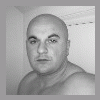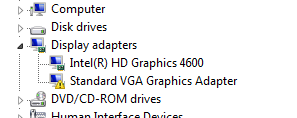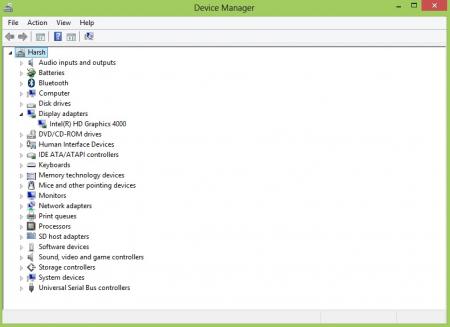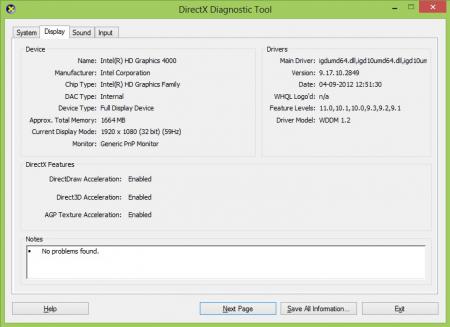Search the Community
Showing results for tags 'msi'.
-
Hi knowledgeable people, I have recently bought a GT72 2QE with 8GB RAM. I want to upgrade the RAM to 16GB HyperX Impact but the 8GB installed is under the keyboard. I've watched a few tear down vids on youtube but they strip the GT72 to many pieces. Can anyone give straightforward instructions on what I need to remove purely to do this RAM replacement? TIA.
-
- gt72
- memory upgrade
-
(and 1 more)
Tagged with:
-
Hello all. I've try to change my gtx 570m to 756m but screen display msi bootscreen and "freeze" finally i've got a black screen. I've success push del button before freeze but screen freeze on "enter boot option..." and finally black screen again... As i've a HP Zbook with dedicated GPU, i swap quadro with 765m to try vbios flash but i don't understand that the 765m comes with HP ID when i list device with nvflash (10DE, 11E1, 103C, 190A). The 765m was detected in hp windows but improperly work (warning in device mngt). I've try to flash with a msi vbios (flash success but device ID not change when i listed it again). I try again on ms1761 and no screen again but p boot to windows (sound confirmed it). Is someone can give me a trick to try before i'll sell it cause i'm losing my patience... thanks for reding me PS sorry for my english...
-
Hey guys. I'm not a gamer and i dont game that much on a PC, maybe on a console, but not a PC. I'm a photographer and i mainly work in Lightroom or Photoshop and do photo rendering and super sized panoramas. Currently i have a Lenovo Thinkpad W520 with quad-core i7, 24GB DDR3 RAM, SSD's, and 2GB Nvidia Quadro, and yes i fill up the RAM once i open 20 36MP RAW photo in photoshop. I had this setup for over 4 years now and i'm looking for something with more powerful GPU. My main issue with getting the next system is that i need something portable since i do travel a lot and need my system with me to work on location. I saw what Alienware did with their graphics amplifier and that idea caught my attention so i started my research into eGPU and need some expert advice if you can. I have few system that interest me for now and not sure which one to go with. - mini ITX custom built PC with ThermalTake Core V1 case, intel i7-6700k, 16GB DDR4, 1TB SSD, Nvidia GeForce 970 4GB - New Alienware 13" i7-5500u, 16GB RAM,Nvidia 960 2GB + getting the graphics amplifier and install Nvidia 970 4GB in it - MSI GS30 Ghost with Nvidia 970 4GB in the dock - Macbook retina 13" 2.7GHz dual-core i5, 16GB RAM, 256GB SSD + any eGPU that you guys recommend as long as it works with Mac OS - Thinkpad W541 and get some eGPU that works off the thunderbolt 2.0 For the mean time i have a 3000 CAD budget which is fine for all the systems i mentioned. I really liked the MacBook idea but 90% of the guys i saw implementing this system were using windows which i dont want to do if i'm buying a MacBook. What scares me in the Alienware is some people mentioned that the cable might end up throttling the performance of a high end eGPU. I would love to hear what you guys think of this.
- 2 replies
-
- alienware 13
- egpu
-
(and 2 more)
Tagged with:
-
As title says, 16F3 laptop here with 970M. Updated motherboard BIOS to support latest GPU's - success. Modded 670M heatsink to fit 970M - success. Card is MSI 970M 3GB. I can install drivers directly from Nvidia website, but there is a slight problem. I cannot make 970M run any 3D stuff. 970M draws 75W just like 670M. I'm running Windows 7 Ultimate 64bit updated to May 2015. Any advice is greatly appreciated.
-
Does anyone have? I'm currently experiencing problems with this card. Pulled from AW system, couldn't display screen on MSI system. Flashed older VBIOS using Clevo system, forgot to save the original VBIOS. Installed in MSI system, installed Windows right away, worked for like 10 minutes and fans started spinning hard. Didn't want to kill the card so I forced shut down. Shows Code 43 error on MSI and AW system. Just wanna rule out every possible option to determine what the problem is. :/
-
Hi. I'm new here and I would like to know if it was possible to replace the motherboard of a Msi gt780dx laptop from the 1761 to the 1763. The reason is because it just fried and since the 1763 seems to be cheaper and listed as compatible with the gt780 I thought I could buy that one instead of the same one I had, but I not sure if it actually is. The laptop has and i7 2670qm processor and a gtx675m graphics card and was wondering if they were compatible. thank you in advance.
-
BIOS version: E16f2IM7.50B EC: 2/7/2011 (if I remember correctly when last seeing it) Intel GPU was disabled and I have enabled it, but the primary graphics adapter was set to PEG. After saving settings and rebooting, no screen. Connected external monitor via HDMI - no luck. I don't have VGA monitor. Is there a way to blindly navigate through BIOS and switch primary graphics adapter to AUTO or Intel GPU?
- 2 replies
-
- black screen
- gtx 570m
-
(and 3 more)
Tagged with:
-
Hi, I have what I think is a MSI GT70. It was built by Digital Storm and they called the model the "Carbine". So if anyone knows what the "Carbine" really is please let me know. I got it last august and it has a Nvidia GTX780M GPU in it. It also has a 120gb SSD and a 750gb HDD with 16gb RAM. I love my laptop. I can play almost every game out there on max settings and the gpu processes the high end engineering software models and graphics marvelously. It can almost keep up with my favorite engineering tools on full max settings which aren't needed. I just need "very high settings." Overall, I'm very happy with my laptop, whatever model it may be. All the internals are custom so they won't give you any clues as to the type of laptop which mine is aside from the GPU I think because I only had one choice for the GPU. Please let me know what kind of laptop I have so I know if the parts I like are compatible.
-
Hi Whats everyones Favourite MSI notebook and why? Thanks
-
So yeah, hello, this is my first post here. Well, the point is I've run into some issue. Today I decided to flash the vBIOS of my MSI laptop (GTX 780M). Apparently, it was successful but now for some reason, the computer isn't detecting my card. In short, I believe the pictures will describe it better. Just see below: So should I like revert back to stock or is there something else that needs to be done? Also I still have the NVIDIA drivers but they're not being recognized at all. Any help will be appreciated. Thanks.
-
Hi all, I'm new to upgrading PCs. Moved from console to PC gaming a year ago, so now need to learn more about upgrading the laptop. I have the ONE version of the GT70 laptop with the RAID 0 2x mSATA 128Gb SSD and a 7200rpm second HDD. Have to upgrade to W8.1 and, considering I am getting low on space on the SSDs (from where I run OS and some games), I am wondering what is a good upgrade path. I would like more SSD storage, and have read around the net that 1 SSD gives enough I/O and that RAID 0 doesn't really give any additional real world benefit. My question is though, that because the GT70 second HDD is only SATA II, would that still be the case versus the SATA III RAID 0? And is the thing about RAID 0 giving no real world benefit versus 1 SSD really true? And just to be sure, if games are mostly GPU-throttled, is there any point to even running games on SSD vs HDD? Thanks!
-
Hi Guys So i'm new to this site, though i've read through some posts from which i can conclude that many users are facing the same throtling issue with this particular model. stable fps with sudden fps drops. slowdown of game play in some games. unstable play in general. I don't want to overclock my system to the point where the lifespam will decline. All i want is a stable computer, running at its full potential. I hope i can get some help from you Guys, as you seem to have it all figured out! Ian
-
Please follow the instructions below. • Specs. • Device manager ->Display Adapters ->Details ->Device Description ->Hardware Ids, post results (request). - Extract downloaded driver using 7-Zip/winrar. - Extracted Nvidia...International\Display.Driver folder\ -> copy/overwrite nvdmi.inf - Nvidia...International folder\ -> run setup.exe - Windows 8 - disable driver signing Command Prompt (Admin) Win key + X Type: bcdedit /set {current} testsigning yes -> "The operation completed successfully" ->reboot ->Install drivers. Exit test mode, cmd (admin). bcdedit /set {current} testsigning no ->reboot. - Use DDU to remove previous drivers/GPU installations (Nvidia & AMD), create restore point then select first uninstall option (safe mode). GeForce 334.89 WHQL Modded nvdmi.inf v334.89 AW M17XR2/R3/R4 3D + M18XR1/R2 GTX 680M / 780M Modded nvdmi.inf v334.89 AW M18XR1/R2 GTX 680M / 780M SLI Enabled - - - Updated - - - Quadro Notebook Driver 334.95 PhysX 9.13.1220 - Extract - Nvidia...International folder\ -> delete the following folders: Display.NView Display.Update Display.Optimus NVWMI - Display.Driver copy/overwrite nvdmwi.inf - Nvidia...International\ -> run setup exe - Install Physx -> reboot Fire Strike NVIDIA GeForce GTX 780M video card benchmark result - Intel Core i7-3940XM,Alienware M17xR4 [ nvdmwi.inf_v334.95_AW_M17XR2_R3_R4_3D_M18XR1_R2_GTX_680M_780M.zip nvdmwi.inf_v334.95_AW_M18XR1_R2_GTX_680M_780M_SLI_Enabled.zip
-
So, I see ALOT of posts about MSi (Clevo & Sager) and issues with UEFI and Linux. My MSi came and I could not be happier. Went into BIOS by hitting delete. Disabled UEFI and Fast Boot, enabled Legacy. Changed boot order to boot off DVDR. Booted DVD and as expected, got a black screen. No biggie. Rebooted again and during bootup, hit the tab key and was able to edit grub. Replaced "quite splash" with "nomodeset" hit enter and live DVD ran. Got to desktop. Clicked on "install" on the desktop DVD icon. Drawer popped open, removed DVD and hit enter. Laptop started back up, got black screen again. Hit Tab key, once again replaced "quiet splash" with "nomodeset". Went right to desktop. Installed all the updates, appx. 287of them. Thinking everything would now be fine, I rebooted. Nope. Black screen again. Hit tab key, again replaced "quite splash" with "nomodeset". Got desktop again. Now I seem to be running in "software rendering mode" and cpus are just humming away all at 50%. Also had a pop-up stating Cinnamon had crashed. Tried to restart Cinnamon and no go. Not good. Dont panick. Checked to see what drivers were installed and what was available. Nuveau or nVidia. Nuveau was installed. In doing resaearch I had noticed someone had fixed this issue by installing Mate. So, I installed mate, mate-desktop and all the dependencies. Logged out, and then logged back in. Now Cinnamon works as should and all is good. Went into Synaptic and installed nuveau-bumblebee. Everything works as should. All the FN keys, everything. Power button glows orange upon bootup to let me know nuveau is present and working, then returns to white. A few tweaks here and there, such as no "sound events" for system beeps, but was an easy fix. sudo apt-get install deconf-editor. Went to org>system>sounds, put check in box for sound events. Voila. \o/ The first few times of rebooting for some reason I had to hit the tab key or would still go to black screen, but did not have to edit anything. After the first few times, it corrected intself and boots normally now. Even installed a bumblebee applet that lets you manage nVidia from there and open certain apps with it . All the buttons across the top of the laptop work as expected. All FN keys work as expected. My only hope is that I can somehow get the laptop keyboard LEDs to change off the default blue. This MSi is a rock solid machine. Quite, fast! No heating issues. I am SO happy!!!
-
Hi guys, New here and i need your help I have an MSI GE60 laptop and im a big fan of it, my issue is that the Wireless card an Intel Centrino 135 is Pitiful to say the least for my needs (i work with 5ghz alot) so i need to upgrade the card my friend recommended an Intel Centrino 2605 it seem good and offers great speed. but i soon as i swap the card and install the drivers im hit by some sort of software lock which don't let me use it (apparently Intel don;t like you swapping out the cards" so my question is there a way i can get this working because i would hate to lose this laptop due to a small issue like this a program i can run, some code i could run anything would be a great help! I seem to get the issue saying that [h=1]Wireless Hardware is not bound to transport driver (can anyone elaborate)? [/h] Thanks!
-
Hello all, A developer recently created a node.js project to control the MSI Steelseries Keyboards with javascript. Since it uses node.js it should be cross OS (windows, mac, linux). The github repo is here: https://github.com/wearefractal/msi-keyboard I installed and am successfully controlling my keyboard in Linux Mint 15 64bit Requirements: Node.js npm Here are the instructions: (Linux or mac, windows is similar) Make a folder called msi-klm (or similar) now use a text editor to create two files inside the folder. package.json and server.js in package.json put this minimal code: { "name": "led-manager", "dependencies": { "msi-keyboard":"*" } } Save the file. Open the folder in a terminal and run this command: npm install That will install the needed module. Edit server.js Put this (minimal) code: var keyboard = require('msi-keyboard'); keyboard.color('left',{color: 'red', intensity: 'med'}); keyboard.color('middle',{color: 'blue', intensity: 'med'}); keyboard.color('right',{color: 'green', intensity: 'med'}); Save the file. Refer to https://github.com/wearefractal/msi-keyboard for the many other options. Use the same terminal to run: sudo node server.js (on linux or *nix. Open the terminal as Admin in windows) Your keyboard should be now lit up! Cheers
- 15 replies
-
- 2
-

-
- javascript
- linux
-
(and 2 more)
Tagged with:
-
Hey everyone! I have the MSI GT60 with the i7-3610QM and GTX 680m, this being my first gaming laptop. I have been very satisfied with my purchase, though one issue has always been bothering me over the past year and that is the cooling of this laptop. The temperatures of my CPU has been well within acceptable range, but during longer periods of play (for example Alan Wake, Batman AC etc..) the temps got as high as 92 degrees (with stock clocks). After some modifications such as repasting, backplate mod and a cooler the GPU temps are back within normal range. To any fellow MSI owners, what are your stock temps, overclocked temps and if you did any cooling mods to achieve a higher overclock while maintaining a reasonable temperature range. I'm not sure if my experience mirrors that of other MSI laptop owners, but what is your cooling efficiency? Looking forward to hearing from you guys and as corny as this sounds... Keep it cool
-
From several sources having problems with the MSI brands, and communication with support in general. I really cannot see that MSI would "stink" in any way? Im refering to this site mostly: MSISTINKS.COM This guy has had the most worst experiance by all means from a company this big. However he got a great compensation in the end. So guys! Are you happy with your MSI systems? I bought a gt70 0ne lately and the only thing really bothers me, is the fans which are loud as hell when speeding up! So anyway, please share your thoughts/stories of MSI
- 50 replies
-
- bad
- experiance
-
(and 3 more)
Tagged with:
-
hello, hello, i recently bought msi gt60 one 403, online from xoticpc.com . i am facing this following disorder after a recent update of Nvidia GTX680m driver from nvidia's official site: the laptop has stopped detecting nvdia graphics card after I installed an update from windows update and started using the intel hd 4000 graphics card. I tried uninstalling and re-installing the drivers but none worked. While reinstalling the error popped up stating " No supported hardware found". Later I restored the notebook from windows restore disc but still the problem remained same. Same error message popped up while re-installing the driver. Now the card isn't listed in the device manager under Display Adapters which wasn't the case earlier. under system devices in the device manager, i see Xeon® processor E3-1200 v2/3rd Gen Core processor PCI Express Root Port - 0151 what is this?? even dxdiag is showing intel hd 4000 as my default card. attached are some screenshots showing the above issue. what is the issue and how to resolve this problem??PLEASE HELP.
- 5 replies
-
- gt60
- gt60one.gt680m
-
(and 3 more)
Tagged with:
-
MSI 780R will be released with a new type of keyboard backlighting similar to that of Alienware (configurable color zones) as well as the new Sandy Bridge processor and nVidia's new 500M series graphics chip. Asus also has a new 17.3" model due out soon called the G74 but between the two, the Asus seems better built boasting a seemingly superior display. Video: