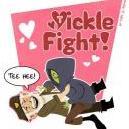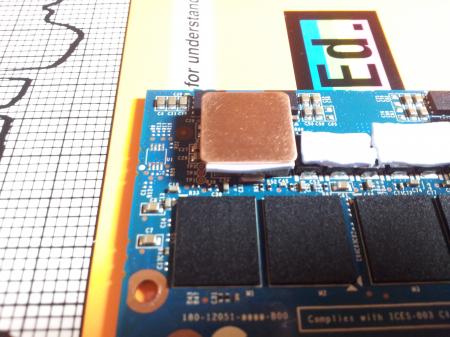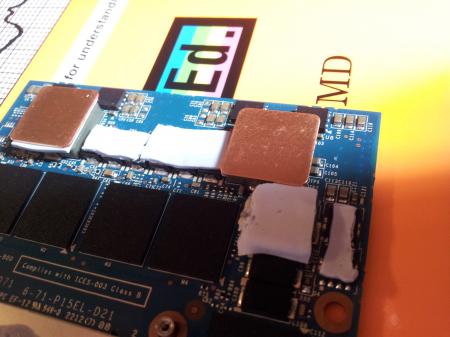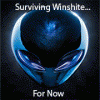Search the Community
Showing results for tags 'm18x'.
-
Hi guys, i have m18x R1 model with A05 unlocked bios and i try to connect ati mobility 4870 card/s. I read ton of posts but people that seem to have similar problem with different card didn't post any solution. Case is when i connect 4870 i get black screen and 8 beeps. When i use only integrated graphics (no cards installed) laptop is starting normally. When i use integrated graphics (nvidia card installed as master) laptop is starting normally. When i use nvidia card installed as master laptop is starting normally. When i use nvidia card installed as master and ati 4870 installed as slave laptop is starting normally but in devices manager i see there is error 10 with ati card. When i use ati 4870 card installed as master i get 8 beeps and black screen. I tried to google for answers but unfortunatelly didn't find any. Do you know if that old card can work in m18x ? Maybe it's not supported at all? Do you have any ideas what else can i try?
-
For when that rubber coating on your laptop phase shifts to fly paper... Here is what I did, Disassemble M18x: Well documented by debaucher: The palm rest section was the biggest offender for me; >I used a plastic spoon and nail polish remover to remove the rubber coating: >Obviously remove as many of the various utility boards as possible. >I left the touch pad in place because this model used thermally fused plastic rivet like pieces to hold the light pipes in place and I found it easier to mask it off. >"FrogTape Delicate Surface" worked very well for masking off various surfaces >I used Krylon Plastic Paint as a base coat and 'Jet Black metal flake Automotive Paint; >With the paint still setting up I dusted various glow powders over the substrate and dusted some additional black paint to achieve some depth to the effect . >I after the automotive paint set up I use mate clear coat the overcoat the entire surface. I personally believe glossy clear coat would not look as good. >Adjust as needed and re-assemble. >I Used a USB LED clamp light available ebay/amazon $10 to illuminate Hope you enjoyed the first post... .
-
I'm going to be upgrading my Alienware M18x R1 with a GTX770m I purchased from ebay; 770m has a Dell P/N: HW6C9 for reference. I have a couple questions about performing this upgrade: -Is the /unlocked/ version A05 bios necessary? I am receiving 8 beeps on startup with the dell factory A05 bios installed w/ the 770m -Is a vBIOS flash required for basic functionality and driver installs? -If so, is there a link to a compatible vBIOS for this card, finally, a guide for installing the new vbios? Any help is vastly appreciated, I've done some homework but I am new to upgrading MXM modules on laptops.
-
So I have an old Alienware m18x R1 that I upgraded this past Sept. It shipped with nvidia 460m in sli and I ended up putting in a single 780m I ended up getting everything swapped out and up and running after reading alot of post on this forum . Most of the old games I regularly play ran smooth enough but everything newer seemed to have a have a hard time running smoothly. first i though it was overheating but no temps are normal. Then I noticed that my gpu is throttling. At this point I had some new drivers, that I found ran pretty stable. Came across this thread So I did as instructed and wiped the newer drivers in safe mode and loaded out some old ones suggest in the linked thread above. My problem currently is that throttling is still taking place. I am pretty sure I know what I need to do. When I upgraded the hardware I had trouble finding an unlocked bios for my m18x r1. I know there is a TechInferno link to download one but my account does not let me. So I found a A05 version that was not unlocked but was still able to support the new card. So I am attempting to find a unlocked version of the A05 driver so I can attempt to follow the instructions here http://forum.notebookreview.com/threads/alienware-m18x-r2-with-980m-possible-throttling-fix.791358/ and change some of the setting in the bios. I have a feeling this may work but I am currently stuck as I am apparently not able to download anything from this site. I am far from an expert on such so if anyone out there reads this let me know if you can help a fellow out or maybe point me in the right direction. Thank you for taking the time to read this.
-
This is my first post and I'd appreciate any help you guys can offer. I've been using my AW M18x r1 since I bought it new. Basics: I7 2760qm sandybridge Bios A5 16 gb ram Radeon 6990m 2gb I used to run 2 6990m's, but the primary died 3 yrs ago and I replaced it with the secondary card. Been working great until this week. I'm using hwinfo64 for fan monitoring. I started having lock-ups to black screen, grey screen or black with white vertical lines. I noticed my shader temp on my GPU was running out of control whenever I start game or even run a video. The other temps seem to be in the normal range. The shader will jump from 39 C to 70 C almost immediately and then upwards from there. Over 100 C when I 1st caught it. I assume it's thermal shutdown. I'm using the legacy driver for my card 15.7.1. I'm willing to buy a new card, I'm looking at a 780m, but I want to figure out if it's just an issue with the card. Any suggestions on testing for other issues? Why would it be the shader only, or is that just an issue with Hwinfo64? Thanks in advance.
-
Okay here is what's going. I have a alienware m18x r1 running an amd 8970m, I wanted to upgrade it to crossfire but I could see a 8970m was more expensive than a r9 m290x So I decided to buy a r9 m290x and see if I could make it work in my alienware and also run crossfire. Even though many shops refused to sell me one because the didn't think it would work in an alienware m18x r1 only in the r2. Here is the whole process. 19/08/17 23:15 No post bios showing when booting, so impossible to enter bios menu, but can boot into windows 10 with no problems. 19/08/17 23:20 Because I haven't deleted the old AMD 8970m the r9 m290x shows as a 8970m with no problems. 19/08/17 23:34 First performance test was a success. The r9 m290x changed p-state normally. The gpu fan start spinning normally. But because of no thermal paste, the test lasted 20 seconds because the temperature raised fast. 20/08/17 00:00 Created a backup of the vbios version 015.032.000.004.044450 20/08/17 00:10 Flashed a new clevo vbios version 015.032.000.003.044465 Caused the card to be corrupted and resulted the 8 beep code. 20/08/17 00:35 Finally managed to flash the back and return the graphics card to its original state. 20/08/17 00:50 Flashed a new dell vbios version 015.046.000.014.045579 No change in behavior 20/08/17 01:07 After trying multiple vbios with no luck I finally found one. Dell vbios Version 015.041.000.000.044966 Brings back the post bios screen and I can now enter the bios menu through the r9 m290x. Note: This vbios reduce the cards performance from 900 mhz to 850 mhz 20/08/17 01:21 After more testing I found one that is working with no limits. Clevo vbios version 015.036.000.005.044618 Brings back the post bios screen and I can now enter the bios menu through the r9 m290x. This will be the vbios I will keep at the moment. 20/08/17 01:56 I completely uninstalled the previous driver and installed the newest driver. The graphics card is recognized as a 8970m but works normal. 21/08/17 20:15 I have inserted my old 8970m in the secondary slot and will start testing crossfire. 21/08/17 21:45 I have found out that the fan for the secondary fan did not spin. The is a cable that have felt out. I will fix it now. 21/08/17 22:00 In my try to test crossfire compatibility, I installed the newest AMD driver 17.7.2 but as soon it installed the driver for the secondary card it caused black screen. Only booting the computer in safe mode brings the screen back. 21/08/17 23:02 After many frustrating hours I finally managed to get crossfire working with the r9 m290x as the primary card and my old 8970m as the secondary. I have flashed the same vbios on both cards so the r9 m290x shows up I device manager as a 8970m. I first installed AMD driver version 16.2.1 Then installed AMD driver version 16.6.1 in order to play battlefield 21/08/17 23:20 First test run in battlefield 1 21/08/17 23:40 Battlefield 1 is flickering bad, this can maybe be solved with a new patch or driver. Other games I have tried is working perfect with crossfire on. Now what I would like to try is somehow force the r9 m290x driver to be installed and see if it will make it possible to run the latest AMD driver without getting a blackscreen. I have tried to edit the .inf file like you would do with nvidia but no luck. I have also tried to figure out how to edit the device id in the vbios, but I find it too complex.
-
Version A05-v2.1
72 downloads
Hey Everyone, I am attaching a COUPLE of BIOS's to be flashed on the m18xR1 - This one is based off of SVL7's unlocked bios. I've updated SEVERAL items on it. **WARNING: PLEASE NOTE THAT YOUR INTEL ME(Intel Management Engine) MUST BE THE ORIGINAL. If' you've updated, please make sure you downgrade back to stock Intel ME! Bios Updates: 1) UNLOCKED BIOS 2) Intel RST v13.5.0 (Understand that this MIGHT NOT work with RAID. It should, but some people had trouble - you can downgrade to the v12 that I've poasted it you have any trouble!) 3) CPU Micro Code has been updated 4) NIC Firmware 5) Video Bios (On-Board) 6) M.2 Support (Through an adapter - but adapter will be recognized) 7) there are SEVERAL other updates but I just can't remember them all, lOl! (Sorry) Version A05-v2.0 is probably better as it is the most stable. I'd SERIOUSLY suggest using that version. IF you want to use this, just understand it MIGHT cause you trouble with RAID... (It worked for some, and didn't work for others) Enjoy!!! Swick (On a side note - if ANYONE is willing, I MIGHT know how to get legacy to work on 800m+ video cards. But I need GOOD testers that know how to recovery flash and POTENTIALLY use SPI programmers in case of bad flash)! PM me if interested) -
Good time, everyone. Got an AW M18x R1 with 580M SLI, 330W PSU, 100W heatsink and A05 svl7 unlocked BIOS. Is it possible to upgrade the GPUs to a single 980M with Optimus? Got a very good deal on 980M, don't know if it will work. P.S. Searched lots of sites including this, but didn't find the exact answer. Would appreciate any help, thanks in advance.
-
I release here today my personal BIOS for the M18x R2. It is based upon svl7's unlocked A11, Swick's mods to A11, and I have changed back the boot images to default Alienware and Intel logos, as well as reverted the atheros LAN oprom back to the default version that does not take up extra boot time. All other modifications done by swick and svl7 remain intact. Copy files from zip to root of usb in a usb-dos environment, run flash.bat. Simple. Tested by me on two of my M18x R2 systems, works without issue. I take no responsibility if you brick your system, flash at your own risk. Only thing left to do is to somehow enable 2133 for sandy bridge CPU in M18x R2 motherboard. Remember, give thanks to svl7 and swick for their initial work on this. I release this freely to the public, nobody should pay for this. Download: https://drive.google.com/file/d/0B5dGmVHDQ7iuNERzYkMwMW1RMDQ/view?usp=sharing
-
Hi I need urgent help to setup my alienware m18x corrently. Firstly apologies for any typos as I haven't slept in 2 days due to trying to sort this graphics card out. I have an alienware m18x r1. I recently upgraded to an gtx 880m.. and this is where my life became living hell. I cant seem to install any drivers for it, as Nvidia keeps showing me the 'graphics card cant find compatible hardware'. I then did a lot of research and have found I have to flash the bios. I have been searching for hours on end trying to find tutorials on how to flash the bios, also an unlocked bios for the m18x r1, currently im on the A05 bios. I do not know why I cant seem to install any driver, even when I try to mod the ini files it doesn't install the driver. I am at the point now that I will donate whatever you need in terms of money I have paypal, just to get this all working, can anyone help me.
-
Hey Everyone, First off, YOU TAKE FULL RESPONSIBILITY FOR FLASHING THIS! YOU WILL NOT HOLD ME RESPONSIBLE FOR ANY PROBLEMS YOU MAY RUN IN TO BY FLASHING MY MOD! YOU WILL NOT HOLD TECHINFERNO RESPONSIBLE, EITHER! THIS IS YOUR CHOICE! Now on to the good stuff... I've officially cracked it - either by luck or persistence (I'm thinking LUCK, lol) - A11 UNLOCKED BIOS FOR m18Xr2 (UNLOCKED BY SVL7 - FULL CREDIT GOES TO HIM FOR UNLOCKING!) Here is what I've added/updated/modded/changed/etc... ADDED LEGACY SUPPORT FOR THE m18XR2 - You can now run Windows 7 with 900 series nVidia GPU's! Changed the Default GPU from PEG to IGFX - No need to tear down laptop anymore. 8-Beeps are a thing of the PAST! Updated the Intel RST Legacy to v12.9.0.2006 (Supports TRIM in RAID0 - CONFIRMED) Updated Intel RST UEFI to v12.9.0.2006 (Supports TRIM in RAID0 - CONFIRMED) Updated the ONBOARD Video Card for the HD3xxx to v2171 - FROM v2132) Updated ONBOARD Video Card for the HD4xxx to v2171 - FROM v2132) Updated the LAN Firmware & PXE Boot from 2.0.5.9 to v2.0.6.6) ADDED NvMe Support for m18xr2 ADDED M.2 support for m18xr2 Updated CPU Microcode to v29 for the 2900 CPU's Updated CPU Microcode to v1c for the 3900 CPU's Updated CPU Microcode for other supported CPU's if available! Sorry, I don't remember what version, but if it could be updated, it was!) Updated GOP Driver for Intel Sandy Bridge Updated GOP Driver for Intel Ivy Bridge Updated GOP Policy for the m18xR2 Raidriar added the "Package C-States Lock" to my bios mod - THANK YOU RAIDRIAR! YOU TAKE FULL RESPONSIBILITY FOR FLASHING THIS, AS FLASHING CUSTOM BIOS's HAS SOME RISK!! I AM IN NO WAY RESPONSIBLE FOR ANYTHING THAT HAPPENS TO YOUR PC BY FLASHING THIS MOD!! DOWNLOAD INFO: My BIOS MOD should be available in the download section of TechInferno! They have KINDLY offered to host the file, thankfully! You MUST meet the minimum requirements of T|I in order to download files from their download section! PLEASE NOTE: Do not distribute this file. Please tell others that want the file to download it from TechInferno, as the file is GUARANTEED to be clean if you get it from here. If you download it from anywhere else, there is a chance that the code will be changed, and may BRICK your laptop. Therefore, PLEASE make sure you download from here and ONLY here! I'd like to THANK the following people for testing my bios mods to make sure they are safe for the rest of you: Mr. Fox, Raidriar, Rengsey R.H. Jr! Thanks for testing, I'm grateful! RAIDRIAR, from nbr, needs an EXTRA shoutout for testing. He was UTTERLY amazing! He took risks no sane OR INSANE person would! I owe him for testing this! He deserves a LOT of credit for that! Also, I do have an UPDATE to Intel Management Firmware v8.1.64 (I think), but that is a SEPARATE package. If you are interested, you can do that upgrade, too. HOWEVER, PLEASE NOTE, if you plan on doing update you MUST do BIOS update FIRST - AGAIN, BIOS UPDATE MUST BE DONE FIRST! AFTER bios update is done, then you can do IME update. If you update the IME then BIOS, YOU WILL BRICK YOUR SYSTEM! YOU MUST DO BIOS FIRST, THEN THE Intel ME Update! If you like this mod that I've done, please donate a couple KEGS of beer to me, as I put a TON of work into this. I put more hours into this than I should have... LoL I can also confirm that this has been tested by MANY people. Mr. Fox, Raidriar, and a few others, and they had NO issues. EXCEPT that they were finally able to install Windows 7 while in legacy mode (set from within bios), and the GPU works completely. The only ting I am still working on is the throttling issue on ALL GPU's (Some worse than others). IF you use Mr. Fox's modded drivers, 355.20 I believe, the throttling issue is minimal with the 780m GPUs. Anything above those drivers seems to throttle all GPU's at a more extreme rate. I AM working on this throttling issue, but I am not sure it's fixable. But I will TRY! Again, I hope you ALL like this, and that it helps you out. Lastly, IF you flash my MOD and you decide to purchase another 900 series GPU, please make sure you use woodstackz, as he sells them at the best rates. Please let him know you are purchasing the GPU because of this mod, as it will help me out a little! I hope you like this! Swick Link To Donate: EDIT: I forgot to put fparts.txt in the rar file with all the other files. sorry about that. I'm including it here on this post! SORRY! PS. I AM working on porting ALL these mods to the m17xR4, but dont know if I can get LEGACY SUPPORT ported! I AM TRYING, but if I can't, I'll be able to port EVERYTHING else... File download link:
- 403 replies
-
- 15
-

-
Hey Everyone, Well, I was FINALLY able to MOD a fully UNLOCKED A05 Bios for the m18x R1. I created several BIOS's that have the following Intel Raid OpRom v10.5, 11.2, 11.6, 12.9, 13.5. I'm told that 12.9.0 is the BEST version to use with our m18xR1. Also, these ROMS are modded to give TRIM on a RAID0 system! I've tested it and can confirm it does work! I also have an intel ME Firmware upgrade that you can do, as well, but I only sugest people that know what they are doing use it. Only because, for some reason, if you flash the ME firmware, then the Bios, there is a problem and you can brick your ME Firmware. (You'd need a new motherboard). It locks your firmware. Anyway, if you flash the bios that you want, and not even deal with upgrading the ME, then you're fine. But, if you do the ME firmware upgrade like I did, if you flash and bios's, you will need to downgrade the FW, before any BIOS flashing... (I THINK). In any case, you may just want to stick with the BIOS upgrade, as this will give you TRIM in RAID0 support (confirmed with trimtool). If interested, please let me know! Thanks, Swick
-
Officially, the upgrade path for the Alienware M18x-R1 ends with the nVidia GTX 580M but is that really going to stop the Tech|Inferno enthusiast from trying the latest and greatest? Absolutely not! So let’s get started. Parts & Tools Needed Quantity Part Needed (1) or (2) Clevo GTX 680M Kit from RJTech (1) X-Bracket (also included with 680M kit when purchased from RJTech) (1)Screws Screws (Also included with 680M kit from RJTech) (1)680M SLI cable SLI Cable (optional, can be found on eBay or directly from Dell) (1)IC Diamond ICD7 Diamond(recommended) or MX-4 Thermal Paste (1)Thermal pads Aftermarket Thermal Pads (1) ESD Mat + Strap (1) Precision Screwdriver Set (1) Techni-Tool Spudger Clevo GTX 680M Upgrade Kit When you purchase the Clevo GTX 680M Upgrade Kit from places like RJTech or MXM-Upgrade, they usually send a full kit that includes the X-bracket, screws, thermal paste, and Clevo heatsink. For the M18x-R1 or R2, the Clevo heatsink will be useless so you can elect to either resell it on eBay or just toss it in the garbage. A point of importance to keep in mind is that whether you opt to purchase the GTX 680M by itself or as a kit, be sure it comes with the x-bracket and Clevo screws (more information on this below). Typical price for an upgrade kit as of September 2012 is around $750-$850.00 USD. M18x Disassembly The Alienware M18x-R1 is a fairly sophisticated system that requires the user to have a familiarity with taking apart notebooks. Because some of the parts in the M18x are fragile, it is recommended you only attempt this if you feel you have sufficient experience. Refer to the Alienware M18x Service Manual to learn how to take apart the system. View Alienware’s Tear Down videos to see how its done. Installation Installation is pretty straightforward, be sure to use the ESD mat + strap when handling the M18x and GTX 680M so that no damage occurs to the sensitive electronics. Once the M18x has been opened up, remove the existing video cards. Ensure that you are using GTX 560M/580M video card heatsinks for full compatibility with the GTX 680M. You must use the screws (linked in the above table) designed for the Clevo GTX 680M X-Bracket since the Dell screws do not fit. Remove the retention washers from the 560M/580M heatsink in order to remove the original screws. Clean the previous thermal paste from the GPU using isopropyl alcohol and a cotton pad. Alternatively, coffee filter paper also works well. Place the thermal pads on the video card according to the picture below: One problem you may encounter while fitting new pads is that the heatsink does not make full contact with the inductors on the video card. To alleviate this, a thicker aftermarket thermal pad can be used or copper shims + ICD7 such as the photo below: Once the thermal pads and/or shim have been placed, do a test placement with the heatsink to ensure all the thermal pads make contact with the heatsink. An example of proper contact is illustrated in the photos below: After proper pad contact has been determined, place a thin line of thermal paste across the GPU, seat the heatsink and fasten it with the screws. Both the right and left heatsinks require different fitting of the pads so always check for proper contact before installation. Driver .inf Modification The Clevo GTX 680M may require the proper device id to be added to the nvcv.inf file found in the Display.Driver directory. Credit: jhmonroy Instructions Using Notepad, open nvcv.inf from the ‘Display.Driver’ directory (I suggest you copy a backup of file elsewhere) (Using the replace function) Replace all occurrences of DEV_11A0&SUBSYS_51051558 with DEV_11A0&SUBSYS_xxxx1028 (You can replace any GTX 680M Dev ID code you wish) Replace all occurrences of %NVIDIA_DEV.11A0.5105.1558% with %NVIDIA_DEV.11A0.xxxx.1028% <–Dell hardware ID. Replace all occurrences of NVIDIA_DEV.11A0.5105.1558 with NVIDIA_DEV.11A0.xxxx.1028 The latest beta drivers require more extensive modification that go beyond the scope of this article at this time. However, there are modified nVidia beta drivers available at LaptopVideo2Go that have the .inf files already modified for both the desktop and notebook and thus are a simple point and click installation–which is what we recommend. Update 9/13/12: You can grab the latest 306.23 modded drivers from our forum to use with the M18x-R1 and Clevo GTX 680M. Clevo GTX680M Gallery
-
Hi All, I need to make 5 posts before I can download the goodies from SVL7, so rather than reply non sense to other threads I thought this may be a good way to see if there's anyone in my situation. I'm sure some of you have come across http://forum.notebookreview.com/threads/windows-10-nvidia-whql-drivers-are-killing-alienware-and-clevo-lcd-panels.779449/page-203#post-10098762 and if you haven't I hope you have an AMD card which seems to be one that doesn't have the problems. But anyway.. I purchased my Alienware M18X R2 with some sweet ass 780's in SLI, 3940XM and it was there.. lighting up all over the place on the table and I was getting all excited, Windows 10 installed in around 6 minutes with an 850 EVO SSD, done all the Windows updates and then I typed into Google "M18x windows 10 Nvidia drivers" and there it was.. around three titles down the above link.. Windows 10 and Nvidia killing Alienware and clevo panels. Within a short space of time what did look like a beast now looked like something on borrowed time.. it's three days in and it's still working but then again I'm not the only one to last this long.. some have had their LCD's work for over 2 months so I'm anxiously waiting until the time comes when I either get back and my laptop has shut itself off (which some users said happened) or I restart and get the dreaded 8 beeps signifying the LCD problem which has now been identified as the EDID of the LCD being corrupt. So yeah.. I can dwell but I figure i spent over 1k on on it I may as well have some fun on it while it still lives, so I'll be downloading the VBIOS for the 780's and have a game on GTA V for the time I can
-
I recently installed my new 780m. I started playing Arma 3 and I watched my temps climb to 90c pretty quickly. The card throttled itself like it was supposed to and the game started to lag. I tabbed out to look at PrecisionX and try and set a new fan curve because they wouldn't turn on. Then, all of a sudden, the fans turned on pretty high and dropped the temps down to 52c rapidly. I was able to play for a couple of hours with no problem. I tried to start up DayZ and the fans wont turn on at all after sitting at 90c for a while. Whats going on? How do I get the fans to turn on before it reaches 90c for an extended period of time?
-
So I just made the transition from red to green with my R1 and had a slight issue with the new SLI cable. In order to make it work it had to be routed over both GPU heatsinks, whereas the old crossfire cable was designed to fit over the palm rest, making right angles around the heatsinks. I placed some camera lens cleaning cloths between the cable and the heatsinks to provide some separation and just sticky taped them in place. I'm hoping this setup will work. Has anybody else experienced a situation like this? Do you recommend me keeping it this way or should I search for a SLI cable that has the right angles in it to go around the heatsinks? Cheers,
-
I managed to get myself an M18x R1 with at least one dead GPU, thankfully I happen to have an AMD 7970m lying around. Sadly, after getting mid-way into disassembly, I discover the torx screws are heavily stripped, and some of the ribbon cables have no plastic clips, and are using improvised methods to be held in. Where can I purchase the clips, and how do I install them?
- 10 replies
-
Hi guys, I've got an R1 M18x, and I've just swapped out two 6990m for a pair of 780m. I flashed the BIOS to unlocked A05 before I swapped and the change seemed to go well...until I tried turning it on. Screen black, and all I'm getting is two short beeps. I've taken the ram out, swapped the order etc but to no avail. Any idea what the issue could be? Thanks for any help, Mark.
-
Hi! As topic says one of my gtx580m burned (literally flashed and smoked when we tested it with dell technician) so now I am without the primary card. Even though the secondary 580m is still in my bios doesn't see any card besides Intel Sandy Bridge which is obviously integrated IntelHD. Now when i tried to run my system, windows loads, but I can't get to the desktop cause all I get is a white screen. It's the same on safe mode and even when I tried to run Linux from the USB. Is there any option to change integrated graphics as my primary without getting on windows for fn+f7? It's white screen all the time... Any ideas? Thanks, Tycjan.
-
Grab it while it's hot New Bios for the M18x R2 on the Dell site, mainly an updated for Win8.1 but it has one additional fix that might be useful. Driver Details | Dell US Changelog:
- 11 replies
-
- 2
-

-
- a12
- bios udpate
-
(and 3 more)
Tagged with:
-
Hello i have R1 m18x I want to upgrade to new video card that has new alienware 18 Anyone think its possible?
-
There are many places that talk about the idea of using the 2013 Alienware 18 screen panel or screen assembly on the previous m18x r1 & r2. What I would like to find out, definitively, is could this panel be transplanted into the older generation which honestly isn't the best quality. Alienware 18 has a PLS based screen made by Samsung, which will have all around a better picture as compared to most TN based panels (especially the one found in the m18x). What needs to be discovered: - Alienware 18 screen connector (after this has been answered we can continue to the next set of questions) Is it LVDS 40 pin? Something else? Next up: - Alienware 18 screen assembly dimensions and construction Is it possible to just use the entire 18 screen assembly? **PICTURES! **MEASUREMENTS! This should just about cover what we would need to then allow me, or someone else, to proceed with actual testing. Everyone's help would greatly be appreciated!
-
- alienware 18
- m18x
-
(and 3 more)
Tagged with:
-
So Alienware should be gearing up to introduce us to their new redesigned lineup this June. A Chinese website has some leaked images, video and specs of these new models, here they are: Changes No express card and possibly no eSata. Keyboard has been changed and should be similar to the island style one found in Clevo notebooks and others. This should also affect how AlienFx looks and functions compared to previous models. New lid design with light strips. New base is more blockier in design, old speaker grills are gone and now the front is flat with some speaker lines. Touchpad lights up completely. Cooling? Remains to be seen, will update as we get more info. Option of IPS FHD display in all 3 models. Aluminum build for all 3 models though some parts will undoubtedly be plastic - we'll see and update. Videos: <embed src="http://player.youku.com/player.php/sid/XNTY0ODIxNzky/v.swf" allowfullscreen="true" quality="high" width="480" height="400" align="middle" allowscriptaccess="always" type="application/x-shockwave-flash"> Pictures: <ignore_js_op style="word-wrap: break-word; color: rgb(68, 68, 68); font-family: Tahoma, Helvetica, SimSun, sans-serif; line-height: 21px; background-color: rgb(255, 255, 255);"> </ignore_js_op><ignore_js_op style="word-wrap: break-word; color: rgb(68, 68, 68); font-family: Tahoma, Helvetica, SimSun, sans-serif; line-height: 21px; background-color: rgb(255, 255, 255);"></ignore_js_op><ignore_js_op style="word-wrap: break-word; color: rgb(68, 68, 68); font-family: Tahoma, Helvetica, SimSun, sans-serif; line-height: 21px; background-color: rgb(255, 255, 255);"></ignore_js_op><ignore_js_op style="word-wrap: break-word; color: rgb(68, 68, 68); font-family: Tahoma, Helvetica, SimSun, sans-serif; line-height: 21px; background-color: rgb(255, 255, 255);"></ignore_js_op><ignore_js_op style="word-wrap: break-word; color: rgb(68, 68, 68); font-family: Tahoma, Helvetica, SimSun, sans-serif; line-height: 21px; background-color: rgb(255, 255, 255);"></ignore_js_op><ignore_js_op style="word-wrap: break-word; color: rgb(68, 68, 68); font-family: Tahoma, Helvetica, SimSun, sans-serif; line-height: 21px; background-color: rgb(255, 255, 255);"></ignore_js_op><ignore_js_op style="word-wrap: break-word; color: rgb(68, 68, 68); font-family: Tahoma, Helvetica, SimSun, sans-serif; line-height: 21px; background-color: rgb(255, 255, 255);"></ignore_js_op><ignore_js_op style="word-wrap: break-word; color: rgb(68, 68, 68); font-family: Tahoma, Helvetica, SimSun, sans-serif; line-height: 21px; background-color: rgb(255, 255, 255);"></ignore_js_op><ignore_js_op style="word-wrap: break-word; color: rgb(68, 68, 68); font-family: Tahoma, Helvetica, SimSun, sans-serif; line-height: 21px; background-color: rgb(255, 255, 255);"></ignore_js_op><ignore_js_op style="word-wrap: break-word; color: rgb(68, 68, 68); font-family: Tahoma, Helvetica, SimSun, sans-serif; line-height: 21px; background-color: rgb(255, 255, 255);"></ignore_js_op><ignore_js_op style="word-wrap: break-word; color: rgb(68, 68, 68); font-family: Tahoma, Helvetica, SimSun, sans-serif; line-height: 21px; background-color: rgb(255, 255, 255);"></ignore_js_op><ignore_js_op style="word-wrap: break-word; color: rgb(68, 68, 68); font-family: Tahoma, Helvetica, SimSun, sans-serif; line-height: 21px; background-color: rgb(255, 255, 255);"></ignore_js_op>
- 42 replies
-
- 1
-

-
- alienware
- alienware 2013
-
(and 8 more)
Tagged with:
-
Title says it all. i have in front of me a set of 675m's and 6990m's. which would perform better in terms of speed and reliability? don't really care about battery power since i use my laptop on ac power all the time. yes i know the 675m's are rebadged 580m's, got them as cheap as chips so thought they would be of some use in the future. i have an m18x r2! any help appreciated


.jpg.e49bd7575ac20f8a3ade2c67d773d8af.jpg)
.jpg.4250739b58c5ac27eae58a11d4381ce9.jpg)
.jpg.e5769e4bf0e036be7674a216b983834e.jpg)
.jpg.51c6c5ac17b004d2391cb37a763ddbd6.jpg)