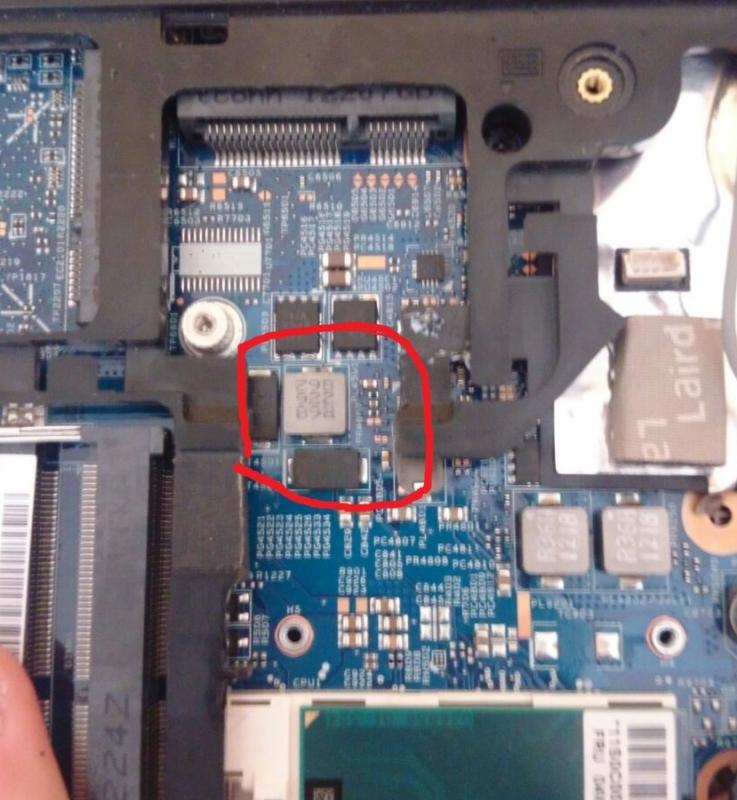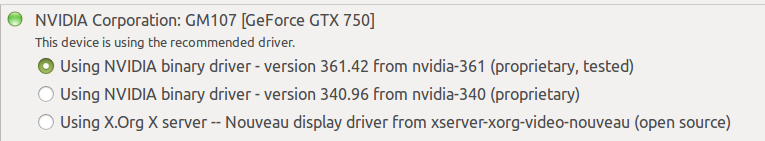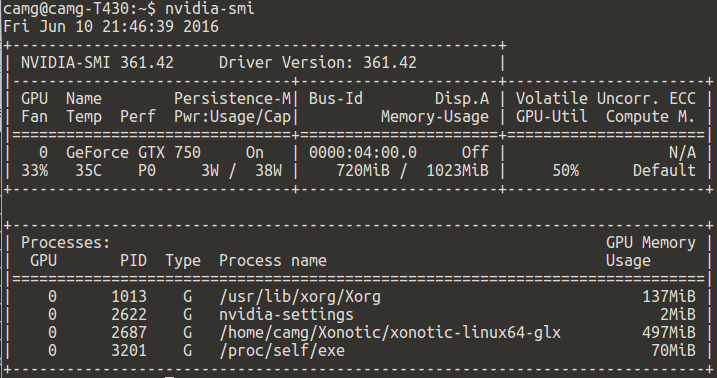Search the Community
Showing results for tags 'lenovo'.
-
Hello ive seen a few people asking about heat and i thought i would chime in and say a few ways to keep down the heat! there are a few ways you go about this with out opening the computer, for those who arent to sure about taking a screwdriver to their laptop it may help you. in saying that, if your fans are dirty then this will not help you at all. I TAKE NO RESPOSIBILITY TO ANY DAMAGE HARDWARE! ANY CHANGES YOU MAKE ARE AT YOUR OWN RISK! INCREASING THE FAN SPEED to control your fans use this http://www.hwinfo.com/download64.html this is a free program that alot of people use on various computers. it work on alienwares well but im yet to test ROG and MSI with it. its pretty simple to use install it and get to this page and click on the sensors button then on the next screen click the small fan icon at the bottom unless you want to manually adjust your fan between each time you play click customer auto and you can edit it from there UNDERCLOCKING download and install NV tools it can manage fan speeds too but its not always 100% in laptops http://www.nvidia.com/object/nvidia-system-tools-6.08-driver.html on the left hand side, under the performance tab, select device settings now just slide it back in small steps until you are comfortable with the temps. remember that if your computer blue screens it DOES NOT mean your computer has been damaged. it is simply a way for the computer to avoid damage. adjust the slider in intervals of about 15mhz to be safe and click apply each time. start on the core clock and finish on the memory. Every now and again it is good to check on your progress to see how far you need to go. (more on this later) MSI after burner is a good one too http://www.guru3d.com/files-details/msi-afterburner-beta-download.html again the fan control is a bit hit and miss with it but it can control your clock speed. ass per the program above keep going untill you hit a STABLE setting you want. TESTING here we will look at the new GPU temps after the tune. MSI Kombustor is a great way to test your heat. http://www.geeks3d.com/20150710/msi-kombustor-v3-5-2-64-bit-v2-6-0-32-bit-download-gpu-stress-test-benchmark/ click on stability and watch the temps. if you see any artefacts stop the test and increase the mhz by 15mhz each fur mark is the one that i use to test the heat of my alienware http://www.ozone3d.net/benchmarks/fur/ aim for about 70-75*C. hope this helps you a bit. PS avoid EVGA's tuning tool on alienware i have heard it can brick your LCD! CLEANING THE FANS Just for the sake of it ill give you a few tips on cleaning your laptops fans out. assuming you already know the basics of using a screwdriver to open a laptop ill cover a few things to help you. REMEMBER, IF YOU REMOVE THE HEATSINK YOU WILL NEED NEW THERMAL PASTE! compressed air is a great way to remove dust and id recommend having a can of it over a compressor. The reason being is that some compressors can fill with a bit of water and can spray it directly into the computer. you can spray the air into the vents and while it wont really "clean" it it may open enough room for air to pass out. i DO NOT recomend this however. after opening up the computer and removing the fan take a paint brush and clean the entire fan, get as much of the dust out as you physically can. you can use toothbrushes too if you dont have anything else. make sure you clean the grill behind the fan too as that is where the dust usually builds up. removing this dust and hair is the most important part of this clean up. now on to thermal paste. remove all the old thermal paste from the heat sink and the CPU with a dry cloth then, use isopropyl alcohol to clean the rest. some people seem to think that more is better but this is completely not true! if you put a large amount of thermal paste on the heatsink you will actuall have hotter temps. this is due to either: A ) the heatsink is not geting enough connectivity to the GPU as the layer of thermal paste is too thick B ) too much of it creates small pockets of air, these air pockets become super hot and that causes more heat on the GPU the correct amount is roughly the size of a pea even that is boarderline too much. Dont spread it around instead place your heat sink over it as even as possible and screw it down in a X pattern for an even spread. really hope this helps you and good luck!
-
Hello everyone! I finally got my eGPU setup working after many endless hours, and decided to write and implementation guide for users struggling with similar setups. Notebook Details 13" Lenovo Thinkpad Edge E330 i3-3120M 2.5Ghz HD4000 iGPU 8 GB RAM Windows 8.1 eGPU Gear EXP GDC Beast v8.0 eGPU adapter with mPCIe cable lead 450W Corsair CX450M PSU Gainward GTX 670 Phantom edition 2GB GDDR5 225W TDP Performance Results will include later Now for the build itself... Implementation Guide As Lenovo Thinkpad Edge's TOLUD is 3,5GB leading to Windows error 12, and Lenovo is well known for using whitelisting, the build might seem like a lost cause. However when there is a will, there will eventually be a way. 1.Error 12 !!! DO A BACKUP FIRST !!! To overcome the error 12 I followed the guide on this thread: Windows 8.1 and 10 users please note that you have to run the following command as and Admin user in command prompt bcdedit -set TESTSIGNING ON 2.Whitelisting Now we only have to overcome the whitelisting. The only way to overcome it elegantly is with a bios mod. However you are only able to install bios mod if you have bios version 1.09 or older as Lenovo Thinkpad Edge E330's bioses 1.12-> have EEPROM write protection thus installing a bios mod requires certain flashing device and an skilled user. As bios modding is a dangerous thing to do, and can lead into a seriously overpriced paperweight (your laptop!!), I myself didn't feel the urge to do it. I settled for hotswapping: Boot the laptop with whitelisted WIFI card attached > Boot into setup 1.30 menu > hit F5 > carefully remove the WIFI card and attach the eGPU and voila! Setup 1.30 should now detect your eGpu 3.Booting to windows After succesfully completing a DSDT override, and overcoming the whitelisting, now what is left to do is to boot into Setup 1.30 (using above hotswapping method or not if you have a bios mod) and run a pci compaction 36-bit on eGPU and then chainload to windows and start gaming (YEAHH!!!! THAT'S RIGHT BITHCES) #OPTIONAL# (4.Almost forgot) As Lenovo Thinkpad Edge E330 has an half-miniPCIe slot I removed a tiny piece of plastic to make the EXP GDC mPCIe adapter fit better #OPTIONAL# I myself got a huge gaming boost out of this and enjoyed doing it, however your mileage may vary... Thanks to: @Tech Inferno Fan for setup 1.30 and eGPU threads @angerthosenear for DSDT override guide
-
Because I was in need of free USB ports (especially for Bluetooth after Wifi card change) I started DIY work on adding internal USB hub. I wasn't able to found any free USB head on board so I decided to adopt USB-2.0 port on Audio jack board. This was successfull and my Y510p has now 3 more internal USB ports (fourth port is connected out to external USB - except power which is lead directly to allow power-off charging, of course). As usb hub I used mini octopuss hub type, the output cables pretty fitted to free room around HDD and under mPCI slot. On one cable is connected mini bluetooth 4.0 module, on second mini micro-SD reader (for fail-safe and system repair and recovery, including gparted live distro) and one cable is left free, ending just beside mPCI slot. I plan to use it eventually for usb wifi mini-dongle replacing PCI wifi card thus freeing mPCIe slot. The free slot will be then available for PCI riser with external graphics etc. ... If somebody is interested, I'm ready to upload complete and detailed photo story
-
NOTE: This post has been updated to reflect the latest state of this implementation... Hello mates, I am delighted to share a bit of my new successful implementation... After fighting my way thru previous EGPU implementations using several Linux distributions. From Ubuntu Mate 14 & 15 to Linux Mate and Centos 5 and 6. I only documented one of them. I had to share this experience, mostly because I am amazed by what the community behind Ubuntu Mate 16.04 has achieved. So bear with me. System Specs Lenovo T430 Intel Core i5-3320m at 2.6 Ghz 8 GB DDR3L 12800 16 GB DDR3L 12800 Intel HD 4000 EGPU: Zotac GeForce GTX 750 1GB EVGA GeForce GTX 950 SC+ 2GB KFA2 GeForce GTX 970 OC Silent "Infin8 Black Edition" 4GB EXP GDC v8.3 Beast Express Card Seasonic 350 watts 80+ bronze Display: Internal LCD 1600x900 Dell UltraSharp 2007FP - 20.1" LCD Monitor Procedure: I prepared the hardware as usual. Feeding power to the Beast adapter using the PSU. Plugging these into the laptop's ExpressCard slot. The installation of Ubuntu Mate 16.04 used is only a couple of weeks old and is loaded only with a full stack of Python and web tools I need. For the integrated graphic card, stock open source drivers are used. For the EGPU... I was ready to perform the usual steps, disable nouveau drivers, reboot switch to run level 3, install the cuda drivers, etc. But.. Following the advice read on a Ubuntu/Nvidia forum, and very sceptical, I installed the most recent proprietary drivers for my card. Reboot. Boom! I am done. Even functionality previously not available in Linux is now available... As you can see from the last screenshot the drivers now report what processes are being executed on the GPU, that was something reserved previously to high-end GPUs like Teslas. That screenshot also shows the evidence of the computation being performed in the GPU while the display is rendered in my laptop's LCD. This screenshot also shows how the proprietary driver can now display the GPU temperature as well as other useful data. For those of you into CUDA computing, I can report CUDA toolkit 7.5 is now available in the Ubuntu repository and also installs and performs without any issue. I went from zero to training TensorFlow models using the GPU in 30 minutes or so. Amazing! I could expand this post if anyone needs more info, but it was very easy. Cheers! After upgrading the GPU two times, my system is now capable of handling Doom fairly easy. Now some benchmark results. RAM eGPU PCIe gen 3d Mark 11 3dm11 Graphics 8 GB GTX 750 2 P3 996 4 095 16 GB GTX 750 2 P3 994 4 094 16 GB GTX 950 1 P5 214 7 076 16 GB GTX 950 2 P5 249 7 709 16 GB GTX 970 1 P7 575 11 202 16 GB GTA 970 2 P8 176 12 946 Now, the difference between Gen 1 and Gen 2 might not seem relevant from the results in the table. But playing Doom there is a difference of around 15 fps on average between both modes. This brief difference is even more noticeable during intense fights.
- 10 replies
-
Hello! I have a Lenovo Y50 with a shitty Wifi-Card and i wanted to unlock the BIOS, so i can replace it with a better one! Now I saw there are Instructions for the Y500 but none for the Y50! Is there a possibility for me to unlock it on my own, or do I have to rely on other Users on this Forum, who know how to do it? Greatly appriciate any help regarding that matter :/. My BIOS is on V1.13 by the way.
-
Hey guys, does anyone have the spare time to mod my laptops BIOS so that I can remove the limit of the sliders in MSI Afterburner. So that I can go above a max of 135 on the core, have the voltage and power limit sliders unlocked etc. If it can be done for free, I would much appreciate it, and donate in the future when I get some money. If you can do the task, plz reply and I'll upload my BIOS backup to RGhost if that's the site you guys upload stuff to on this forum. Thanks in advance friends!
-
Hi guys! So recently, I've been trying to make the BIOS Whitelist mod by svl7 work, because I really need to downvolt my GPU's but nVidia Inspector just won't let me. I've been able to follow the steps correctly until I reached the step where you were required to boot up the modded BIOS using a formatted USB. The problem was that the USB didn't show up in the BIOS and boot options, even though I formatted the USB correctly to FAT32. Also, I'm running Windows 10, if that helps. Anyone know why this is? If so, please help me. Thanks
-
Hello guys, First of all, really appreciate this project and I want to thank to all of you guys sharing your experience and creating such a great community. if there's anybody that managed to do it successfuly on this Thinkpad model, please PM me so I can talk with him, and I promise at the end I will post a full guide for this type of Thinkpad (wasn't able to find more that 2 posts related to this type of Thinkpad, and at one nobody responded, the second one I cannot find it anymore). I decided to start my own eGPU project, on my Lenovo Thinkpad T420s. I have waited for the PE4C-EC060A V3.0 ( eGPU PCIe x16 interface for ExpressCard) to be released and decided to order one (since Thinkpad T420s has an Express Card port) but instead I ordered an PE4C version 3.0, PCIe x16 interface for mPICe; Length 60c and it has been shipped. I than opened my laptop and I've noticed I do have a 2nd mPICe slot, and here comes my first question: 1st question: do you guys recommend me in switching to the Express Card version, or the mPICe one behaves the same as the Express Card one? The only inconvenience is that it will be harder to plug it in and out, since I take my laptop to work at a daily bases. Looking at the requirements, I saw that it is possible to do it for this type of laptop by having a bios version of 1.3x. 2nd question: The bios version of 1.3x refers to the bios versioin developed by @Tech Inferno Fan, or just the market one? ( I currently have 1.31 installed). I than need to consider what GPU to order. The post that I found about GPU installed on a Thinkpad T420s, it was talking about an Geforce GTX 570 (from what I remember - this is the post that I cannot find anymore) . I was thinking about buying an GTX 750 Ti OC2 2GB, beeing a 3rd Generation that seems to work with the PE4C V3.0, but while reading the forums, most of the guys installed a 2nd Generetion GPU. 3rd question: Does anyone know if the PE4C v3.0 Gen3 is stable or it';s safer to go with older GPUs. That's it for know. Thanks and really appreciate the support. Regards, Strack
-
Hi all, I have been trying to get an eGPU implementation working on my T450s. The only option I could find for it is through its NGFF slot, which I think is only 1x speed. I picked up the eGPU adapter from yoybuy: http://www.yoybuy.com/en/Show/40808703110. The graphics card I am testing with is the Zotac 750ti. When plugged into the T450s before boot, the laptop won't post and gives 2 beeps. It does let me chainload, however I can't seem to get the device to show up in the device manager or in Setup 1.30. It's plugged into the port that the wifi chip was in, so it should support more than just SATA right? Anyways, NGFF eGPU setups seem like uncharted waters, but if anyone has tried this form factor before, please let me know. Cheers, James
-
There is an existing petition to have Lenovo release an unemcombered version of their BIOS located on Change.org h t t p s : //www.change.org/p/lenovo-release-an-unencumbered-version-of-the-bios.
-
Has anyone been able to get the exp gdc beast working on the lenovo z580? What about the ones with discreet graphics? Did you have to use setup 1.3 or was it working without it? Theres a thread here about the z580 but it dosen't answer my questions well. I have a lenovo z580 with discreet gt630m. Will the exp gdc beast setup work with mpcie on my laptop? Will I need setup 1.3 or not? Thanks.
-
Do you plan to purchase a new gaming notebook in the next few months? If so, which brands are you considering and why? Additionally, with the release of Thunderbolt 3 and external enclosures like Razer Core coming to market, is this a contender for you vs a dedicated gaming notebook that is thicker and weighs more?
-
I just recently clean installed with Windows 10. I'm somewhat confused with the caching feature for my mSATA SSD. People on other forums have shared their frustration on getting the caching feature to work and have narrowed them down to Intel's Rapid Storage Technology's Acceleration feature, Lenovo RapidDrive, and ExpressCache. I scoured all over to find my particular instance but I was left more confused than when I started. I did learn that the acceleration feature no longer works since I do not have an acceleration tab anymore and that RapidDrive no longer seems to apply. I've yet to try ExpressCache. Anyone who has experience with this can lead me to the right direction?
-
Hey guys! Earlier this week I upgrade my laptop with a new network card. I bought a Intel WiFi AC 7260 for my Lenovo Y510p. So most of you probably know, Lenovo's BIOS has a whitelist. So I flashed the BIOS so that I could use the new network card. This happened without any problems, I installed the network card and booted my laptop. Drivers worked the moment I logged in and connecting to a network was easy and fast. Checked speedtest.net for the up and down speeds, perfect! There is a problem I encounterd though, it has nothing to do with my BIOS (I think) or my new network card. It has something to do with my GPU's. I run an SLI configuration of 2 x Nvidia GeForce GT755m. (one main, one ultrabay) I was following a guide made by @svl7 about flashing the BIOS. After the part of flashing the BIOS there was something about flashing the vBIOS too, because if you are running 2 GPU's it was not going to work properly. When flashing the vBIOS I encountered the problem. As explained by the guide, I used NVflash to flash vBIOS, when using the command "nvflash -a" to view adapters and their "index" they were on "0" and "1". I tried to flash both of them, "1" flashed easily without any problems, "0" did not flash at all. Now the error displayed was: "ERROR: GPU NOT DETECTED." Has anyone got an idea of how to fix this? I'm not able to flash one of the GPU's. If I play a videogame on my laptop, every now and then (intervals of 1-5 minutes) my screen goes black, audio stutters and comes back to normal after a few seconds. Hope you guys can help me out! If there's any info you need let me know and I'll edit the post!
-
Hello All, I have been experimenting with EGPUs over the last six months or so, but it seems possible that EGPUs and the x220 do not agree on something, despite that I have seen many success stories online. First I bought a PE4C-EC100C base to use with a hd6900 and a regular ATX power supply. This worked great: I was quickly able to install drivers and use the video card as I wanted. However, in the following weeks, after connecting and disconnecting this device a few times. I started getting an issue where the laptop would not power on. I would press the power button, all of the leds would come on for about two seconds, then turn off for three seconds, and this would cycle forever. Sometimes I managed to fix it by removing the battery or using a different power adapter, but the problem normally came back a day after using the EGPU setup, so I stopped using it. A little after that the problem happened and I could not end up fixing it, so I had to purchase another mainboard from ebay, which is what I am using now. Because I had read and seen so many other success stories using the x220 and no mention of this issue, I thought that the EGPU adapter could be at fault, so I bought an updated model which was recommended to me over IRC: The PE4L-EC060A. Again, when I started using it, it functioned great and gave no obvious crashes or issues, but now today again I have symptoms of the power issue. The power would not fully come on as described before, and I had to remove the battery to get it to turn on again. I am, of course, afraid to use the egpu again, when through it is serviceable to me. (It allows me to use more than two monitors, which is not possible using the intel GPU) When using the EGPU, I always shut down the computer, then plugged or unplugged the expresscard connector, then turned it back on. When I did this, it would often power on for a second, shut down again, and then power on correctly. This is unlike the error I have where it just keeps cycling. So now I want to have this thread documented incase anyone else has the same issue, to know they are not alone. I am also awaiting any suggestions that the community may have to allow safe operation of the EGPU, which provides great benefits to me. bluefruit from thinkpad forums has some additional information to add, but suggests that I ask my question here where there may be more EGPU users: Setup information: Lemovo X220 Bios version 1.4 Bios setting > 'pci express speed' : 'generation 1' i7 16gb ram (I have not had any '100% cpu' issues described elsewhere using 16gb) PE4L-EC060A with 300W ATX power supply and AMD hd6900 ; using the expresscard connector Please let me know any other required information. Thank you for reading.
-
Version 1.0.0
1208 downloads
Files contained in this archive: 'Error 104' Fix - v01.zip Lenovo Y500 - Y400 - BIOS [v2.02] - stock .zip Lenovo_Y500-Y400_-_Mod_[v2.04] (including update for 2.02 & 2.03 users).zip Lenovo-y500-y400-bios-[v2.02]-stock-.zip Y500 -Y400 - SLI 650m - 80.07.27.00.33 - OC.rom.zip Y500 - Y400 - SLI 750m - 80.07.9D.00.11 - OC.zip For instructions on how to use these files, see this thread: Donation Link: Here's the 'buy me a beer' link in case you like this << -
Hi All, i have lenovo y50-70 with latest bios v3.03 nvidia gtx 860m intel hd graphics 4600 but m suffering from system hang/freeze due to graphics it happens only when system is used for normal purpose like browsing listen songs n watching movies it doesn't freeze for hour while gaming it is bcz of gpu getting undervolted so i need unlocked bios so that i can manually increae voltage can anyone help me ?
-
Hi, @Prema First of all I'd like to thank you for all your effort in your moddings. I've been following you for a long time and your work is so appreciated. So it is that I made a donation to support your activity. It is not much, sadly, what I could offer but I hope it helps. On the other hand, I would like to know a few things about my new laptop (Lenovo Y50-70 & GTX 960M) and I hope you will be able to help me to understand. I've been reading a lot about the lock Nvidia put to its drivers recently. Fortunately, it seems now the problem is gone and we can oc'ing our video cards just by flashing a modded vBios. Well, what should I do? I mean, I read there's sometimes problems with the bioses and I remember I've seen something, in particular related to my laptop and Lenovo Bioses. Am I correct? Should I take anything else into consideration before applying your mod? Finally, I'd like to know if an OC+Underclock is feasible with this card? Thanks in advance, Prema.
-
Hello techinferno-team, I decided to finally register on the site and in this forums as I have read a lot about eGPU implementations and actually tried to accomplish one by my self. Those are my parts: Lenovo Thinkpad t430 with i5 3320M, 8GB DC RAM, 160GB SSD, Intel HD4000 EXP GDC BEAST, Expresscard bequiet! 450 Watt PSU Windows 10 64bit. So far, so good - but it just won't work. Everytime I boot my Laptop up with eGPU connected, it loads the Windows 10 screen with the blue logo on it. After app. 2 minutes a little circle spins around, suggesting the PC is loading the OS. I waited to hours, the screen remained the same. Then I tried booting Windows up, then instering the eGPU. That does not work either, as the card is not recognized. I tried putting laptop to sleep, plugging eGPU in, then waking it from sleep. It just turns off. I also tried powering the PSU of the eGPU on when the windows logo appears, but the card is not recognized and the fan of the GTX670 spins like crazy. First time this appeared I almost thought I bricked the card. Then I tried another thing: I used the egpu with my old Thinkpad t500 on windows 7. I plugged it in, booted up, installed drivers, done. It works. So the eGPU components should work fine., I I am absolutely at loss here. What can I do to get this thing working? I have read like every article about eGPUs on T430 and on Windows10... But it just won't work. I would very much appreciate your help in this case; furthermore I hope this is the right place to post this in. If not, I apologize - this is my first post. I am not a native speaker, so if you do not understand something in my text feel free to ask, I will do my best. Thank you so much! daku I tried every setting advised in the existing troubleshooting guides at least twice, none of them worked.
-
So I have this interesting problem involving my laptop, Logitech USB wireless mouse and ASUS USB wifi stick. On my Lenovo Y500, I have 3 USB ports. One on the right side and two on the left. My internet will only work at a high quality if the wifi stick inserted into the right port. Otherwise the internet is slow and clunky. The mouse works fine in the left. However, if I play a game on Steam, my mouse will sometimes skip and freeze when it's plugged into a left port. So I have to switch the mouse and wifi stick so that the mouse is on the right side and the wifi is on the left. When I'm in the game they will then both work fine, including for internet gaming. But browsing websites in this state makes it slow as per usual with the wifi stick being on the left side. I know that was a lot to take in. May take more then one read to make sense. Any idea what's going on? It seems bizarre that these things happen, and is quite inconvenient. Thanks.
-
Hello, I own a Lenovo X130e with an Intel Celeron 857 CPU and Intel HD Graphics. Is it possible to overclock these by modding my BIOS? If so, would anyone be willing to assist me to mod by BIOS? Thanks.
-
Hey members! I bought my Lenovo y510p in the summer. I tought it is excellent but after some time i realized how bad this laptop is. I paid 1300euros for this thing and now I have many problems. First is overheating. I tried to change my thermal paste with (Arctic MX-2) It's not reduceing my temps at all. Only solution what reduced my temps were fan control. Second problem is that I can't play my favourite game NBA 2k15. I can't play it even on lowest settings. No matter what i do I can only get about 53fps. What do you guys think, what I should do? I have a headache because of this Lenovo machine. Any help is appreciated. cheers!
-
Hi, I have a y510p laptop, with i5 cpu and a single 755m gt gpu. I am wondering - why some games have so poor performance even on lowest settings? I have done a clean install of GPU drivers today but it didn't help at all. I tried playing Battlefield 4, but I get about 20FPS on LOWEST POSSIBLE SETTINGS. Meanwhile, on Battlefield 3, or Max Payne 3, I can max out the game and have about 40-60FPS without a problem. I also had this problem with GTA 4, it's just weird that gta barely works, meanwhile a game on an updated engine works flawlessly on MAX settings with about 60FPS. I am playing while on high performance mode, and I tried to change nvidia settings to my NVIDIA GPU only, and changing power plan to MAX performance. Am I the only one who has this problem?
-
I bought a bluetooth mouse on sale about a year ago. It died a little over a month... so I called support and told them my situation. They sent me postage through my email and sent it back. I waited about 2 months and wanted to find out if I'm getting a replacement or not so I chatted with the CS rep. He was nice and said he'll find the status and let me know through email. Well I don't like to pressure anyone or push anyone so I waited like a month for another status update. I chatted with a lady and she found out that nothing was really done besides a ticket was open and she said she'll send a status update to me through email. So.... waited another 2 weeks this time... got another lady on chat and well... she wasn't helpful. Another month past (got caught up on some stuff) and started to get irritated. So I got another guy on chat and explained the situations, show him some of my past chats (I save most my chats) and he said can't give me a replacement but reimburse me.... So got busy with life and never seen anything reimbursed or anything. Those CS reps just keep making you go in circles over and over until eventually you give up. Lesson, most are nice but you'll get no results. Anyone else have better results?
-
I truly hope lenovo sees this and notes the CONSIDERABLE performance increases and take into consideration the lifespan of the laptops going up drastically. And as a result give us access to the fan speeds via software. Many people who have purchased the Lenovo Y510P have noted its absolute lack of fan control abilities the below is half guide/half performance report. This is to show what the Y510P is capable of if it were to have unlocked fan controls which are currently impossible to access. The below is a fairly simple hardware mod that involves removing one wire from the PWM controller on the motherboard. ((difficulty 4/10)) !NO SOLDERING!----------- Beginning The Fan Mod ----------------- The Fan will ALWAYS run at 100% it cannot be changed unless you reattach the wire. While cooler temperatures are always good this does sacrifice battery life. This is all likelyhood voids your warranty use at your own risk. The fan will be significantly louder than normal and will likely be very noticeable. You will need. 1x Phillips Head screwdriver (that fits the Y510P screws) 1x VERY SMALL flathead screwdriver A dish to keep the screws The assumption that you have some technical skills. Remove the battery and charger Carefully remove the bottom cover of the laptop Remove the sticker to the right of the fan to access the area with the controller Using the small flathead screwdriver lift up on small block at the end of the cable carefully use the small screw driver to lift one of the clips that holds the BROWN wire carefully and gently remove the brown wire from its casing (any more than a nudge is too much) securely plug the block back where it came from following the natural curves of the cable. Place the brown wire in a place where it will not create a circuit (behind the other larger connector) * for added security you can tape the end of the cable to assure no accidental connections. Without closing the bottom power on the laptop and give it 10 seconds if the fans do not turn on shut the laptop down assure all of your connections are correct and reseat the plug to assure contact. Final Result: [URL]http://i.imgur.com/pWwS6FS.jpg[/URL] After the cable is removed: [URL]http://i.imgur.com/4w8F3L6.jpg[/URL] Showing the plug to remove: [URL]http://i.imgur.com/pWwS6FS.jpg[/URL] -----------------------------------------------------------Benchmarks![URL]https://docs.google.com/spreadsheets/d/1sD4GP-DL59kPd5FaJZgMBZjsm9JzDqJ_UbBP-FI7lwQ/edit#gid=0[/URL] Y510P Temps & Preformance. No Fan Mod Fan Mod OC Fan Mod OC No Fan Mod Important Notes Below. Temps Taken in °F Idle Temperature - CPU 95 °F 91 °F 91 °F 95 °F CPU was NOT Overclocked. All tests lasted 10:00 (unless otherwise stated) Prime 95. All tests are conducted at 1366*768 Small FFT's 198°F 165°F 165°F 198°F V-Sync is off unless otherwise stated. Large FFT's 198°F 165°F 165°F 198°F * indicates that exact values could/was not recorded Blend 198°F 165°F 165°F 198°F Unigine Heaven Benchmark lasts the default time period. Unigine Heaven Benchmark. DX11 - Ultra Quality 192°F 167°F 178°F ****************************** Tessellation: Extreme 17.5 FPS 18.2 FPS 21.2 FPS *** Thermal Shutdown *** Overclocking Settings. Anti-Aliasing: 8x Score: 420* Score: 459 Score: 512* ****************************** Core Clock (MHz) +135 Memory Clock (MHz) +500 DX11 - Medium Quality 190°F 167°F 178°F Tessellation: Medium 30.1 FPS 35.5 FPS 40.2 FPS ** Tests ended for safety** Anti-Aliasing: 4x Score: 795* Score: 895 Score: 1013 Specs. Intel Core i7 - 4700 MQ - 2.4Ghz /w 3.4Ghz Turbo Battlefield 3 - Ultra Preset 193°F 168°F 180°F ** Tests ended for safety** 8 GB - 1600mhz Memory 64 Player - Operation Firestorm 31 FPS 48 FPS* 66 FPS 1tb - 5400rpm hdd 1366x768 Screen. Crysis 3 - Scene 1 Mission 1 193°F 168°F 185°F ** Tests ended for safety** Nvidia 755m - Drivers July 2014 Maximum Settings 14 FPS 24 FPS 29 FPS 130w Charger (battery removed) *Note: The massive performance difference on bf3 is worth noting and may contain a data flaw, please accept the finding with a grain of salt.
- 14 replies
-
- 2
-

-
- benchmarks
- lenovo
-
(and 3 more)
Tagged with: