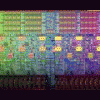Search the Community
Showing results for tags 'gtx770m'.
-
Hello everyone, I decided to replace the video card on my MSI gx680 with gtx770m, the video card came from a dell laptop, it did not get stuck: the vent was turned on full, but there was no picture at all, I took it to the service with a request to flash vbios from msi, flashed, nothing changed. Does it make sense to give it for repair or video cards from dell do not work on msi notebooks?
-
Hi guys, I've gotten myself into a sort of funky pickle: I have installed a GTX770m in my MS-16F2 to replace the now antiquated GTX560m. After some heatsink modification on the mill and new thermal strips, the card went in quite easily. Now, my problem is that Nvidia's software, nor GPUz or any other install-able software will recognize the card. Nearly everything recognizes my display adapter as "Standard VGA adapter". However, when running Nvidia autodetect on my machine, it does detect the GTX770m. Additionally, I backed up the existing vBios on the card and the display adapter was recognized correctly, so I know its not just a matter of having a dead card. I already tried flashing my computer's bios with a newer and unlocked version. The flash was successful, but the video card situation hasn't changed. Does anyone have a version of the GTX770m vBios, or even better, and MSI specific copy? Any help in solving this issue would be greatly appreciated. Thanks gents
-
Hello, I try to install a GTX770M on my M17XR4, origin is a GTX660M. Problem, I have read several forums looking for specific information, but it is difficult to make sense of things. I seek a tutorial that shows all the stages of change. Can you help me "how to". thank you
- 27 replies
-
Has any of the experts here managed to persuade Windows 10 to talk to a GTX770m? Mine was perfectly happy under Win7 but I slipped and succumbed to a Win10 installation and that only works with my old GTX260m. That gives just acceptable performance, but I would like to get the 770 working if possible and would prefer not to roll back from Win10. Win10 hangs on a pale green screen. Fortunately I run with HyperOS so have optional boot into Win7 partition still available so can still run the 770 under that. Until I took this step into the "future", the 337.50 driver was working fine. I need to (be told how to) modify a suitable driver so that I can install it with the 260 and then change the hardware back to the 770. Or should I give up with the 770 and try a 780 or 880? Btw, the 770 has the latest BIOS I could find (April 20, 2013). All advice gratefully received...