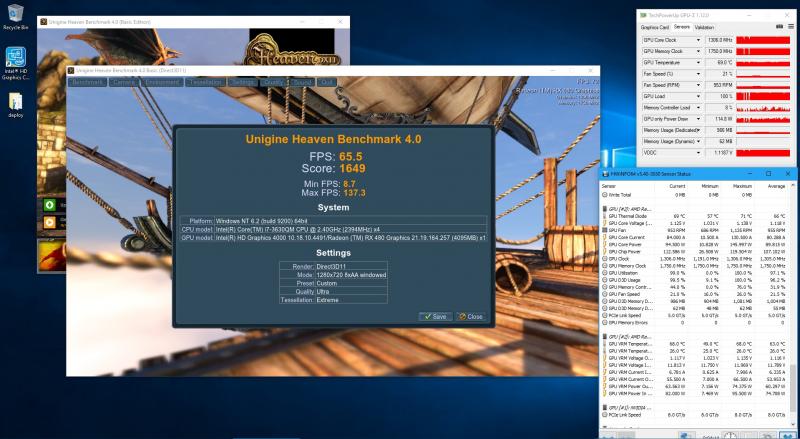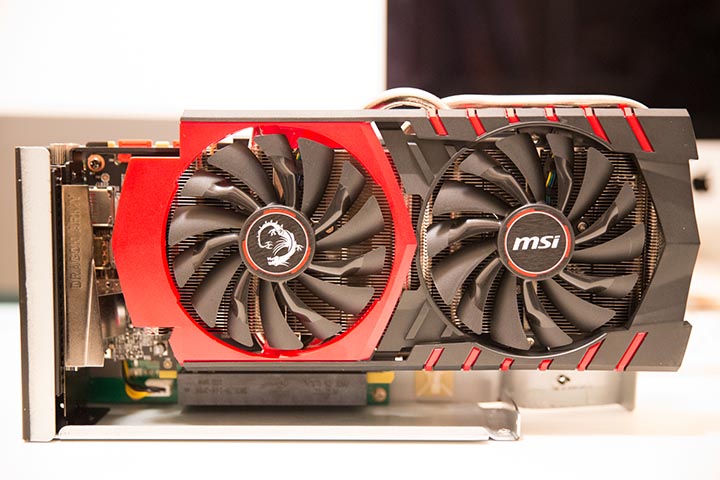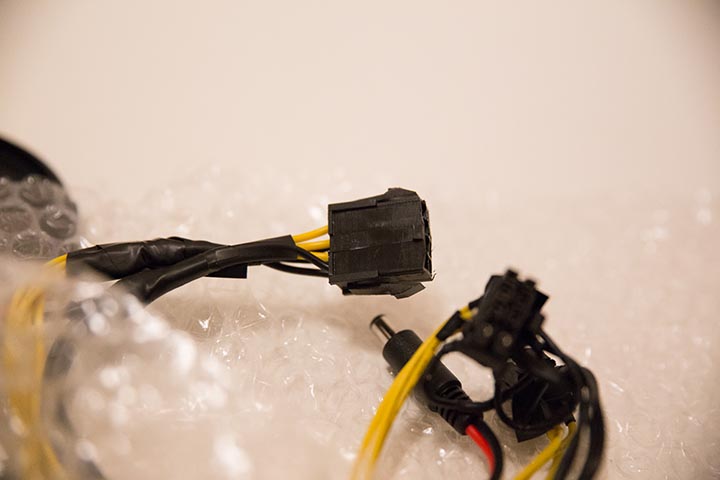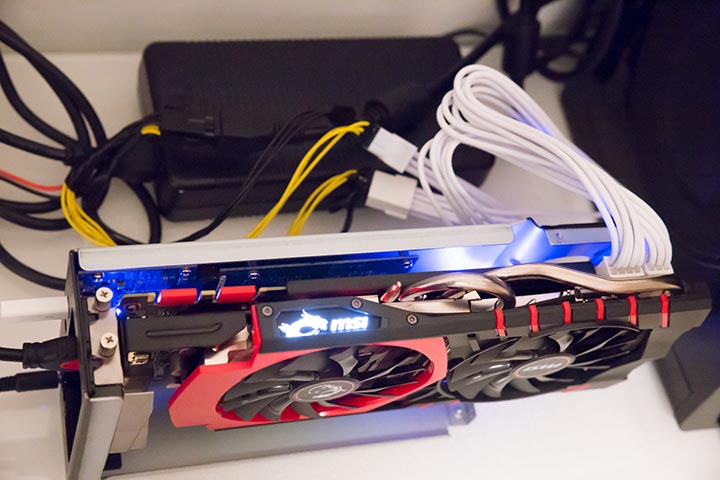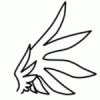Search the Community
Showing results for tags 'egpu'.
-
I have hooked up my graphics card via akitio thunderbolt chassis . I have installed all the drivers necessary and still do not any image from HDMI out on card. The computer read my graphics card in that sections of system report before but now does not say it. I have downloaded CUDA and installed script for drivers and no image. Can anyone please help ?
-
As the title suggests, I'm having problems making my eGPU (EXP GDC v.8 mPCIe + ASUS GTX960 Turbo OC 2GB) work with the internal display of my laptop (ASUS K56CB, i5-3317U, Gt740M 2Gb discrete gpu, running Windows 10 64-bit in UEFI mode). Done some modifications to the drivers and all that already, the gpu works fine with an external monitor connected via HDMI, however when I try to launch Nvidia control panel while using laptop's display, it says that "You are not currently using a display attached to an NVIDIA GPU", hence my problem. Drivers i tried were all older than 372.70. Also, a curious detail i noticed, none of the driver's nvami.inf files contain any listing of GTX960, at all, even though it's supposed to be there as far as I know. I'm probably Any help sorting this out is greatly appreciated. Thanks in advance. All changes were made to the notebook version of the driver 372.54. My hardware ID is: PCI\VEN_10DE&DEV_1401&SUBSYS_15871043. In [NVIDIA_Devices.NTamd64.10.0]: %NVIDIA_DEV.1401.1587.1043% = Section196, PCI\VEN_10DE&DEV_1401&SUBSYS_15871043 In [Strings]: NVIDIA_DEV.1401.1587.1043 = "NVIDIA GeForce GTX 960"
- 46 replies
-
Hi. I have build 4 egpus stations based on Akitio and 980ti. After eGPU Script i can work with two of them on Sierra. But when I plug 4 of them (no matter if i use two thunderbolt cables(2x2) or one (1x4)) my imac 5k won't boot and it's stuck not even making a startup sound. The same thing with three. Only two gpu's setup works perfect. Can anyone have any idea what can be wrong and how to fix this? Thank You P.S. I have also tried the bootcamp and windows 10 sees all 4 of them but only one is active and renders in octane bench. I have the same problem with booting as in macos, so i have to do it by hot plugging thunderbolt cable.
-
Hi folks! Thank you all for the great resources here. With your help I've been able to get up and running with my eGPU fairly easily on my Dell Precision m4800 (details below) with an EVGA 1070 FTW. My question is when I boot up with both the internal and external GPUs enabled, the fans crank up to 100% on the external card and I'm unable to control the fan speed with SpeedFan or the EVGA Precision app. I found that if I disable the built-in card (K2100M) via the Device Manager and reboot, then the fans run properly on the external unit. The fans on this card are almost as loud as a rack server when running at full blast! While this work-around gets me up and running, it's a bit obnoxious when I switch between gaming and working. Has anyone else run into a similar situation with their setups? Thanks! Dell Precision m4800 Core i7-4800MQ 8G RAM Windows 10 Pro 1607 Nvidia Quadro K2100M (internal card) EVGA Nvidia GTX 1070 FTW DT EVGA 850p2 supply for the card PE4C-EC060A V3.0 Nvidia Driver 375.95 Direct3D 12 No BIOS mods made, just installed the updated drivers, plugged in the card and rebooted. Works great even though the card is definitely overkill for the ExpressCard buss (but I can throw it in a desktop when I need to).
-
- troubleshoot
- egpu
-
(and 2 more)
Tagged with:
-
Hello all, I recently picked up a Lenovo T430 as a replacement to an Asus laptop of mine. Soon after it arrived I found that the expresscard slot could be used for eGPU setups. So, I decided to try my hand at it. I have reached a bit of a roadblock though. Laptop Specs: T430 i5-2520m 8gb RAM 120gb SSD Board being used PE4C-EC060A V3.0 GPU: ATI Radeon 5670 512mb I am able to run an external monitor off of the eGPU and it does not show any errors (12) or otherwise. However, after working flawlessly for anywhere between 1 and 5 minutes, the display driver begins to crash every 5-10 seconds, freezing the computer completely. I managed to open MSI Afterburner for a moment before the driver crashed and saw that each time it did so, my eGPU usage spiked to about 80-100%. Not sure if that is relevant, but I found it odd. The 5670 does not require external power and the PE4C is connected to an EVGA 430W psu via the mobo power. I'd appreciate any input anybody with more experience has on this issue. Thanks, Zach
-
- troubleshoot
- egpu
-
(and 1 more)
Tagged with:
-
What laptop is ideal for an egpu setup mostly for lighter games like rocket league and some bf4 but on medium setting 1080p. I have a GTX 660 TI reference card and a GDC express card variant. Please help me choose a laptop. Im thinking about the Lenovo W530 (love the looks but no mxm). The HP 8770W (I think it has a whitelist but has an ExpressCard and mxm 3 b.
-
Hi! I'm new here. I have a MBP 15-inch (Mid 2014, Iris Pro 5200) with macOS 10.12.1 installed. Can I run eGPU with an AMD Graphics Card (HD 7000, R9 300, R9 Nano or RX 400) using the internal display on macOS? (I don't prefer running it on Windows.) I've known the automate-eGPU.sh, but I'm not sure if it can support the internal display. Thanks for answering!
- 3 replies
-
- egpu
- macbook pro
-
(and 1 more)
Tagged with:
-
This is probably the first trial online involving a TB3 to TB adapter. Update on Noon July 23rd 2016: works seamlessly with an external monitor. However, whenever I select Duplicate in projection mode, the rendering will be carried out on iGPU/dGPU(if you do not disable it) Update on Morning July 23rd 2016: Turns out the Optimus is only working for Furmark. i.e. No game would run on GTX970. Nor would 3DMark. It seems an external monitor is still a necessary fix. What's working: system recognizes gpu driver installed no problem on external screen [Partially] Optimus working, just don't disable the GTX960M in Device Manager. Only works for Furmark. Background In the spring, I came to the States for one-semester exchange. I obviously couldn't get myself a full-size gaming rig, so I chose to build an eGPU with my MBPr13 2015. I got my AkiTio Thunder 2 and GTX970 then, for about $500. Later in the summer, I purchased a XPS15 (discussed by the low-voltage cpu in my MBPr 13), was enthralled by its borderless display. It came with a TB3 port, but the only option out there for TB3 is Razer Core, another $500 investment. In the mean time, A few TB3 to TB adapters rolled out, currently only Kanex and StarTech.com models available, for around $80-100. I asked a bunch of questions regarding AkiTio Thunder 2 + TB3-TB adapter + eGPU on Amazon but no luck. So I decided to get one myself and try it out. About the adapter I got it on amazon for $100. https://www.amazon.com/gp/product/B01EJ4XL08/ref=oh_aui_detailpage_o01_s00?ie=UTF8&psc=1. In fact the StarTech.com one is 20 bucks cheaper, and I believe they should harness similar technology under the hood, but I would trust Kanex for I have already owned their USB3.0 hub and it worked pretty well. The hardware setup (Picture coming soon, when I get back dorm) The software setup Download the newest NVIDIA driver. update the TB3 firmware and TB3 management software on Dell.com, or as instructed on https://thunderbolttechnology.net/updates per manufacturer. In the UEFI settings, turn on all the checkboxes in Thunderbolt tab, and make sure the thunderbolt security settings is set to lowest (Cuz Akitio Thunder 2 is not verified for TB3). Or you can manually consent in windows, if the security level is normal. Plug the setup in, and power on. Windows should boot just fine. Use display driver uninstaller to remove the old drivers. http://www.guru3d.com/files-details/display-driver-uninstaller-download.html Install the newest driver downloaded in step 1 reboot, and you should be able to see all three graphics card in Device Manager. (Intel 530, GTX960M, GTX970). You are free to disable GTX960M, but that doesn't help anything so far. :-( Result summary Geforce experience recognizes GTX970 no problem NVIDIA Control Panel recognizes all three with no problem. Under internal display, no game would run with GTX970, even after disabling GTX960M. GTX970 shows up properly in the GPU indicator, but it's always 'inactive' It works! Just don't disable GTX960M, and tasks will be automatically assigned to GTX970 when needed. Only works for Furmark. No games and 3D Mark would work. External monitor works flawlessly. Can't get 'duplicate' projection mode to work though. Trying to fix the internal display (Optimus) problem As my MP-CL1 micro projector seems to defect, I've no access to external display yet to test the card out. And I'm not yet able to get the eGPU running on internal display either. What I have tried: modifying the nvidia driver per this video, with no avail. [in progress] just purchased this headless hdmi plug to simulate a dummy display, and use Win+P with screen share option. [just contemplating] maybe should get Razer driver to work? But Razer Synapse should only recognize Razer Core, so need a side-door. They say the driver is open-source, but I cannot find it on Github anyway. Just don't disable GTX960M and it partially works (only for furmark). Maybe furmark is rendering the content internally and pipe the image out through a different gpu manually? Windows 8.1 not working. I just installed a copy on my SanDisk SSD 500 external SSD. GTX970 cannot co-exist with GTX960M, and disabling GTX960M still doesn't enable rendering on GTX970. With external display Will update once I get my MP-CL1 working (hopefully it's just a drained battery), or when I get back to Hong Kong. Just remembered there's a common area in my dorm with a TV. Got to try it out some time. Tried out on the TV, able to achieve ~20000 on Sky Diver. With GTX960M it's around half
- 18 replies
-
- 2
-

-
- akitio
- thunderbolt 3
-
(and 6 more)
Tagged with:
-
First, I wanna thank everyone in this awesome forum that made this project possible! Current Setup: My parts: Akitio Thunder2 ZOTAC GTX 1060 Mini EVGA 400w PSU Insignia DC travel adapters (for Molex to Barrel Plug-n-Play) from BestBuy 15' MacBook Pro with Retina Display (GT 750m) ASUS MG248Q 144Hz refresh rate Gaming Monitor Keyboard and mouse w/ USB hub My problems: 1. [SOLVED] Code 12 on the eGPU in Device Manager According to @Nando's suggestion, reinstalling Windows helps. (in EFI boot mode) 2. [SOLVED] Code 43 on the eGPU in Device Manager Do NOT update the drivers to the newest from Nvidia, version 320.70 works as far as I tested. 3. [UNSOLVED] Booting problems Just like everyone, booting successfully with eGPU with kind of a luck thing... I'll put on more photos when I have the time! THANKS
-
My setup: iMac Late 2013, 2.9GHz i5 PCIe: Akitio Thunder2 Pcie Box (Powered using barrel plug method) GPU: Galax Geforce GTX 970 Sniper Edition PSU: Corsair VS450W Monitor: Acer Ultrawide XR342K 34" I follow the installation guide from this videohttps://www.youtube.com/watch?v=--pL5iRhpmU I installed CUDA 8 Drivers for Mac and follow the video but then I have this problem with icon appearing as glitches and also the browser seems to glitch out. How do I fix this?
-
Hello! I have an Asus N76VB (i7-3630QM, HD4000+GT740M, 16GB DDR3, Windows 10 x64) and an EXP GDC v8.3E adapter. I have recently purchased a 4GB Sapphire Nitro+ OC RX 480 and cannot get it to work properly. I got the adapter about two moths ago and tested it with my friend's 2GB MSI GTX 760. Everything ran perfectly. All I had to do was plug it in, uninstall my nvidia driver and install the desktop version. I didn't test it for long, just one or two games, but it worked as expected. I then borrowed a 4GB Palit GTX 760 and tested it for a couple of days. The setup was exactly the same, except I also disabled the Intel and Nvidia gpus from device manager. it worked flawlessly for extended periods of time (4+ hours). I tested Heaven as well with the same clocks and settings I saw in an online result and it was only ~10% slower. The internal display worked on both cards, but the performance was much worse with it enabled, so I only used one external display. Black Friday came, and while I had originally intended to buy a 3GB 1060, I found an RX 480 that had a very good price. I remembered seeing some videos on YT with working RX 480s via the same adapter I have, and even one comment that mentioned it works on the 15 inch version of my laptop (Asus N56), so I thought it was a no-brainer. I picked it up yesterday, plugged it in, uninstalled the nvidia drivers, installed the AMD drivers and... bsod. The driver seemed to crash anywhere from 10s to 2min after logging in. The error was VIDEO_TDR_FAILURE. I looked it up online and concluded that it can mean almost anything. I reinstalled my OS today, Windows 10 x64, same as before, and thought I'd give it another try. The same issue popped up, although I did manage to run a windowed Heaven benchmark. Launching it full screen causes an immediate freeze/crash. Artifacts appear on the screen (green squares, lines, etc.) and soon after my display loses input, so I believe the GPU stops working. Even stranger, after setting TdrDelay to 16s (found this workaround online), I don't get a bsod anymore. Whenever the crash happens, both displays remain black. This only works if I disable both the Intel and Nvidia gpus from device manager. If the Intel gpu is enabled, almost anything will crash it, including the Windows display settings. It sometimes crashed during login (both displays stay black). I confirmed this by looking at the Event Viewer and seeing that LogonUI.exe crashed; the faulting module was atidxx64.dll. Just to be safe, I tested the gpu and the psu in a PC and it works: I uninstalled the nvidia drivers, installed the AMD drivers and everything ran perfectly. I have done everything I could think of, so any and all help is greatly appreciated. In the meantime, I will probably give it to my brother and use his 760. Edit: I also gave Windows 8.1 a try since I saw some people mention that the tdr error might only occur on Windows 10. It made no difference whatsoever.
-
- egpu
- troubleshoot
-
(and 1 more)
Tagged with:
-
Hi everyone. I am looking for some direction/advice on setting up an eGPU for my rMBP. I am more of a software and cloud networking guy then a hardware/graphics guy - so I am out of my area of expertise here. Any assistance is greatly appreciated. NOTE: I have a multiple display/monitor addiction. The more monitors the better - and that is the main reason I am here. My current setup: Mid 2012 rMBP 2.3 GHz Core i7 8GB Ram NVIDIA GeForce GT 650M 1024 MB integrated graphics Two (2) 1080p 24 inch external monitors (one connected via thunderbolt port, and the other connected via HDMI) One (1) 1080p 21 in external monitor (connected via the other thunderbolt port). So yes, I am running three (3) external monitors off of my mid 2012 rMBP. And, it actually runs fairly well. Include the rMBP display, and I am running a four (4) monitor setup. I can usually have youtube playing on one monitor and browsers on the other, while still maintaining decent performance. I am actually really surprised at how well it works for a 4+ year old computer. However, there are some apps that I run which require me to unplug one or two of the monitors, and the rMBP is almost always running hot. And obviously, I can forget about doing any kind of high-end gaming (which I rarely ever do at all). Where I am going: My company is giving me a spec'ed out mid 2015 rMBP (which I should have in a few days). Mid 2015 rMBP 2.8 GHz Core i7 16GB Ram AMD Radeon R9 M370X 2048 MB (dedicated GPU) I am very excited to get a nice spec bump over my 2012 rMBP, especially going from 8GB to 16 GB ram. And I am sure performance will be that much better with my three (3) external monitors attached. What I want: More monitors! 4k monitors! Here is the setup I would like: My new mid 2015 rMBP docked (probably using something like the Henge vertical dock station). Run five (5) external monitors - one vertical and 4 horizontal. Monitor (1): Supplement the rMBP display (since it will be stowed in the dock) with a 24 inch 4k monitor. Monitor (2): Another 24 inch 24 monitor Monitors (3), (4), and (5) - these no NOT have to be 4k. Will probably just use the three (3) external monitors I already have (mentioned above). Priorities: Gaming is NOT my priority. If I can play GTA 5 in ultra mode - great! But I would consider that an extra benefit. I rarely play new games. I am more of a 16-bit, 2D platformer guy. I have done some VR development, and if I could run the Oculus Rift or Vive - then that would be really nice. My main priority is to power all these monitors while removing at much load as possible from the rMBP - so that I can run virtual machines/edit video/have 50 chrome tabs open - all while playing and HD youtube video (you get the idea). Here are my questions: (1) Will using an eGPU offload a lot of processing power so the rMBP can concentrate on running many apps at once? (2) If games are not a priority, are there graphics cards that may be cheaper which are designed for running more monitors vs. powering games? Or is it all one in the same? (3) I notice that many GPUs only have 2 or 3 video out ports. How can I go about connecting 5 monitors to the eGPU - if it is even possible? Or, would I still need to run one or two monitors directly off the rMBP? (4) Am I missing any details/information/questions that will be important? What am I missing or not thinking of? Thank you in advance for all and any advice.
-
Hello, yesterday I setup my eGPU with GTX 950 and Asus X555LB (i7 5500U, 8GB RAB, Windows 10, 64-bit). Firstly, I encountered a problem that nvidia drivers could not see the native resolution of my monitor (1440x900, 60GHz), so that I had to create a custom resolution in nvidia control panel. After this, I started some games and in all games I played there were horizontal flickering lines. These video shows more or less how they look like - I switched back to my dGPU (GeForce 940M) and the problem did not appear, It only appears when I am using eGPU GTX950 and only when I am playing games or running intensive rendering (Furmark). Searched some troubleshooting on the internet, found that it might be screen tearing and have been suggested to use triple buffering and Vsync. I turned them on, and it did not help. Does anyone have an idea what is wrong and how to solve it? I am using DVI to VGA adapter to my monitor and the EXP GDC Beast adapter.
- 2 replies
-
- troubleshoot
- egpu
-
(and 1 more)
Tagged with:
-
I have no idea what im doing here here (HELP)
Codypom posted a topic in General Notebook Discussions
So basically, I wanted to find a way to play games without lagging everywhere and the only thing that is bad on my laptop is the graphics card, so somehow I stumbled into this eGPU page and hopefully someone can help me basically understand how all of this works or at least attempt to help me out. So I have an Dell Inspiron 17 7000 series and ill basically copy and paste the processor if that is relevant information. The processor is a Intel(R) core(TM) i5-5200U CPU @ 2.20GHz so I have no idea what most of this means because when it comes to laptops and modification I am just completely clueless. I was just hoping to get an answer from someone if I could even have a eGPU setup and what it would cost me for that and if it is even worth doing. I know this is where people who know everything about this stuff, but I am just really interested to see if I could actually just upgrade graphics cards without buying a brand new computer, and hopefully somebody can help a clueless man. Thank you for reading and replying if you choose to. -
Hi guys I've been happily using my mPCIe EXP GDC v8 + GTX 970 with my Thinkpad T430s using the internal display. Performance was fine. I recently got an external monitor, and, as long as I leave the HDMI cable from the GTX 970 unplugged at boot (and plug it in after the initial Thinkpad boot logo), it boots up and works (mostly) fine. My problem When I started using Chrome on the external monitor, I noticed it was very laggy. Like moving through treacle - scrolling is laggy, highlighting text is laggy, opening new tabs is slower than normal, videos play oddly (low FPS?). When I tried to full-screen Youtube videos, the whole laptop will crash. I've "fixed" this by turning off Hardware Acceleration in Chrome, but now Youtube etc. videos have tearing. If I have the external monitor connected, but I view Chrome (with hardware acceleration) on the laptop's internal display, it seems to run normally and doesn't crash. Does anyone know why? Is there anything I can tweak with nVidia (latest 970m drivers) / Windows / Chrome to get things running normally? Thanks
-
Hello, I just setup an eGPU built with GTX 950 and Asus X555LB (i7 5500U+8GB RAB). I connected an external monitor with 1440x900 resolution. I was able to use this external monitor perfectly on integrated GeForce GT 940M but after I have connected my GTX 950 through GDX Beast PCI-E adapter and drivers installed, I cannot choose 1440x900 resolution neither in Nvidia control panel nor in Windows menu. The OS is Windows 10, 64 bit. How can solve this problem? Thanks
-
Hey folks, I've got my eGpu all set up with a GTX 980 with an Aikido Thunder2 using this script: I have a late 2013 macbook pro running os 10.12.1. Currently my 4k monitor is plugged into my gpu via an HDMI cable, but I have two issues: 1. My internal screen still shows up as a display even when the notebook is closed 2. I can't get my monitor to do 4k @ 60hz. Normally I can get it to do 4k @ 50hz using a custom resolution and the built in gpu, but now, with the eGPU if I try either 50hz or 60hz the monitor just goes black. Does anyone have a fix for these issues? Ideally I could use the GPU just for running the 60hz display and still use the Iris for other stuff to avoid crashes. Thank you!
-
Hello, I have a msi GEFORCE gtx 980 ti going into the AKITIO thunderbolt 2. I have a 600w power supply with both of the PCI E (6+2)pin power cables going into the card. I am now on 10.9.5 after upgrading from mountain lion. (15' Late 2011 macbook pro i7 2.2ghz 16GB RAM . AMD Radeon hd 6750m 512mb) Whenever i run the script curl -o ~/Desktop/automate-eGPU.sh https://raw.githubusercontent.com/goalque/automate-eGPU/master/automate-eGPU.sh 2) chmod +x ~/Desktop/automate-eGPU.sh 3) cd ~/Desktop 4) sudo ./automate-eGPU.sh I get the response of "Only Kepler architecture cards are supported on OS X 10.9.5." I also have tried to run a modes driver i found a mirror link of and it states after the installer starts that "Mac OS X version 10.9.5 (13F34) is not supported with this package. Please see NVIDIA’s website for further driver information." I am a video editor and have my first big shoot in Los Angeles in two weeks, I would greatly appreciate any help I can get. Thomas, www.iamThomasDaniel.com
-
Hi guys, When I discovered about eGPUs I wanted to find the easiest and simplest way to set up one, because I saw that there were many ways to make it and some of them were very complex, and I am not a techie nor a software guy at all. I am very grateful to the people that selfessly shared their findings so I hope to help a bit with this guide. One thousand thanks to Dschjin for his help and patience, to Izzard for solving doubts about opening the Akitio case and to everyone else helping through the forum. By the way, feel free to contact me or to comment here if you have any doubts. I will try to help, from noob to noob. Hardware: rMBP 15” early 2013 with nVIDIA GT 650m MSI GTX 970 Gaming 4G Akitio Thunder2 Dell DA-2 DIY cable to power up enclosure and GPU from DA-2 (6&8 pin and DC). Thanks Dschjin again. Full HD TV with HDMI connection Thunderbolt cable (Apple original, 2m). HDMI cable. Software: Windows 10 Home Edition, 64-bit eGPU setup 1.2 from Nando4 OK, my first thought was to buy the Gigabyte GTX 970 G1 Gaming because I read that it was the most powerful and with best OC card for the price. Now there’s the Extreme Gaming too that is about a 10% better I think (and more expensive as well). But as a compact solution I wanted to use the DA-2 instead of a regular PSU in order to power the eGPU, and I was told that the DA-2 wouldn’t be able to supply enough power for the Gigabyte graphics card. But it turned out that the MSI Gaming was equally great, silent, cool and, the best of all: compatible with the DA-2. It looks like its max power consumption is 200W at 100% and 220W at 110%, so you can even overclock the card to its maximum (I have read that the DA-2 can supply up to 240W, but in any case 220W is fine). So I bought the Akitio to the Spanish vendor indicated in their website, called iDATA (although they only serve professionals) for around 200€, and the Dell in Amazon for around 27€ with shipping. I don’t know to solder at all so I tried to buy the DIY cable in Amazon US to the vendor named in the forum, but they only ship to the US. So I asked a friend in the forum and he agreed to make one for me for a very reasonable price. OK, as you may know you have to open and bend the Akitio case in order to fit this graphics card. But I wanted to try the system before doing it and losing the warranty. I knew that others like w4vz made it work, but that was quite a lot of money to be wasted. BTW I looked for 2nd hand Akitios on the net and didn’t find a single one! So what I did was to disassemble the circuitry from the Akitio case. It is actually very easy to do, just take out some screws. The only problem I had was with a cable that covered one of them. Then I tried the eGPU with the GTX 970 connected to the Akitio circuitry, without its case. At this point I have to admit that I had a bad time. I did it late at night and was nervous and tired, and was afraid to break something. If you have to do that, better with time, daylight and being relaxed. In this sense, it is worth considering buying an ITX card. They are also powerful (maybe some 5-7% less that the best performers but still a bit more than the reference one, and with some margin to OC) so the difference shouldn’t be big, and with the advantage that you can use the Akitio case without having to bend or break anything. Now I wouldn’t change, but maybe at that moment I might have done so. Some cards –you can find the info in the forum- even allow to close the case but then you’ll have to open big holes so the fans can do their job so it’s not the best option for lazy busy guys like me. In any case, I tried the system. I have done the steps seen at the forum, without doing anything to windows: - Download nVidia drivers for your GPU - Start computer, wait some seconds at boot screen - Plug eGPU, wait some seconds - Boot - Install latest drivers for GPU This didn’t work for me, getting error code 35. I tried different things like plugging eGPU at different moments of the process, but error 35 was there. Later on, I tried to boot Windows 10 with the eGPU attached, then connected the eGPU, followed the wizard to install drivers and got error 12. Nando4 eGPU setup software was supposed to solve 100% of them so as I didn’t know how to overcome the error and didn’t want to reinstall Windows or to look for complicated procedures, I purchased the software and (luckily) took the risk. Then I opened the case using Izzard’s tutorial. As I feared that hitting the case might damage the circuitry, I previously disassembled the case taking out the circuit board again. Then opening the case wasn’t difficult, just be careful when you’re bending the case to make it evenly. I skipped the last part –flattening the whole thing-, as this is only for aesthethic purposes and I’m the only one that sees my precioussssss. Connecting everything does not have any mistery: - connect the card to the Akitio case (you’ll have to screw it afterwards with one or two of the top screws). - Plug the DIY cable to the 6 or/and 8 pins of your card and to the DC connection of the Akitio. - Connect DIY cable to DA-2/PSU. - Plug DA-2/PSU. - Connect with Thunderbolt cable the Akitio case and your laptop. - Connect HDMI cable or other to external monitor and the graphics card. My only problem was that the DIY cable was a bit tight to arrive to the 6 and 8 pin connectors and the barrel connection at the same time. Besides, because of the design of the card the cables were touching the GTX 970 pipes, which could be a problem in the long term. So I bought some good extension cables in Amazon. Connecting the DA-2 to the DIY cable seems difficult in the beginning because they don’t seem to fit, but I’ve been told to cut 2-3 mm from the DIY cable connector and then force it. After a bit of effort they connect perfectly. I disconnect and connect everything every time that I use the eGPU, but so far after maybe 20 times it keeps working smoothly. Software setup What worked for me was letting the system detect the new hardware and look for drivers and installing them. Then after rebooting windows I could install eGPU Setup software and play. OK, then I installed Nando4 eGPU Setup and followed steps in w4vz tutorial. Don’t be scared by them, it’s easy. Just do as follows: 1. Set up the eGPU and switch it on. 2. Boot computer. 3. In booting menu, select Windows. 4. Then you will have to choose between windows and eGPU Setup. Select the latter. 5. Press 2 to select option 2 (remember that in Macs using up and down arrow will hang the system). 6. You will see in the upper right square that two parameters (sorry now I don’t remember) will be as “no”. Select “PCI” -> PCI Compaction -> All Except SATA. After the process they should change to “yes”. 7. Select Pci.bat -> Test pci.bat . 8. Reboot computer 9. Select eGPU Setup 10. Select option 1 11. In the next menu, select Windows 12. Cross your fingers (and toes!) and, hopefully, enjoy! If your eGPU is detected by the system without errors, you will be able to use the external monitor in NVIDIA control software. I tested the eGPU with 3Dmark and obtained a 8800 score, which is not bad at all. Tried to overclock the card a bit and had around 9700, that is quite great and similar to the about 10.000 gotten by the reviews on the net made with desktop gaming computers. You can see the OC parameters in 3Dmark. Compared with the 1800 that I got with the GT 650m, it is a huge leap in power! I used to play Dragon Age: Inquisition at medium settings and 720p getting around 25 fps, and now I can play at Ultra settings getting an average of 40 fps or more at the game benchmark. http://www.3dmark.com/3dm/10965412 The only software problem I had was that every time that I used the eGPU again I had to follow all the steps from 1 on (doing a PCI compaction and test startup). Besides, when doing step 10 many times eGPU setup got stuck and I had to reboot and start from step 1 several times until it worked. Now I tried to change the process by switching the eGPU on when the booting menu appears on step 3. Then I can select windows and follow from step 10 on. This config seems to work a bit differently (some minor things like MSI gaming app don’t work) but is enough to play games and generally works. I think that I didn’t forget anything. In any case, if you have any doubt feel free to ask and I will try to answer. Just remember that I am a noob! Wish you luck with your eGPU projects and much fun playing games at Ultra Settings!
-
UPDATE: It is now available on Amazon. https://amzn.com/B01K5Z13I2 Hi guys, Just wanted to share this with you guys! If yall been waiting for a Thunderbolt 3 version. https://www.akitio.com/press-releases/2016/akitio-unveils-thunder3-pcie-box MSRP $299.99 Available sometime this month.
- 11 replies
-
- akitio
- thunderbolt
-
(and 4 more)
Tagged with:
-
Hey guys, I just bought an eGPU Adapter for my Medion Akoya Laptop. It has an ATI dGPU and i attached a Nvidia eGPU to it. It works great so far. But i can't seem to get the internal display working. I mean the internal display works but i guess the dGPU still processes the internal Display. Is there a way to get the eGPU process the internal display?
-
Im trying to start a thread where we can organise comments specifically about gaming performances with our EGPU rather than have all that scattered around the forum Comparing to to my desktop PC build (I5, 8go ram and gtx970) the EGPU system is definitely slower on Elite dangerous and also on other games that I can't include right now because I have not played them on this build so far. Two main comments: - FPS is around 30-45 FPS in Elite Dangerous (almost max settings) but many times dropping around 20 so It can be a drag sometime because I had full 60 FPS on the PC build; that is quite a loss but still playable. Curiously, lowering graphic settings do not give much gain (about 10FPS more) The MAC version of the game is still recent so I expect some software tweaks but still wondering where does the problem comes from. Maybe a TB1 bottle neck? Looking at ISTATS I can see that the GTX gets used at 70%max of its capacity; is this normal ? Could someone with OS X and GTX970 comment on that ? - Macbook FAN Behaviour: looking at Istats, my CPU appears o be used at about 10-20% so not much but still showing above 80 degrees so the fans are kicking quite a lot (5000RPM). Any comment on that would be much appreciated too. I have ordered a laptop cooler to see I that helps. - Another FAN issue while this one inaudible is the GTX 970 that appears to have one of its fan only running after gaming sessions. Reboot fixes the problem and the fans are off when not playing. Anyone having this issue? I Scored 1213 on Heaven Benchmark on extreme settings, is this a normal score ? My build is : Thunderbolt 1 Webdrivers: 346.01.02f03 EVGA GTX 970 4go Mid 2012 Macbook pro retina I7 2.6 Ghz Akitio + GTX 970 OSX 10.10.3
- 93 replies
-
- gaming
- performance
-
(and 1 more)
Tagged with:
-
So I screwed up today, and tried overclocking my HD 7850 with sapphire trixx, which immediately caused the drivers to hang, and I got a black screen where my cursor could still move. Nothing would respond, so I had to force shut down, and now my laptop will get stuck on a black screen when trying to boot with the PSU powered on, meaning it won't even get to the BIOS. I've already tried a system restore and uninstalling Trixx, which did nothing. The fans still spin, so I don't think it's fried. I'm running the gpu through the PE4C 3.0 into the laptop's mini PCI port. I have a feeling the bad settings are stuck on the card, and since I can no longer access the card through Windows, I don't have any way to reset it. I run an Optimus laptop setup, so the only way the card can be detected is at powering on. I'm about to try and uninstall the AMD drivers, but I'm doubtful it will do anything. Does anyone know what I could do? Or am I SOL?
-
- overclock
- troubleshoot
-
(and 2 more)
Tagged with:
-
While the article has no big news otherwise, they state that the release date of the PowerColor Devil Box will be the 20th October. They also state compatibility with the Razer Blade and XPS 13 notebook(s) and the Inter NUC. I wonder why they didn't include benchmark results, maybe an NDA. But they showed many installed cards. http://www.babeltechreviews.com/hands-powercolors-devil-box/ Personally I just dislike the logo on the front.
-
Hi all, while (so far unsuccessfully -- error 43 all the way!) trying to set up my EXP GDC 8.4d egpu I encountered this weird "big" mpcie port on my alienware's mobo - no idea what it is. Does anyone know? I circled it in the attached image - it actually worked when I put the mpcie connector of the egpu in, so it seems to be an additional mpcie port, but it's bigger - if you compare the normal mpcie port further down in the image, it has an additional segment! Could it be the port where the expresscard would be attached? The port is not used on the Alienware M17x R3, which ditched the expresscard slot - the R2 has it. Not getting my hopes up for the egpu part, but I'm curious know. Google knows nothing of a "bigger" mpcie port version. Anyone?