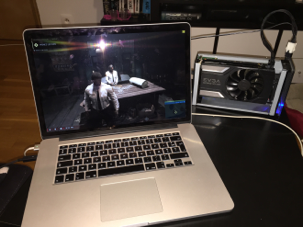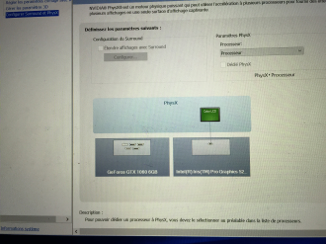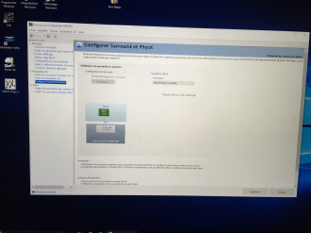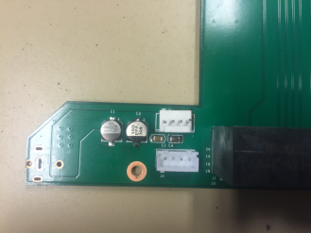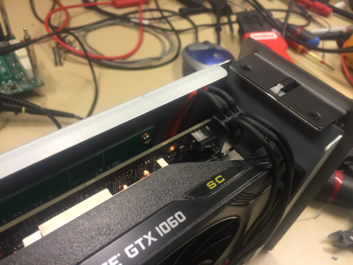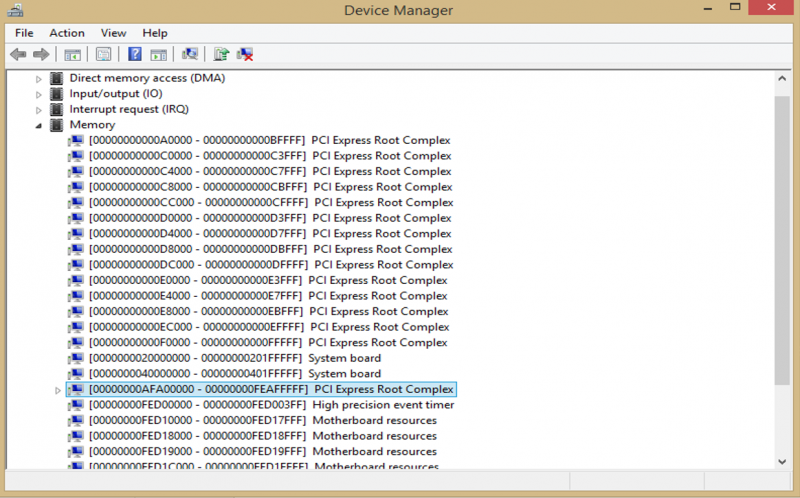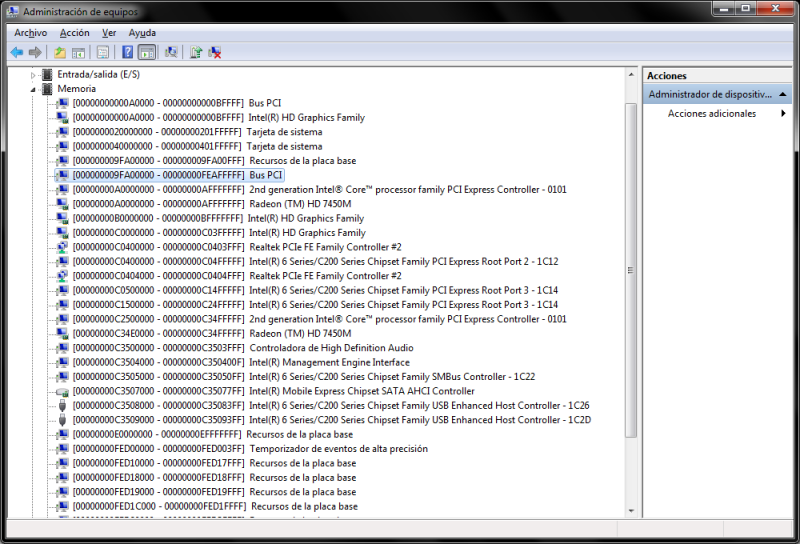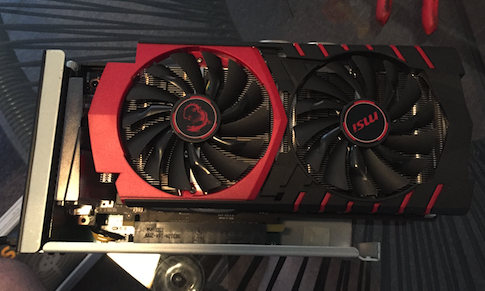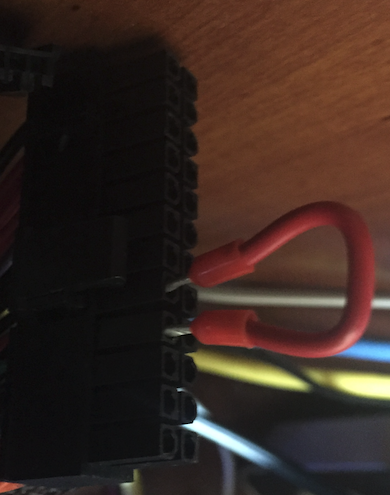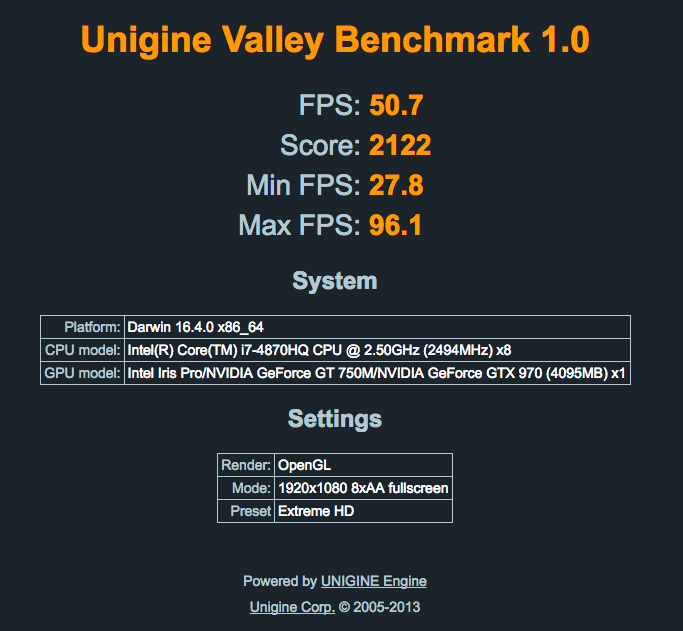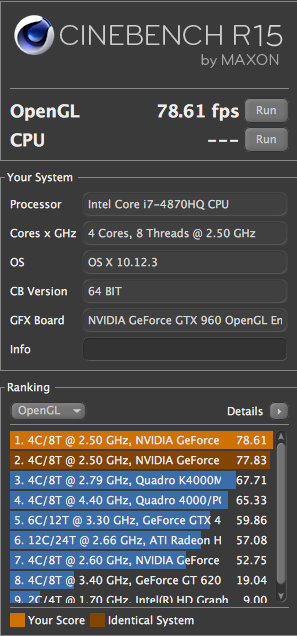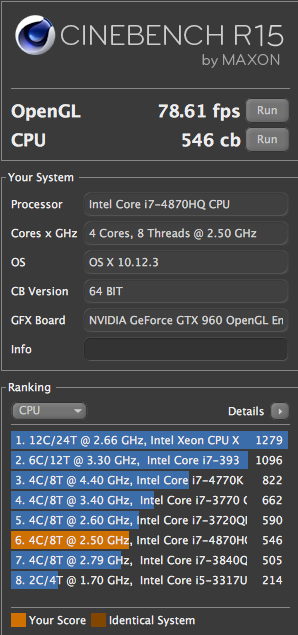Search the Community
Showing results for tags 'egpu'.
-
Posted March 27 Hi folks I am trying to do a project feels like a project for me -) with w100er - Windows7 , Intel 3632q, HD4000 , dGPU - 650m and eGPU 1050 - using EVGA 500b as a PSU.. I looked around in the last 3-4 days but I am stuck with error 43 sometimes error 10) . I installed Prema Bios just yesterday after some worries about ruining my good 11inch friend , but that gone well. I tried with couple of nvidia packages and on couple of occasions it get to the point of 1050 recognised as such but not starting - because of the error I presume. 1) I used safe mode / no network to deinstall the drivers using DDU 2) Then again in Safe Mode /no Network i used to install package and disable 650m graphics 3) I looked into Prema Bios but couldn't see any options of PCI enabling for hot swapping ...? I looked into the corecting the .info files of NVIdia installation but could,n make it up what exactly to write and read that if using Premas Bios could be avoided that step. I have tried to find a Bios for w110er with PCI unlocked but the last ones that I found and installed ( just for that reason ) Win7 v1.5 UV EDITION and OUV editions - did not have that options. I saw that BIOS for W230 probably have it but I am not sure could be used in any way /modification for my laptop. I managed to make recognised GTX 1050 and I eve tried to install 720.20 but couldnt despite trying with modified by e .inf files copied lines from 375.63 or 375.95 I saw on forum about success with 1050ti in similar manner - installed 372.20 and straight after that removing Register coded requirements for reboot - another later version Any advice which way to go ? I should decide if I am going to return the 1050 card and go for RX 480 or something else - I preferred Nvidia because I had a thought of using the internal monitor and looks less power hungry ( 1050 ) compared to 1060 /RX 470 Thanks
-
So i have my adapter connected to the mini pci-e of the laptop. I everything boots up just fine and i can do normal tasks. But whenever i open a game the graphics card still runs but the screen turns off. I can still hear the music from the game from the laptop's speakers, but somehow the game crashes and i have to hard reset the laptop to get video signal again. What might be causing this? I would appreciate any help and thanks in advance My setup is: Dell latitude e6330. Core i5 3380m 8gb ddr3. 2 dimms. EXP GDC v8, mini pcie. Zotac GTX 650 ti. Corsair CX500 psu. Bios A18 (lastest for my dell)
- 3 replies
-
- egpu
- dell latitude e6330
-
(and 6 more)
Tagged with:
-
Hey guys, Let me introduce you my eGPU setup, realized on a 2013 15" retina Macbook Pro, model equipped with a dedicated GT 750M. I am using an Akitio Thunder2 PCIe enclosure and a EVGA Geforce GTX 1060 SC 6Gb. I wanted to use both internal and external display on my Mac. I was looking for information during weeks before buying it and wasn’t really sure if it would work as I wanted to. Many people are convinced that using the internal screen is impossible or way more complicated if the Mac has a dedicated GPU. I spend a whole week formatting and testing, using UEFI, BIOS, considering going back to Windows 7 (not for long)… I finally used Windows 10 UEFI, the programs rEFInd and GPU-switch and nothing else ! No need for an HDMI headless ghost or any program to spoof the number of screens. I made a video to show you the whole installation process, I hope that it will help: My GF did the voice acting as I wasn't convinced by my own If you prefer a text-based tutorial, here are the different steps: 1) Installation of Windows 10 in UEFI mode On the 2013 retina Macbook Pro, the SSD is a PCIe model. This seems related to the UEFI mode used by default when using the Boot camp assistant. If you don’t want to use it or are using another model of Macbook, you can follow this excellent tutorial to force the UEFI mode: http://fgimian.github.io/blog/2016/03/12/installing-windows-10-on-a-mac-without-bootcamp/ You just need to create a conventional partition and convert your table partition from “hybrid” to “protective”. By doing this, Windows will see a GPT disk instead of MBR. You just need to boot your USB drive on EFI mode. Once Windows is properly installed with the correct Macbook drivers (another reason to prefer the boot camp assistant), you need to go back to Mac OS. 2) Installing rEFInd rEFInd is a boot manager tool, like rEFIt or GRUB. Its first advantage is the ability to choose the OS without the need to press a key at startup. And the real reason why we are using it is to spoof the computer to allow Windows seeing the entire installed hardware. You can install refind from this link: http://www.rodsbooks.com/refind/ Then you need to activate this spoof ability by opening a terminal and typing these two commands: sudo mkdir /Volumes/efi sudo mount -t msdos /dev/disk0s1 /Volumes/efi Now, you can see your EFI partition in your Finder. Go to EFI/EFI/refind and open the file refind.conf with textedit. Search for the “spoof OS version” and remove the comment symbol # Reboot your computer and choose Windows on the rEFInd screen. Open your device manager, you’ll see your iGPU (intel iris pro graphics 5200) and dGPU (Geforce GT 750M) 3) gpu-switch GPU-switch can be downloaded from there: https://github.com/0xbb/gpu-switch Download the windows version, available in the description (direct link : https://github.com/0xbb/gpu-switch/releases/download/v0/gpu-switch-windows.zip ) Install Microsoft C++ redistributable (not sure which version do the trick, I’ve installed each version in x64 and x86 just to be sure) open the file integrated.bat with administrator rights, you should see the word “success” 4) GPU driver installation Not sure if this step is necessary but I’ve removed the dGPU driver before installing nVidia GeForce experience. The program DDU (Display Driver Uninstaller) is perfect for that. You can download it using this link: http://www.guru3d.com/files-details/display-driver-uninstaller-download.html Choose to uninstall and shutdown the computer, as you will install a new hardware indeed When your computer is off, plug the power supply to your eGPU, press the computer power button, wait for the chime and the rEFInd screen to appear, then plug your eGPU to the Macbook and launch Windows. If rEFInd is stucked, hold the power button until the computer is off. You should now see three graphics cards in the device manager, two of them not recognized at this point. Install nVidia GeForce experience and the latest nVidia driver. The GPU list will be updated at the end of the installation process. Re-launch GPU-switch and reboot. You don’t need to unplug the eGPU when rebooting. Now, your eGPU should have an error code 12, with unsufficient resources available. Just right clic on the dGPU (GT 750M) and disable it. Re-launch gpu-switch just to be sure (integrated.bat) and reboot. Just a last step and you’ll good to go Right click on the nVidia icon in your systray and open the configuration panel. Go to PhysX and set it to automatic instead of processor, like on this picture: That’s it, you can now launch your games on the internal screen or using an external monitor To switch between both, just plug the display on the eGPU and use the shortcut Win + P (Cmd + P on a Mac keyboard) to toggle between both screens. You can also duplicate them, it works, but don’t expect any kind of good performances doing this Now, the most important part, to avoid screwing your configuration: every time you go back to Mac OS, Windows will switch to the dedicated GPU (maybe also when turning off the computer, I’m not sure). For this reason, always re-enable the GT 750M before turning off the computer! Otherwise, you’ll get a black screen at Windows startup. Just follow this procedure when you want to use your eGPU: - Use gpu-switch to set the integrated GPU as primary - Disable the dGPU from the device manager - Turn off your computer or reboot - When you see the reEFInd screen, plug your eGPU and launch Windows - Play you favorite video game or launch your intensive GPU application (there are two schools) - Re-enable your dGPU from the device manager - Turn off your computer - Unplug your eGPU Now, some advices based on my little experience: If your end up with a black screen, you can restore Windows to a previous restauration point or remove the display driver. If you really can’t boot windows, using Parallels Desktop, you can boot your Windows partition from a virtual machine, then remove the display driver. At first, I was experiencing a game crash and the GPU fan running at max speed, when launching any sort of game. This issue was caused by the power supply connection, using an Xbox 360 S adapter with too thin wires These wires caused a voltage drop when consuming the 100W needed when playing a game (against 15W on Windows) About the electrical connections, here are a few pictures I’ve added a connector on the free PCB footprint to avoid soldering wires on the board. The cables are 0,75mm2 section and fits perfectly the original jack hole. About the PCIe power connector at the top of the graphic card, I had to cut it with a Dremel to fit the enclosure. You can find specific (and pretty expensive) cables on Ebay if you don’t want to modify one. For the ventilation, a colleague helped me cutting holes in front of the fan. I’m not sure to keep this solution, as some games make it very noisy. Let me know if this tutorial or the video did help you. Don't hesitate to ask for support if you want to do the same setup. Some websites are pretty discouraging about the concept of eGPU, the whole process is not pretty user-friendly but I'm happy to see that there is an active community growing each year !
- 3 replies
-
- 2013
- retina macbook pro
-
(and 7 more)
Tagged with:
-
Hi I'm wondering if it would be possible if i tore out the wifi adapter out of the zenbook flip and then get mpcie to pcie riser and do an egpu setup with a 960. Would this work well? I currently own the psu and gpu. I'm just wondering if it's feasible. Also if there is a better recommendation for a 500-600 ultra book I'm open. I will be taking this for school work and then I come home plug it in do some casual gaming.
-
Hello guys! So my setup works finally, but with on major flaw: whenever I want to get into "gaming mode" - meaning using the eGPU, my only working solution and method is 100% working, however takes ages - Without egpu, boot to windows, uninstall all nVidia drivers Reboot to macOS, turn on egpu, wait around 10 sec, plug it in, run the automate-egpu.sh script, then again in -a mode turn off mac, shutdown egpu, wait until there's no green light, unplug. plug the thunderbolt cable back in, boot to windows without egpu connected, open device manager, turn on egpu, after 10 sec hotplug, see it gets recognized, re-install drivers. turn off mac, shutdown egpu, wait until there's no green light, unplug. plug in the egpu, boot to boot selection, after the cursor is move-able, power on the egpu, boot to windows (if it would freeze w/ black screen or infinite spinning wheel, force shutdown and do step 6. again) after getting to Windows, voila, it's alive. Additional 8th step - whenever I turn off my laptop, I have to re-do everything. +1 : I always use the closest thunderbolt port to the magsafe port. So the question is, did anyone found out a way of booting 100% succesfully without having to reinstall the geforce driver all the time? I mean since my macbook is the most problematic one, even I have a gtx 10x0 series, I should be happy of this method working at least, I'd still love to fasten up the process. ps.: I'm thinking about a solution, what would somehow reset all the caches/temp files of the driver itself when shutting down everything, if there would be a way for doing that, I would try it right away, and post an update. Would it help at all, or should I just keep reinstalling everytime? Thanks, Samu
- 1 reply
-
- egpu
- macbook pro
-
(and 8 more)
Tagged with:
-
so my old G75VW is needing some upgrades, i have a bunch of options: Motherboard swap using a G75VX motherboard with thunderbolt to get a thunderbolt port + akitio thunder2 Using some mad casemodding skills to fit a GTX880M + heatsink(from a G750), vbios mod(some help needed) Exp gdc maybe with a GTX 1070 or 1060 Sell it and buy a clevo or alienware
-
Im aware that in order for your PC to be compatible with an eGPU you need a TOLUD that is 3.25 or lower. I think that my TOLUD is currently 2.5 (i would appreciate if someone could confirm this), but I plan to switch out my current 4GB of RAM with 8GB (2 x 4GB) of corsair vengeance SODIMM, so my question is will this change of RAM also change my TOLUD, and if so, by how much?Thanks in advance
-
Hi guys i am new to the forum and i would like to start with a question. I have an iMac late 2013 2.7 no dedicated graphics and i would like to install an egpu. I have seen many of the suggestions you have in the forum but i would like you to tell me your opinion about what i am thinking to do. I want to teardown the imac + buy the exp gdc m.2/ngff edition and connect it on iMacs ssd slot using this adapter. http://eshop.sintech.cn/ngff-m2-pcie-ssd-card-as-2013-2014-2015-macbook-ssd-p-1139.html. 1) Do you think it will work properly? 2) i was thinking to pass the cable through one of the air ventilation holes on the bottom of the iMac. Can anyone that has exp gdc tell me if it will fit? Thank you in advance.
-
Hello, I have a lenovo L420 laptop and bought an EGPU adapter via Express Card. I'm using the infamous Geforce GTX 1050 TI. It was a nightmare to get it to work and all honesty I should have returned it and bought AMD, but I'll just save it for my desktop in the near future. Here's my problem - Rainbow Six requires Test Signing mode to be disabled in order to run, and in order for me to use this GPU I need it enabled. It's a conundrum. I really doubt there is a fix but I guess it doesn't hurt trying. Has anyone heard of a work around? Is there anyway at all to get this GPU working without test signing mode? Because I know for a fact that people have had this game running on eGPUS before. other specs: windows 10 x64 insider preview 15042 8 GB Ram Intel i5 2420m NVIDIA Driver Version 375.63 (modded)
-
I am currently using gtx 1060 3gb with mpcie and no hotplug (or something with that name) setup due to locked bios. I am tired of using old graphic driver as it seems to be not giving the best frames for new titles and my windows constantly trying to update my driver via windows update. even if i turn it manually, it constantly brings problem. I heard this isn't the case for AMD, but which one is better for mpcie gpu setup without hotplug capability?
-
First, hello! Although I am new here, I have been a long time following this forum, and without all of you this hasn't been possible,so thank you! System: Hardware Dell 5430 14" Core i5 3320M 8GB RAM (1x1600Mhz) iGPU Intel HD 4000 Software Win 10 Pro 64-bit Versión 10.0.14393 [UEFI] GPU Driver AMD Radeon 17.2.1 (non-whql) EGPU MSI Radeon RX 480 GAMING X 8G BEST EXP GDC V8.4d [Express Card] PSU Deer 400W Configuration Just connect the egpu to PC via ExpressCard (PSU ON & PC Off), turn on the PC, and GPU was detected and it worked. [PTD: Off] Others: With 16.12.2 Drivers have some better performance, but my screen blinks sometimes Freesync works well This test have some OC to have similar performance that with whql drivers Video demo: Hardware Info: TEST & BenchMark 3DMark TimeSpy 1.0 3242 (GPU:3920) http://www.3dmark.com/3dm/18115631 3DMark FIRE STRIKE 1.1 7375 (GPU:12996) http://www.3dmark.com/3dm/18115814 Ungine Heaven 4.0 [Basic]: 3025 [Extreme]: 1495 Ungine Valley 1.0 [Extreme HD]: 1933 Games [FRAPS - 5Min ingame]: Game [1080] FPS AVG FPS Min FPS Max Config The Witcher 41.66 28 52 Ultra GTA V 23.66 13 38 Maximun Setting [Mod Cars] GTA V 32.2 20 72 High Skyrim 59 35 63 Ultra [Mod ENB Photorealistic] Screenshots Bench:
-
Hello everyone! Well, I have Fujitsu AH532 witch EXP GDC, Win10 and Setup 1.3 (for enabling gen.2 port on EC and disabling dGPU) My new card doesn't want to start in DOS (or setup) and Windows. It works only after I put my notebook to sleep and resume it from that. But after resuming I don't have 1.2 OPT, only 1.1. Do you know what to do in this case? I forgot to say that if I try to do it in plug-and-play way, the fans are either spinning to fast like on full speed or too slow.
-
i´m new on this themme of eGPU but i transformed my laptop on a desktop but i want to add a eGPU. someone can help me with my tolud? and if is posible recommend a graphic card. thanks
-
I am very new to this stuff, but i decided to try to do an eGPU setup. I have the EXP GDC Beast, a GTX 1050, and an EVGA 500 Watt power supply. I have the beast plugged into the power supply with the long 20 pin connector and the 4 pin connector labeled "CPU", but the beast and the PSU never turn on. There are no fans on and no lights. I can get it to turn on for half a second, then turn off again, if I unplug everything, then plug in the HDMI(plug that connects to computer), then the power, but it seems like that will break it, and this only happens when the left switch is set to "PWR". I have the left switch set to "ATX", and the right set to off. Have any of you had this problem, I am stumped right now. Thanks!
-
(Having trouble uploading images here, I'll try again later) Hi all, I'm green as here, but been closely following peoples implementations for eGPU and MBP. After finding some inspiration from P-Mac here, I decided to build one. I knocked this all out for around $600 AUD. Being from Australia, it was hard to come by a Thunder2 box. So I bit the bullet and bought one from the US as cheap as I could find it. Picked up a second hand MSI Gaming GTX960, the twin frozr fan edition, also overclocked edition, cost me $200. Grabbed a Corsair VS550 PSU too for $80. I'm pretty handy with electronics and good with a soldering iron so I thought, no worries mate. Anyway, after waiting 3 weeks for the Akitio to arrive, it finally showed up and I knocked this all out in about 1.5 hours. Opening up the Akitio I unboxed the package, and opened it up. These things are TINY, I thought. I knew I'd have to open the case up to make the GPU fit, but jesus, the GPU dwarfs this thing. I removed the fan from the Akitio and set it aside, probably never to be used again. A lot of people have just bent the back plate of the Akitio away, then gaff taped it up, etc. I didn't like that idea, so I took to it with a dremel and cutting wheel with the box facing DOWN, as grinding sparks and PCB's tend to disagree with each other. I cut a decent line into the steel, then bent it away with some pliers, then fatigue snapped the cut line. Inserting the GPU Pretty straightforward. Removed the 2 retainer screws for the PCI cards, pushed the card firmly into place. I re-inserted the two screws and nipped them up with a screwdriver. Easy peasy. Wiring up the CPU PSU Now, I've seen all sorts of dodgy behaviour like jumping PSU's on with paperclips. That's live power, flapping around sensitive electronic components. I didn't like that idea. I also didn't like the idea of chopping up the PSU cables in case I ever want to re-purpose the PSU. So, I bought a molex to something connector (I can't remember the name) and chopped the red and black wires off at the molex plug end, chopped the yellow and black at the something end. Got some automotive twin core 3mm wire and a barrel plug I bought from JayCar and soldered the red to the centre post and the black to the outer post. Heat shrink over the exposed solder connections and electrical tape inside the barrel plug to ensure that it didn't short out, BAM, one 12V barrel plug to power the Akitio. Plugged the PCI-E connector into the GPU, simple. To "hot-wire" the PSU, I used a jumper wire and two electrical bulkhead crimp terminals. They're a little big to fit in the ATX connector of the PSU, but I squished them up with pliers and they fit in there snug, no exposed metal to short out on the case, or anywhere else, with the added bonus of the entire setup being plug and play. Plugging in and recognising I used the instructions here (see below) to get OSX to recognise and install the drivers. Followed the instructions, no problems. Had to go and disable system protection out of the recovery partition, but that's no biggie. I re-started, flicked the switch on the PSU with the eGPU plugged in, took a little while to get through the load screen, but away it went. I ran a benchmark on Cinebench, got 77fps which was an improvement over the 59fps I would get out of the GT750m. Teething issues Being new as hell to all of this, I'm still working out how to tweak settings etc. I opened up WoW, being an avid player, and expected to be dazzled. I copped a heaping load of disappointment when my recommended settings went to 1 from 4, and the game ran like a wet turd. However, after some playing around, trying a different monitor, enabling automation of the eGPU in the script, I'm getting a solid 40-60fps at high, not ultra, settings at 1080p. I'm having often problems booting out of sleep, the computer crashes and won't turn back on without a hard reset, no boot chime or anything. Sometimes switching off the PSU to kill the eGPU is needed to get into the OSX loading screen, then flicking it on once it's loading is needed. Sometimes it works fine. This seems to be common but I'll keep looking for fixes for waking up from sleep. Even with NoSleep enabled and not closing the lid, eventually it'll go dark and won't wake up. However sustained use and gaming doesn't kill the computer, so I don't think it's an overheating issue. Also keeping a close eye on temps everywhere and setting the fans to max when gaming, as I always do as these things overheat like crazy during gaming. To be done At the moment the Akitio is sitting open on the desk and the PSU next to it with wires fucking everywhere. It's messy and cluttered and I hate it. I've got access to tools and equipment some probably don't, so I'm going to build a custom case for both the PSU and the Akitio, and put some nice big fans on it to keep it all nice and cool under high load, hopefully preventing the GPU from needing to use it's active cooling at all, thus letting it work without strain. Any tips or advice would be great! Updates Managed to pick up a GTX 970 locally for the same price as I paid for the 960. Same card build, MSI Twin Frozr fans etc, slotted right in with no changes needed. Getting 57 fps on furmark within OSX, 82 fps out of cinebench, which is a slight improvement over the 960. I've upped the settings in WoW and it's running between 50-60 fps no worries. I also installed windows to try and get some benchmarks done, however furmarking is crashing the whole show and requiring a hard reset. I can get furmark to run in OSX though through some command lines found from the guys at geek3d.com. Windows has way more trouble posting the eGPU from startup, and has A LOT of trouble rebooting/shutting down. Really re-enforcing my love for OSX but I would like to play some higher end titles that simply aren't available on OSX in the future. Got Unigine to finally install (had a lot of issues downloading the entire file for some reason) and ran that on the 970. Didn't get to test it on the 960.
- 1 reply
-
- 1
-

-
- egpu
- macbook pro
-
(and 2 more)
Tagged with:
-
Hey everyone. Inspired by P-Mac's eGPU build, I decided to finally go ahead and build one. It was a toss up between building a Hackintosh beast or eGPU for my MBP, and I decided the eGPU for cost. I'm avidly against Windows as an OS so I'm using Sierra. Long story short, I knocked it all together in about an hour and a half, ran the scripts and fired it up. No issues recognising the eGPU is there, it's running my 32" 720p TV I've been using for a monitor no problems. I essentially wanted some more oomph out of my gaming experience (I'm a relatively dedicated WoW player) so I was very excited to fire up the game and max out some settings. However, booting into the game I was getting less FPS than what I was getting on the GT 750m. I had the settings tweaked to allow 60fps in low load situations. Using the eGPU I was getting around 40, and my recommended settings went from 4 to 1. The GPU also got hot FAST and the fans spooled up, which I read is uncommon. The MBP also starts ventilating quickly. I've used Cinebench to benchmark the setup and got 77fps within OSX. To me this seems like I should be able to run WoW at high settings on 720p... Tips for what I've done wrong in the setup, or what I can change or implement? Do I need to use Optimus? EDIT: I just ran the CPU benchmark as well and got what seems like a low(?) score, could this be affecting my setup? Thanks all.
- 2 replies
-
- egpu
- overheating
-
(and 5 more)
Tagged with:
-
Hello. I have a Lenovo z70-80 laptop. i7-5500u (2.40GHz). 16GB ram. Nvidia 840m (I believe). The laptop has done wonderful for all of my school CS projects, but I have recently started gaming and I notice a serious lack of graphics power (or to me). I have no experience with building computers, nor do know what many of the technical acronyms mean! I digress. I noticed I wasnt able to run games like rainbow 6 siege or H1z1:KOTK without putting the graphics to the lowest level possible. Even then siege was giving me 22fps when standing still. I also noticed that my Nvidia GPU was not being used. Instead my intel HD 5500 graphics (idk what it is man okay... im sorry!) was being used to process all of the graphics. Long story short. I want to know if i could/should run an eGPU? is it even possible on this model? if so what should i look towards. also any other tips or suggestions are welcome! thank you.
-
Hello people, i have Asus laptop(N550JK) with those specs: windows 10 64b intel Core i7 4700hq 16gb ram intel HD Graphics 4600 Nvidia 850m dGPU Asus GTX 1060 6gb eGPU + 600w desctop pwr supply. connection vie mPCIE 2 slot instead wireless card. i've some troubles with error 43, but didnt found any other solution but running on 372.70 v driver. also tryed this https://www.techinferno.com/index.php?/forums/topic/2750-guide-dsdt-override-simultaneous-igpu-dgpu-egpu/ tutorial but stack on dsdt-modified.aml errors, could not solve them so i didnt continued the gude. as well enabled the hot plug to the PCIE ports but it didnt make any difference. The 850m is off in device manager, the PCIE power setting is on full power and in Nvidia control panel default gpu is set to 1060. i do also have some problems with discrete graphics card. it can't work from battery at all, or on any Nvidia power mode beside max performace. it crashes with drivers restart error. and works only with power plugged and max perf nvidia power mode. this problem was "from the box". the main reason for that may be the problem with power delivery in dgpu either in other part on main board (pure hardware thing). but this is not the problem to solve (have tryed) but just to let know if it can cause the problems with egpu. the main problem is stability, the 372.70 v driver is ok i can go with it, but when i pull just any load on the card(internet browsing) it starts to frezes a little, just like loading something, it happens all the time and frezes for about 1 second. i've tryed to start Watch Dos 2 but it crashes while loading the world. Star Wars Balttlefront is loads but im getting abot 30 fps on the settings that geforce experience provides and it was almost playable picture, everything was perfect exept the frezes and fps. It looks like it constantly switching something i have found that the fps is rapidly rising from 10 to about 25-45 then instantaneously drops to 10 and so repeats. So what can it be to cause such instability?
-
NEED HELP. I have no idea what I can do. Everywhere I've looked there's no solution. Running on a i5 HP Pavilion dm4 and my graphics card is a Geforce 8800 Gts. I plugged everything in correctly. 1.took out my wifi card and screwed in the pcie to hdmi cord then plugged it into the egpu dock. 2. my psu and gpu (that I also connected onto the egpu dock) start up PERFECTLY when I press my laptops power button. 3. Windows 10 starts up fine and in device manager it detects my GPU on the external dock perfectly. I disabled my laptops internal HD graphics and restarted my laptop. 4. I downloaded the drivers needed for my graphics card through "Geforce Experience" then restarted my laptop like it said to do and now IN DEVICE MANAGER it shows ************************ "This device cannot find enough free resources that it can use. (Code 12) if you want to use this device, you will need to disable one of the other devices on this system" *************************** what device do I need to disable??? Is there a driver that is also located in the same PCI E port that I need to disable or something? A member on the forums named Tesla said something about how code 12 indicates a driver conflict, 2 drivers accessing the same hardware ports at the same time. But what other drivers are enabled that are blocking my graphics card?? (PCI bus 1, device 0, function 0) is where it says my graphics card is located. I don't want to disable or uninstall the wrong thing and Idk what it is I have to do. Would VERY MUCH appreciate any guidance and help. I've been looking everywhere! And no luck I would owe you an arm and leg if someone can help me in this jam! I just want to play some games!
-
Hello Good Fellows! I'm new to eGPU and I need some guidance since I'm stuck mid road with my project... Here are the main components. Hardware: MacbookPro 17-inch early 2011, 2.33 i7, 16GB RAM, AMD Radeon HD 6750M VRAM 1024 MB, Intel HD Graphics 3000 512 MB, Thunderbolt 1 (up to 10 Gb/s x2) AKITIO Thunder 2 Box Nvidia GTX Titan X 12GB (Maxwell) Software: macOS Sierra v.10.12.3 CUDA Driver Version: 8.0.63 GPU Driver Version: 10.15.20 (367.15.10.35f01) Using the "automate-eGPU.sh" V1.0.0 I get: ----------------------------------------------------------------------- *** automate-eGPU.sh v1.0.0 *** * (c) 2016, 2017 by Goalque & FricoRico * ***************************************** Detected eGPU GM200 [GeForce GTX TITAN X] Current OS X 10.12.3 16D32 Previous OS X [not found] Latest installed Nvidia web driver Version: 367.15.10.35f01 Source: 3rd Party Install Date: 2017-01-28, 17:37 Checking IOPCITunnelCompatible keys... Searching for matching driver... Your system is eGPU enabled and Nvidia web driver is up to date. ----------------------------------------------------------------------- while the system report finds only... ----------------------------------------------------------------------- NVIDIA Chip Model: Chipset Model: NVIDIA Chip Model Type: GPU Bus: PCIe PCIe Lane Width: x4 VRAM (Total): 256 MB Vendor: NVIDIA (0x10de) Device ID: 0x17c2 Revision ID: 0x00a1 ROM Revision: preset 1.0.0 Automatic Graphics Switching: Supported gMux Version: 1.9.24 Metal: Supported ----------------------------------------------------------------------- I don't get any picture on external monitor in any of the Titan X ports. The card is supposed to be flashed for Apple but I don't know how to check or if is possible to do that from my Mac. Had no idea what version is installed. Any Idea what's wrong here and how to fix it? Highly grateful!
- 1 reply
-
- mbp17 early 2011
- egpu
-
(and 3 more)
Tagged with:
-
I plugged in egpu, booted it up with my gtx 1050 ti and no matter what driver I use, I keep getting code 43. I don't know, but i believe my bios has something to do with it. Can someone plz clearify what I need to do in my case to get code 43 out. Thanks
-
Hey Guys! I have a 2016 15" Macbook Pro with the Radeon Pro 455 Gpu inside. My plan is to get a working eGpu setup for both Windows and MacOs so I can play games in Windows and use the Gpu ins MacOs for productivity. I also want to just use an external Monitor, I don't need to get it to work on the internal Display. I also already have a Nvidia GTX 970 from my current Desktop computer that I would like to use. Unfortunately Razer doesn't sell the Razer Core in Germany but I found one on Ebay for 250€ which is a pretty good price considering that it costs double in America. Also I think this would be the only eGpu solution that I have access to at the moment. Another thing is that I don't have massive amounts of knowledge to find solutions to problems which may occur during the process and money (the Macbook was already pretty expensive), so I would only do it if it really works well. The guides from people who got setups like this to work always seem relatively straight forward to me but I wanted to get your opinion first before I buy something for 250€ and it doesn't work. Thanks in advance! Johannes
-
No issue up to now, everything is stable, easy and cheap setup. However, Nvidia Optimus isn't working with latest Nvidia drivers. Hardware: - Mac mini Late 2012 (MD387LL/A) / Macbook Pro Retina Late 2013 (ME293LL/A) - Akitio Thunder2 - Zotac GTX1050Ti - Samsung T3 Portable SSD - 250GB (for Windows To Go) - DC 12V/12.5A from Aliexpress Setup: - Install Windows 10 as Windows To Go with Rufus; - Install Bootcamp; - Reboot to Windows with Akitio connected and install latest Nvidia Driver; System Start: - Connect External SSD with Windows To Go to your Mac; - Power up and hold down ALT keyboard; - Connect Akitio and wait 2-4 minutes; - Choose Windows from boot menu; sorry guys, I can't attach files here, every times it gives me an error. I uploaded images and benchmarks to my google drive here
-
Hi, i have some questions about my laptop compatibilty for a egpu laptp specs: Intel Core i7-6500U CPU @ 2.50GHz Intel HD Graphics 520 8 GB RAM DDR3 1600 MHz so the first question i have, is possible adapt a desktop graphic card to this laptop? i see in this forum about similar models can do it, but what you do think about? ---------- the wifi adapter is a Intel AC 3165 wich is connected to a NGFF port of the laptop, so i will need the NGFF version of the EXP GDC adapter... i am correct in this??? -------- im think get a GTX 1070 or a 1060, the bandwhich of the NGFF port, and the cpu of my laptop have power enougth to use the 1070 or i'll be better a samller graphic card? --------- other question is what i need to change in the bios to enable correctly the eGPU? your help be useful to me thanks pd: sorry for my bad english :/
-
Hey everyone! I was wondering if anyone has some ideas or experience with the Razer Core on Windows 10 via BootCamp. I have a late 2013 MacbookPro attached to a Razer core via the apple Thunderbolt 2/3 connector and a gigabyte 980 ti in the Core. It works on OSX however when I switch over to BootCamp, the core doesn't even show up in the device manager. I have tried various things with drivers, installing windows 8.1, plugging the core in at different times during the boot sequence, and a couple of other things but nothing so far has worked. Even though it doesn't show up in the device manager, it still will occasionally cause problems during the boot sequence and the core/card powers on and makes noise while windows is running. I'm lost as to what else to try and would love some input.