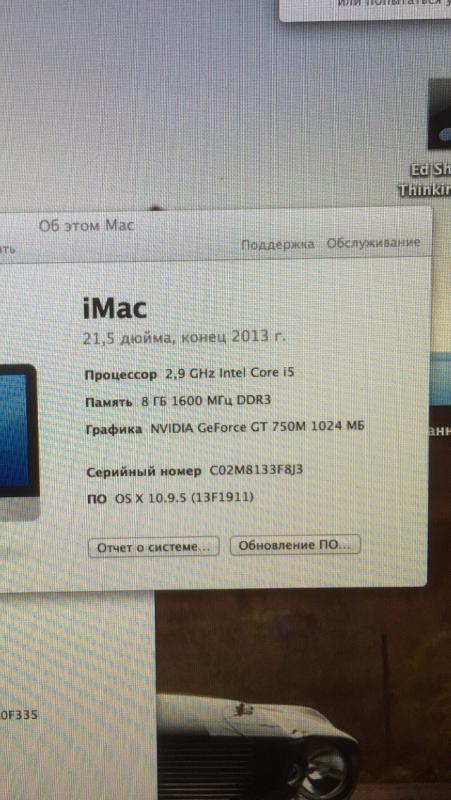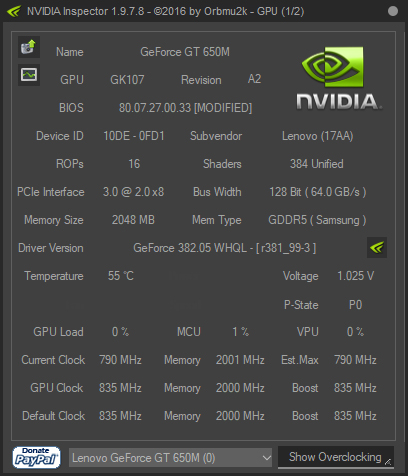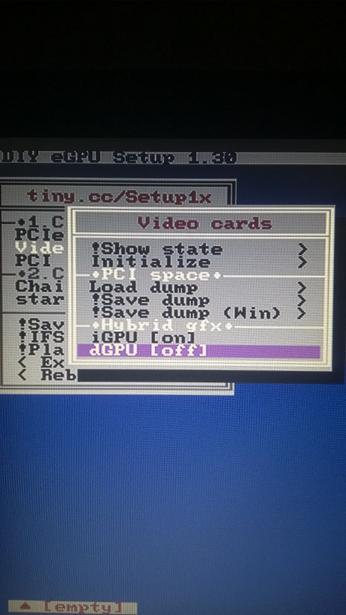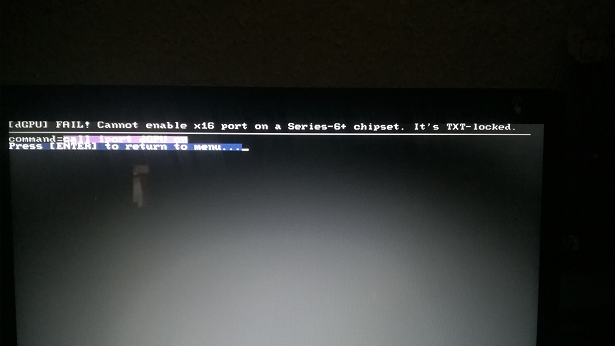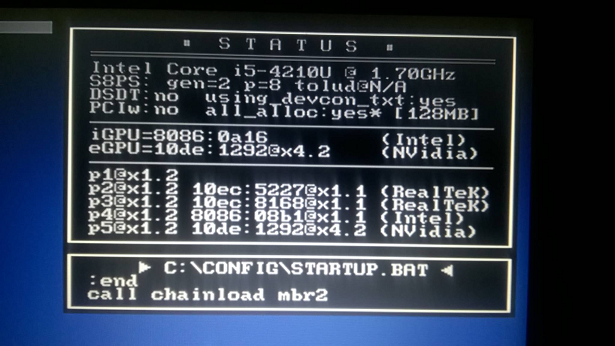Search the Community
Showing results for tags 'egpu'.
-
Hello! My name is Arman! I from Armenia, and sorry for my English! I have iMac Late 2013 with Intel core i5, 8Gb, NVIDIA GeForce GT 750M 1024 Mb. I have Boot Camp installation on my iMac (now i have 7 Windows, but i can update it to 10 or 8 Windows) I discover that there is an Akitio 2, wich can use with iMac 2013 for productivity increase. I want to use akitio 2 with GTX 1050 ti 4Gb, but i dont know how it is intalling on iMac? Who can write for me the process of installation ALL equipment (akitio 2 + GTX 1050 ti + imac)? What i must to do? I talking about from the very beginning to the very end. PLEASE everyone, help me. You are my last chance !!!!
-
setup i have:asus x54c,Nvida geforce gtx660,psu corsair cx600, dock i use: exp gdc v8.4d note:(originally the notebook had intel celeron b815 processor, i replaced it with pentium b970,and added 2gb of ram other than that no other hardware changes were made) first time i connected it all and powered on,gpu fans started spinnig very fast and screen was on but all black and nothing happened so i tried the delay switch but with the same result, then i connected external monitor to the gpu, finally i was able to see manufacturer logo,but then it hanged on windows loading screen(back then i had windows 7 so you could clearly see the windows logo animation stopped) so i tried to hotplug the egpu by booting with original wifi card in (mpcie) sleeping then plugging the egpu in and resuming,but always i did so i was greeted with instant crash so i went searching for answers on the internet and i learned that i should isolate pin 22 so i did, finally i was able to boot into windows (with delay set on maximum) but the card wasnt detected, i purchased setup 1.35,installed windows 10 bios (i had windows 7 uefi) but i couldn´t get it recognized even in there. im sure all the componnents are fine, i got it sucesfully runing on my older laptop (lenovo u350) thanks for all the help in advance
-
Hello, I'm quite new to the whole egpu thing. So I was wondering what kind of cables do you need to connect an eGPU (if it should be different for each laptop I have Asus GL771J). I found a cable set online and I want to make sure that everthing what I need is in there. or I'm looking to just buy each cable that I need seperatly. this was the cable set I found online: http://www.dx.com/nl/p/exp-gdc-laptop-external-independent-video-card-dock-with-pci-e-interface-black-404635?tc=EUR&gclid=EAIaIQobChMI7N6N68T71QIVSLXtCh1HUAA0EAkYByABEgKFw_D_BwE#.WaXiPMhJaUl
-
Hi All, I'm trying to setup a eGPU rig - but no matter what I do I seem to be running into the infamous error code 43. My setup: Thinkpad X220 i5 2.5GHz, 16GB ram (2x8GB @ 1600) Modified 1.43 Bios EXP GDC V8.4D PCI-express Sparkle NVIDIA GeForce GTX680 Dell DA-2 power supply Seemed like a common setup from what I could read before attempting the build, so I wasn't expecting any specific troubles. How wrong I was... Steps I followed: Connect GPU and power plug into GDC, plug express card in laptop while power off Power on the laptop, GDC starts fine, generic VGA adapter is detected Install nvidia drivers, reboot Card shows up, but with error code 43 Sometimes I'd get a blue / black screen of death, and changing the PTD switch to 14s would fix this, but error 43 would still be present. In both cases, hot-plugging the card would work fine - it gets detected in the device manager, but the error would be still there. I had a few times where I got error 12 instead, so I went to the BIOS and changed the TOLUD to 3GB as suggested in some online discussions. That fixed error 12 but would just show error 43 again after reboot. I read it might be a driver issue (although people said it should happen only with the new 10xx series of cards), so I tried several versions of the drivers: latest, 375.64, 372.70, 372.54, but with no luck. Here's a list of other stuff I tried by reading about other people's successful setups / troubleshooting experiences and looking for error 43 related threads: Setting PCIe Power Management off / on in the bios Setting PCIe speed to gen1 manually Enabling / disabling hotplugging for the pcie interface the card is installed in But still no luck. Going crazy over this. Has anyone been in a similar position and can offer me advice? Thanks!
-
So, I am pretty new to this eGPU thing, and I want to try and setup an eGPU for my Dell XPS L502X. All the other guides I have read are confusing to me and I was hoping someone here could clear it up and help me setup. (I'm running an intel HD 3000 and an Nvidia GT 525m) Thank you!
-
Greetings, I'm doing a dsdt override for an egpu setup and i'm unable to find a fix for few errors. Using Windows Binary Tools (WBT – Dec 2016), Windows Driver Kit (WDK) and Notepad++ text editor System: Dell n5110 i5-2450m Windows 10 x64 pro gt525m + hd3000. Attached is the .dsl file. Kindly help me out as i'm out of options. Method (UXDV, 1, NotSerialized) { Local0 = 0xFF _T_0 = (Arg0 + Zero) If ((_T_0 == 0x03F8)) { Local0 = Zero } ElseIf ((_T_0 == 0x02F8)) { Local0 = One } ElseIf ((_T_0 == 0x0220)) { Local0 = 0x02 } ElseIf ((_T_0 == 0x0228)) { Local0 = 0x03 } ElseIf ((_T_0 == 0x0238)) { Local0 = 0x04 } ElseIf ((_T_0 == 0x02E8)) { Local0 = 0x05 } ElseIf ((_T_0 == 0x0338)) { Local0 = 0x06 } ElseIf ((_T_0 == 0x03E8)) { Local0 = 0x07 } Return (Local0) } Method (RRIO, 4, NotSerialized) { _T_0 = (Arg0 + Zero) If ((_T_0 == Zero)) { CALE = Zero Local0 = UXDV (Arg2) If ((Local0 != 0xFF)) { CADR = Local0 } If (Arg1) { CALE = One } } ElseIf ((_T_0 == One)) { CBLE = Zero Local0 = UXDV (Arg2) If ((Local0 != 0xFF)) { CBDR = Local0 } If (Arg1) { CBLE = One } } ElseIf ((_T_0 == 0x02)) { LTLE = Zero If ((Arg2 == 0x0378)) { LTDR = Zero } If ((Arg2 == 0x0278)) { LTDR = One } If ((Arg2 == 0x03BC)) { LTDR = 0x02 } If (Arg1) { LTLE = One } } ElseIf ((_T_0 == 0x03)) { FDLE = Zero If ((Arg2 == 0x03F0)) { FDDR = Zero } If ((Arg2 == 0x0370)) { FDDR = One } If (Arg1) { FDLE = One } } ElseIf ((_T_0 == 0x08)) { If ((Arg2 == 0x0200)) { If (Arg1) { GLLE = One } Else { GLLE = Zero } } If ((Arg2 == 0x0208)) { If (Arg1) { GHLE = One } Else { GHLE = Zero } } } ElseIf ((_T_0 == 0x09)) { If ((Arg2 == 0x0200)) { If (Arg1) { GLLE = One } Else { GLLE = Zero } } If ((Arg2 == 0x0208)) { If (Arg1) { GHLE = One } Else { GHLE = Zero } } } ElseIf ((_T_0 == 0x0A)) { If (((Arg2 == 0x60) || (Arg2 == 0x64))) { If (Arg1) { KCLE = One } Else { KCLE = Zero } } } ElseIf ((_T_0 == 0x0B)) { If (((Arg2 == 0x62) || (Arg2 == 0x66))) { If (Arg1) { MCLE = One } Else { MCLE = Zero } } } ElseIf ((_T_0 == 0x0C)) { If ((Arg2 == 0x2E)) { If (Arg1) { C1LE = One } Else { C1LE = Zero } } If ((Arg2 == 0x4E)) { If (Arg1) { C2LE = One } Else { C2LE = Zero } } } ElseIf ((_T_0 == 0x0D)) Sample segment causing errors. dsdt-modified.zip
-
Hello Everyone, I had recently purchased an exp gdc beast v8.0 and I tried using a gtx 1050 with it and I'm getting error 43. It's said that the 372.70 driver works and does not give error 43 but when I try to install that driver it gives me an error before installing saying that no compatible nvidia graphics hardware found or something like that so I'm unable to install the driver but I heard the driver helps. So far I've not been able to find any guides on how to mod my driver, all I know is that it has something to do with editing the INF file. Can anyone please guide me on how to mod the driver or even mail me a copy of their modded INF file on my email [email protected] It will be a great help. My laptop model is a gigabyte p15fv2. Thanks for reading
-
Hi guys. I have had my egpu setup and running fine for the past year or so on my mbp (mid 2012) which has a hdd drive. I now want to improve the gaming performance, so I've bought an ssd. I manage to get through all the steps in eGPU Setup 1.2 but when i go through the bootloader, it says at the very end "No bootable device -- insert boot disk and press any key". I'm guessing it is to do with my ssd being in the optical drive bay location (i assume this is hd1) and the original hdd (hd0) being disconnected, so windows can't see it when in bootloader. I think I need to edit the config file for the chainloader, so the bootloader reads the ssd but what exactly do i need to change? I tried changing the map section (line 55): map --harddrives=1 if "%DRV%"=="C" map (%FIRSTHDD%) (hd0) Changing the (hd0) to (hd1) put the bootloader in a loop!? So I am not sure what to try next... Any help is greatly appreciated! Thanks
-
I have Lenovo e540 with an EXP GDC Beast 8.4d and a GTX 660. The nvidia display driver crashes with a black screen for a few seconds when launching some games or when the egpu is used for a while, it sometimes will recover My external power supply is 350W and the card has a power consumption of 140W so I do not think this is a power issue. "Event 4101 Display driver nvlddmkm stopped responding and has successfully recovered." What I have tried: A GTS450 instead of the GTX 660. Setting the PCIe port to Gen 1 in egpu setup. Setting the PCIe port to Gen 2 in egpu setup. Setting the Nvidia power management to maximize performance in the Nvidia control panel. Going back to the driver version 327.23, I got a blue screen instead of a crash when using this version. Disabling HDMI audio in the Nvidia control panel. Any suggestions or advice on this issue? Thank you
-
Hi everyone i am newbie and want to ask some questions. I have an HP Elitebook 8570p and I am planning to use a GTX 780 with an EXP GDC v8.4. So is it ok? I am wondering whether the Dell power is enough for this card or i have to buy an ATX psu ? How much watt of ATX psu do I need to run comfortably gtx 780 ? Plz help me and thanks in advance !
-
I can disable the gpu from device manager and then disconnect it, but if I then hibernate and turn it back on, my computer does a CMOS reset (turns on to Asus logo, shuts off, and turns back on), the it just turns on as if I shut down. Is there some way to fix this? Has anyone else experienced this? When I boot with the hardware change, it does the cmos reset, and won't boot into the hibernated OS, instead just into Windows like normal.
-
Hey sorry for my bad english and sorry if this question is kinda stupid.. So i have a y500 650m SLI and already flashed the bios. I thought about getting myself a EXP GDC v8 + 220W Dell power brick and a 1050 Ti from Zotac. i googled a bit and found some ppl saying that the y500 model 1(? - i don't know which one i have) only has mPCIE x1 - so whatever it is they say it's kinda slow. So my questions are, do i only have 1x PCIE, how can i find out and to what "powerer degree" of graphics card can i get, that doesnt suffer from power loss then?! Is a 1050Ti ok für that PCIE 1x? i attached a screen of my nvidia inspector window maybe it helps
-
Hey guys, I built my eGPU setup with an Akitio thunder 2 and a Zotac gtx 970 a few weeks ago. It worked pretty well, but the fans of the eGPU doesn't change speed, neither under high usage... I heard about zotac firestorm and other drivers that can control the fan´s speed, but I want to keep OS X and don't want to change to windows... So I opened the case checked with a multimeter how high or low the voltage of the fans are, but somehow I touched with both poles of the fans and the whole setup shut down. I rebooted it and the eGPU worked fine, but the fans doesn't move ant all... I disconnected them and powered them separately and they spin! That means that it could only be a software problem. I hope you can help me Severin
-
- akitio thunder
- egpu
-
(and 9 more)
Tagged with:
-
Hello everyone, I am a newbie in this forum and I've known about eGpu for just a few days. So i want to ask you some questions. I have an HP Elitebook 8570p and this is my specs : Intel core i5-3320m VGA: AMD HD 7570m I am planning to use an EXP GDC beast 8.0 and there are 2 options i am wondering : radeon r9 380 and gtx 970. I like r9 380 more because it's cheaper, but someone says it's hard to set up an AMD card for a laptop which also have AMD dGPU . IN the other hand,a GTx is easier to set up and have better performance. SO which one should i buy ? Another question : As I know a core I5 CPU always have integrated card Intel HD 4000 on it, but when I check in the device manager there's only dGPU Radeon 7570m. Is it possible for me to use an EGPU? Sorry for my English . Please help me and thanks in advance
-
Someone can Help me to configure my DIY for eGPU?? My Notebook: Dell vostro 5470, Dedicated card: 740m Don't start when connected to eGPU My version of BIOS is A12
-
Hi @ all, i whant to use an EXP graphic adapter with an GTX 1050Ti with ExpressCard on my M18X R1. I startet with the Adapter and i can install the NVIDIA driver. The GTX was normal detectet. But i have 2 exclamation mark one by the Card and the second by the PCIe adapter (after installing the driver). I have a GTX 780m with modded driver so i cant switch to onboard graphic (with my older 6990m i can do this). Error Code 29 (GTX) and Error Code 43 (PCIe). I want to use the GTX with the Alienware Monitor but i also testet it on an extern Monitor. So have anybody an idea what i can do? I'm using the Beast Version 8.4d!
-
I use the gl552vx and k450cc asus laptops. Can I install egpu? gl552vx https://www.asus.com/th/Laptops/ROG-GL552VX/specifications/ k450cc https://www.asus.com/th/Laptops/K450CC/specifications/
-
So, I sold my eGPU setup, which was a GTX 970 in a Thunder2 enclosure using a Corsair VS550 psu. Worked fine when I owned it, my MacBook died, so I've sold it to a friend. Set it up fine on his mid 2012 MBP no worries, everything seemed to work fine at first. Now, a day later, every time he loads heroes of the storm (or any game for that matter) the computer black screens and resets, throws up a GPU panic error code. Sometimes it will last a little longer than others, but the predominate issue is that the fans often aren't spinning when the radiator gets hot. The fans work, because they spin up on start up. Ideas for what could be causing this issue? Thanks.
- 3 replies
-
- egpu
- macbook pro
-
(and 1 more)
Tagged with:
-
Hi there, So I'm having a little issue with my egpu setup and if anyone could give me some hinters that would be great. Basically I've done this before with this same laptop on a 980ti which worked perfectly and now I have a 1060. Only problem is, I've installed everything correctly, theres no error messages in device manager, says this device is working correctly BUT when I go to play games, it decides to run the dgpu instead. Now I've run some benchmarks and the 1060 is being used, getting 150fps. I do have to disable the AMD though. So, my question to the pros is, what happens next? I've tried using the latest drivers from nvidia, tried uninstalling everything with Display Drive Uninstaller and trying again, tried using a safe driver version (372.70) because I read the latest one was buggy.. Tried uninstalling and disabling microsoft basica display adapter only to get the same results.. I also get an error when trying to access nvidia control panel "nvidia display settings are not available, you are not currently using a display attached to an nvidia gpu" but it shows in device manager as "working properly" It also doesn't show in dxdiag as well. only shows the AMD. I'm not using an external display if that helps.. any help would be appreciated!! EDIT: I have been getting code 12 errors with my current driver 372.70 Does this mean I need to do a DSDT override? I'd like to not have to deal with coding etc but if necessary then I can try. I have tried to update to the latest driver version but that hasn't really been helping either. Anyway thanks
-
Hi everyone, I have a problem with my rig (Win7, at the moment nvidia 372.90 ). Everything works for some time and then then its gets nvlddmkm.sys error (stoped responding and recovered). In best times its recovers but sometimes I get BSOD. I have tried different drivers, TdrDelay, TdrDdiDelay, HDMI audio off, power to max peformance in nvidia controls, Gen2 to Gen1 in BIOS. My brain is fried allready :S Can anyone give me some clues or solutions? Regards,
-
Hallo there! For the first, here is my system: - MacBook Pro, late 2015 (no dedicated graphics card) - Mac OS Sierra 10.12.4 - Akitio Thunder 2 (with additional 650 W power supply) - Nvidia GTX 980 ti And now my problem: After about half a year my eGPU setup suddenly stops to work. When I start my Mac with connected gpu up, the boot process crashes. Some days ago I made an update from 10.12.3 to 10.12.4 and update the NVIDIA web driver. After this my setup works just like befor. It was not the first time I install an update. But today everything goes down. Here are my vain try's to repair the system: 1. reinstall automate-GPU; Automate recognition the graphic card but the mac still not boot 2. Try to use automate-GPU "-a" mode 3. Disable csrutil in recovery mode 3. Play back old timemachine backup (SAME PROBLE, THE MAC DOES NOT BOOT!) 4. Install clean Mac OS from recovery (does not work to..) All this measures have brought nothing... Do someone have the same problem like me? If someone has a ideas what to do, please let me know. Thank you!
-
- macbook pro
- egpu
-
(and 1 more)
Tagged with:
-
Hey guys, i have just build my eGPU set up, -2015 Macbook Pro Retina 13″ -Akitio Thunder 2 -Zotax GTX 1060 Mini -450 PSU I installed everything perfectyly and everything works both in Mac OSX and Windows 10 Bootcamp, after 2 days of using it without major issue(other than succesfully booting up), today something weird happend. While i was playing CSGO(Less than 1 hour), i hear some flickering sound, it was weird but i choose to ignore it, then after a while the CSGO stopped suddenly. I ran it back and it continue without any problem. After playing i intend to check my GPU by testing the Unigen Heaven benchmark, while testing for about 5 minutes, i hear more flickering sound, my GPU fans spins weirdly, sometimes it spin very fast, sometimes normal and vice versa and suddenly it all stopped. My egpu fans shuts off and windows cant detect my external gpu hence benchmark was stopped. i restart my mac and run the benchmark again, after a while the eGPU turns itself off again. I then thought it was some benchmark issue, then i play H1Z1, also around 5 minutes, my eGPU turns off again. The last two days, my eGPU has never turned itself off, and it was very stable, no matter what load i give it, it will run perfectly fine. Anybody can shed some light? Thanks
-
EDIT: SOLUTION on my 4th post. Hi all, I just wanted to know if anyone found a fix for the cpu idle bug without hibernating. First of all, I made my setup in 2015 and I just used an external monitor since at the time making it work with optimus having a dgpu was unknown. Recently I read that disabling the dgpu was an option so I quickly got "up to date" reading the new stuff, but I might have missed something. Keeping that in mind: I have a MBPr Late 2013 (GT750M dgpu) with an Akitio Thunder Box, with a dell power supply (which I always thought it might not be enough because I had to limit the power with Afterburner to 80% so it wouldn't shut down when playing a few hours) and an Nvidia GTX970 (KFA 4GB). Since I was using a Win 7 on Bootcamp/BIOS I decided to start from scratch: got a Win 10 EFI installed, got reFind so I could activate the visibility of the Iris igpu, and although it seems to be much more buggy, got to run the system with the egpu. Then disabled the dgpu on the device manager, used the switch-gpu bat file as admin to get the igpu as main, so far so good. Shut down, Boot. I get to the point where I basically have the egpu working and I tried running Tomb Raider's benchmark (what I had at hand) and it was going smoothly (which wouldn't be like that with the iris or dgpu). Also, looking at msi afterburner my egpu was at 100%. The ONLY thing that I can't by any means get to work is to not have the CPU idle crazy load. I get around 25-30% of CPU load and if I try to hibernate the system it... well it goes to hell, haha. The MBP seems to hibernate (sleep/shutdown black, fans out) but the egpu is still on with the fans (doesn't really hibernate), and from there its impossible to make it run. Pressing any button, alt, power, whatever, it tries to wake up/power on for a moment, but it simply can't finish, just black screen with the fans turning on. The only way to shut it down is to hold the power button. And after that it basically locks there and becomes even difficult to boot again, I actually have to press alt, go back to osx, reinstall refind - since it no longer appears with it trying to wake up from hibernation- run windows efi and quickly press shift+f8 to run in safe mode and then boot correctly (and again with the cpu load). I have to say that even when working, my macbook pro doesn't consistently boot with the egpu via thunderbolt2, with any combination (wait to plug the cable, have it powered on, off, preboot, when starting windows, etc.) it just seems to randomly work. It used to work a bit better before refind, though, but never consistently (don't know if that has changed in the past years). So... any ideas of how to get that cpu load off? Or to make hibernation work? Oh, as a note, I read that when you disable the dgpu and use the switchgpu script you can control the screen brightness again, but I just have it locked to the max. The control osd appears and moves but it doesn't actually change. I don't care about it but I thought it might give a hint of something not done properly? Many thanks to whoever can give me any ideas!!! EDIT: Reduced part of the cpu idle from known w10 small stuff but the main bug is still there, about 15%)
-
Hello people of Tech Inferno. I am trying to get my laptop withing with an eGPU, i have: Lenovo e540 laptop, EXP GDC Beast 8.4d with mPCIe connector, Nvidia GTS 450, Power X3 450W PSU, eGPU setup 1.30 Initially I would get a black screen when trying to boot with the eGPU connected and when trying with plugging the mPCIe connector in during boot I got this error: "0187: EAIA data access error. 2201: Machine UUID is invalid." Connecting the GPU to an external monitor has no effect. I got around this by putting tape on one of the pins as per this post. After that I no longer get the black screen but windows 7 does not detect the GPU, the fan on the GPU still spins when the laptop turns on and there is a green light on the EXP GDC. I followed the guide on this post but I got this BSOD once rebooting after applying the DSDT override in step 2: "The BIOS in this system is not fully ACPI compliant. Please contact your system vendor for an updated BIOS. Technical information: ***STOP: 0x000000A5 (0x0000000000000006,0xFFFFFA80066BCD50,0xFFFFFA8007103CAB,0XFFFFFA80074FD340)" Does anyone have and suggestions or advice? Thank you in advance. UPDATE: Was able to get Win 7 to detect the GPU when swapping the mPCIe connector while in sleep mode but now I have error 12. UPDATE: Tried the DSDT override guide here but loading dsdt-modified.aml as a registry override causes a blue screen and setup 1.3 hangs when loading the dsdt-modified.aml as an in-memory substitution, it does not hang when the SATA mode is changed from AHCI to Compatibility but it is too fast for me to tell what it does and it causes windows to freeze on boot once it is done with no effect on memory for the next boot. Got it working, just trying to get the laptop to switch to the eGPU now.