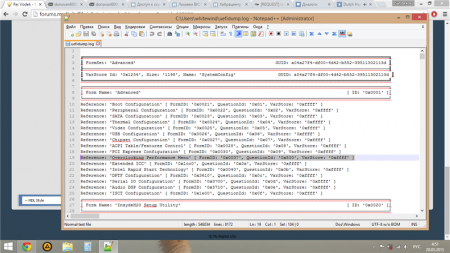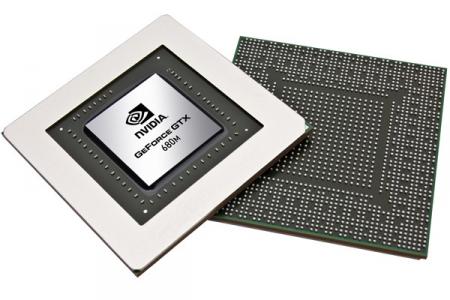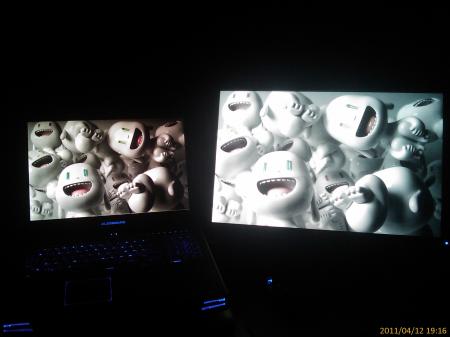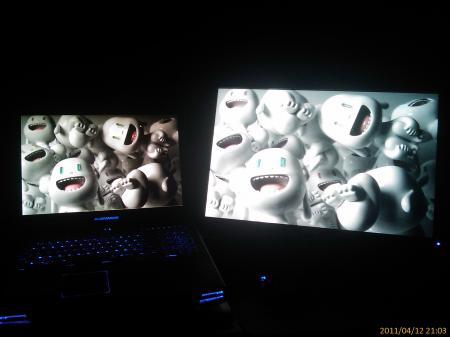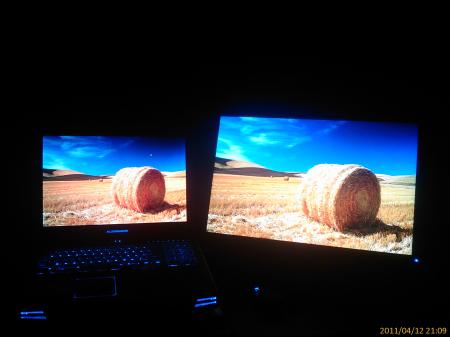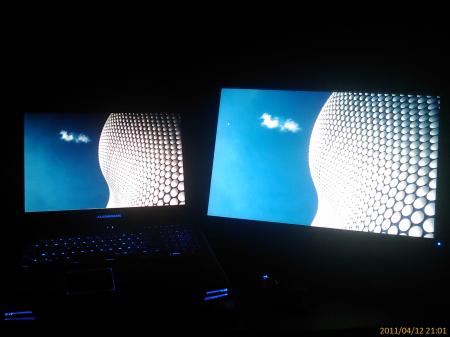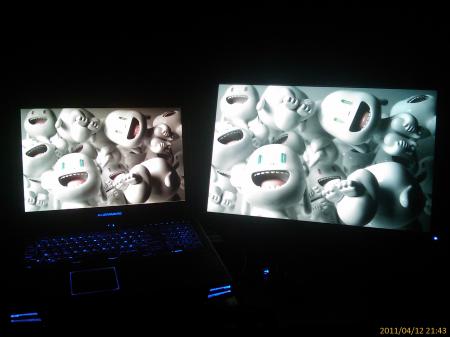Search the Community
Showing results for tags 'dell'.
-
Hey guys I'm new to Tech Inferno so you can call me Shadow. Anyways, I have some questions about the Dell OptiPlex 960. I have one lying around in my house and its been becoming really slow for games. So I was wondering if I could add some new parts and revive this desktop without having to buy a new PC. These are the parts I am hoping to implement: - Komputerbay 16 GB (4x 4GB) DDR2 PC2-5300F 667MHz CL5 ECC Fully Buffered FB-DIMM (240 PIN) 16 GB w/ Heatspreaders - Intel Core BX80646I74790K i7 4790K Processor (8M Cache, up to 4.40 GHz) - EVGA Geforce GTX 970 SSC ACX 2.0+ 4GB GDD45 256Bit, DVI-I, DVI-D, HDMI, DP SLI Ready Graphics Card 04G-P4-3975-KR - TP-Link TL-WDN4800 Dual Band Wireless N900 PCI Express Adapter, 2.4 GHz 450 Mbps/5GHz - EVGA 500 W1 80+ 500W Continuous Power, 3 Year Warranty Power Supply 100-W1-0500-KR Now I want to ask a couple questions: Are all the parts which I chose compatible with this desktop PC? In the future would I be able to upgrade to DDR3 RAM, or would I have to add some other part or replace something? Do I need any additional parts to perform this upgrade? If anyone has any suggestions or advice, please tell me ! Other than that, I don't think I will need any other help! Thanks!
-
Hi. I have dell 3537 laptop with insyde bios A08. With hard work i took some interesting stuff from bios. Here is the link for my bios: 3537A08.exe Look at this: As you can see i have some hidden menus in bios.
-
I dont have a notebook that does xmp or overclocking (dell latitude). So I would be stuck with stock settings, but could that be changed from an SPD Flash or something? Heres what im getting. http://www.kingston.com/datasheets/HX321LS11IB2K2_16.pdf - I would love to see these work at 10-11-12-31 at T2. They are supposed to auto-overclock, though I dont know how that works with dell latitudes. I though about doing gskill 2133 for the command rate of T1 over kingstons T2, but stability is a little more important then extra speed. Unless of course anyone can show me otherwise.
-
Would this combination work? GPU is from AW 17 R5.
-
eGPU: attempting NVidia Geforce GTX 760 with L502x XPS
Kellum82 posted a topic in DIY e-GPU Projects
Hi, I am new here but I have been reading the forums for a while. I have just got up the nerve to do my own eGPU. I am very confused about some things. I will ask them to clarify them even though I have read through the forums. I just cant seem to pin down with confidence that I know what I need to know. So here goes. My system is: Dell XPS L502x 1080p monitor 8gb Ram, 1TB HDD, Bluray Drive HDMI, mPCIe slot (which I think houses my intel wireless a/n/g/a/b dual band card), and mini-display port and 2- USB 3.0 ports, Card reader Nvidia Geforce 525m discrete gpu with intel hd3000 integrated gpu Intel i7 2670 qm 2.2 up to 3.1 ghz quad core processor --So here is my question: I have a gtx760 gpu to use for the egpu I will be ordering this to adapt the mpcie PE4L V2.1b + PE4L-PM060A and I have a 520 watt insignia pc power supply to power it. Now will these components work with my set up? Is this everything I need? I really do not know what I am doing here but I do everything myself so Im determined to do this as well. I think with the help of the genius minds I have been following on this forum I can do this. You people are very smart and helpful. Please let me know if I am totally off base with this set up. Thanks!- 15 replies
-
- dell
- gtx 760 egpu
-
(and 3 more)
Tagged with:
-
Greetings, I upgraded my M15x to Windows 8.1 64bit (clean install) and had no other problems with any other components during the process - save one - the Broadcom Wireless 370 Bluetooth Mini-card adapter. The drivers on Dell's site are outdated, not above Win7, and Windows 8.1 even prevents an attempted installation of them; flagging it as being a potential bluescreen/brick issue. Unfortunately, Bluetooth's auto-detect/install package from Bluetooth Software Download | Broadcom didn't detect the hardware or help here either. Any ideas or suggestions? TIA.
-
I found new news about Dell here at techgreet that Dell has introduced some new windows and android powered tablets for users. Is this a good move by Dell, Is Dell trying to increase its market share? What do you think, will users buy these tablets? i like Dell laptops but seriously i never thought about buying a tablet from Dell.
-
Hi All, I recently bought a Dell Alienware M15x laptop. I thought it would be a good idea to do a full re-install of the OS as the laptop was previously used. After the re-install the lights on my laptop stopped working. After a bit of research I found this is a common problem with the Alienware laptops and its not an easy or quick fix. I tried what the DELL website says to do by downloading the latest drivers and doing the re-install again but no joy! I then contacted DELL support who advised due to the wrong firmware being applied, my motherboard was now corrupted and will need replacing for which they wanted close to £400. My issue is I used the resource CD that comes with the laptop from DELL to do the re-install. The CD's only purpose is for that very reason, to provide all the drivers needed after a re-install. If this is a known problem, why is DELL providing these CD's with the laptops? surely there's a legal case to made somewhere in this?? I can't afford to spend another £400 on a new motherboard so I am hoping someone on these forums has come accross this issue before and managed to resolve it. If so I would be immensely grateful if you could post how it was fixed. If I cant fix this issue I will have to sell the laptop as spares or repairs and only get back a fraction of what I paid. I will also NEVER buy from DELL again!!! Looking forward to any response!!!! PLEASE HELP!!!!! Please see the error messages I am getting below: Error reads: Error 2: Error reads: AlienFX Test: PLEASE HELP!!!!!
-
Like the subject title says, would you be interested in an article from Tech|Inferno that details purchasing and installing a 780M SLI in an Alienware M18x? We have old benchmark results with the 680M SLI + 7970M Crossfire which we could compare to it as well. Let us know!
-
So Alienware should be gearing up to introduce us to their new redesigned lineup this June. A Chinese website has some leaked images, video and specs of these new models, here they are: Changes No express card and possibly no eSata. Keyboard has been changed and should be similar to the island style one found in Clevo notebooks and others. This should also affect how AlienFx looks and functions compared to previous models. New lid design with light strips. New base is more blockier in design, old speaker grills are gone and now the front is flat with some speaker lines. Touchpad lights up completely. Cooling? Remains to be seen, will update as we get more info. Option of IPS FHD display in all 3 models. Aluminum build for all 3 models though some parts will undoubtedly be plastic - we'll see and update. Videos: <embed src="http://player.youku.com/player.php/sid/XNTY0ODIxNzky/v.swf" allowfullscreen="true" quality="high" width="480" height="400" align="middle" allowscriptaccess="always" type="application/x-shockwave-flash"> Pictures: <ignore_js_op style="word-wrap: break-word; color: rgb(68, 68, 68); font-family: Tahoma, Helvetica, SimSun, sans-serif; line-height: 21px; background-color: rgb(255, 255, 255);"> </ignore_js_op><ignore_js_op style="word-wrap: break-word; color: rgb(68, 68, 68); font-family: Tahoma, Helvetica, SimSun, sans-serif; line-height: 21px; background-color: rgb(255, 255, 255);"></ignore_js_op><ignore_js_op style="word-wrap: break-word; color: rgb(68, 68, 68); font-family: Tahoma, Helvetica, SimSun, sans-serif; line-height: 21px; background-color: rgb(255, 255, 255);"></ignore_js_op><ignore_js_op style="word-wrap: break-word; color: rgb(68, 68, 68); font-family: Tahoma, Helvetica, SimSun, sans-serif; line-height: 21px; background-color: rgb(255, 255, 255);"></ignore_js_op><ignore_js_op style="word-wrap: break-word; color: rgb(68, 68, 68); font-family: Tahoma, Helvetica, SimSun, sans-serif; line-height: 21px; background-color: rgb(255, 255, 255);"></ignore_js_op><ignore_js_op style="word-wrap: break-word; color: rgb(68, 68, 68); font-family: Tahoma, Helvetica, SimSun, sans-serif; line-height: 21px; background-color: rgb(255, 255, 255);"></ignore_js_op><ignore_js_op style="word-wrap: break-word; color: rgb(68, 68, 68); font-family: Tahoma, Helvetica, SimSun, sans-serif; line-height: 21px; background-color: rgb(255, 255, 255);"></ignore_js_op><ignore_js_op style="word-wrap: break-word; color: rgb(68, 68, 68); font-family: Tahoma, Helvetica, SimSun, sans-serif; line-height: 21px; background-color: rgb(255, 255, 255);"></ignore_js_op><ignore_js_op style="word-wrap: break-word; color: rgb(68, 68, 68); font-family: Tahoma, Helvetica, SimSun, sans-serif; line-height: 21px; background-color: rgb(255, 255, 255);"></ignore_js_op><ignore_js_op style="word-wrap: break-word; color: rgb(68, 68, 68); font-family: Tahoma, Helvetica, SimSun, sans-serif; line-height: 21px; background-color: rgb(255, 255, 255);"></ignore_js_op><ignore_js_op style="word-wrap: break-word; color: rgb(68, 68, 68); font-family: Tahoma, Helvetica, SimSun, sans-serif; line-height: 21px; background-color: rgb(255, 255, 255);"></ignore_js_op><ignore_js_op style="word-wrap: break-word; color: rgb(68, 68, 68); font-family: Tahoma, Helvetica, SimSun, sans-serif; line-height: 21px; background-color: rgb(255, 255, 255);"></ignore_js_op>
- 42 replies
-
- 1
-

-
- alienware
- alienware 2013
-
(and 8 more)
Tagged with:
-
So, as here it wasn't posted in this forum yet, ill try to get some more Supporters. If YOU ever waited for an R4 as many people know, DELL won't produce it until we can change this! Sign up here (inofficial) or here (official) and please share it to everyone, so we can see the M11x Line continuing You can also sign up for an M12x here, but i would prefer to continuing. Thanks for reading and supporting! <3
-
Well a thread on another forum questioned people why they are AW fanatics which prompted a reply from me. Then I thought, "hey why not create a thread where AW owners can give feedback as to why they love Alienware notebooks?!" so here it is! Give us your reason as to why you love Alienware and keep coming back for more...here's mine: Let me chime in on why Alienware is by far the best notebook gaming brand in the universe: Next business day service (I'll expand on this more below) Excellent build quality Top of the line cooling (will discuss this further) Bios Overclocking (M17x + M18x) Design Appeal Extras (e.g. alienfx, wireless hdmi, msata drive, hdmi in) NBD Service As far as NBD service I'll give you an example of how Dell recently helped me out: My palm rest's touchpad was malfunctioning, I e-mailed one of the several excellent AW reps that are available on the T|I forums, told him my problem and the next day my new palm rest was waiting for me at home. Few days later, I noticed my media panel lights were having issues and again, Dell overnighted a new media panel cover. However, it turns out the panel was perfectly fine, the ribbon cable was the culprit, so again I e-mailed the Dell rep and the next day a replacement ribbon cable was there and my system is good as new. That's one story, another is that I previously had AMD 6990M Xfire in my M18x and was extremely frustrated with the AMD drivers. I pinged a Dell rep. about it and 2 weeks later had a brand new M18x + 580M SLI delivered to my doorstep WITH a return label to send back the other system. I have a challenge for everyone out there: Find me a gaming notebook maker that can match this level of service. I can back up my claims with screenshots of the work orders so if you claim you got the same service from another gaming notebook maker, back it up. I'm sure there's tons of other Alienware users that have similar stories as mine. Cooling As I mentioned, Alienware has exceedingly good cooling design built into their notebooks. While some other brand notebook owners are seeing high temperatures on their GPUs and resorting to modding their systems, Alienware owners don't have to bother. As another personal anecdote, I have a 4 GB 680M in my system and can run it at 1200+ core and 2500+ mhz memory and the hottest it gets is 84C at 100% utilization and that's in super hot Phoenix, AZ weather! As with any brand, Alienware also has its down sides and the biggest one is their GPU throttling scheme. With their recent 680M release, they have an algorithm built in that throttles the GPU after a certain power/temp threshold is crossed and thus overclocking is limited with the Dell 680M. IMO this sort of aggressive throttling is unnecessary given the excellent cooling built into their systems. But with everything taken into account, I'd still pick an Alienware system over any of its competitors.
-
As you may or may not know, enabling IGP via FN+F7 does not work when a Clevo 680M is used in the M18x. However, when an unlocked bios is used, you can go into the advanced menu section, then video configuration and force IGP as the primary display (rather than PEG). Once the system reboots, it'll be in IGP mode BUT and I can't stress this enough, DO NOT press FN+F7 to switch back to discrete else your system will go into an endless loop. If that happens, you have to take out the 680M and blind flash the system with a recovery usb. So save yourself the trouble and don't press FN+F7. To re-enable the PEG, just turn it back on as primary in the bios and reboot. I've been playing with the PowerXpress settings but none seem to be able to work with regards to FN+F7, I figured dynamic would do it but apparently not. UPDATE: The PARTIAL fix is very simple Download the unlocked A05 M18x-R1 Bios Boot into the Bios, go to advanced-->video configuration and change the display from PEG to SG (switchable graphics). Keep PowerXpress as FIXED MUX. Reboot and now you will be able to use FN+F7 to switch between discrete and IGP. NOTE: You will again need to set SG in the bios after using FN+F7 one time since it resets back to PEG. Thanks to @johnksss for the SG tip.
-
Special thanks: To Eurocom for providing a discounted price to Tech|Inferno. REVIEW IS OUT: nVidia GTX 680M Performance Review | Tech|Inferno We've managed to snag a 680M from Eurocom and will be testing it in an AW M18x-R1 with 2920xm. The video card will hopefully be here this coming week or two. Eventually we'll purchase another for a full SLi review but for now, we'll be doing a 580M SLi vs 680M (single) comparison. Since the Kepler GPU has a huge gaming advantage over the 580M chip, it should be a pretty interesting match-up and something to think about for M18x-R1 users that are looking to upgrade. So what we need from you, the community is feedback on which games and applications you'd like to see tested (sorry svl7, no furmark ). Here is sample of my current games 1. BF3 2. Crysis 2 3. Mafia II 4. Mass Effect 2/3 5. Skyrim 6. Max Payne 3 7. LA Noire 8. Saints Row 3 9. Just Cause 2 10. COD: MW3 11. Darkness II 12. Serious Sam 3 13. Batman Arkham Asylum & City Application list 1. 3DMark Vantage 2. 3DMark 11 3. Sony Vegas GPU render test 4. Unigine Heaven DX11 Not all the games listed above will be tested due to time constraints. Please pick your favorite app/game and reply to this thread. Thanks. Alright poll is closed, the winners are: 1. BF3 2. Skyrim 3. Crysis 2 4. Batman Arkham City 5. Metro2033 (not in the poll but will be tested). In addition I'll be testing the obligatory synthetics such as Vantage + 3DMark 11. If I have time I'll do a cuda render test but that's not important right now. Oh and a few teaser pics for you guys below.
- 62 replies
-
- 3
-

-
I just set up a post on ideastorm, the official platform of Dell which allows customers to send in new ideas and suggestions for Dell products. What I want is that Dell brings back 16:10 displays, and furthermore offers new high-res RGB screens in the big AW systems, as they did in the M17x R2. If you like this idea, please promote it, the more votes the better. Here's the link: High resolution 16:10 RGB screens for Alienware notebooks
- 30 replies
-
- 6
-

-
- 16:10
- alienware rgb screen
-
(and 7 more)
Tagged with:
-
 Dell keeps up with their tradition of*leaking uploading documents of yet unreleased models, and this time it’s the much anticipated Precision business laptops, those are the Precision M4600 and M6600. The Precision line is considered the “Crème de la crème”**of business workstations, they*have the best build quality and ingredients Dell has [...] More...
Dell keeps up with their tradition of*leaking uploading documents of yet unreleased models, and this time it’s the much anticipated Precision business laptops, those are the Precision M4600 and M6600. The Precision line is considered the “Crème de la crème”**of business workstations, they*have the best build quality and ingredients Dell has [...] More...- 16 replies
-
- dell
- dell precision
-
(and 3 more)
Tagged with:
-
Which one would you choose and why?
- 115 replies
-
- alienware
- alienware m18x
- (and 6 more)
-
Both monitors where calibrated with the same Spyder 3 Pro calibrator The Dell monitor with sRGB profile selected, at 100% brightness, 50% contrast Dell with Adobe RGB profile selected, 75% Brightness Dell monitor with Adobe RGB profile, 30% Brightness I will stick with the 30% brightness since its not straining my eyes and the colors are very similar between the two screens. UPDATE Final settings are here http://forum.techinferno.com/alienware-m17x/286-dell-u2410-vs-alienware-m17x-r2-rgb-led-1200p.html#post2340 -note- Unfortunately I have borrowed my camera to someone else and I had to take pictures with my cellphone which sucks big time... the colors are completely different than those on the pics... anyways it's better than nothing. First chance I will have, I will upload better quality pics.
- 16 replies
-
- 4
-

-
- alienware
- calibration
-
(and 4 more)
Tagged with:
-
Guess we needed one of these too. I've had my M17x-R3 on order since March 7th (went into production March 8th) and when I call the order status line, it tells me my system already shipped on March 28th (I guess I must have dialed into the future via a black hole at Dell HQ) and I should expect it by March 30th. From Michael:
- 87 replies
-

Check out what I saw on the main site's traffic stats
Brian posted a topic in Alienware M17x / AW 17
Dun dun dun... I guess they wanted Tech|Inferno to teach them how to do a cooling mod for their R1/R2? LOL!!! There's going to be some more M17x articles featured on the front page along with a review of Asus G73 soon! The official launch of the page and forum isn't until Friday so those of you that are here right now are by special invitation...don't you feel special?