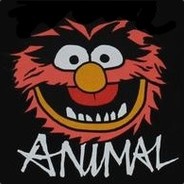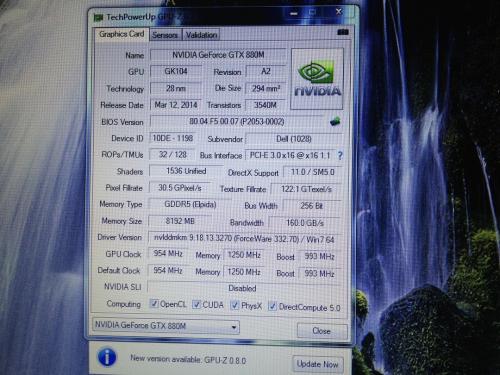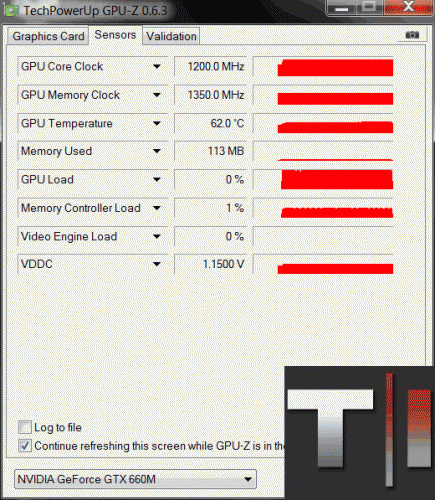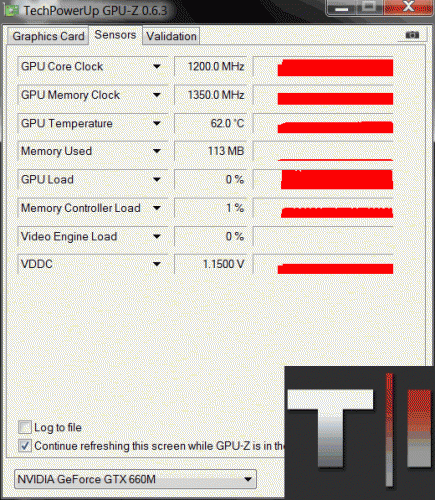Search the Community
Showing results for tags 'dell'.
-
Hi so im decidng which laptop i whould buy to replace my lenovo yoga 500 with a gtx 940m Im deciding between these 2 laptops for gaming and build quality either Acer aspire vx15 Or Dell inspiron gaming 15 7000 For both the 799$ version If you suggest any other laptops please tell me and thanks for reading this
-
Hey guys! I would like to purchase an AMD RX - 470 4GB - 6 PIN. Which model is most compatible with OS X 10.12, XFX or ASUS? XFX - 470 - 4GB Black Edition https://www.amazon.com/XFX-Radeon-1256MHZ-Graphic-RX-470P4LDB6/dp/B01JM2DFLC/ref=sr_1_2?ie=UTF8&qid=1484699011&sr=8-2&keywords=xfx+rx+470+4gb ASUS ROG STRIX - 470 4GB https://www.amazon.com/STRIX-Radeon-Gaming-Graphics-STRIX-RX470-4G-GAMING/dp/B01JS2UFO6/ref=sr_1_2?ie=UTF8&qid=1484699066&sr=8-2&keywords=strix+rx+470+4gb It will be docked in: - Akitio Thunder2 Pcie Box - Dell DA2 powered Tks!
-
I am having trouble setting up my egpu for a Dell Inspiron 15R-5521. I can't get it to detect my egpu. I have egpu setup 1.30 installed on a usb drive but I can't get it to chainload to windows. It works fine if I plug it into my destop PC so I know it's not the egpu board. The only thing I can think of is to reformat the hard drive to mbr instead of gpt, but I don't want to do that if I don't have to. Please help. Notebook 15" Dell Inspiron 15R-5521 i5-3337U 1.8GHz CPU 8GB RAM Intel HD4000 iGPU Windows 10 eGPU hardware ELEGIANT PCI-E USB 3.0 EVGA GTX750Ti video card Corsair CX 500 PSU Samsung External Display
-
Hello, first of all, I am new to the forum and if this topic does not belong to this section, please move it to the corresponding section. I am new to the world of egpu, I met it 5 days ago, so I have several questions. 1-I have a dell inspiron 17 5749, can I egpu? 2- If the answer to the first question is yes, how could I? 3- What components and methods do you recommend? The specifications of my pc Processor Intel Core i5-5200U 2.4 GHz Graphics adapter Intel HD 5500 Memory 8192 MB Display 17.3 inch 16: 9, 1600x900 pixel If you need something more to respond, feel free to ask. Many thanks in advance and English is not my native language, if there is some mistake, do not hesitate to correct it!
-
(using a traductor) Hello everyone. My problem is that after buying the "exp gdc v8" by bangood and trying to install an eGPU on my Dell Inspiron N5110 with an MSI GTX 1060 GAMING X 6GB GDDR5 I do not get the expected result. Another thing to keep in mind is that the BIOS of this computer is junk and does not allow switching between dGPU and eGPU I will explain in several cases, in which the graphic card is correctly connected: 1- After turning on the power supply and connecting the HDMI-miniPCI-E cable, and the HDMI cable of the graphic to an external monitor and turning on the notebook, the screen remains black with the computer fan running. After a few seconds the graphics fans turn off and the computer continues with the black screen. 2- After turning on the power supply and connecting the HDMI-miniPCI-E cable, and the HDMI cable of the graphics card to an external monitor and turning on the notebook, the computer turns on normally and even, in the device manager, appears in The screen adapters section, the graphic card with a yellow triangle error. Now, what I did was take an old graphics card and do step number 1. To my surprise, everything was on wheels, installed its driver and worked wonderfully. Could the NVIDIA GTX 1060 not be compatible for some reason? Thanks in advance
-
Can anyone relate whether the M6600's bottom access panel door (NND2C) fits M6700 (F2YMX)? I am looking for a replacement and found the older ones way cheaper, looking pretty much the same on photos. Cheers!
-
Hi! I've recently got myself a used Dell M6700 and since I have some parts laying around I thought it was a good idea to play with it a little. All mods have gone good so far and I am down to the configuration for best performance and data safety. This thread is about configuring hard drives so that they give me reliability in case of emergency. My configuration is: M6700, i7 3940XM, GTX880m, 16GB RAM, Windows 10 x64 Anniversary Edition 1x ADATA DP910 SSD 1TB (main storage) 1x Samsung PM 851a SSD mSATA 1TB (secondary storage) 1x Seagate ST1000LM024 1TB (backup drive) How do I use the PC? I use the main storage for OS (partition 1 with ~300 GB space) and programs (partition 2, remaining space), which are mostly music production tools, video and graphic design tools and some games from time to time. The secondary storage is currently used as a place for downloads and data that I don't use super-frequently, such as old photos, old music projects, etc. The HDD drive is in a separate bay and I can plug it in/out anytime. Currently empty and waiting for further actions. What do I need? I have experienced different drive failures in the past and am aware that nothing lasts forever. I am super nervous about the data I store on my main drive as sometimes I need to carry the laptop with me to play a gig or work somewhere away from home. In these situations I need to be sure nothing happens to the PC or that I have an easy backup. What I want to achieve is a setup that works like this: main drive working most of the time, secondary storage for less important data and a backup drive that'd essentially be a clone of the main drive - if the ADATA fails I wish I could switch the boot sequence in BIOS options to the backup drive and make the PC work again with the same OS, same settings and most importantly, very quickly after the failure. Now, I know that my M6700 comes with RAID configuration, but for now I am using AHCI setup for the three drives. First question is: is the RAID controller of my laptop a hardware one or is it a software option? I don't want to use anything that would slow down the CPU. As far as I know - RAID 1 (never used it before) is something similar to what I want - I believe it clones the drive (does it also clone MBR?) sector by sector. Would it work as I described above? If yes then do I need to reinstall Windows again to change from AHCI to RAID? Or maybe after the change a FIXMBR method would be enough to get it going again? Windows 10 comes with several backup options: File History, System Image Backup and the regular Backup. To my knowledge, none of these options are what I need - a quick way to repair my laptop if the main drive stops working. Yes, I could probably restore my data from these backups, but no, I won't be able to boot the PC in 5 minutes after the failure, am I right? Would it be better to just purchase some backup software and set it to automatically clone my drive from time to time? Let me know what you think and if you have any suggestions, feel free to leave a comment
-
Hello! I am a new to techinferno - what brought me here is an issue with a Precision M6700 I bought myself lately. The laptop came with no GPU in it, however I have a GTX 880m that fits it's MXM slot. When I plugged the card in I though it was all I needed to do - I'm used to desktop upgrades, so I thought - it fits - why not? Turns out the PC's BIOS can't figure out what card is in it - with Optimus "off" I can see "unknown video card" with 8GBs of RAM. Windows 10 x64 Anniversary Edition works and recognizes the GPU as "Microsoft Universal Video Adapter", but the HWid suggests it's a GTX880 - in fact I can even see it properly detected by GPU-Z. So I browsed through lots of topics on upgrading, modding and customizing drivers but none of the methods worked for me, apart from one - Mr Fox's modded desktop drivers. I managed to install all the nVidia components, yet can't get the card working properly - launched Bioshock Infinite to see if it is on and it wasn't. Apparently my M6700 wants to perform only on Intel HD graphics from the CPU (3940XM). I tried flashing different vbios, updated the Dell bios to the latest one (A15), and tried modding NV drivers - no luck so far. Installing drivers (DSE turned off obviously) sometimes gives a post "no compatible hardware was found" and at other times with different mods and versions I get a message that it was all recognized, yet the driver "migh have been corrupted or smth"... I still believe that it is possible to make it work if it's only a software issue. Question is - how deep do you have to get into modding to make it work? Is the GTX 880m even worth the effort? Maybe I should search for a way to mess with M6700 BIOS? You might wonder why I want it - the answer is simple - I don't want a Quadro card here as I see a potential for some gaming on the workstation which has excellent build quality and great computing power. That's when I come to you asking for help - I've seen people upgrading their laptops with the impossible, so I believe there's still hope. Other useful info: I have a spare Quadro K5100 to try out, but from what I've read, there might be issues with that one as well... edit If anyone reads the thread - I was succesful with the upgrade - everything installed and working. I wish it was more stable, but still it runs great. If you need any tips, just PM me
-
Version 1.0.0
114 downloads
Klem's_vbios_DELL_GTX880M_80.04.F5.00.07_UNLOCKED.rar For 8Gb card. 1. Unlocked Nvidia core limit +135 MHz. 2. Unlocked core voltage adjustments. 3. Unlocked Power Limit. 4. Unlocked Power adjustment by software (for example with Nvidia Inspector). 5. Increased Power Limit and Power Target. 6. Enabled some additional tweaks. If you liked my mod, you can buy me some beer: https://www.buymeacoffee.com/timqsh -
This is probably the first trial online involving a TB3 to TB adapter. Update on Noon July 23rd 2016: works seamlessly with an external monitor. However, whenever I select Duplicate in projection mode, the rendering will be carried out on iGPU/dGPU(if you do not disable it) Update on Morning July 23rd 2016: Turns out the Optimus is only working for Furmark. i.e. No game would run on GTX970. Nor would 3DMark. It seems an external monitor is still a necessary fix. What's working: system recognizes gpu driver installed no problem on external screen [Partially] Optimus working, just don't disable the GTX960M in Device Manager. Only works for Furmark. Background In the spring, I came to the States for one-semester exchange. I obviously couldn't get myself a full-size gaming rig, so I chose to build an eGPU with my MBPr13 2015. I got my AkiTio Thunder 2 and GTX970 then, for about $500. Later in the summer, I purchased a XPS15 (discussed by the low-voltage cpu in my MBPr 13), was enthralled by its borderless display. It came with a TB3 port, but the only option out there for TB3 is Razer Core, another $500 investment. In the mean time, A few TB3 to TB adapters rolled out, currently only Kanex and StarTech.com models available, for around $80-100. I asked a bunch of questions regarding AkiTio Thunder 2 + TB3-TB adapter + eGPU on Amazon but no luck. So I decided to get one myself and try it out. About the adapter I got it on amazon for $100. https://www.amazon.com/gp/product/B01EJ4XL08/ref=oh_aui_detailpage_o01_s00?ie=UTF8&psc=1. In fact the StarTech.com one is 20 bucks cheaper, and I believe they should harness similar technology under the hood, but I would trust Kanex for I have already owned their USB3.0 hub and it worked pretty well. The hardware setup (Picture coming soon, when I get back dorm) The software setup Download the newest NVIDIA driver. update the TB3 firmware and TB3 management software on Dell.com, or as instructed on https://thunderbolttechnology.net/updates per manufacturer. In the UEFI settings, turn on all the checkboxes in Thunderbolt tab, and make sure the thunderbolt security settings is set to lowest (Cuz Akitio Thunder 2 is not verified for TB3). Or you can manually consent in windows, if the security level is normal. Plug the setup in, and power on. Windows should boot just fine. Use display driver uninstaller to remove the old drivers. http://www.guru3d.com/files-details/display-driver-uninstaller-download.html Install the newest driver downloaded in step 1 reboot, and you should be able to see all three graphics card in Device Manager. (Intel 530, GTX960M, GTX970). You are free to disable GTX960M, but that doesn't help anything so far. :-( Result summary Geforce experience recognizes GTX970 no problem NVIDIA Control Panel recognizes all three with no problem. Under internal display, no game would run with GTX970, even after disabling GTX960M. GTX970 shows up properly in the GPU indicator, but it's always 'inactive' It works! Just don't disable GTX960M, and tasks will be automatically assigned to GTX970 when needed. Only works for Furmark. No games and 3D Mark would work. External monitor works flawlessly. Can't get 'duplicate' projection mode to work though. Trying to fix the internal display (Optimus) problem As my MP-CL1 micro projector seems to defect, I've no access to external display yet to test the card out. And I'm not yet able to get the eGPU running on internal display either. What I have tried: modifying the nvidia driver per this video, with no avail. [in progress] just purchased this headless hdmi plug to simulate a dummy display, and use Win+P with screen share option. [just contemplating] maybe should get Razer driver to work? But Razer Synapse should only recognize Razer Core, so need a side-door. They say the driver is open-source, but I cannot find it on Github anyway. Just don't disable GTX960M and it partially works (only for furmark). Maybe furmark is rendering the content internally and pipe the image out through a different gpu manually? Windows 8.1 not working. I just installed a copy on my SanDisk SSD 500 external SSD. GTX970 cannot co-exist with GTX960M, and disabling GTX960M still doesn't enable rendering on GTX970. With external display Will update once I get my MP-CL1 working (hopefully it's just a drained battery), or when I get back to Hong Kong. Just remembered there's a common area in my dorm with a TV. Got to try it out some time. Tried out on the TV, able to achieve ~20000 on Sky Diver. With GTX960M it's around half
- 18 replies
-
- 2
-

-
- akitio
- thunderbolt 3
-
(and 6 more)
Tagged with:
-
Hi together :-) As the title says I'm having a little Issue after upgrading my m6700's graphics card from the K3000M to the newer K4100M: Everything seems to work properly, but under load (i.e. 3D applications) it produces crashes / system instability after ~5-20 seconds. When I reduce the chip- and memory-clocks in MSI Afterburner as far as possible, it takes a bit longer until it crashes, but eventually it always does after a minute or so. When running on battery power (and thus even further reduced clocks) everything runs stable for arbitrarily long times. This sounds like a thermal problem to me. However, the reported GPU temperature never exceeded 65°C, which I think is OK. I guess the memory chips are not temperature monitored seperately, are they? So maybe I should replace the memory thermal pads by new ones? What I've already tried/checked/looked at: - Uninstalled previous drivers with "Display Driver Uninstaller" - Latest Nvidia Drivers can be installed properly (and also tried a few older versions) - Notebook BIOS is up to date - Tried three different Video-BIOS versions - Graphics card is not recognized by Notebook BIOS properly ("Unknown video card") - Graphics card is recognized under Windows, though (Device-manager / Nvidia control-panel / GPU-Z and so on) - Sometimes after a crash the system recovers and a pop-up says that the nvidia graphics driver crashed and was restarted - Of course, I'm using the large 240 Watt Power supply Ok, that's about everything I remember to be relevant at the moment. I'd appreciate any kind of help :-) ... If you need further Information, just let me know, and I'll try to deliver it. Thank you, Florian
-
Hi Everyone !! This is my very 1st post in the forum so please pardon my ignorance. Screen flashes 3 times, turns on and off before it begins to boot when UEFI fast boot is enabled.This has been driving me crazy,when I boot only from msata, boot time is around 10 seconds or when I connect only 1 hd in caddy and 1 in normal bay, laptop boots fine but when all three connected, ssd, msata, 2 hd 7200rpm, the screen keeps on flashing several times before it boots relatively slow. I think it starts going nuts when I connect samsung ssd combined with normal hd. I ran Microsoft assessment and got few error about BIOS initialization I would appreciate any kind of input .... cheers My setup. Aleinware 18 i7 4900mq Nvidia 780m SLI Windows 10 256gb msata ssd (boot drive) 256gb samsung evo 840(hd 1) 1tb 7200rpm hard drive (hd 2) 750gb wd black 7200rpm (hd 3 in Blu-ray slot) Fast boot enabled, uefi enabled Bios(latest) Ahci Things i have done Removed/updated free fall sensor Uninstalled intel RST Updated bios Updated ssd firmware Swap hd bays turned off fast boot in windows Fresh OS installed Driver updates
-
This is a work in progress for me, my friend who I lost contact with had the same exact setup as me. but his setup worked and I cannot remember how he did it with his vista. Dell e1505/6400 T7600G intel core duo 2 Dual boot windows vista with xp 4gb ram, lost my expensive IBM 16gb 2x8 ddr2 sticks so im stuck with my ocz 4gb 2x2 as far as I know my system is 32 bit. been a lot of fun since I got her in 2007 with the T7600G, would like to push her a little bit further. I was getting error code 12 and my external display would not turn on, but after buying setup1.x and installing it, im now not getting error 12 but instead device manager says the device is not using resources cause it has a problem, and I have no external display. Any help figuring this out would be nice since im new at external GPU's, if I have to, if I absolutely have to, I will upgrade to windows 7. This windows vista home premium out of my many vistas was the only one to ever be any good, had about 21 laptops even the m17x alienwares windows 7's coulden't do better than it.
-
I'm aware that this problem has come up before and is likely solved, but I am new to the forums so i need to post to have full access to these resources, so i figured i may as well start a new thread. Related posts: http://www.ebay.com/itm/222124374139?_trksid=p2060353.m1438.l2649&ssPageName=STRK%3AMEBIDX%3AIT - Item I purchased https://www.techinferno.com/index.php?/forums/topic/6308-msi-gt70-no-post-black-screen-after-video-card-upgrade-from-675m-to-680m/ - People already discussing this very same issue https://www.techinferno.com/index.php?/forums/topic/1425-nvidia-kepler-vbios-mods-overclocking-editions-modified-clocks-voltage-tweaks/ - all available Keplar VBIOS I'd still like to start fresh though. The computer I plan on putting this into is a MS-1762 Windows 7 ultimate 64-bit i7-3630QM Quad-Core 2.4ghz 8GB DDR3 @ 1600mhz Chipset: HM77 / Intel Ivy Bridge My goal in this thread is to be prepared for when the card arrives. I have never flashed a VBIOS before so I will take all the help and advise I can get.
-
Hey Guys! I bought the EXP GDC v8.0 to use with my laptops: Alienware M17x R2 (no iGPU) i7 920xm GTX 680M 16GB DDR3 RAM ExpressCard x1 Windows 7 x64 Ultimate Alienware M14x R2 (iGPU) i7 3840qm GT 650M 16GB DDR3 RAM mPCIe x2(?) Windows 7 x64 Ultimate I am using: ZOTAC GTX 970 300w PSU DIY eGPU Setup 1.30 My problem is that Windows does not detect anything on either setup. No drivers are ever installed for a "Standard VGA Adapter", and I always check Device Manager. I have tried everything on the TechInferno webpage here, but nothing happens once in Windows. I have entered into the DIY eGPU Setup (menu option) several times trying what it recommends to get the graphics card to be seen, and messed around a bit with the settings, but none of that works either. Sometimes certain options will cause the laptop to hang and force me to reboot. The ExpressCard slot and mPCIe slots of my laptops do work, I regularly use the ExpressCard with a USB 3.0 card, and I normally have a WLAN and a M.SATA SSD drive in the mCPIe slots (both I have extensively tried with the EXP GDC adapter). The graphics card only boots up (with fans on full blast) once the PSU is plugged in after the BIOS has loaded. If I have it connected from a cold boot, the card will attempt to turn on with slow fans and then turn off on either laptop. The graphics card is lightweight and fully inserted into the EXP GDC adapter. There is no switch on the PSU, so once everything is plugged in (and the laptop is on), it just goes. I thought it would at least work on the M17x R2 since there is an Amazon review comment stating that it does. The only other thing I can mention is that the GTX 680M was never officially meant for the M17x R2, so I have to hack the NVIDIA display drivers to get NVIDIA driver support. I don't think this has anything to do with the eGPU detection though (especially since the DIY eGPU Setup dose see the GTX 680M)... And, if it helps, I do have a Dell 220w power brick I can use instead. If anyone has any suggestions I can try, I will, as I really want this old laptop to run at its best before I move on. Thanks in advance!
-
Sorry if this is very noob but I'm getting conflicting answers to this: I want to upgrade my AW 14 HD and want to go with SSD as the primary boot. What's the difference if I replace my HDD with an SSD vs. adding an mSATA? Is mSATA faster booting? What I plan to do is leave the HDD as a storage only device and use either SSD or mSATA as the boot/OS. Which is better for that? And would there be any benefit to having both mSATA and SSD (other than capacity)? TIA
-
Hi In first, i hope you excuse me about my bad english ; i'am french and learnt this language at school a "century ago" ;-) So i have a dell e6320 : specs can be viewed at http://www.dell.com/yu/business/p/latitude-e6320/pd or http://www.dell.com/downloads/global/products/latit/en/ap/latitude_e6320_spec_sheet_apj_en.pdf i upgrade it with 8 go ram and hard disk 1 To ; i used win7 64 bits and linux mint cinammon 64 bits i put it on a dell dockstation ; i don't know which model ; it has usb ports, parallel and series ports ; i've recently view that it exists a dock station with usb 3.0 ports ; may be i would be buy this one. I used 2 old displacy (targa 19" 4/3) connected on the hdmi ports of the dock station I've bought xplane 10 that i can use on linux and windows ; i've also ms flight simulator 2004 (fs9) and FS X (10) ; but xplane is better but needs important graphics ressources to have a correct display of the game So, il would want to buy a PEAC adaptor and put on it a graphic card to have a better computer able to display better xplane 10 What are your hints, what i have to buy to do that ? i see that exists peac adaptor 2.4 and 3.0 ; these 2 products are compatible / avalaible with my dell e6320 About graphics card (connected on the peac to buy), i see that the nvidia gtx 750 ti seems to be recommanded. what do you think about that. good "quotient" quality / price Thanks, in advance for your hints or links (url) where i can see machine (as my dell) which used perfectly what i want to do Sincerly, your, Richard
-
Hello, I've posted about this a few times, but still no solution. I have a GTX 570(Have also tried a GTX 560ti) connected to a Dell 6440 dGPU version (Yes, I've already made posts in the Dell 6440 thread by Nando regarding this) using a Bplus PE4C V3.0 (Have also tried with a GDC Beast V8). My problem is that my eGPU shows up in device manger with no errors. Multiple versions of nvidia drivers detect it and install successfully. Everything looks like it should be working. What is happening, is that GPU-Z, dxdiag, nor any benchmarking software will detect it and Windows 10 (Have tried fresh installs of both 10 and Windows 7 Pro) does not detect any external monitors I attach to it. I have tried disabling my dGPU in DIY 1.30 and set it to initialize my eGPU. The best part about this is that it works sometimes! About once every 12 reboots or so, I can uninstall and reinstall my nvidia drivers and the first time my monitors flicker/flash during the install, it works. It will be detected everywhere and it runs absolutely amazing until the next reboot, then I have to mess around the drivers for an hour and it will seemingly magically start working again. I have wrote down every little thing I do to log my actions each time and there is seriously no pattern. I can do the exact same thing (reboot, uninstall drivers, reinstall drivers, reboot, repeat) for an hour and it will work eventually. Possibly Relevant Info: Dell 6440 w/ dGPU option i7 4600MQ 8GB RAM mSata 250GB Samsung Evo Windows 10 Pro (Have tried 7 Pro) x64 GTX 570 (Tried GTX 560ti) Bplus PE4C V3.0 Dock (Have tried GDC Beast V8) Dell DA-2 220W PSU (Have tried 2 other ATX PSU's) I have only found a small handful of people who have posted about this issue, but not resolutions. If anyone could help I would be super grateful. Edit: Also, sleep/resume breaks this when it does work. (I get a Blue Screen) Edit: I'm so invested in this setup right now (Few Hundred Bucks and a couple months of on-off trying to get this reliably working), I'll seriously PayPal $20 to the first person who can help me.
-
I've been working on getting an egpu working with my Dell e6440 for a couple months now. My e6440 has BIOS A.02 and is running Windows 10 x64 and has the dGPU. I have tried any combination of the three cards I have (gtx 570, gtx 560ti, and R9 270) with the two docks I have (GDC Beast V8.3 and a BPlus PE4C V3.0). With the exception of the R9 270, the eGPU is detected, the drivers are installed successfully, and no errors are reported in device manager (Haven't been able to successfully boot with the R9 270, but I strongly suspect it's an issue with the card as it gives me issues in a desktop environment). Even though everything checks out when I check in Windows, I can't get anything else to see or use it. Attached monitors don't work and no benchmark or system utilities see it. I have tried booting with it attached and trying to attach it after Windows boots, and both have the same result. I hope I'm not missing something completely silly here, as I see in the large post by Nando4 regarding the e6440 says, "A NVidia or AMD card is a straight plug-n-play implementation on a E6440." I have already tried using both docks and both the gtx 570 and 560ti with a e6420 and both worked nearly effortlessly. I have also tried using a clean install of Windows on the e6440 with no effect.
-
Hey Everyone, Well, I was FINALLY able to MOD a fully UNLOCKED A05 Bios for the m18x R1. I created several BIOS's that have the following Intel Raid OpRom v10.5, 11.2, 11.6, 12.9, 13.5. I'm told that 12.9.0 is the BEST version to use with our m18xR1. Also, these ROMS are modded to give TRIM on a RAID0 system! I've tested it and can confirm it does work! I also have an intel ME Firmware upgrade that you can do, as well, but I only sugest people that know what they are doing use it. Only because, for some reason, if you flash the ME firmware, then the Bios, there is a problem and you can brick your ME Firmware. (You'd need a new motherboard). It locks your firmware. Anyway, if you flash the bios that you want, and not even deal with upgrading the ME, then you're fine. But, if you do the ME firmware upgrade like I did, if you flash and bios's, you will need to downgrade the FW, before any BIOS flashing... (I THINK). In any case, you may just want to stick with the BIOS upgrade, as this will give you TRIM in RAID0 support (confirmed with trimtool). If interested, please let me know! Thanks, Swick
-
I've been trying to get my eGPU setup working for a couple of days now. So far, I have a GTX 570 attached via an exp gdc beast (expresscard version) to my Dell Latitude e6440. There are no errors reporting in device manager and it reads "This device is working properly." Despite this, I cannot seem to get my system to play nice with the card. I have the standard Windows automatically-installed drivers right now and if I install nvidia drivers for the card, the install succeeds, but device manager reports an error 43. With just the system default drivers installed, Windows will not detect any monitors attached to the GPU. I also do not see the eGPU in dxdiag, though I'm not sure if I'm suppose to, as this is my first attempt at such a setup. I am running Windows 10 Pro 64bit with latest updates. I have not found any posts similar to this issue and any help would be greatly appreciated. Thank you.
-
Hello I have a gtx 660m. I Put it in my m15x with a 1.5mm coper shim. It fit good, also added paste. I have windows 10 and have tried every driver none are working. the eurocam driver I got off from their site for the 660m upgrade starts downloading and 2 minutes into the install, it fails, and an error pops up, "install failed" and that's it. please help :\ NOTE: The 660m is showing up as unknown in the device manager but I can still manage to get the hardware ids.. Also I believe my bois is a08 I downloaded a09 from dell and it just gave me a folder with some files in it no download setup THANKS!!
-
Version 1.0.0
69 downloads
The 'Kepler' GPUs from Nvidia perform really well, even at increased clocks speeds they stay quite cool - a perfect behavior when it comes to overclocking and improving the performance. Unfortunately the mobile GPUs suffer from an artificial +135MHz core overclocking limit, so you can't go higher by using tools like Nvidia Inspector and similar. The modified VBIOS files listed here have this limit unlocked, some have increased stock clocks or tweaked voltages. Instructions: I recommend flashing under DOS using nvflash Donation link In case you want to buy me a beer Thanks and cheers!- 1 review
-
- 6
-

-
- 680m
- oc edition
-
(and 1 more)
Tagged with:
-
Version 1.0.0
29 downloads
The 'Kepler' GPUs from Nvidia perform really well, even at increased clocks speeds they stay quite cool - a perfect behavior when it comes to overclocking and improving the performance. Unfortunately the mobile GPUs suffer from an artificial +135MHz core overclocking limit, so you can't go higher by using tools like Nvidia Inspector and similar. The modified VBIOS files listed here have this limit unlocked, some have increased stock clocks or tweaked voltages. Instructions: I recommend flashing under DOS using nvflash Donation link In case you want to buy me a beer Thanks and cheers! -
Version 1.0.0
38 downloads
The 'Kepler' GPUs from Nvidia perform really well, even at increased clocks speeds they stay quite cool - a perfect behavior when it comes to overclocking and improving the performance. Unfortunately the mobile GPUs suffer from an artificial +135MHz core overclocking limit, so you can't go higher by using tools like Nvidia Inspector and similar. The modified VBIOS files listed here have this limit unlocked, some have increased stock clocks or tweaked voltages. Instructions: I recommend flashing under DOS using nvflash Donation link In case you want to buy me a beer Thanks and cheers!