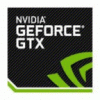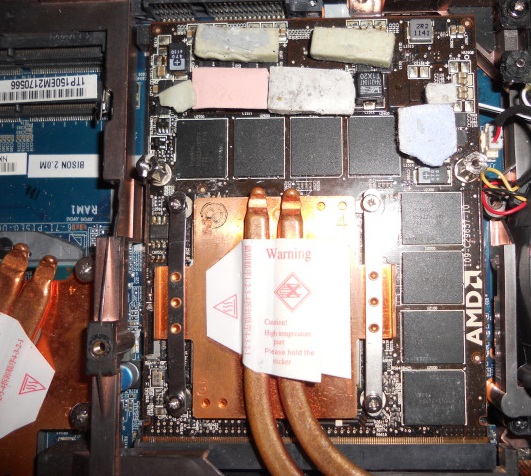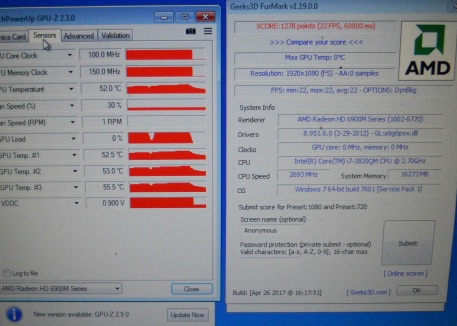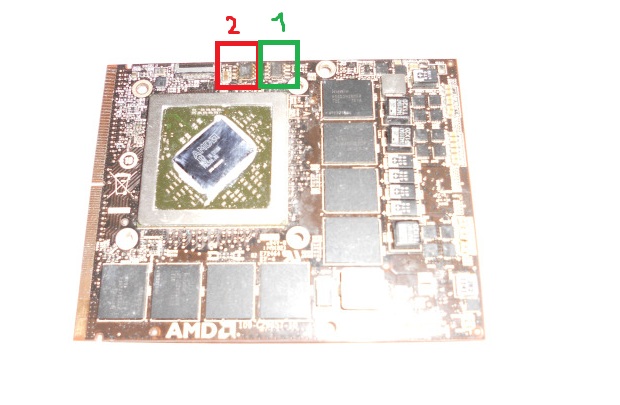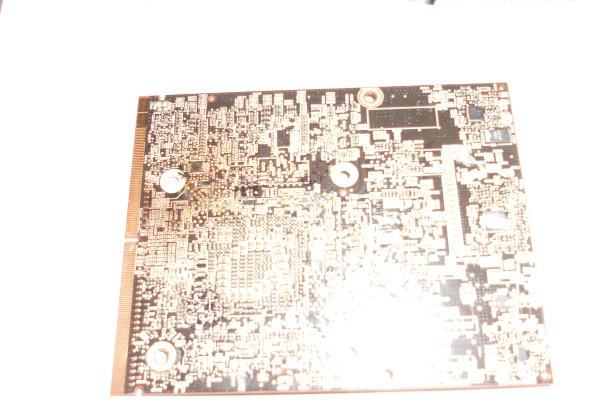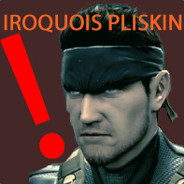Search the Community
Showing results for tags 'dell'.
-
Who can help me with modding and getting my 980M working? I replaced the M6100 that was originally in the laptop with a 980M but I can't seem to get it to work. I keep getting Code 43 the Hardware ID : PCI\VEN_10DE&DEV_13D7&SUBSYS_15CD1028 I heard i need to modify and INF file but i have no experience with it The vBIOS is from MSI
-
Hello, I've got a Quadro M2200 (GPU: GM206GL-A Revision A1, and MxM 3.0a Maxwell card) with the following bios: 84.06.76.00.1C I've read that this card is very similar to the GTX 965m, but that it has been underclocked considerably. It seems to be a good candidate for unlocking since I hardly see the temperature exceed 70C as-is. I'm requesting help with this - I'm not sure if it's possible to simply flash the vbios from a Dell GTX 965m (MxM 3.0a) or if some type of edit of the card's current vbios would do the trick. I'm hoping someone could help me out with the specifics of doing such an edit if that's the case. Thanks!
-
Hey everyone! After lots of searching it looks like this is the go-to place for laptop mods online, so I figured this would be the best place to ask something like this. I picked up a Dell E6530 for basically scrap value, and I love the thing. Runs Xubuntu great, battery is halfway decent, and I can play 99% of the games I own on it. My friend on the other hand picked up an E6440 with its silver-ish finish along the back. As much as I love my 6530 I've gotta say, that thing looks great. To get to the point now, I was wondering if it's possible for me to polish the top of the lid on my 6530 to have a more silver finish like that (or maybe even a mirror finish if I sand it down with a fine enough grit). Really what I want to know is if the dark grey part of the lid is actually metal. I can't seem to get a definitive answer online, and I tried the magnet test on it and it wasn't magnetic at all. This doesn't necessarily mean it's not metal though, as aluminum isn't magnetic but is obviously a sandable/polishable metal. One source said the laptop has anodized aluminum parts on it, but they didn't specify whether it was something internal or external. Can anyone here provide me some insight? If the grey part is definitely a metal and not a plastic, I think I'm gonna give it a try. As stated before I got this thing for scrap value, so if in the end it doesn't work out I'm not gonna cry over it or anything. Still though, I'd rather not run into this blind. If this is indeed possible though and I can accomplish what I want with a decent looking result, I'll post up some pictures with the method I used for others to do as well. Thanks in advance!
-
Hello, I have a Dell Inspiron 5555 with BIOS A12 and I am missing some options in the advance menu. The BIOS seems to be shared between the 5455 and the 5755, if it helps. Can anyone help me figure a way to have all the options in the BIOS available? I have attached the results archive from the backup tool, if it helps https://www.sendspace.com/file/x0hfsb Thanks in advance!
-
I have been attempting to change my boost clocks values for the longest time, though I've been unsuccessful. I managed to flash my modded BIOS, though no changes seem to have had happened, along with no errors either. Here's all the stuff I used and was able to get. If someone is able to help me with this, it would be greatly appreciated.
-
I tried to extract the .bin from the .exe (on Dell's website) using PhoenixTool v.273, and in a way it worked... I want to change the TDP values on my 1060mq but when I tried to open the .bin in Mobile Pascal TDP Tweaker, this is what happened. Can somebody help me? Here's the original .exe and the .bin. Thanks! (note: I wasn't able to extract the bios using AFUWINGUI64 or any other similar tool as I think Dell has some type of guard or protection against that, suspecting that's also the cause of my current issues...)
-
I'd like to know if anyone thinks its possible for an m1000m mxm card to work in a Dell Optiplex 9020 AIO. It has an mxm-a slot for an old AMD Radeon HD 8750A in it. It is rated for 45W max, while the m1000m is only 40W so I didn't see an issue with power. If I put one in that was flashed with a Dell vBios would it work? Or am I oversimplifying things?
-
Hi All, I picked up a Dell 680m - vBIOS 80.04.5B.00.02 - I think it is a 2GB version after doing some photo comparisons online. After doing some research I fitted it into my Clevo P150HM hoping it would work, but and I get no POST, the LCD screen is blank, the HDD light does show activity but after ~ 15 seconds or so, 3 blinking lights appear on the left (power light, caps and insert buttons?) and the computer beeps about 4 times before it completely powers off. I'm guessing that I'm going to need to flash it to a clevo bios since the clevo bios doesn't recognise the dell vBIOS? I am running the latest 1.01.14 bios and 1.00.13 EC firmware for my P150hm. Does anyone have any ideas on what I can do? I thought i would at least get a POST but then struggle with the driver installation but i cant even get it to POST... Thanks!
-
Hi. Many of us are discontent that we can't freely swap dell and clevo AMD cards (7970m and new rx480 included) but it seems that I may have found some clue to this problem. Few years ago I bought a broken p170em with some ugly black 6990m. It looked like it was baked in the oven with some cookies. I put it in my p150em and it was working normally with all sensors, data, etc. No beeping, no turning off. What I noticed was that the other soic8 chip "2" (apl-something) was swapped as well as the main bios chip "1". No other components were swapped and, as you know, if you just flash the main chip it won't save you from beeping. Unfortunately I sold this card as it wasn't powerful enough for me, but now I've ordered a rx480 that I can currently use only in my gt70 and I think it gives me some clues how to put this thing into a clevo laptop. Does anyone have any Idea what that APL-somehing chip is and does it have its own firmware?
- 1 reply
-
- scrapyard stuff
- 6990m
-
(and 2 more)
Tagged with:
-
Hi! I registered for the specific topic. So, the big question for which I found no answer in internet. Windows 7 on Intel Core 8th generation. Officially, Intel supports windows 7 up to 6th generation. Unofficially, with an easy trick up to 7th generation. The question is, how can we make it work on 8th generation? I installed windows 7 Ultimate 64bit on my new DELL Inspiron 5770 high end non-gaming 17 inch laptop, without any issue apart from the integrated GPU (Intel UHD Graphics 620). This also blocks the functionality of the AMD Graphics card too. So, since for many reasons I want to have windows 7 instead of windows 10 or Linux, I did my best but I got stuck. I created a hybrid driver from 2 different versions of official Intel drivers, the latest, which supports this iGPU, but only on Windows 10 and the last windows 7 compatible, which does not include support for the specific 8th gen processor/graphics card, since it is newer. I mixed some files and also edited the inf file from the old driver. I will share with you what I did, so that someone who has knowledge might get 100% functionality. I get only partial. So, here is my guide. 1. Download the last Win7 compatible driver from Intel for HD Graphics. It is the version win64_15.45.19.4678 2. Download a newer version which is win10 only but contains the driver for your processor. In my case, Intel Core i7 8550U with DEV_5917. I downloaded the latest driver. 3. Make copies/backup of both folders and save elsewhere before starting editing. 4. Unzip both. From the unzipped ones, go to the new driver folder, then Graphics, then copy all components and paste in the Graphics folder of the old (15.45.19.4678) version. Note; So far in my case I didn't play a role if I replaced the same names of the old files with the new ones or skipped them to keep the old ones. Exception; do NOT replace the igdlh64.inf file and the igdumdim32.dll 5. Find the DEV number of the processor. Device Manager (from Control panel or search), right click on generic VGA Adapter, properties, details, ID. 6. Open the igdlh64 file (with a notepad) from the new version (Graphics folder) find the DEV number under windows 10 and copy the whole line. 7. Paste it under the Windows 7 section in the igdlh64 file of the old driver and correct the ikbl win10 with iskl win7 (known trick for 7th gen). 8. Copy all lines that include the 4-digit number from the igdlh64 file from the new driver and paste in the respective sections of the igdlh64 of old driver. In the end of the text, also add the name of the driver as a label, eg Intel UHD Graphics 620. 9. Install the modified old driver (win64_15.45.19.4678) and reboot. 10. After reboot. Copy the igdumdim32.dll file from the Graphics folder of the new version and paste it to the C:\Windows\SysWOW64 replace the existing files This way, I get all resolutions, full brightness, colour, contrast etc control of the display, intel graphics control panel, full windows 7 effects (aero glass etc), but I dont actually get video support (apart from 3rd party software, like VLC/GOM player which even play 4K video smoothly), 3d applications are not functional, I dont get hardware acceleration etc. I concluded that the solution is to edit the igdumdim32.dll file, so that I copy elements from the new version to the old one. This way, theoretically, it should work. Anyone who has experience with driver and dll modification???
-
The slot on the M6700 is a 26pin 54mmX75mmX22mm Expresscard, which replaced the (quite outdated) 68pin 54mmX85mm CardBus PC Card adapter. https://commons.wikimedia.org/wiki/File:PCCard-ExpressCard_ZP.svg#/media/File:PCCard-ExpressCard_ZP.svg I am not sure that Dell even makes one of these for the M6700 - actually I am quite sure they don't. What I am hoping to do is find a compatible adapter from an older model / 3rd party adapter that I can switch out. I have disassembled the laptop and had a good look/measurement of the space and I believe there is enough room to fit a 68pin card-cage. I would be happy to do some light modification to any adapter, but I wouldn't like to poke at the mainboard or controller. IDEAS: If the above simply does not exist and is impossible to modify - a is it possible to use the eSata expansion bay? It currently houses a 9.5mm slot load r/w. I know there are adapters that look like S*^T or stick out of the side of the card-slot for a foot of so - that's not too sexy. I would prefer not to use one of the adapters unless I it were a slim-box style that (in theory) I could Velcro to the body or something and have it look proper. Could somebody please help me to find a suitable swap? I have truly looked EVERYWHERE and cannot find a solution that looks like a professional job. Here is some accurate info from Parts-People: https://www.parts-people.com/blog/2017/11/30/dell-precision-m4700-p21f001-express-card-cage-removal-installation/ (I also checked with them and so far, no luck) Also: This is all about an Audigy 2 ZS sound card, my ears cannot substitute a modern product.
-
DELL I7567-5314 is the laptop i'm about to buy in a couple weeks off a friend for 650$. It's retail price in Canada foes for 1100$ and was wondering if Its a good laptop for school and gaming on the side. Is there anyone in this forum that already has experience with laptop or an opinion? Much appreciated http://www.dell.com/en-ca/shop/dell-laptops-netbooks-and-tablets/inspiron-15-7000-gaming/spd/inspiron-15-7567-laptop
-
Hello im new to owning an alienware laptop and i got some problems with that custom nvidia drivers for my model. There is no Dell driver for the 765m, i´ve read about changing the nvdmi.inf and i sucessfully installed the driver already by doing that. The problem i have is that i got no clue how to find out which section is the right for mine. I run into some weird error as my laptop freezes on restarting or shut down, or i get the message that UxdService needs to be stopped in order to shutdown. I tried to download the Dell Driver for the old 680m and find the right section from there but i guess im to stupid to understand as there are a lot of numbers. This is my hardware ID. I tried using section 62. Section 64 was also already tried. PCI\VEN_10DE&DEV_11E1&SUBSYS_05801028 I can play games just fine but it annoys me not to be able to shutdown without pressing the power button for a few secs. Very thankful if anyone could help. Also if anyone would explain me how to do it right i´d be glad to help other members.
-
Greetings to the community, I am thinking of getting the notebook on the title, but before buying, I wanted to clarify that it can support eGPU. i saw only a single thread about this notebook in another forum and the OP didn't reply if he managed to do it. It appears to have an ExpressCard 54mm, and 2 or 3 mini pcie, but I assume these if its the same across all e5530. https://www.notebookcheck.net/Review-Dell-Latitude-E5530-Notebook.80165.0.html https://www.google.gr/search?dcr=0&biw=1886&bih=828&tbm=isch&sa=1&ei=A2-dWovAC4KzswGHlpLgDA&q=dell+latitude+E5530+mobo&oq=dell+latitude+E5530+mobo&gs_l=psy-ab.3...64644.66959.0.67057.14.12.0.0.0.0.232.1515.0j8j1.9.0....0...1c.1.64.psy-ab..9.0.0....0.GqrCjkdUc3w If it is possible (i hope) but hasn't been done yet, i am eager to be the first here to try and do it! EDIT: I am a dumbass, i was using the Search in a subforum that's why it showed no results, according to this reply from Tech Inferno Fan to BigC (I link it here for somebody else that might have the same question as me).
-
Just recently puchased a Clevo Gtx 780m on ebay and inserted it into my Alienware m17x r4. I'm terrible dissapointed to find the BIOS a12 unlocked and device mananger doesn't detect it at all. Are there some steps I have to undergo to make it work?
-
Just recently puchased a Clevo Gtx 780m on ebay and inserted it into my Alienware m17x r4. I'm terrible dissapointed to find the BIOS a12 unlocked and device mananger doesn't detect it at all. Are there some steps I have to undergo to make it work?
-
Hey all, I updated my Alienware 17 R5 Ranger (2014) to the latest Dell bios "AW17A14". I went around to look for possible fixes, I found that I should be uploading the last Bios I had through a USB stick formatted to FAT32. Now that's pretty simple so far (keep in mind the laptop only turns on the LED's and CPU/GPU fans at full speed looking for a bios file). I downloaded the Bios file from Dell but they have it as an .EXE program. I need it in the proper format to be read by InSyde Bios. I have no idea how to convert it from EXE to the right format. I tried using CMD to run AW17A14.EXE -writehdrfile, but that wouldn't work. This happened right after Dell replaced the MB for the same reason. The second time, my warranty had just expired. I don't wanna pay Dell 359.99$CAD for a new MB because of an issue inflicted by them. Thanks,
-
Hello! I have joined the forums some time ago to learn about modding drivers for laptops and thanks to the community here I was able to upgrade my Dell M6700 with a GTX880m. This time I am stuck on a couple of GPU issues that seem to be corresponding to each other. Let me go through these things below. I have upgraded the M6700 with a GTX970m - OS is working fine, all everyday tasks going great and by replacing the 880m with a newer card I gained some power and lowered the temperature of the system. In order to install drivers for this 970m (the other card too) I had to modify "nvdmi.inf" file and trick the driver installator to think, that my laptop was an Alienware. I have figured that out by trial and error. However, strange issues happen since the new card arrived: - first of all, no matter which new driver is getting installed, after OS restart and some time, the screen flashes and comes back on - when going to NVIDIA Control Panel it shows that the driver installed is v.353.54 - it just changes the driver version as if it was stored somewhere in the OS. Of course each time I am performing a clean install with DDU - secondly, from time to time when powered on, all I can see is a blurred image of the Windows' welcome screen, as if the resolution was changed to a super-low setting - a reset helps with that - finally, the outcome of all this is that I can't run any game on the laptop for longer than 10-15 minutes. I have recently purchased Divinity 2 and it runs on its "ultra" settings, but the laptop just dies after a quarter and powers itself off, followed by a screen flash Now I know that these might be various things in my system, but I have a feeling that it is GPU related and there might be something wrong with the drivers as previously (on the 880m) I was able to run games for as long as desired. And yes, I have already tried monitoring the temperatures, lowering in-game settings and even underclocking my CPU (i7 3940XM) - the CPU gets a bit hot if you ask me - up to around 90 degrees, but other than that, all seems fine. Help!
-
So, I am pretty new to this eGPU thing, and I want to try and setup an eGPU for my Dell XPS L502X. All the other guides I have read are confusing to me and I was hoping someone here could clear it up and help me setup. (I'm running an intel HD 3000 and an Nvidia GT 525m) Thank you!
-
Version A05-v2.0
76 downloads
So, here is another version of the m18xR1 bios for your enjoyment. Bios Version: A05 Update Version: 2.0 **WARNING: PLEASE NOTE THAT YOUR INTEL ME(Intel Management Engine) MUST BE THE ORIGINAL. If' you've updated, please make sure you downgrade back to stock Intel ME! ** I've updated the following: Unlocked A05 (slv7's unlocked version) iRST 12.9.0, Atheros LAN ROM 2.0.6.6 vbios 2171 (latest) Microcode Updated M.2 support (with adapter needed) And more... (But these are all I can remember) This version RST will work with RAID, TRIM for RAID, etc... *** This is the MOST STABLE VERSION! *** If you have any questions, please do not hesitate to ask! (On a side note - if ANYONE is willing, I MIGHT know how to get legacy to work on 800m+ video cards. But I need GOOD testers that know how to recovery flash and POTENTIALLY use SPI programmers in case of bad flash)! PM me if interested! -
Version A05-v2.1
72 downloads
Hey Everyone, I am attaching a COUPLE of BIOS's to be flashed on the m18xR1 - This one is based off of SVL7's unlocked bios. I've updated SEVERAL items on it. **WARNING: PLEASE NOTE THAT YOUR INTEL ME(Intel Management Engine) MUST BE THE ORIGINAL. If' you've updated, please make sure you downgrade back to stock Intel ME! Bios Updates: 1) UNLOCKED BIOS 2) Intel RST v13.5.0 (Understand that this MIGHT NOT work with RAID. It should, but some people had trouble - you can downgrade to the v12 that I've poasted it you have any trouble!) 3) CPU Micro Code has been updated 4) NIC Firmware 5) Video Bios (On-Board) 6) M.2 Support (Through an adapter - but adapter will be recognized) 7) there are SEVERAL other updates but I just can't remember them all, lOl! (Sorry) Version A05-v2.0 is probably better as it is the most stable. I'd SERIOUSLY suggest using that version. IF you want to use this, just understand it MIGHT cause you trouble with RAID... (It worked for some, and didn't work for others) Enjoy!!! Swick (On a side note - if ANYONE is willing, I MIGHT know how to get legacy to work on 800m+ video cards. But I need GOOD testers that know how to recovery flash and POTENTIALLY use SPI programmers in case of bad flash)! PM me if interested) -
First, hello! Although I am new here, I have been a long time following this forum, and without all of you this hasn't been possible,so thank you! System: Hardware Dell 5430 14" Core i5 3320M 8GB RAM (1x1600Mhz) iGPU Intel HD 4000 Software Win 10 Pro 64-bit Versión 10.0.14393 [UEFI] GPU Driver AMD Radeon 17.2.1 (non-whql) EGPU MSI Radeon RX 480 GAMING X 8G BEST EXP GDC V8.4d [Express Card] PSU Deer 400W Configuration Just connect the egpu to PC via ExpressCard (PSU ON & PC Off), turn on the PC, and GPU was detected and it worked. [PTD: Off] Others: With 16.12.2 Drivers have some better performance, but my screen blinks sometimes Freesync works well This test have some OC to have similar performance that with whql drivers Video demo: Hardware Info: TEST & BenchMark 3DMark TimeSpy 1.0 3242 (GPU:3920) http://www.3dmark.com/3dm/18115631 3DMark FIRE STRIKE 1.1 7375 (GPU:12996) http://www.3dmark.com/3dm/18115814 Ungine Heaven 4.0 [Basic]: 3025 [Extreme]: 1495 Ungine Valley 1.0 [Extreme HD]: 1933 Games [FRAPS - 5Min ingame]: Game [1080] FPS AVG FPS Min FPS Max Config The Witcher 41.66 28 52 Ultra GTA V 23.66 13 38 Maximun Setting [Mod Cars] GTA V 32.2 20 72 High Skyrim 59 35 63 Ultra [Mod ENB Photorealistic] Screenshots Bench: