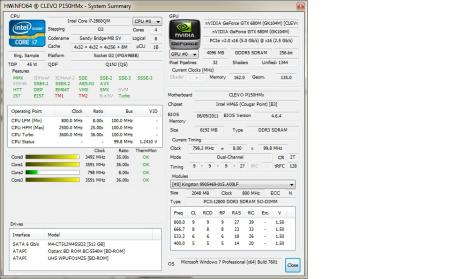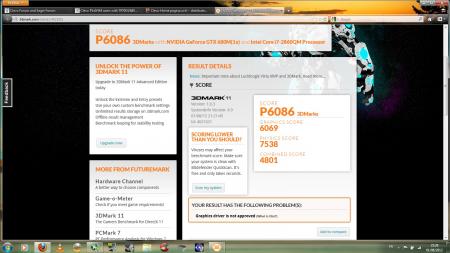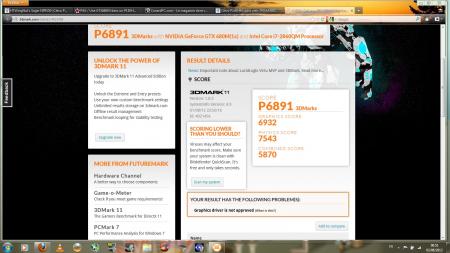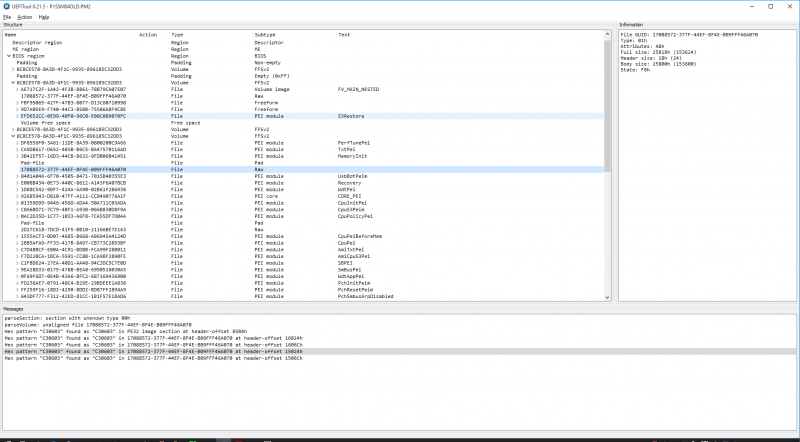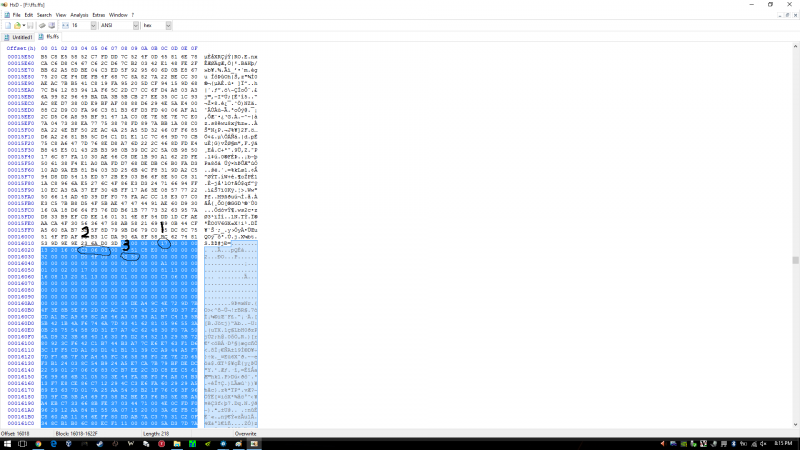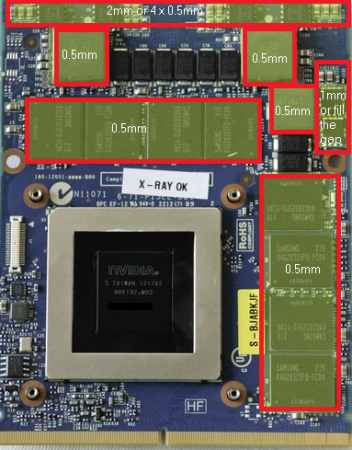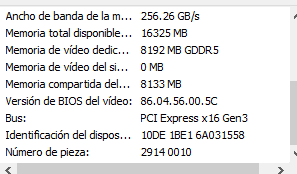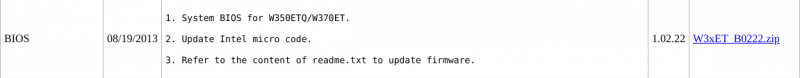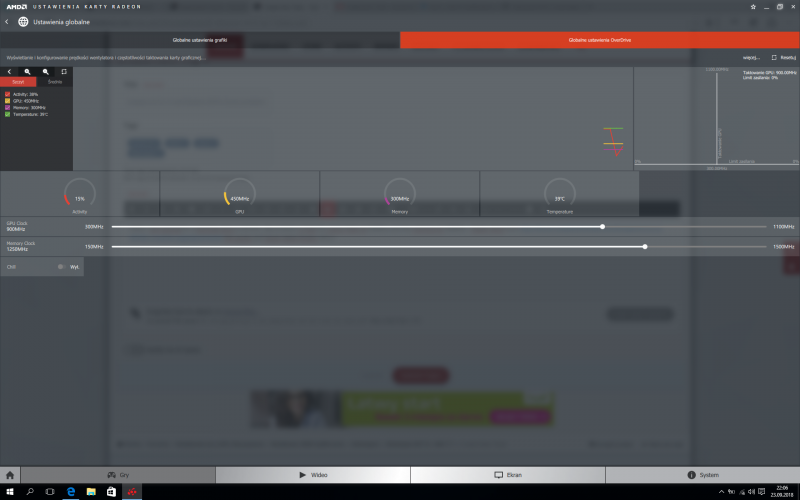Search the Community
Showing results for tags 'clevo'.
-
Hello, some of my computer specs are as follows: CPU: I9-9900k GPU: RTX 2070 memory: 32 GB (forget the manufacturer/ clocks) Dsanke bios mod I recently bought a 1440p screen that is 120hz capable, but it does not allow me to select the 120hz option. I have checked numerous places and all of the websites say that this screen is 120hz enabled. I have the dsanke bios mod on my computer. I see people being able to use this screen's 120hz functionality, but I can't get it to work. Any suggestions? If you need any additional information about my laptop, I will be happy to provide info.
-
Hi guys, I am the proud owner of a Clevo p775dm3-g notebook purchased from azom.systems (authorized Clevo reseller in India, Model rebranded as Azom Legion-17.3 inches). Here are my specs: Core i7 7700 (non-K version): undervolted by 110 mv and turbo boost disabled in BIOS- machine uses prema mod BIOS. GTX 1080: undervolted by 100 mv on all frequency steps using MSI afterburner voltage/frequency curve editor. clocks are untouched. 16 GB DDR4: Cant remember clocks. 1440p 120 Hz screen: No tinkering done to refresh rate. CPU has been delidded and repaste has been done on both CPU/GPU dies with gallium based TIM-Coolaboratory liquid ultra if I recall correctly. My issue is GPU hitting max temp limit of 90 degrees while playing DOOM and framerate drops from 110 avg to mid 60s-70s with horrible stuttering- this is thermal throttling for sure. System was running beautifully after repaste at 86 degrees max/ 77 degrees average at 100 percent fan speed. A month later I decided to see how much further I could push the system and ended up undervolting the CPU/GPU and RAM even further. The RAM undervolting part didnt work as well as I'd hoped, and I ended up resetting the BIOS to undo everything and reapply the previous setting (-110 for CPU with turbo boost disabled.) I noticed that immediately after BIOS reset, both my CPU and GPU temps were 5-10 degrees higher even with the undervolt/underclock applied. Also, I think the fans were a bit louder before I reset the BIOS which leads me to believe that for some reason the fans are now capped at 80% max fan speed. There doesnt seem to be a fan speed selector in the BIOS or anywhere else so I cant say for sure whether this is a fan related issue or something else.Before the reset I could override the BIOS setting and set the fans to 100% by pressing fn+1, could I have done something to that setting after resetting the BIOS ? I dont think I have damaged the CPU or GPU as temps are holding fairly steady at 90-91 degrees and laptop doesn't shut down while gaming. If I have overlooked something or if anyone reading this has any solution help would be greatly appreciated. All settings/drivers/windows version/app version are exactly the same before and after BIOS reset.
-
I have a Clevo P170EM with a GTX680m from 2012 and it's starting to show weight of the years I would like to squeeze little more performance out this "outdated" GPU. Can someone help me ?
-
Hi all, I am new to this site but until now haven't had any trouble with this beast, or at least put up with them. I have had trouble for a while with the actual display not working, I have been using an external monitor which has worked up until now. The problem came when I bought a new one and went to go dual screen. I stupidly changed some settings and restarted. Now nothing works at all. I have taken the surrounding parts to the screen apart and have found the cable that runs to the back of the screen has frayed a little. I am having such a pain trying to find a replacement cable for it, as I am hoping this will be the cheaper option before buying a replacement screen. Any help would be much appreciated.
-
Hello everyone! First of all sorry if this isn't the correct forum to post this. I bought a laptop few days ago. The laptop is Sager P150EM. Cpu:i7 3610qm Gpu: amd hd 7970m Ram: 8gb Os: windows 8.1 pro So my problem is that everytime i install the amd driver after the intel driver my laptop freezes or gets a bsod or something that stops it from working. Any help would be appreciated. I saw somewhere something about vbios does this matter anywhere?
-
Title sums it up. TL;DR: we have a Clevo that runs a desktop CPU, one with those huge 82 Wh batteries. We remove the GPU and let it use the CPU's integrated graphics. How much time for the battery to go from 100 to 0? Is it comparable to an ultrabook's? I'm theorizing a mobile set with a static eGPU and an upgradable CPU. Given a hypothetical user that needs fast processing on the go and long battery life while retaining very high degrees of mobility, but at home wants a powerful machine to run most games, I guess that would be their best bet. It would surely be more convenient to keep everything in the same disk. And even though the thing would be quite heavy to carry around, changing CPU would be more cost-efficient than changing an entire laptop. (Not sure if I'm right here, and also I'm not sure whether the motherboard in a Clevo would be replaceable when the new CPU needs a different socket, which is another reason why I'm asking here.) If my above guesses aren't correct, then an ultrabook with Thunderbolt and without a dedicated GPU would be a better choice. If they are, then we would be carrying more weight in exchange of a more cost-efficient setup, which I think would be a fair tradeoff. Also I am aware of the heating problems that these laptops suffer from, at least compared to a desktop setup. Would they be solved by moving the GPU out of the chassis, and instead plugging it with an eGPU dock via Thunderbolt port? What do you think? Is it doable? If not, why?
-
So I just recently bought a used ORIGIN PC EON17-X. with CLEVO P775DM-G in it. I wanted to know if its possible to upgrade it with CLEVO P775TM1-G so I can have something like an RTX series in it. I wonder if its possible? Clevoparts does sale CLEVO P775TM1-G. Any expert can help? and what kind of things i would have to consider before following such a plan, what kind of hurdles? Any help is really appreciated.
-
Evening, I own a Clevo P751DM2-G with a 7700k and for a while now i've been having issues with Intel's Extreme Tuning Utility. Everytime I run the program it states that there is a newer version on the Microsoft store and then continues to load. However once loaded it doesn't show the package temp, max core feq, core count or and of the other overclocking features. I've checked the Microsoft store and the Intel website and the version I have is the latest and the utility isn't even on the Microsoft store to download. Any advice would be great.
-
Gtx680M in P150hm 3DM2011 Stock 3DM2011 OC 853/2400 Crysis 2: GTX580M OC (721 core /1700 ram) VS GTX680M OC (853 core /2400 ram) Found this video tutorial to change components on your P1X0HM/EM (Gpu is at 6:16) On a P150HM, only MSI 80.04.33.00.24 and Clevo 80.04.29.00.01 vbios are compatible. Some Benchmarks @1005/2400 http://forum.techinferno.com/clevo-sager/1924-p150hm-gtx680m-yes-we-can-3.html#post27637 Just for fun: 4Years old tri-crossfire Desktop Vs P150HM/GTX680M http://forum.techinferno.com/clevo-sager/1924-p150hm-gtx680m-yes-we-can-3.html#post28594 Backplate Mod http://forum.techinferno.com/clevo-sager/1924-p150hm-gtx680m-yes-we-can-4.html#post31577 http://forum.techinferno.com/clevo-sager/1924-p150hm-gtx680m-yes-we-can-4.html#post31527 Crysis 2 Video 1600x900 DX11 ultra + Texture HD @1006/2400 http://forum.techinferno.com/clevo-sager/1924-p150hm-gtx680m-yes-we-can-4.html#post31552 Crysis 3 Video 1600x900 DX11 ultra AA2x @1032/2400 http://forum.techinferno.com/clevo-sager/1924-p150hm-gtx680m-yes-we-can-9.html#post42374 FarCry 3 Video 1600x900 DX11 ultra AA2x @1019/2400 http://forum.techinferno.com/clevo-sager/1924-p150hm-gtx680m-yes-we-can-10.html#post43122 Crysis 3 performance comparison (1600x900 vs 1920x1080) http://forum.techinferno.com/clevo-sager/1924-p150hm-gtx680m-yes-we-can-10.html#post43328 3dmark2011 and 3dmark2013 score with 326.80 Beta driver http://forum.techinferno.com/clevo-sager/1924-p150hm-gtx680m-yes-we-can-11.html#post65456 2860QM QS - 2960XM OEM performance comparison http://forum.techinferno.com/clevo-sager/1924-p150hm-gtx680m-yes-we-can-11.html#post70475
-
Hey guys, thought I would share a couple of very simple mods I did that others may benefit from. My P750ZM came with a wimpy little 240W AC adapter, that's really not adequate for a heavily overclocked 4790K and GTX 980M. I had a spare AC-100 (dual adapter) converter box and a spare Alienware 330W AC adapter. I purchased one of these dongles to convert the Dell 7.5mm connector to a different size AC plug. It does not matter what connector is on the male end, all we need is the Dell 7.5mm female connection, so any similar dongle will work. The wire gauge is smaller than I would like it to be, but the cable is short. So far I have noticed no power handling restrictions. The cable and end plugs on the dongle do not get hot, so it seems good in spite of the small wire gauge. If you can find a dongle made with larger gauge wire that would be a better option than the one I linked, but it does seem to work fine. So, what I did from here is I sacrificed the crappy little 240W adapter and stole the cable off of it. I used the original cable and strain relief boot from the 240W adapter to replace the silly short pigtail on the AC-100. I soldered it in place of the short pigtail and it looks factory. When soldering together the custom dongle, be sure to wire it correctly. Solder white to white. The ID signal wire and ground wire should be soldered together and that will tell your Alienware AC adapter to output the full 330W capacity. I used the short pigtail from the AC-100 converter and spliced it with the Dell adapter dongle, so now I can plug the 330W Alienware AC adapter into that dongle and connect it to a 4-prong Clevo laptop AC jack... easy-peasy. I can put my spare 330W Alienware adapter to good use on my Clevo laptops and now I have a nice long cord on my AC-100 converter box.
- 6 replies
-
- clevo
- ac adapter
-
(and 3 more)
Tagged with:
-
Hi all, After I saw this result: http://hwbot.org/submission/2830783_0.0_cpu_frequency_core_i7_4700mq_4550_mhz , I got interested to replicate it with a similar method and decided to share my steps to score higher than a desktop 4.4ghz 4770k (according to cinebench ;)) Intel Stock microcode has a Turbo multiplier bin glitch that allows unlimited multiplier increase, I used prema's bios and removed a cpu microcode update to let the cpu run the stock glitched microcode. I will share the bios file, use it at your own responsibility and if you know what you are doing. 1) Download or dump your BIOS, if your bios is ami (my case) then use AFUWINx64 2) Get AMI Aptio UEFI MMTool v5.0.0.7 and UEFITool, HxD (or your fav hex editor) 3) Open your BIOS image with UEFITool, then File>Search, in our case Haswell has the following ID: , enter C3 06 03 in Hex pattern dialog click OK 4) You can see the last four Hex pattern result, double click the first result and a structure item in the main dialog will be highlighted, right click>Extract as-is to a folder (be sure to be neat and organized or you will mess things up) 5) Do the same with the third result and save it as a diff name other than the first one 6) Now in the folder you have saved the 2 files from step 4&5, open the first one with HxD(any hex editor) and look for be sure to choose Datatype:Hex-values then hit search 7) Press F3 to find again till you reach this pattern(highlighted): 8) (1) Indicates the microcode version, 17 in this case, we want 00 (cpu stock), (2) the platform ID (the search context we reached at) (3) the microcode length = 5000 (in my case) in reverse (important to know when the microcode ends in order to remove). 9) Adjust the cursor on the beginning of the highlight text/microcode (01) right click>Select Block>Length>5000 or whatever in your case 10) Delete the highlighted blocks (after step 9) then save the file 11) Do the same with the second result from step 3 to 10 then save 12) go back to UEFITool, double click the first result like you did in step 4, right click the highlighted structure in the main dialogue > Replace as-is then choose the FIRST file you edited in HxD 13) Double click the third result and follow step 12 with the SECOND file you edited in HxD 14) You will see "Rebuild" in action row, File>Save image as> P15SM04.PM2 in my case (can be any name as long as your flashing tool recognize it) 15) Open AMI Aptio MMTool > Load Image > your modified rom > CPU Patch Tab and verify there is no 06C3 in CPU ID 16) Be brave and flash your BIOS Windows Mod to remove auto update microcode on boot: Click on Start Type CMD in the Search box Right-click on CMD and choose Run as Administrator In the Command Prompt window and change to the directory where the file is located. To do this, use the CD command. You can follow the example below. to change to the Windows\System32 directory you would enter the following command and Press Enter cd \windows\system32 Now use the DEL command to delete the offending file. Type DEL mcupdate_GenuineIntel (and backup) Done! Overclocking: 1) Check CPU MCID:Download AIDA64 , open AIDA64>Motherboard>CPUID and look at IA Brand ID, it should be 00h 2) Download the latest beta Throttlestop (not stable) in my case 810b2 3) Make sure you don't have XTU installed or running (especially at startup) or it will reset any changes in Throttlestop 4) Open throttlestop, click FIVR and look at "[checkbox] Overclock [DIALOG] Max" and note it down 5) Now here is the magic! close FIVR and open it again, [DIALOG] Max value should increase by 2 (up to 80x max ~ 8ghz) everytime you open and close FIVR aslong as long as you increase one of the cores, LOL 6) Increase "Set multiplier" to maximum after your final changes in FVIR (Iv set mine to 42x all cores, so I increased set multiplier to 42 aswell - note voltage ID is messed up ignore it) 7) Increase voltage in FVIR for stability by using cinebench run 3 times instead of prime95, as it stresses FPU which increases heat and tdp instead... 8) Unlock maximum TDP and turbo wattage in TPL, in my case: 9) Done! Changes should be persistent as long as you dont save and exit from BIOS, here is my result in Cinebench with temp throttling (from 4.3 to 3.9 ghz), room temp 25-27 XD: (no.1 at 4.2ghz, no.7 stock latest microcode) UPDATE: OCed RAM from 1600 to 1866, [email protected], +200mV adaptive vcore: I'm also getting 852 with 4.5ghz with this adaptive voltage-like method: Note: You can maintain maximum turbo multiplier bin with latest microcode after setting it in throttlestop (imp: no crash when testing; make sure its stable) then flash the latest microcode for bug fixes (more stable on my side at x45 with only +230mv, depends on your CPU, i7-4800+ will require less voltage), and you will still be able to set the bin high (up to 80x) as long as you don't crash... Post your results and I'll copy it here. Tips: I highly recommend lapping heatsink and use liquid metal thermal paste or any decent tp ( I used collaboratory liquid ultra) before doing this -If your cpu throttles no matter what, try decreasing dynamic voltage in FVIR and look at maximum value the package power indicate while stressing, decrease the value by 10% in order to avoid rapid throttling (happens with bad TP) -Do not attempt the OC if you are looking after long service life wear&tear (I expect 2 years from now if I stress the cpu everyday for an hour, which i never do :P) Happy overclocking, and don't melt your laptop Thanks to Intel if they leaked this on purpose, kinda futureproofed my machine XD P150SM 1.03.05 modded bios (at your own risk): MOD EDIT: link removed, please use a clean BIOS base because of legal implications with Intel :
-
Do I need to change the thermal pads for GTX 780m every time I want to repast? if so, what is the rghit thikniss for it? and where can I but it? Clevo P570wm - GTX 780m SLI Best Regards,
- 7 replies
-
- repast
- thermal pads
-
(and 2 more)
Tagged with:
-
Hi, new in the forum, trying to find some help, someone points me in the right direction. Long story short: Clevo p170hm3 from 2011, gtx485m card dead, new card from ebay, it doesn't works correctly. I've read about Clevo brand signature, Prema posts about 3dvision license between hardware from ir emitter, gpu and motherboard, Prema modified bios to get gtx580 working too with 3dvision, svl7 (now retired) vbios, and more, but basically, I'm still confused enough to know what should I do and what are the right steps to get my p170hm3 back to life. Last card I could buy was a gtx675m, but I couldn't find vbios (original, not-moded from Clevo), the Clevo vbios list "jumps" from gtx670m to gtx680m with no mention to gtx675m , and I read some posts about convert a 675 to a 580 and viceversa, I think it was changing some physical resistances, and some number in vbios, but I'm not modder, no idea really about. So, What I should do?. Sell 675m and try to get a gtx580m, and use original clevo vbios on it?, it will work, or my computer won't be able to use it?. I bought my computer before gtx580m was released... I would need to update bios to get it working? Or unlock graphic card restrictions with the latest prema bios mod (if that is possible). There is some chance get 675m working? Are all mods and files I need in this forum? (ask this because I can't see/access the files, because I'm new in the community) What options I really have?. I hope someone can clarify me a little bit this situation. Thanks in advance.
-
Hi all, It has been a while since I did anything to my laptop (Clevo P670RG-G) and since I recently got a VR Headset I wish I could overclock my GPU a little. So far the NVidia software (on windows) doesn't allow me to overclock it (the linux sort of allows, which some custom Xorg options) so I decided to give a try modding the vbios. I read all sorts of issues / guides about it, and it seens that the hardware topology (where the vbios is stored and how things are connected) changes from machine to machine. What I know about my laptop is that it has two VBios, one for Hybrid Mode and one for Discrete Mode. I'm currently running the discrete mode. I dumped my VBios using GPU-z and opened up in Maxwell II Bios Tweaker. Everything seens fine so far. So I have few questions about it: - There is a way to just unlock the VBios to show the overclocking options in NVidia software? (That way I dont need to reflash to change clocks) - I can just flash this GPU-z dump to my VBios? - If I brick my GPU, that GPU-z dumped image is the raw SPI image, so if I managed to physically access the VBios, I can just reflash over it? - I saw some people saying that I might need as well to flash the main laptop bios as well, is that really needed? Thanks! Lucas
-
Greetings, I have a p650rs and I have this little problem that I can not play in MRHYBRID mode, only if the charger is connected, and I do not see high quality videos or play if it is in discret mode, if the A / C is connected. Any idea what it could be? I have the latest version of Bios and ECF I've been looking for custom-made Vbios but I can not find anything. Thank you
-
Hey guys! Long time no see! Been ages since I've been here and wow has this place changed! @Briankeep up the great work! I've been pulled away from my computer passion by raising 3 kids! All 6 and under. Crazy how time flies! On to what brings me here. Love you oming for some ideas. My X7200 was recently shutting down randomly. The num lock and caps lock would start flashing and then it'd shut down. CPU and GPU Temps looked good, but fans were running a lot. I figured whatever was hot was something HW Info couldn't see or read. I repasted my GPUs and CPU, put in new thermal pads as well. Unfortunately when I tightened the CPU heatsink, I must have over tightened a screw because it pulled the screw sleeve on the mobo out. Temps are still good, idle around 33°C, and fans run full bore all the time. So it may not have quite enough pressure on a mofset or something. On the plus side, I let the computer sit on for 16-18 hours idle,and it didn't shut down, which solved one issue and created another.Would I be okay to superglue it back down to the mobo? Should I use some other adhesive? Then it would create a tad more pressure, evenly, and possibly solve my fan issue. Damn these old computers. Purchasing a newmobo would probably be more expensive than it's worth. I really need to retire this thing, but it's served me faithfully since Oct 2012. Eventually I'll move to something more mobile and a desktop.
-
The official Clevo benchmark thread..let the race begin!
-
Hi everyone, I'm looking for the modified bios Prema of the W3x0ET (GTX 660m + i7 3630m) for months, the performance of the notebook is excellent despite its age, but it has already reached its limit and I know that it can deliver even more if someone being able to help me will be very grateful. Thanks!
-
What is up. Emailed Sager about latest bios and they sent me one. Suppose to provide support for Kabby lake 7XXX series processors as well as optimization for crappy WIFI cards that aka (cough cough KILLER) le'ts not point fingers here XD. File is below. Gotta flash through USB... there are plenty tutorials out there how to do but here are instruction from the email I got. https://drive.google.com/open?id=0B_Ud_l2en4O0MGw0WWJCaXFUS0E Rename the attached file to 9870BV08LS2.7z(Done it for you already) Unzip the 9870BV08LS2.7z to a USB flash drive. Restart Windows. When the screen turns black, keep tapping F7. Select enter setup on the boot menu. Pull down the exit menu in the CMOS setup. Launch EFI shell from filesystem device. The Startup.nsh will flash the BIOS. Note. Sager Computer does not take the responsibility if the computer does not work after you updated the system BIOS & firmware by yourself. ( Neither do I) Enjoy
-
Hello Thank You for taking time to read this...i got Clevo w550eu i would love if someone give me unlocked/Modded Bios for it ...thanks again
-
Hello all I have a Clevo P370EM3 laptop with a pair of GTX 680Ms in SLI mode and have never been able to get Linux to work properly with full acceleration and without tearing. I have tried every xorg config I can find, and even all the modifications from the nvidia configurator to no avail. Has anyone been able to get these things to work 100% in Linux? I have typically used ubuntu based distros, including Mint, and every available driver version from the repositories, but can never get it to work quite right. Thanks for any help anyone can provide. It is killing me to run Windows on this machine because of these issues, and I am almost to the point of installing the inferior 7970 cards. Have a great day -TCH
-
Hello, I am looking for a working vbios to 8970m. My problem is that the clocks freez at 450Mhz and the memory at 300Mhz. i heave vbios from http://forum.notebookreview.com/threads/m17x-r2-8970m-crossfire-upgrade.814434/ this guide and heave latest drivers 18.5.1, another driver not help, re-instal windows also not working
-
Привет. Помогите, мне грустно. Существует clevo p150em, недавно обновленный с 7970 до 8970 м (от 150 см) Bios, R.2.0 / 1.02.17EC v3b / 1.02.11EC. Когда он был установлен 7970 м, в BIOS на линии gpu это было 7970 м. После установки 8970m, NVIDIA пишет вместо 8970m. Драйверы на 8970m не установлены, либо синий экран, либо ноутбук замерзает. Windows 10 1713. Я пробовал разные версии драйверов, все равно. Что вы посоветуете? 8970m vbios VER015.041.000.000.044964 BR44964.009 it s DELL? ps. when I bought 7970m for a place of 670m. At 7970m there was also a problem with the drivers, but I somehow skipped it.