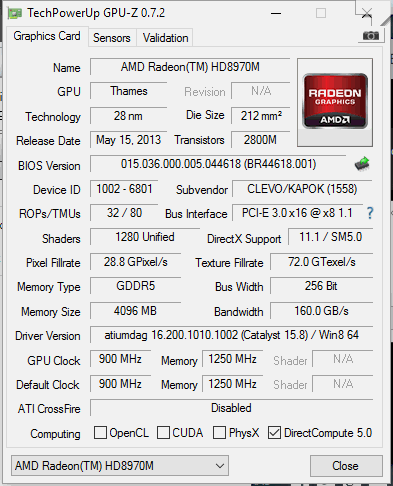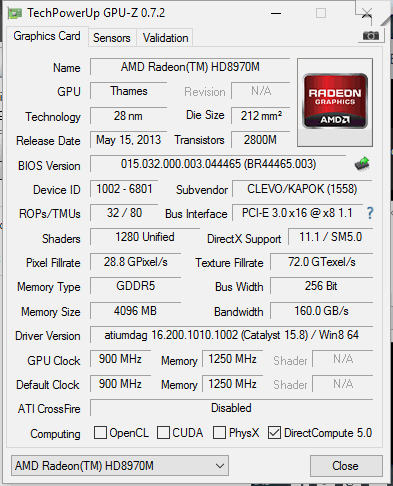Search the Community
Showing results for tags 'clevo'.
-
Hi all, First of all, sorry to drop by and start with my problems but I am indeed in need of your advice. I have read these forums for several years now but never took the time to sign up and join in the conversations (not that I had much to say though, apart from a big "Thank you!" for the tips and knowledge I grab here and around). I have a P170HM with a GTX 485M which is overheating quite a lot. I've managed up until now but it just seems to get worse and worse. I've followed most of the Hardware mods I could do on my P170HM (including sealing the air leaks with tape, cutting the plastic cover over the GPU to increase the airflow and applying some Tuniq2 thermal paste). The card runs around 60°C on idle (which is already an improvement from before) and immediatly goes to 90°C and over when I run a game that requires some resources (e.g. Diablo III, Eve Online), recently it goes over 100°C after no more than a few minutes which causes the laptop to shutdown. From your experience, does it sound like the card is faulty and changing for, say, a 680m would fix my problem? Or do you think the problem is due to the cooling system and going for another GPU wouldn't change a thing? Thanks in advance, Simon
-
Dear Members, I just want to create this Topic to list all laptop systems supporting (2X) Desktop GTX 980 SLI, and all information related to them, technical, pricing and reviews. In the same time, it will help me and other respected members to decide which one should we buy. 1- MSI GT80S Titan Skylake, SLI GTX980 Desktop GPU https://www.msi.com/Notebook/GT80S-6QF-TITAN-SLI-29TH-ANNIVERSARY-EDITION.html#hero-overview -------------------------------------------------------------- 2- New Asus ROG GX800 watercooled Gaming-Laptop Regards,
-
I've been trying unsuccessfully to flash the vbios on my Metabox P650RE-G. I've tried flashing with nvflash and keep encountering the message: "Identifying EEPROM... EEPROM ID (C8,4011) : GD GD25Q10 2.7-3.6V 1024Kx1S, page ERROR: ROM image too large for EEPROM" Even though the file I am attempting to flash is only 189KB. I've even tried flashing the stock vbios which is 188KB and that gives the same error. The the only change in the ROM's is that I altered some settings in Maxwell Bios Tweaker. I'm not sure if I'm meant to clear the EEPROM or doing something else. Any and all help is apprecieated CMD LOG------------------------------------------------------------------------------------------------------------- c:\GPU Overclock>nvflash --protectoff NVIDIA Firmware Update Utility (Version 5.236) Modified Version by Joe Dirt Adapter: GeForce GTX 970M (10DE,1618,1558,6543) H:--:NRM S:00,B:01,PCI,D:00,F:00 The display may go *BLANK* on and off for up to 10 seconds during access to the EEPROM depending on your display adapter and output device. Identifying EEPROM... EEPROM ID (C8,4011) : GD GD25Q10 2.7-3.6V 1024Kx1S, page Setting EEPROM software protect setting... Remove EEPROM write protect complete. c:\GPU Overclock>nvflash -6 1.rom NVIDIA Firmware Update Utility (Version 5.236) Modified Version by Joe Dirt Checking for matches between display adapter(s) and image(s)... Adapter: GeForce GTX 970M (10DE,1618,1558,6543) H:--:NRM S:00,B:01,PCI,D:00,F:00 WARNING: Firmware image PCI Subsystem ID (10DE.0000) does not match adapter PCI Subsystem ID (1558.6543). Please press 'y' to confirm override of PCI Subsystem ID's: Overriding PCI subsystem ID mismatch Current - Version:84.04.8C.00.14 ID:10DE:1618:10DE:0000 GM204 Board (Normal Board) Replace with - Version:84.04.8C.00.2E ID:10DE:1618:10DE:0000 GM204 Board (Normal Board) Update display adapter firmware? Press 'y' to confirm (any other key to abort): The display may go *BLANK* on and off for up to 10 seconds or more during the update process depending on your display adapter and output device. Identifying EEPROM... EEPROM ID (C8,4011) : GD GD25Q10 2.7-3.6V 1024Kx1S, page ERROR: ROM image too large for EEPROM
-
- rom image too large
- eeprom
- (and 4 more)
-
Hello, I come to you because it is very rare to find topic concerning crossfire notebook. I have bought 2 years ago a p370sm with 2 8970m 4GB paired in crossfire. 1 year ago , one of the two graphic card stopped to work. I've tried to swap the graphic card from their slot and I concluded that one of the two gpu was dead. I stayed for a long time with only one GPU on the primary slot, and 2 weeks ago , i ordered a copy of my card on Aliexpress: http://www.aliexpress.com/item/HD8970M-HD-8970M-R9-290X-4GB-GDDR5-MXM-for-CLEVO-P570WM-P370EM-P37xSM-P37xSMA-P150EM-P150SM/1978000913.html The card was recognized by my laptop and It showed two cards 8970m in the Device Manager. On CCC , the two cards were recognized but the second was "(desactivated"). I tried to reinstall catalyst but the problem is still here , i can't enable crossfire on the Radeon menu. i've made a gpu-z test and i've seen that the version of the two GPU were not the same. Moreover the bus version is different between the two cards. The responsible can possibly be the wire between the gpus ,it stayed in a drawer for 1 year. I've heard that @Prema is very qualified in Clevo gpus. Thank you for your future response. Have a good day, (All apologies for my english , I'm french)
-
[Preface: I searched for about 30 minutes on Tech|Inferno before posting this, no one likes repeatied posts: ] I have a Clevo P370SM3 (now a P370SM) running dual 980m's that were part of an upgrade kit from Eurocom. I am considering using PremaMod's VBIOS mods on this page to take advantage of Prema's GPU improvements for the 980m. On that link on Page 4 are (3) different variants of the 980m GPU. How do I tell which one is the correct one for my 980m GPU's? Nvidia Inspector? If I had to speculate I would assume the GTX980M_8GB_MXM_OC_PM? MAXWELL GTX980M_8GB_MXM_OC_PM GTX980M-G_8GB_MXM_ZM_OC_PM GTX980M-G_8GB_MXM_DM_OC_PM Constructive thoughts or suggestions appreciated. Kind Regards, Koinonos P.S. I went from 12,000 on 3DMark 2011 on 780m SLI to 16,400 on 980m SLI. A nice step up and I think 18,000 is reachable with minor adjustments.
-
Hi guys. i've bought a w350et from a friend of mine but it has a uk keyboard and it is realy strange to me and i cant find a pt-pt keyboard to sell. Also i cant find on the internet the latest drivers and utilities, and for bios updates i cant find anything from clevo. In my current bios i cant find anything about hyper threading and the thing to activate and deactivate igpu. Can u guys please help me find out this things? os win 10
-
Does anyone have any good suggestions on how to make my gpu run cooler on a Clevo p170em? I'm currently running high 80's and low 90's on high graphical games like the division. I do use fn +9 to turn fans full blast which brings the temps down to mid 80's. I would like the overall temps to come down without the full fans on mode. thanks
-
Do you plan to purchase a new gaming notebook in the next few months? If so, which brands are you considering and why? Additionally, with the release of Thunderbolt 3 and external enclosures like Razer Core coming to market, is this a contender for you vs a dedicated gaming notebook that is thicker and weighs more?
-
Hello. My crossfire 7970m clevo p370em boots to a black screen. Sometimes I get a blue one with lines or just random corrupted pixels. This points me to belive the gpu has died especially since the hot keys for keyboard lighting work. When it was last working, crossfire was disabled so I am thinking that the second gpu is still working but I don't know how to switch to that one. Is there a cable I can unplug inside the laptop? I am not good with hardware meddling.. Also,if I can't even see the bios is it possible that the motherboard is the problem? Please help, any info is great. Thank you
-
Hi all, as I already stated elsewhere in this forum, I've just bought a Batman 2.0 (P771DM-G) few days ago. What I've discovered is the computer likes to auto-resume from standby if it.. "thinks it's worth to do so".. I mean: it seems that if it requires more heat dissipation, it could wake up automously withing 20"-25". It happens only after some gaming session, that's why I think it might be some forced policy coming from the Clevo Control Center or the BIOS itself. Oh, and I troubleshooted with powercfg -lastwake and -waketimers without any more detail, and the Windows Event Viewer just says the PC got resumed by an "unknown reason". Since I think here in this forum there is the best knowledge about BIOS and low-level policies of those computers, I'd like to get a confirmation about my theory. Is it something that can be avoided with some Clevo CC setting? Or I need to let the computer dissipate some minutes before actually trying to suspend it for the next hours? I haven't the BIOS/VBIOS revision numbers here, but the computer has been assembled just 10 days ago (and I don't see any firmware update in the reseller website: http://santech.eu R39 model). The Clevo Control Center is the latest available in that website: v5.0000.0.22 Thanks for the support, guys! EDIT: wrong Model. It's a P771DM-G.
-
Hi all, I finally stopped being a lurker here because now own a Batman 2.0 (P771DM-G) since a week! (Santech rebranded). Great machine, I'd say. It comes with the 970M flavour. What I'm wondering, though, is: IS IT POSSIBLE to raise the G-SYNC refresh rate for games up to the maximum specification of the screen? (possibily without touching VBIOS and such) So far I couldn't bring it beyond 60 Hz in-game. Those are my attempts, so far: - I Created a custom resolution for the screen in the NVIDIA Contorl Panel: 1920x1080 @ 75 Hz - It seems to work (specific websites do recognize the panel refresh at 75-ish Hz) - Activated G-SYNC (for full screen only) in NVIDIA the CP - Disabled Shadowplay (turning it on does the same, btw), just to be sure its 60FPS recording wasn't the limiting factor - Then start a Full Screen game, for example Team Fortress 2 (with all max settings, as like as GeForce experience allows) - Turn V-Sync Off in the game (Turning it On does not change anything in that regard) RESULT: The game is G-SYNC'd at 60 Hz (SIXTY HERTZ), instead of 75. SMH Is there a known and easy way to force max-Refresh Rate under G-SYNC at the real max Refresh of the Panel (75 Hz)?? And by the way here is a mini-review of that baby, showing the "problem" I'm facing: Thanks for any help, TheMacco26 EDIT: wrong Model. It's a P771DM-G.
-
Hello im new in this forum and a new clevo user i have some problems and questions if you can help me i would be very thankful.Specs:17.3" N173HGE-E115700hq960m 2gbIntel wlan 7265alc269 audio codecelan mousepad1x sata for hdd1x m.2 sata Photo of the device: http://puu.sh/m2BAw/90ab35a4b4.jpg yeah it's dusty So i found prema mod thread and i couldnt find my clevo stock model anywhere i want to know if there is a bios mod for my model.Also there is a program called control center with the drivers and if i dont install i cant play games. 960m doesnt seem to ramp up when i dont install control center funny part is they give this as Hotkey program. Is there anyway to fully use my laptop without installing this crap. Another thing is sometimes when fan control is set to auto it doesnt ramp down the fans when im not using anything and temps are low but when i set turbo and back to auto for a sec it returns to slow fan speeds.One more thing there is strange thing with Autocad program when i use it with battery, program lags a lot. It shows graphic card in hw acceleration intel hd even though it uses 960m and while i use i checked gpu-z card doesnt ramp up its speed it stays around 33mhz core clock it but normally it can go up to 200~mhz core clock speeds while on battery. My old laptop with 630m runs Autocad flawlessly on battery.Ask me if any other info is needed.Thank you
-
I haven't posted here yet, but i currently have a p170sm with a 4700mq, prema bios, gx980m and 4 ssd's. Currently still using my stock 240w adapter and was curious to know if there are any benefits to getting a 330w adapter? So far, i haven't really had to many issues. I have a few cooling mods done so everything has been keeping decent temps wise. Thanks for the advice/input in advance!
-
Version 1.0.0
40 downloads
The 'Kepler' GPUs from Nvidia perform really well, even at increased clocks speeds they stay quite cool - a perfect behavior when it comes to overclocking and improving the performance. Unfortunately the mobile GPUs suffer from an artificial +135MHz core overclocking limit, so you can't go higher by using tools like Nvidia Inspector and similar. The modified VBIOS files listed here have this limit unlocked, some have increased stock clocks or tweaked voltages. Instructions: I recommend flashing under DOS using nvflash Donation link In case you want to buy me a beer Thanks and cheers!-
- 5
-

-
- 680m
- oc edition
-
(and 1 more)
Tagged with:
-
Does anyone have? I'm currently experiencing problems with this card. Pulled from AW system, couldn't display screen on MSI system. Flashed older VBIOS using Clevo system, forgot to save the original VBIOS. Installed in MSI system, installed Windows right away, worked for like 10 minutes and fans started spinning hard. Didn't want to kill the card so I forced shut down. Shows Code 43 error on MSI and AW system. Just wanna rule out every possible option to determine what the problem is. :/
-
<article> I really want the p870dm (either Sager or Eurocom). That said, I also really want a 120hz monitor on my laptop. I play competitive CS:GO (that is the primary, but not sole, reason for buying the machine). I have a great desktop, but travel a lot, so the external monitor bit doesn't really work here. I know that i can get an x8 Extreme from Eurocom today (p377sm-a), which ships w/ 120hz monitor. It also, though, is a mobile haswell CPU (vs. desktop Skylake). Looking through these and other forums, it looks like people were initially optimistic about a 120hz mod for the p870dm but I haven't seen any progress on that front. Wondering if people here think A) a 120hz mod for p870dm will come (i.e., 3rd party purchase of 120hz laptop monitor), if not, how much I could overclock the p870dm refresh rate? and C) if not, how much worse is the p377sm-a from a performance standpoint? Thanks! </article>
-
Hi, I updated the BIOS from Clevo P177SM-A to the latest Version (first EC to 1.03.09, then BIOS to 1.03.11) Source: P15xSM-A/P17xSM-A Series After the update, the backlight from my keyboard and the light from the power button keeps off. Then I installed the latest PremaMod BIOS, but the light keeps off. Could anyone help me to fix this. thx witti
- 6 replies
-
- backlit keyboard
- bios
-
(and 2 more)
Tagged with:
-
Hi all, I had pretty good success with my GPU upgrade a few months back, although at the same time I realised my battery was on it's last legs. I bought a replacement that I had to send back as it was faulty, but now I have got a working one and it's running very close to the edge in terms of power draw. If I run any heavy GPU benchmarks, or even max out the CPU for any length of time on battery it will just power off in an instant. It's doing this both on Windows and Linux (the latter with the nvidia card completely disabled). I'm running Prema's Mods for both Bios and vBios. Is this something that other people have experienced? Shouldn't the power consumption be scaled back when running on battery just for this reason? Perhaps this is something the prema BIOS turns on/off, but I can't seem to find any other references to this. Any ideas how to manage this? Thanks in advance, Pete
-
So I just successfully flashed my bios using Prema Mod's P15xSM_34_31_PM_v2. Would anyone be able to explain how to overclock an AMD GPU after doing this, specifically the 8970m (R M290X)? I am using Sapphire Trixx and the core and memory clocks are adjustable however GPU Voltage and VRM Temperature are N/A. increasing the memory clock causes crashing. I have ULPS disabled.
-
- 8970m overclocking
- clevo
-
(and 3 more)
Tagged with:
-
Hi all! When i run test with LinX 0.6.5 CPU temperature rises to 97-100 degrees celsius. I scalped the CPU (IHS removal already done), and i replaced thermal compound on the liquid metal but nothing has changed. Even in a IDLE state CPU temperature is too hot ~ 50C, in heavy load 97-100... It's normal for the notebook with the desktop PC CPUs 4790K?? I think it's very hot. After all, the critical temperature of 4790k - 74 degrees celsius.
-
Hello all, got a new Dell 7970M and installed it in AW with A12 unlocked BIOS (downloaded from here), but it is not recognized. I have another laptop, Clevo P150EM, and installed the 7970M in it and there it gets recognized in BIOS as AMD Radeon 7970M. I ran Atiflash in Clevo and it listed one adapter which is 7970M I believe and there was something like test failed and bios n/a. No idea. Also, Clevo laptop was making beeps, probably due to thermal shutdown because I didn't put any heatsink on the memory, just core? vBios sticker on the 7970M says this: 015.022.000.001.000000 How do I get it to work and run in AW?
-
Hi Guys. Introduction post & Support Request all in one. I'm westjgames and I am the (still but only just) proud owner of a Metabox P650SE (Clevo/Sager NP8651). There wasn't a subforum for this particular rebadger, but it is nonetheless exactly the same as the P650SE by Clevo. In any case, it's doing the famous beep-n-flash. Started doing it right as I was doing some Linux installs. Luckily, I have another laptop for the time being, so it's gonna be OK for all my web development projects and school for a while. However, still totally pissed at the situation. Pay $2,500 AUD for a laptop and get this crap... but I digress. Laptop was running Prema Mod right up until the beep'n'flash, when I panicked and installed the stock BIOS back. Prema has already given me some advice, which I have followed (erasing EC and leaving the laptop off the hook for 30 seconds), however, this hasn't worked. A mate from the UK says it's the 12v rail to the GPU, but with the number of these types of incidents appearing with this particular laptop, I'm a bit doubtful. I've also tried the following: Re-seating RAM Using each stick in each slot individually Flashing in the stock BIOS Updating the stock BIOS Removing battery for 30 seconds Removing CMOS battery for 30 seconds (and pretty much wrecking the plug at the same time, that little ****er is glued in I swear. It's all good now though) Prema's x and xx fixes Crying and gnashing teeth Sacrificing a lamb to the laptop gods (not really) Obviously, none of these have worked much. I have a ticket in with Metabox, but they're not in the office for another 2 hours (Perth is a terrible place to have your company). I had a previous conversation going with Prema on his/her website, but I've moved it here to avoid clogging his/her comments, as well as let you lovely people have a crack. I'm willing to try anything that doesn't: Involve destroying the laptop Involve electrocuting myself Gives me dandruff I'm not sure about the state of my warrantee after all this, but that's a conversation for 11am with the Metabox crew. Right now, I'm pretty much open to any new ideas. Bestow your mighty wisdom upon me!
-
Hello Clevo experts, I have an Clevo P370SM-A 980m SLI , 32GB RAM, 4910MQ . Today i bought an External monitor. Acer XB280HK . Acer XB280HK and G-SYNC Conclusion - Acer XB280HK 4K G-SYNC Monitor Review I connected the Clevo to the new monitor using a mini DP to DP cable but it doesnt work. http://www.amazon.co.jp/ミヨシMCO-miniDisplayPort-DisplayPort変換ケ-ブル-ホワイト-DPC-DP01-WH/dp/B005OP1AS2 What could be the problem ? Acer monitor has DP 1.2 but Clevo Thunderbolt is only 1.1 compatible. Could this be the problem ? Thank you.
-
hey there, i current have a hd7970m from a metaboxp170em by clevo and im trying to do a blind flash for the vbios. Clearly im starting off with a black screen, ive done the usb format fat32, with the HP USB Disk Storage Format Tool 2.2.3, got the dos system files from NBR (notebook reviews guide), and copied over the atiflash 3.95 exe onto the usb with the 7970m.rom file and i have a bat file (k.bat) which runs the command "C:\atiflash.exe -p 0 -fs -fp -reboot 7970M.rom". The issue im having is that when i start my laptop off, ive set the boot menu to usb priority, i enalbed the beep so i know when to type the k.bat command in the command line (which ive already seen) the light goes off from my usb to show me its running, then nothing happens even after waiting 20+ minutes. the only thing i havent done is run the command on my 6970m to see if the bat file works. [GUIDE] - Blind-Flashing AMD 7970M modded vBIOS for Clevo P1xxHM Laptops - Page 43
- 7 replies
-
- clevo
- gpu problems
-
(and 2 more)
Tagged with: