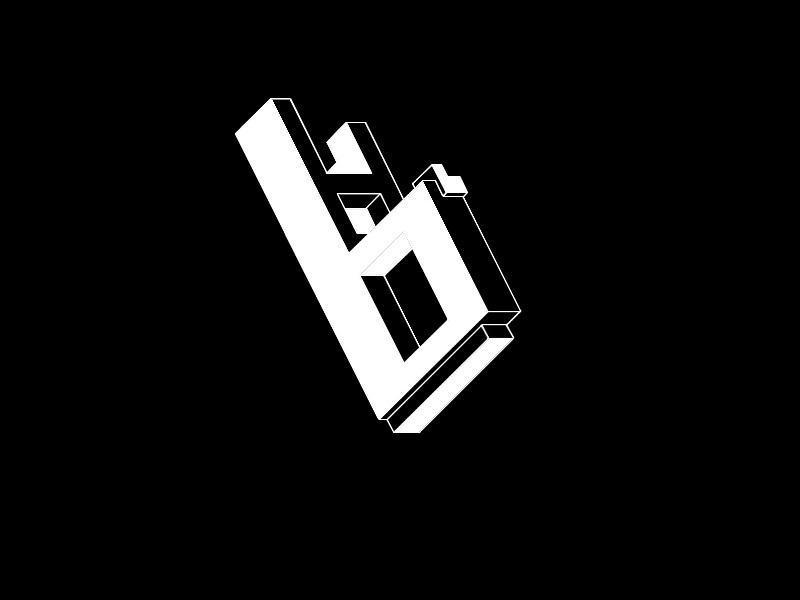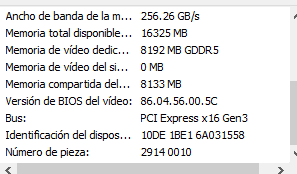Search the Community
Showing results for tags 'clevo'.
-
Hi I bought a gtx 980m for my clevo p170 sm-a it originally came with an 880m unfortunately it died , I wonder if the 980m will Work without problems and if i need modded drivers or anything thanks
-
Hello All, MY Sager NP8651/Clevo P650SE laptop with a Samsung 850 EVO SSD suddenly takes about 3-5 minutes to boot up to the OS whether it's Windows or Linux. I had never flashed a firmware update and on contacting Sager support, who were helpful, provided me with the latest BIOS and EC firmware. I used the MS-DOS and the windows version of the BIOS updater, but it wouldn't update the BIOS. I would get an error. The error log is below: The EC flash worked and it's currently on v1.05. But my BIOS is at v1.03.06RLS11.03 As per the Sager support, the BIOS chip is corrupted and I'll need to ship it to the factory for getting it fixed, which will cost a lot. I tried to flash with the BIOS from the below thread, but it too didn't work. And before anybody asks, I followed the instructions to a T, especially running Meset.exe first and then flashme. Is there a way I can wipe the BIOS clean and flash the latest BIOS? I'm OK with installing a Modded BIOS as well. @Klem - Please don't mind, I'm tagging you for your help as you recently helped someone with another issue but the same laptop model. Regards, Nuttty
-
Hello, as the title states, I would be very happy if someone could give me the link to the mod, apart from that, what version should I install?, as I've seen that some models have v1 and v2. My other questions are: what do I have to do to install a new GPU?, (9xx series) And what mods do I have to use to have a 10x0 series (and which are compatible). I have the Clevo P150SM(model)/P150SM-A(product code) (2 models on the sticker) with stock bios (it says copyright 2012, so I guess it's the 1st version) with a 4710MQ and 870M. I would be very pleased if someone could hand me the link. Many thanks in advance.
-
Hi All I've been searching all over the internet and these forums in particular and I just can't seem to get any answers regarding GPU upgrades for the Clevo P150HM. Neither can I get any real info on the difference between the HM and the EM model - the EM seems to be the much more talked about model. Anyway, my current GTX 580M is causing a black screen very occasionally and I decided to purchase a used GTX 980M (N16E-GX-A1) from aliexpress as a replacement. The seller isn't giving me much information and I am unsure if they've flashed the vbios on this card themselves, regardless of that I cannot seem to find a custom BIOS for this laptop either, the closest I found is P150EM_17_11_PM_v2 which is obviously for a EM not a HM model, again I don't know much about these two models and if attempting a flash with that BIOS will brick my laptop. The 980M is the correct form factor, it fits in perfectly and even warms up when I turn the laptop on, I can see the POST screen display but then it simply maxes the fans and beeps out until it shuts down. It would seem to be a pretty clear indication of incompatibility. Model: Clevo P150HM MB Series: P150HMx BIOS Revision: 1.01.14 KBC/EC Firmware Revision: 1.00.12 Another version number listed (not sure for what): 2.10.1208 I understand this is both an old subject and an even older laptop, but I would be extremely thankful for any help available and I am willing to drill down to create my own custom BIOS if necessary but I just need a point in the right direction. Failing all that, its not the end of the world as they've already agreed to a return and refund if I can't figure this out. Thank you.
-
Hello, I have bought an empty case and assembled parts of Clevo P775DM1. Basically the laptop had no display or MXM Gpu or CPU. For test case I had a CPU lying around G3900 and put it in. I also have mxm gtx 965m Clevo card. I also have installed screen from alienware laptop 2k resolution 120hz. Now the problems. 1) The laptop boots without a hastle. But as the nvidia drivers load the screen goes black and stays like that. At first I thought the GPU was dead but the external screen worked. Then I though maybe there is a problem with GPU not being recognized or something. Downloaded GPU-Z and every sensor is working fine. I tried saving vbios file and suddenly screen turned on. It probably disconnected the GPU and reconnected it again and as long as the laptop is on, GPU works without a problem. But if I restart it, the laptop screen turns black after boot and external works fine. That's the first problem. 2) The second one is with Ram and I don't exactly understand the problem. I have 2x8GB rams 2133. single channel works without a problem, but when I try to use both of them the laptop does not boot at all. Won't start fans just blue led keyboard lights up. in single channel both rams work with no problem. And I've tried both slots, since the laptop has 4 slots. Still not working. If you can help with any of the problems, it will be much appreciated. p.s. I have recently bought the laptop and haven't really figured out anything around it. if you have any extra pointers/bios mods I'd really appreciate it as well.
-
I've been scouring the internet in search of anything regarding an updated bios for my Clevo P170SM. I have found many mentions of Prema Bios mods on various websites, but good luck trying to find actual download links. They all seem to vanish or have dead links. Wayback Machine doesn't help either and I was only able to find stock Clevo bios as early as 2015 via the WayBack Machine. If anybody has an updates Prema Bios or some other unlocked bios file for the P170SM, that would be fantastic! Otherwise, I might have to consider paying over $100 to Eurocom for their unlocked bios.
-
Hello everyone just a little question. i've just flash my p751dm2-g with the backed's bios and i gonna overclock it of course but i don't know how to clear cmos on this laptop. i have find nothing about it in the manual so i ask here. Thanks
-
Hello everyone I'm new on this forum and i'm new with clevo laptop. I've recently buy a second hand laptop a clevo p751dm2-g with a i7 6700k and a 1070 mxm and unfortunatly the bios is locked i can't overclock my cpu or my ram. :sadge: So i wanted to know if you guys on this forum have alternative solution to oc your cpu and your ram with a locked bios. Thanks
-
Hello, guys! The situation is the following. I am a 3D artist and I work for a Ukrainian company. After the events in our country, most employees moved to safer cities, while the rest have to work remotely. I purchased a non-working Clevo p750dm-g from my hands. The reason for the inoperability is that the owner tried to flash the BIOS with coffee lake support, but something went wrong and he stopped showing the picture (black screen), but the laptop itself starts up, the fans spin, the keyboard lights up, the SSD heats up (too much). I tried flashing the bios using a USB programmer, but that didn't work. I would be very grateful if someone could help revive this car. It is imperative to return to the functional system at work.
-
Hey everyone After notebookreview was gone (RIP) I believe that I am in the right hands here.. I have one gaming clevo P775TM1-G with original i7-8700 and gtx 1060 (Latest Unlocked stock bios) more then two years now... only what i changed was the display to 1080p 60hz non Gsynch time ago for better color representation.... but unfortunately the graphics card is dying now...could not find any cheap for now but i have almost new clevo non Gsynch gtx 970m MXM3.0B 6gb on my hands.... would use the 970M for now as lightweight gamer and creator....The card itself fitted well but of course the heatsink not....luckily i found a cheap (35€) Clevo P775DM heatsink in good condition that fitted perfectly.... The clevo started into bios and the 970M was detected like the 1060 so i tought everything was fine until i getting blackscreen after bios i can hear that he boots to login screen...i can hear my custom startup sound...but that was all..of course i unistalled the drivers from 1060 before and the panel i have is also non gsynch so i tought it should work otherwise i need a different bios or vbios i think would be glad if someone can help me out of this Best regards
-
I have a p150sm which has a seemingly dead 780m due to a perpetual error 43 which came after a big BSOD about 6 months ago. I upgraded the laptop to a 980m and modded the inf files. The upgrade was perfectly fine for a week. One day, i left the laptop and something related to sleep or power may have caused the laptop to shut off. Since then, the laptop with the 980m won't boot. I tried many things like resetting cmos, taking out the hardware and putting it back in, and resetting bios, and buying a 230W adapter. Nothing worked. The laptop works fine with the old dead 780m in there, but now when the 980m is in there, holding the power button generates a green light flash and then the power LED goes back to orange. No sounds, maybe one tick, and that's it. What is left to try?
-
After the most recent Windows 10 update, my Clevo Control Centre has stopped working properly. When I try to change the fan speed nothing happens and this is causing my laptop to overheat when playing certain games. This has happened before but using malware bytes seemed to work; that was a free trial so I no longer have access to this. Please can someone help? I'm at my wits end with this.
-
Hello, some of my computer specs are as follows: CPU: I9-9900k GPU: RTX 2070 memory: 32 GB (forget the manufacturer/ clocks) Dsanke bios mod I recently bought a 1440p screen that is 120hz capable, but it does not allow me to select the 120hz option. I have checked numerous places and all of the websites say that this screen is 120hz enabled. I have the dsanke bios mod on my computer. I see people being able to use this screen's 120hz functionality, but I can't get it to work. Any suggestions? If you need any additional information about my laptop, I will be happy to provide info.
-
Hello everyone! First of all sorry if this isn't the correct forum to post this. I bought a laptop few days ago. The laptop is Sager P150EM. Cpu:i7 3610qm Gpu: amd hd 7970m Ram: 8gb Os: windows 8.1 pro So my problem is that everytime i install the amd driver after the intel driver my laptop freezes or gets a bsod or something that stops it from working. Any help would be appreciated. I saw somewhere something about vbios does this matter anywhere?
-
I installed an NVIDIA Quadro P4000 Max-Q in a Clevo P750DM-G. Device manager hardware ID shows: PCI\VEN_10DE&DEV_1BB7&SUBSYS_75021558&REV_A1 I have done the standard inf file mod, then disabled driver enforcement as I have done successfully in the past, but it's not working this time. The install starts, then fails less than half way through. I have tried the DCH version, standard version, and studio versions and none of them will work. I am probably missing something. Could it be the result of the vBIOS? Below are screenshots starting with GPUz
-
Title sums it up. TL;DR: we have a Clevo that runs a desktop CPU, one with those huge 82 Wh batteries. We remove the GPU and let it use the CPU's integrated graphics. How much time for the battery to go from 100 to 0? Is it comparable to an ultrabook's? I'm theorizing a mobile set with a static eGPU and an upgradable CPU. Given a hypothetical user that needs fast processing on the go and long battery life while retaining very high degrees of mobility, but at home wants a powerful machine to run most games, I guess that would be their best bet. It would surely be more convenient to keep everything in the same disk. And even though the thing would be quite heavy to carry around, changing CPU would be more cost-efficient than changing an entire laptop. (Not sure if I'm right here, and also I'm not sure whether the motherboard in a Clevo would be replaceable when the new CPU needs a different socket, which is another reason why I'm asking here.) If my above guesses aren't correct, then an ultrabook with Thunderbolt and without a dedicated GPU would be a better choice. If they are, then we would be carrying more weight in exchange of a more cost-efficient setup, which I think would be a fair tradeoff. Also I am aware of the heating problems that these laptops suffer from, at least compared to a desktop setup. Would they be solved by moving the GPU out of the chassis, and instead plugging it with an eGPU dock via Thunderbolt port? What do you think? Is it doable? If not, why?
-
So I just recently bought a used ORIGIN PC EON17-X. with CLEVO P775DM-G in it. I wanted to know if its possible to upgrade it with CLEVO P775TM1-G so I can have something like an RTX series in it. I wonder if its possible? Clevoparts does sale CLEVO P775TM1-G. Any expert can help? and what kind of things i would have to consider before following such a plan, what kind of hurdles? Any help is really appreciated.
-
Hello Everyone, I am trying my Sager NP 9377 to get to work but to no avail. NO POST, NO DISPLAY. in short>> powering on laptop causes fans to run at full speed after 10(cpu only) + 10 (now both cpu+gpu) with Caps Lock + Num Lock + Scroll Lock LEDs blinking, continuous 1 second beep, repeats for one minute with 1 second in between, then laptop shuts down. IN DETAIL System Specs are i7 4810mq 8gb gtx 880m SLI variant (though my laptop has other GPU Slot empty so only singular 880m running) 120 Hz display. The Problem > if i take out the battery and plug in AC only, the power light comes on ORANGE if both battery is connected, then i have both power and battery light ORANGE and if only battery is connected then of course laptop is waiting for me to press the power button but in all 3 cases the following happens > Pressing the power button brings laptop to some signs of life, power LED turns green, both the CPU and GPU fans have a very quick jerk but does not spin., keyboard lights up with Blue Backlight (dont know if this is relevant or not), HDD activity light starts to blink showing HDD access maybe (even when hdd is removed) > Display remains blank (i dont even sense the display backlight being on) > HDD activity light sometimes goes off after only 1-2 seconds, sometimes shows rapid blinking/activity for 4-5 seconds > both fans remain off (i removed back cover to check this) > after about 10 seconds or so, the CPU fan spins up (speed is normal, just like when using the laptop in IDLE) > after 10 more seconds have passed, the CPU fan seems to be turning off for a split second then both the CPU and GPU fan turn on full speed with a lot of noise. > Caps Lock, Num Lock and Scroll Lock LEDs all blink together with single beep for about 1 second, repeats beep with 1 second in between. > goes on for about 1 minute then laptop shuts down. > forcing the fans to spin down using FN+1 key makes them spin back up to full speed after a split second (dont even know why i tried this one -_-) What I Have Tried So Far > EC and Bios Reset (take out battery, disconnect AC Adapter, disconnect CMOS Battery, Press Power Button for upto 30 seconds) > Change Ram and check all available slots change/remove HDD > Repaste CPU/GPU and clean out fans > Checked GPU...... Flashed the 880m in this Sager with MSI vBios and tested it in a MSI Gt70 2PC i have, gpu ran fine, tested with FurMark, AC Odessey, Ghost Recon Wildlands for over an hour (unfortunately the cooling in my MSI is not good enough it already runs hot, and this 880m causes thermal throttling as well as power limit throttling sometimes). Reflash 880m with original Clevo vBios and put back into the Sager, still no boot, same results as before. > Checked the CPU..........checked the 4810mq in the MSI GT 70 which worked fine, as well as tried the 4810mq from the MSI in the Sager, still no boot. > Suspected bad GPU fan connection......therefore forced both fans to full speed as soon as i press power button (using FN+1 Keys) and both fans turn on full speed, same results. > tried charging the battery to the max before turning on on battery only, same results. >>------- The laptop has had some random shutdowns in the past too during gaming but would turn back on fine after waiting for 10 mins or so, then i sold it to some guy who brought it back to me the next day saying that it just turned off during gaming and wont turn back on, i returned his money, did all the troubleshooting above to no avail. then i finally put it aside to wait until i get some other system in which i can test the CPU and GPU. Then one day i turned it on (after leaving it untouched for a couple months), same results as above, i decided to try once without battery and it Freakin Turned ON!!!, used it for a couple days without battery, played a few games (thermal throttling was observed here and there), but then this happened again and this time it seems permanent . And now i have not only repeated all the steps above but this time also checked the CPU and GPU in the MSI GT70 too. ------------<< Some Observations > touching the CPU heat pipes feels warm, but the GPU heat pipes are colder (GPU never even booted?). dont know if this is normal or not. > i replaced one of the capacitors near the CPU once, but i did use the laptop for quite a while after that without any issues. > my Idle temps were always below 40c for both CPU and GPU, so an overheat warning as soon as laptop is powered on seems unlikely (false overheat warning?, but GPU does not even seem to be detected/ booted as heat pipes remain cold to touch), also i repasted the CPU and GPU multiple times. > The guy who sold me the laptop told me that the power adapter was originally a Dell, and it was modified to use with this Sager by replacing the cable with a 4-Pin one from a Toshiba (same pinout as the Sager), but then again i have used this laptop for quite a while on the same adapter. > From day 1 of having this laptop, some keys on the keyboard (w, s, t, c and numpad 4) did not work 99% of the time. pressing really hard on any one of them sometimes made ALL of them work for a while. any thoughts on this issue?? (even if its unrelated). So what seems to be the issue here? GPU not detected ?, False temperature alert?, Bad fan?. Any help towards resolving this will be greatly appreciated. Thanks in advance .
-
I recently purchased a replacement 980M (Clevo model) for my P770DM-G after the original died, however, after installing the card the laptop doesn't boot. I only get a black screen, and after a couple minutes the fans spin to max before shutting down, which is the same thing that happens when I try to boot it without any gpu at all. I've tried the reset procedure, unplugging, removing battery, and removing CMOS, to no avail. It does beep before shutting down (I counted 22 times exactly). Anyone have any insight as to what the problem is?
- 19 replies
-
Hi guys, I am the proud owner of a Clevo p775dm3-g notebook purchased from azom.systems (authorized Clevo reseller in India, Model rebranded as Azom Legion-17.3 inches). Here are my specs: Core i7 7700 (non-K version): undervolted by 110 mv and turbo boost disabled in BIOS- machine uses prema mod BIOS. GTX 1080: undervolted by 100 mv on all frequency steps using MSI afterburner voltage/frequency curve editor. clocks are untouched. 16 GB DDR4: Cant remember clocks. 1440p 120 Hz screen: No tinkering done to refresh rate. CPU has been delidded and repaste has been done on both CPU/GPU dies with gallium based TIM-Coolaboratory liquid ultra if I recall correctly. My issue is GPU hitting max temp limit of 90 degrees while playing DOOM and framerate drops from 110 avg to mid 60s-70s with horrible stuttering- this is thermal throttling for sure. System was running beautifully after repaste at 86 degrees max/ 77 degrees average at 100 percent fan speed. A month later I decided to see how much further I could push the system and ended up undervolting the CPU/GPU and RAM even further. The RAM undervolting part didnt work as well as I'd hoped, and I ended up resetting the BIOS to undo everything and reapply the previous setting (-110 for CPU with turbo boost disabled.) I noticed that immediately after BIOS reset, both my CPU and GPU temps were 5-10 degrees higher even with the undervolt/underclock applied. Also, I think the fans were a bit louder before I reset the BIOS which leads me to believe that for some reason the fans are now capped at 80% max fan speed. There doesnt seem to be a fan speed selector in the BIOS or anywhere else so I cant say for sure whether this is a fan related issue or something else.Before the reset I could override the BIOS setting and set the fans to 100% by pressing fn+1, could I have done something to that setting after resetting the BIOS ? I dont think I have damaged the CPU or GPU as temps are holding fairly steady at 90-91 degrees and laptop doesn't shut down while gaming. If I have overlooked something or if anyone reading this has any solution help would be greatly appreciated. All settings/drivers/windows version/app version are exactly the same before and after BIOS reset.
-
Hi all, It has been a while since I did anything to my laptop (Clevo P670RG-G) and since I recently got a VR Headset I wish I could overclock my GPU a little. So far the NVidia software (on windows) doesn't allow me to overclock it (the linux sort of allows, which some custom Xorg options) so I decided to give a try modding the vbios. I read all sorts of issues / guides about it, and it seens that the hardware topology (where the vbios is stored and how things are connected) changes from machine to machine. What I know about my laptop is that it has two VBios, one for Hybrid Mode and one for Discrete Mode. I'm currently running the discrete mode. I dumped my VBios using GPU-z and opened up in Maxwell II Bios Tweaker. Everything seens fine so far. So I have few questions about it: - There is a way to just unlock the VBios to show the overclocking options in NVidia software? (That way I dont need to reflash to change clocks) - I can just flash this GPU-z dump to my VBios? - If I brick my GPU, that GPU-z dumped image is the raw SPI image, so if I managed to physically access the VBios, I can just reflash over it? - I saw some people saying that I might need as well to flash the main laptop bios as well, is that really needed? Thanks! Lucas
-
There are several threads on requesting BIOS modifications here on T | I but I thought another one wouldn't hurt. Your request should look like: Brand Model Type of modification(For example: Unlocked, added support, Logo, microcode, ME firmware etc I'll respond as soon as I have time as I'm also currently working on other projects(Requests by PM is also ok) If anyone else have the knowledge and time feel free to respond to requests
-
Greetings, I have a p650rs and I have this little problem that I can not play in MRHYBRID mode, only if the charger is connected, and I do not see high quality videos or play if it is in discret mode, if the A / C is connected. Any idea what it could be? I have the latest version of Bios and ECF I've been looking for custom-made Vbios but I can not find anything. Thank you
-
Hey guys! Long time no see! Been ages since I've been here and wow has this place changed! @Briankeep up the great work! I've been pulled away from my computer passion by raising 3 kids! All 6 and under. Crazy how time flies! On to what brings me here. Love you oming for some ideas. My X7200 was recently shutting down randomly. The num lock and caps lock would start flashing and then it'd shut down. CPU and GPU Temps looked good, but fans were running a lot. I figured whatever was hot was something HW Info couldn't see or read. I repasted my GPUs and CPU, put in new thermal pads as well. Unfortunately when I tightened the CPU heatsink, I must have over tightened a screw because it pulled the screw sleeve on the mobo out. Temps are still good, idle around 33°C, and fans run full bore all the time. So it may not have quite enough pressure on a mofset or something. On the plus side, I let the computer sit on for 16-18 hours idle,and it didn't shut down, which solved one issue and created another.Would I be okay to superglue it back down to the mobo? Should I use some other adhesive? Then it would create a tad more pressure, evenly, and possibly solve my fan issue. Damn these old computers. Purchasing a newmobo would probably be more expensive than it's worth. I really need to retire this thing, but it's served me faithfully since Oct 2012. Eventually I'll move to something more mobile and a desktop.
-
It's locked & hidden by default, but I've got an i7 8700k & I'd like to use the intel graphic on my hackintosh mojave. Is there any way to activate or mod this? Thanks!