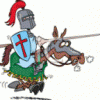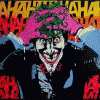Search the Community
Showing results for tags 'bios'.
-
I managed to start and have already learned many new things this week about bios and its structure but need more resources if any body can help . I actually learnt it all cause i needed to rset my forgotten bios password ... I bought Y500 a year ago and changed Bios Password and then never get it bios and forgot it forever now as it true . learning is awesome and really I'm a programmer o I enjoy knowing new things .I currently manged to decode and uncompress my bios structure but never managed to know if there is any resources where I can managed stored settings and how to get to it and repack bios to restore it back after modifications and if anybody like to share me this research and learn more together .. ?
-
Hello, I was interested in merging my laptop's BIOS & EC together into one image and came to an interesting conclusion. My laptop is Clevo W25xHNx from 2011 (EOL). The latest BIOS is 1.01.07 and was released alongside EC 1.00.05. After some time EC 1.00.06 was released and no more updates after that. I opened BIOS 1.01.07 and EC 1.00.05 with AMIBCP and saw that both of them are based on the 1.01.07 BIOS which makes sense since they were released together. Next I opened EC 1.00.06 with AMIBCP and saw that it is also based on the 1.01.07 BIOS which again makes sense since it had to be based on the latest released BIOS. So I wondered whether I had to do anything to merge the 1.01.07 BIOS and 1.00.06 EC. I could just flash the 1.00.06 EC image (/E & /P /B /N) to update both EC and then BIOS. Obviously I had to make sure first that there were no other differences apart from an updated EC. Maybe the bare EC image didn't include parts of the main BIOS block. I opened both 07 BIOS and 06 EC with Beyond Compare and saw that only a small block was different on both of them. That block should contain the EC. However, since I don't know from where exactly I should copy-paste I decided to use UEFIExtract. I extracted both BIOS 07 and EC 06 and checked both folders for file differences with WinMerge. The only difference was a single 64KB "padding" file at the top of the main BIOS block: eW251HNQ.06.dump\2 BIOS region\0 Padding\body.bin I copied both files in a folder and after naming them appropriately I opened both of them with HxD hex editor. At the top I can see ITE which is the BIOS/EC chip manufacturer. Scrolling down a bit reveals the file's version number witch is 1.00.05 for the BIOS 07 one and 1.00.06 for the EC 06 one. This is definitely the EC firmware. Now, I want to test whether the latest EC_06 is a full 1.01.07 BIOS + EC 1.00.06 image. I opened both BIOS 07 and the extracted 64KB EC 06 firmware. The first line of the extracted EC file is 02 00 2E 02 00 0E 22 22 22 22 22 02 06 80 C2 AF. I search that at the BIOS 07 image and find it at offset 180000. I go back to the EC and right click > Select all > Copy. The length is 10000 as shown by HxD. Now I go back to BIOS 07 tab, click before the first hex number of the 180000 offset (02 in my case), Edit > Select block and enter the length of the EC file which is 10000 or 64KB. Then right click > Paste write. The 64KB that I replaced will appear in red. I save the result in a new file (TEST_BIOS07_EC06). In theory I have now created a 07 BIOS + 06 EC. So if I compare the stock Clevo 06 EC file with my TEST one, they should be identical. And I'm right, they both have the same SHA-1 hash. So that proves that the EC_06 provided by Clevo can be used on it's own to update both the BIOS & EC of a machine. So, in my case I don't have to merge the 64KB EC firmware, I can use the EC image by itself. Of course, IF EC_06 was based on the 04 BIOS for example (whereas the latest BIOS is 07) I would have to extract the 64KB EC and insert it manually like I shown above. But in THIS case, that's not necessary. Am I wrong?
-
Hi Everyone, So I am having some issue with my GPUS's at the moment. I have 2 Gigabyte HD7950 Windforces in crossfire and I keep having issues playing some games. (By issues I mean the game wont run etc. or just black screen) I am able to solve the issue by disabling crossfire in catalyst, but I don't really want to just have one card running right? Anyway I looked deeper and noted that one card has the F2 BIOS and the other has the FZ1. My question is could this be the issue, and even if it isn't how do I flash the card so they both have FZ1 or the latest version? Cheers guys,
-
Hi guys, I've got an R1 M18x, and I've just swapped out two 6990m for a pair of 780m. I flashed the BIOS to unlocked A05 before I swapped and the change seemed to go well...until I tried turning it on. Screen black, and all I'm getting is two short beeps. I've taken the ram out, swapped the order etc but to no avail. Any idea what the issue could be? Thanks for any help, Mark.
-
Are your games running great at 50-60 FPS and then FPS randomly drops? - First make sure your GPU/CPU temperature are good. My GPU temp sits at 68 degrees celcius max, and my CPU sits at 89-90 degrees celcius max. - Make sure your CPU/GPU are not throttling. If you look at MSI Afterburner or similar monitoring software your clock speeds should not jump down and up repeatedly. -Both of the above good? Then continue below This is for the Alienware M14X R2 obviously because it's in this forum. I was having problems with FPS drops due to PhysX, I tried everything as far as settings go and overclocking/underclocking. My temperatures were great and so it wasn't throttling. The following really helped: 1) Flash to most updated DELL bios A11 http://ftp.dell.com/FOLDER01271863M/1/M14R2A11WIN.exe (do not use modded A11 BIOS from this forum just yet!) 2) Uninstall NVIDIA drivers completely, MAKE SURE PHYSX IS UNINSTALLED. 2a) IF YOU ARE HAVING PROBLEMS WITH PHYSX UNINSTALLING ONLY: Download the most recent Drivers | GeForce (314.22- 25th Mar2013). Run the EXTRACTOR ONLY, EXIT OUT OF THE INSTALLER. Go to C:\NVIDIA\DisplayDriver\314.22\Win8_WinVista_Win7_64\International\PhysX use the installer to remove PhysX. STEP 3 IS RECOMMENDED NOT REQUIRED**************************** 3) -Download Guru3D - Driver Sweeper (no installer) download . ( I know this isn't necessary because NVIDIA now has Clean install but I do it for stability reasons. -Also download CCleaner - PC Optimization and Cleaning - Free Download . -Install CCleaner. -Reboot into Windows Safe Mode (google it if you don't know how, it's different for Windows 8) - Run DriverSweeper and clean all of the NVIDIA drivers EXCEPT NVIDIA CHIPSET -Run CCleaner and fix all registry error (do this a few times in a row to make sure) -Reboot into normal mode ************************************************************** 4) Run the new NVIDIA drivers installation (314.22), It will extract then open the installation. -Select Custom Install -Make sure everything EXCEPT PhysX is selected. Also Make sure Clean Install is selected. -Let NVIDIA reboot computer -After Computer reboots NVIDIA will finish install and ask to reboot again. Go ahead. 5) Now it is time to install PhysX. -Download the following PhysX installers: NVIDIA DRIVERS 9.12.0613 -Install it -Navigate to this folder: C:\Program Files (x86)\NVIDIA Corporation\PhysX\Engine -Copy all these files to a safe folder such as in a new folder on your Desktop. -Run the same installer you just downloaded (0613 driver) and use it to UNINSTALL PhysX. Reboot if necessary. -Now copy those files I told you to keep safe back into the same directory. The PhysX folder and Engine folder might not be there so remake them manually, spell correctly. Then copy the files into that Engine folder. -Now go to: C:\NVIDIA\DisplayDriver\314.22\Win8_WinVista_Win7_64\International\PhysX -Run the PhysX_9.12.1031_SystemSoftware.exe - This will install PhysX 1031. - Go to: C:\Program Files (x86)\NVIDIA Corporation\PhysX\Engine , the files from the old PhysX (0613) should be there still along with the new PhysX 1031 drivers - NOW YOU HAVE PhysX Legacy Support 6) OPTIONAL STEPS: The above fixed my problems. But these following steps should help you as well: 1) - Flash your VBIOS using slv7's A11 Modded bios. I have attached a zip file of everything you need in one to make life easier. Follow the README ive included in the zip file to flash your BIOS. MAKE SURE YOU ARE ALREADY RUNNING THE DELL A11 BIOS FIRST! 2) Upon flashing your BIOS or not Disable Turbo Boost under performance options on your BIOS Thank You, and I hope this helps people that had my same problem
-
I have an Alienware m17x R3, 2720QM, GTX 580M, 3D, 120HZ. Because my GTX 580M broke down, I bought a GTX 780M with Eurocom. I followed all the steps described by J95 in GPU in the post on notebookreview Alienware M17x R3 460M to 780M - Questions/Concerns - Page 4. Got my card working, for a couple of days, and decided to do a clean Windows 7 install. First thing I did, was I reset the BIOS, and blindflashed the BIOS with the unlocked A12 bios. After that I was unable to enter in the BIOS. I get 8 Beeps and no post. LCD / or GPU faulty. Seeing that things were working before, I find it hard to believe something really broke, but... Anyone ideas? I know that in order to get the card working correctly I need to enter the BIOS and do the following: >Advanced Menu>Video Configuration >disable IGP >set display to PEG > Disable the Integrated sound card >F10 reboot I am suspecting it had something to do with my BIOS flash. Question: Can the A12 Unlocked BIOS be flashed with pre-modified settings: - disable IGP - display to PEG - Integrated sound card disabled. Thanks!
-
Today I was trying to revert my Alienware's Nvidia 460m card back to the A04 bios to remove the downclocking functionality. After I reverted the bios, I changed some of the settings in the f12 boot menu, mainly the gpu throttle temp (which I thought it wouldn't have) and made a few other tweaks which i don't remember. After it restarted, the display lit up but only gives me a black screen. I can hear the fans begin to start, but the stop and restart every second, after a few seconds I can hear a clicking noise after the fans start each time. I removed the computer and system batteries and heldthe power button for 30 seconds before rebooting but it didn't help, I've also tried to blind flash the bios but to no avail (though I'm not sure the flashdrive I'm using will work for a blind flash). Does anyone know what's wrong or have anything I can try? Recap of Symptoms - Black Screen - Fans start and stop - Clicking noise
-
Hi all, I am new here, so I am sorry if I have posted this in the wrong section. Also, I realise this question has been asked before, but all of the other threads are really old. So, my issue. I flashed the unlocked A08 bios with sata fix and everything worked brilliantly. Then, in my infinite wisdom I turned on UEFI mode in BIOS to see what would happen. What happened is it rebooted with 8 beeps (no screen) everytime I turned on. I looked at the other forums and did the whole usb recovery thing, however, I believed it was taking to long so I turned the computer off after the computer rebooted and beeped 7 times (cpu error). I tried taking out the CMOS to no avail. Now when I try the recovery USB the usb never seems to be loaded (light never comes on). Any ideas? Thanks for all the help, and sorry for any mistakes I have no doubt made.
-
Hi, I have the prema mod bios (w230st 1.1) installed for a long time, but since 2 weeks ago the hdmi output doesn´t work. With my normal monitor it works but it doesn´t work with the tv. When I start the pc with my monitor it works without problems in windows, bios, etc. but with the TV it´s impossible. I’ve tried everything, a new hdmi cable, other hdmi port in the TV... It´s says panasonic TV and i can change the 50/60Hz , resolution but no way. I´ve reinstalled windows 8 and linux. The only thing I can do is reinstalling the prema bios, can I do that? It´s not an update, it´s the same bios so I don´t know if y can do that.
-
Dell put a new BIOS for the Alienware 18 on their website. The change log is rather short: A quick look tells me there's more than this... For those who are interested: The Intel GOP driver has been updated, the built-in hardware tests as well and some changes have been made to the dynamic platform thermal framework, among some other minor adjustments. I guess the most noticeable difference will be the changes to the EC. >> Download link (direct) << So... rather disappointing all in all it seems, but let us know your findings...
- 6 replies
-
- 1
-

-
- a03
- alienware 18
-
(and 4 more)
Tagged with:
-
Hello guys, I have the notebook Lenovo Y500 with 2 Gt650m. I want more Performance with the Notebook, because I want play games with better grafics. Specialy i want play Arma 2 and Arma 3 with better grafics. I ha overclocked the 2 GT650M with msi Afterburner. The GPU Clock is 925mhz and the Memory Clock 1275 mhz. My bios is locked because i dont can download the unlocked bios because i havent enough posts. So i want ask you if you have any tips for more performance. I hope you can help me guys. noesges
-
I want to create VM of different 64 bits Operatting Systems, but Virtual Bot give me an error. I have to Enable Virtualization Technology in BIOS but cant find the option in the BIOS.. I need help, thanks (sory if the english is bad, is not my native language)
-
- bios
- virtualization technology
-
(and 1 more)
Tagged with:
-
Well sometime ago I disable the integrated graphics using the unlocked A08 BIOS. However, yesterday for some reason I was going to re-enable it again and made a mistake in selecting the wrong option on the Video Setting setup page. After that my computer has been unable to boot up and I get a blank screen. I tried the BIOS recovery by placing a usb stick on the eSATA port with the file named PAR00X64.fd and I get usb activity, a lot of beeps after that and two reboots, however, i get back to the blank screen again. I tried using all the available video outputs (vga, hdmi, display port) and it was a no go. I could only managed to see the intel raid driver screen via hdmi but after that I get a blank screen. My issue is not hardware related, more of a software issue and if i could manage to revert the BIOS to the default settings everything would get back to normal. My PC is an m17xR3 running the unlocked A08. Any help would be greatly appreciated.
-
Hello, people My original M17x R2 set is dual gtx285m with SLI Windows 7 64-bit Recently, I bought a gtx675m. I inserted gtx675m into the primary graphics card slot (left). And I left my old gtx285m in the secondary graphics card slot (right). (SLI doesn't work anymore now for sure) I turned on my laptop. Installed the newest driver (310.90) and this unlocked BIOS A10 It didn't recognize the new gtx675m as usual so new gtx675m wouldn't work. My friend told me to modify nvcv.inf in C:\NVIDIA\DisplayDriver\310.90\Win8_WinVista_Win7_64\International\Display.Driver\ Here is a sample. Then I ran the setup again to reinstall the driver. After I reboot my laptop, it recognizes the new gtx675m now and it is functional. I made that secondary graphic card gtx285m to run PhysX. I have checked GPU-Z, nvidia inspector... They all say the new gtx675m and the secondary gtx285m are both functional. I have run Battlefield 3 and turned all graphic settings to very high. It runs perfectly at 60FPS, smoother than my old gtx285m SLI set. The problem is all 3 fans keep spinning like hell right after I press the power bottom. It doesn't care about the temperature...spins 100% even at 30/40°C I tried HWiNO64...it works, all fans now runs normally (will speed up if temperature get higher). BUT it works ONLY IF I get into Windows and run HWiNO64. All fans start spinning 100% if I close HWiNO64. Seems like bios refuses to recognize any graphics card other than gtx285m. I tried a lower graphics card gtx260m. Got the same problem. Is there any solution? Sorry for bad English because English is not my first language.
- 9 replies
-
- bios
- fan control
-
(and 1 more)
Tagged with:
-
Hi all. I'm considering downgrading (blind-flash method, verified it works on this system before) my M17x R4's system BIOS from A10 Unlocked to A05 Unlocked. Reason being the idle clock for the Intel iGPU - I liked the behavior much better in A05 and earlier. I was able to idle at 350MHz(qm chip)/400MHz(xm chip) instead of the advertied 650MHz, which results in significant idle power savings. The new BIOS does still allow for this, but only if the system is exposed to AC power (yes, adapter is original.) The problem is if I have to restart my system for any reason while on battery power, I get stuck with 650MHz iGPU clock and a 25% greater overall idle power draw until I can plug in. I've documented this behavior further in a previous post, but for this question let's not focus on the reason I want to downgrade - unless you know another way I can force the behavior I want. What I want to ask is this: Other than the CPU microcode update which does not apply to my current ES CPU, the new Windows 8-related features, and the slightly faster POST, are we aware of any other meaningful differences between the two BIOSes? Differences in system performance? I did notice a slight improvement with A10 over A05 on my previous CPU but I attributed that to the microcode update, which no longer applies to my current CPU. I've yet to run A05 on my current ES CPU.
-
Hello, I'm pretty new to overlocking and have some general questions: First of all "How do I overlock" my M14x R2? I have a i5 CPU and a GT650M. For the graphics card it's pretty easy using MSI afterburner or the NVidia Control Panel (with the installed Performance addon) but for the CPU I don't really get the BIOS Settings. I've seen on old Alienwares there was an "OverClock" feature which could be only on or off - with no further settings - but on my (A09 - for windows 8) BIOS to me it only seems that I can change some BUS Hz and memory clocks but not "straight forward" the CPU speed. Before some may say "don't do it then" - I just want to slightly improve the game performance for some games like Dark Souls where I get huge frame drops too 10fps...
-
BIOS A08 popped up on Dells driver site, grab it here: Drivers and Downloads | Dell [united States] No change log included... damn it, seriously. Any noticeable changes? Let us know. If you can't download from Dell, grab the attachement. EDIT: Note that you might not be able to easily downgrade to a version which predates A08. EDIT 2: A09 is not on the Dell site, but file is nowhere to be found... weird. You might want to hold off with updating until they release A09. M14x_R2 - BIOS A08.zip
- 14 replies
-
- 1
-

-
- a08
- alienware bios
-
(and 6 more)
Tagged with:
-
Dell just published a new BIOS version for the R4, A05 Download link (direct) No change log on the Dell site, no idea what's up with Dell, pretty annoying if you ask me, releasing something like this with no change log. Maybe [MENTION=4186]Alienware-Frank_L[/MENTION] can provide some more information? EDIT: Seems this BIOS brings 680m overclocking & boosting... pretty cool!
- 34 replies
-
- alienware m17x
- alienware m17x r4
-
(and 4 more)
Tagged with:
-
The dell site says nothing, does anyone know what changes are in the A04 BIOS? I'm about to flash it momentarily. Kaldon:ambivalence: OK, I've flashed it with no problems, was there a USB Debug option in the BIOS before? I don't recall it but I never specifically looked for it. The VBIOS version is now 80.07.28.00.26 my old version was 80.07.16.00.04 My fingers are crossed that they removed the 65C thermal limit... Will be testing that next. Im also going to see if my USB 3.0 problem is fixed with external drive constantly remounting. Kal
-
This is a modified version of the M17x R3 BIOS A10, it brings back the SATA behavior of A08 and earlier, while keeping the features of BIOS A10. A lot of users don't seem very happy with the changes Dell made to the SATA performance of BIOS A09 and up, thus I created this BIOS. Just keep in mind one thing: Dell probably didn't change the corresponding settings in the BIOS for no reason, so it's possible that certain drives may have issue with this BIOS, I don't know. According to a lot R3 users, A08 brings a clearly better SATA performance on a wide variety of drives. It's up to you to decide what you need and what you want to use. Now you have the choice. Download link for BIOS A10 with the 'SATA fix', and unlocked hidden menus: M17x R3 BIOS A10 - unlocked & 'SATA fix' Read the included READ ME for further information and instructions. Load the default settings in the BIOS setup after flashing. User at your own risk.
-
Hi guys, I was wondering if you could help me overvolt/undervolt the np6165/w150erq's embedded vbios. The stock sager bios dump is here, courtesy of prema from notebookreview forums: W150ER_06_stock.rar The thing i've noticed is that the 650m's max normal voltage under stock conditions is 1.037v but for some reason it goes to 1.012v when under use. It goes back to 1.037 when the gpu is not under use. I'd like to fix that for a start pls. I've also modded my laptop by adding heat pipes and stuff. More to come soon.
-
I didn't realize this so far, but BIOS A03 for the M18x R2 is up on the Dell support site. According to the date there it got released the same day as the M17x R4 BIOS A05. So this might fix the GPU software overclocking issue as A05 did on the R4... would be interesting to hear! No change log included on the website... really a bad practice Dell started here, back in the early M17x R2 and M15x days they included a highly detailed change log as .txt file, they really should bring this back. [MENTION=4186]Alienware-Frank_L[/MENTION] , [MENTION=4614]Alienware-Luis_Pardo[/MENTION] or any other AW representative here... do you have any insights on the change log? Download links: Dos version Win version
- 3 replies
-
- 1
-

-
- alienware m18x
- alienware m18x r2
- (and 6 more)
-
Hi, i just got my dads old M15x and started to play bf3 when it lagged like hell. I looked it up with both intel and EA and they said i should disable hyperthreading in the Bios. The problem is that my BIOS doesn't have that option so i would really appreciate if someone could give me a link to an unlocked bios or something? M15x i7 820qm GTX 260m
-
Dell released BIOS revision A09 for the Alienware M17x R3. Under "fixes and enhancements" it says So it seems they have done something similar to the BIOS as with the most recent M14x BIOS, this might result in lower SSD speeds. It has been said that Dell changed the BIOS so that it really applies to the SATA 3 specifications, with the result that some SSDs don't completely adhere to these specs might now run at SATA II speeds. Firmware updates of the SSD vendors might fix this. SSD manufacturers will probably say that the controller on the motherboard is the issue and not the SSD itself... I have no idea what is actually true, fact is that the SATA 3 didn't get removed, it still works with some drives. Anyway, I recommend everyone to use this BIOS since the SATA "enhancement" or whatever you want to call this is certainly not the single change in there. Dell always fixes a lot of other small bugs and improves the BIOS, expect this to be true for this revision as well. Download link: M17x R3 BIOS A09
- 11 replies
-
- 2
-

-
- a09
- alienware m17x r3
-
(and 5 more)
Tagged with:
-
Eric G. (Posterous) has again provided us with an exclusive, A03 bios, to be available on Dell Support soon. Just announced - Alienware M18X (Updated) - Dell News and more Direct Link: ftp://ftp.dell.com/bios/M18xR1A03.EXE <!-- / message --><!-- sig --> __________________