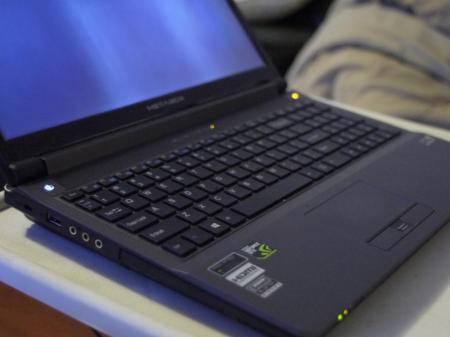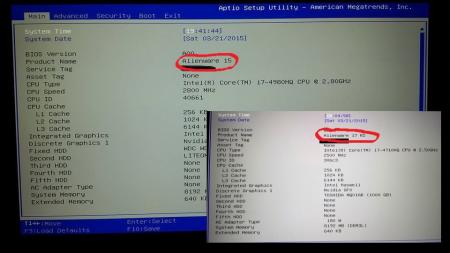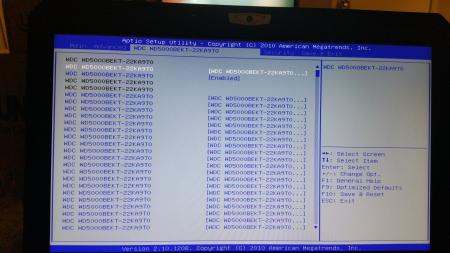Search the Community
Showing results for tags 'bios'.
-
Hey guys, finally I found a BIOS for the P65SA motherboard, with unlocked menu, enjoy it! File details: SHA256 c46272ee3927f4990b678d5c075d7ccff2abdf87d155b27a58426ff832c07c2b File name: P65SA.zip Detection ratio: 0 / 53 Download link: P65SA.zip
-
Version 1.0.0
361 downloads
Alienware M17x R3 A12 unlocked BIOS with tweaks on SATA settings Files contained in this archive: AtpTimerInfo.dll Ding.wav FWUpdLcl.exe InsydeFlashx64.exe iscflashx64.dll iscflashx64.sys PAR00MEC.fd platform.ini READ ME.txt xerces-c_2_7.dll To learn more about how to use the files in this archive, please visit the thread below: Donation link In case you want to buy me a beer Thanks and cheers! -
Version 1.0.0
115 downloads
This file is an unlocked version of A05 BIOS from Dell for the Alienware M11x R3 Files contained in this archive: READ ME.txt M11x R3 - A05 [unlocked].exe To learn more about how to use the files in this archive, please visit the thread below: Donation link In case you want to buy me a beer Thanks and cheers! -
Version 1.0.0
1208 downloads
Files contained in this archive: 'Error 104' Fix - v01.zip Lenovo Y500 - Y400 - BIOS [v2.02] - stock .zip Lenovo_Y500-Y400_-_Mod_[v2.04] (including update for 2.02 & 2.03 users).zip Lenovo-y500-y400-bios-[v2.02]-stock-.zip Y500 -Y400 - SLI 650m - 80.07.27.00.33 - OC.rom.zip Y500 - Y400 - SLI 750m - 80.07.9D.00.11 - OC.zip For instructions on how to use these files, see this thread: Donation Link: Here's the 'buy me a beer' link in case you like this << -
When i click the BIOS version i want to download it opens insydeflash normally but then it comes up with an error. IHISI: Flash write error in SMI! SMI Return Code: 0x25 i downgraded to a08 for no reason, just a test, now when i click on any bios version it comes up with the error.. i downgraded my bios perfectly earlier and it worked so i dont understand why this wont.. all i want to do is unlock my bios and disable damn hyperthreading so i can play a game. Any ideas ? i am pretty computer savvy but try and explain it simply!
-
Hi Prema, here you can download the BIOS files for p65_p67sa motherboard. Let me know if you can mod it and how I can help you. EC http://repo.palkeo.com/clevo-mirror/P6xxSA/E0501.zip Bios http://repo.palkeo.com/clevo-mirror/P6xxSA/B0501.zip Thanks in advance!
-
Hi, I updated the BIOS from Clevo P177SM-A to the latest Version (first EC to 1.03.09, then BIOS to 1.03.11) Source: P15xSM-A/P17xSM-A Series After the update, the backlight from my keyboard and the light from the power button keeps off. Then I installed the latest PremaMod BIOS, but the light keeps off. Could anyone help me to fix this. thx witti
- 6 replies
-
- backlit keyboard
- bios
-
(and 2 more)
Tagged with:
-
I own a Gigabyte G1 Gaming Edition of nVidia's massive new 980ti GPU. It's a great card as-is but I do love to tinker and I'm aware that it uses the same core (GM200 I believe) as the new Titan X GPU, the only difference aside from the 6gb GDDR5 RAM versus the Titan's 12GB is that some of the CUDA cores are disabled on the 980ti, giving it 2,816 active cores instead of the full 3,072 on the Titan X. I'm curious if it would be possible to flash a 980ti so it thinks it's a Titan X and would therefore use that additional block of previously disabled cores. I remember it was once very easy to do this with, say, the old ATI Radeon cards - one could buy a certain relatively cheap card, flash it to something better that used the same core, and even bolt on a better cooling fan, overclock, and that's all it would take to build a way stronger rig for a bargain price. Those were the days, right! I'm sure there are safeguards in place now to make this more difficult because companies like nVidia don't like to lose money, and that difference in amount of video RAM might require a "hybrid" modded VBIOS, but do you think it could be done? What obstacles would have to be overcome? Where might I start in researching this further?
-
Hello, I just posted on the Prema Mod blog, and just realized my misstake... I will kindly ask for my comment to be removed, as i feel right here on Techinferno is a better place for my question. I have a P150SM-A / GTX970M with stock BIOS. Had to shut it down to reboot, and when it turned back on, the BIOS kicked in in “recovery mode”. I pressed continue, and after some progress bars it rebooted. Now, it won’t turn on at all anymore: the fans are both ON, the keyboard is backlit solid blue, but that’s it. No screen backlight. I have tried numerous things that were asked here: Removed the battery, power plug and CMOS battery and let it sit for 10mn… Same thing. Tried to change RAM slots, but no cigar… Is there anything i can do before going to my reseller? I don’t have an external screen or rig to use unfortunatelly, and i would really appreciate any direction. Notes: - When the computer went into recovery mode, I noticed that the HDD identifiers were different, before they were P0, P3 and P5, but this time change to PM SM and SS (So primary master, secondary master and secondary slave… Reminds me of my first PC with IDE back in 1998). - Also, before doing this, the computer took an abnormal amount of time before showing me the BIOS (Like it was stuck on detecting some hardware). I also remember briefly seeing a message about an invalid EFI thing… Which is super weird as I dont use EFI. - When i turn the computer on, I noticed that Caps Lock / Num Lock are not functional. However, Fn + 1 puts the fans at full speed. Not sure if this information is of any help. - Im aware of the method to Fn + B to recover a bios, but I'm not too comfortable doing so, as it might break the warranty, yes? Thanks for your help! Doodloo
- 8 replies
-
- bios
- black screen
-
(and 1 more)
Tagged with:
-
I have a Lenovo y510p laptop (750m sli) with windows 8.1 operation system and 8gb ram. (vbios updated). Maybe a year ago -when I had windows 7- it started to freeze (black screen) when I play games with SLI and I had to manual restart the computer. Now I have windows 8.1 operation system but the problem is the same, only the game stops with error message and the realtek driver says that "A jack has been plugged in" (??). I also have a problem with the sound system. Sometimes the left speaker is quieter then the right one and if I increase the volume to maximum then back, it works well again. (windows 7, 8, ubuntu) I have 170W adapter so it can't cause the problem. Yesterday I update the system bios from 3.05 to 3.08 and the the sli problem is nearly gone. The game sometimes start fps drop (and I hear the gpu fan go down) but it isn't crash or freeze. The sound problem has not appeard since. I wanted to bring back it to the lenovo service but I don't know what to do now. Does anybody have a changelog for the system bios update since 3.05?
-
Hi all, could someone help me to unlock my bios to get access to the hidden options? My laptop is Sony Vaio VPCF23A9E. i attach the original rom. Thanks a lot! afuwin.zip
-
So i put a 7970m in my laptop because the 675m that was in it was broken but my laptop doesn't recognise it in the bios. My bios revision is A11 Any ideas?
-
Hello. Could someone help me, please? I'd like to flash modified BIOS to my laptop V3-371-584N. But unfortunately I get many times discussed error: InsydeH20 - Secure Flash Error : Invalid firmware image!!! I read, that modified BIOS could be flashed using Crisis Recovery Mode. But I can't even flash the original (not modified BIOS) to my laptop in such mode. I hold Fn+Esc buttons during Power up with USB flash drive in USB 2.0 port with the only file - VA30X64.fd on it. The only difference was in showing BIOS version during POST and there were no any Crisis Recovery procedures. What I do wrong? Maybe there is some other way to flash modified BIOS to this "top secured" laptop. I'll be glad to listen it. Thank you very much.
-
Hi, I know this might seem a bit counter-intuitive but I was wondering if there is anyway to enable the internal graphics on my cpu for this laptop? I know the CPU has a built in Intel HD 4000 graphics but for some weird reason ASUS has chosen to not have the option for enabling it. I wanted to use the iGPU for the quicksync for in home streaming for Steam. I was wondering if there are any "hacked" bios that allows you to enable said graphics. Thanks!
-
After updating my bios from 1.09 to 3.05 my GT 750m stopped working. Nvidia drivers can install but once installed none of the features work. No Nvidia control panel and all of the tabs in Geforce Experience except for the drivers tab are grayed out. The drivers tab does not recognize that the driver has been installed and the option to update the driver is available. Downloading the update and installing it leads to the same issue. With the tabs being grayed out and the driver tab showing that I can update the driver. When I look under Device Manager the 750m has a little yellow triangle and in the properties it reads a Code 43. I have used Display Driver Uninstaller multiple times to do a fresh driver install of both Nvidias drivers and Lenovo's Nvidia drivers. Those lead to the same issue. I can't reinstall the operating system because during the install phase the computer blue-screens if the discreet card is enabled in the BIOS. Right now I am running in UMA Only mode. On startup when using the discreet card the computer sits at a black screen for about 2 minutes until the computer switches to the IGP. So after a completely fresh driver install the card still fails. This only started to happen once I upgraded my bios. (I should have stuck to the "if its not broken don't fix it" rule). I upgraded from v1.09 to v3.05. So now I am wondering if it is possible to downgrade my bios from 3.05 to 1.09 or if that jump is too large. I looked in the bios mod thread and want to use the provided files to downgrade my bios without installing the modified bios. But I am wondering if I will have any issues with the version jump from 3.05 to 1.09 being so large. If that is the case then can I jump from 3.05 to 2.07 then to 1.09.
-
Hey guys, so here I have a laptop with bad BIOS flash. It got stuck at 80% and after turning it on, I see XMG splash screen along with F2 for Setup and F7 for Boot Options. I can select them, but it won't do anything. Stays stuck in place. Keyboard lights up, fans turn, screen is working. I've already got the battery out and held power button for 15 seconds. Didn't help. Is there any other shot that I can take?
-
Hello, I own a Lenovo X130e with an Intel Celeron 857 CPU and Intel HD Graphics. Is it possible to overclock these by modding my BIOS? If so, would anyone be willing to assist me to mod by BIOS? Thanks.
-
Hello all, I couldn't find any other forum pages relating to this laptop: Clevo W350ST (Sager NP7352) So I guess this is for all those who are scraping through the interwebs to find some useful modifications for it. I have noticed many custom BIOS's made for Clevo models such as the W350ET and W370ET and was wondering if there was any word on the updated Clevo models? I currently own a W350ST (NP7352) and I must say the performance is remarkable! TECH SPECS: -INTEL Core i7 4700mq @ 2.40GHz turbo boost to 3.20GHz (4 cores) and 4600HD IG -8GB 1600MHz DDR3 (Slow timings but no matter) -2GB NVIDIA GTX 765m -256GB Crucial C300 SSD -1TB 5,400rpm HDD -640GB 5,400rpm HDD -1920x1080 15.6" Screen -Webcam, USB 3.0 etc -£980 when purchased Battery life can range from 45minutes to 3 and a half hours at a stretch Some concerns with it though: -The BIOS is bare and has no configurable options relevant to anything -The CPU throttles constantly despite temperature -The fan control is completely illogical failing to kick fully in even after the 4700mq has hit 95 celcius -The fan control doesn't seem to be determined by CPU utilisation either -The BIOS screen likes to display itself twice before booting -There is no way for me to control CPU features like Turbo boost or SpeedStep etc (Windows Power features and INTEL XTU do close to nothing to help with this) I find that I can play a game like GTA IV on maximum settings for about 2minutes at 50fps before the CPU throttles itself and decides 20fps is far better Even less CPU intensive games like Dirt 3 are affected by this throttling issue. I have tried using Throttlestop but it changed nothing, I have unparked all CPU cores and still no difference. Aside from these issues though I figured I could bump up the GPU clock by modifying the VBios using Kepler BIOS tweaker, which unfortunately cause of CPU throttling makes no substantial difference to frame rate. I have found a website that holds the current updated bios versions for the W350ST: W35xST/W37xST Series I want to be able to customise this bios as 'Prema' did with the W350ET so I have access to as many features as I'd see on a Gigabyte z68 board for example. Has anyone any ideas on how to achieve this? Prema? Anyone?
-
Hello everyone, I received technical intervention on my Alienware 17 R2 some days ago, the Dell technician replaced my defective frontal speakers and also motherboard, when rebooting the system he entered again my Service Tag on the BIOS but I think he did something wrong and now the BIOS shows Alienware 15 instead of Alienware 17 R2 as Product Name, I know there are different ways to edit these parameters, I'm asking you guys help or a software / tool to fix this error. TL;DR: I need to edit the Product Name on BIOS to change it from Alienware 15 to Alienware 17 R2. I'm attaching a picture. Thanks in advance for your help
-
- alienware
- alienware 17
-
(and 1 more)
Tagged with:
-
I run svl7's unlocked BIOS, version A10, on my M17x R4. I ran it for nearly two years with 240GB Mushkin SSD SATAIII in 1st HDD bay, and stock Dell 750GB HDD SATAII in 2nd bay. It worked without issue. Recently I replaced the 750 with a 1TB HDD with a SATAIII interface and I see the laptop bluescreening when accessing both drives simultaneously (i.e. copying files from one drive to the other.) I remember there was an issue with these mobo's where there was instability when both drives were in SATAIII mode so Dell limited the 2nd bay to SATAII in BIOS A05 or A08 I think. However it looks like that restriction was dropped in the unlocked BIOS I'm using and HwINFO confirms that both drives are operating at SATAIII. Assuming I DO NOT want to drop down to the stock BIOS, is there a way I can limit the 2nd drive to SATAII, or do I have to shell out the $$ for a similar 1TB drive with a SATAII interface? Thanks guys.
- 2 replies
-
- bios
- hard drive
-
(and 3 more)
Tagged with:
-
I am trying to install an Intel AC wireless card into a Folio 13-2000 Laptop but the BIOS is rejecting the card. Does anyone happen to have a modded BIOS for this laptop with the whitelist removed? Thank You
-
Hi, hoping to get some help with my laptop as this seems to be the most active forum for these old laptops. Some background : I have been having issues with the bios on my laptop for some time, the boot order selection screen decided to populate itself with many of the same option as seen below in the picture I figured that returning to the optimized defaults would reset the boot options, but it has no effect. I have also cleared the CMOS by removing the power from the backup battery to the mother board and holding the power button to drain whatever was left. No dice. Eventually I decided that flashing the bios would be a good idea, it wasn't. I created a freedos bootable cd ( cd because for whatever reason my laptop would not boot from any windows/dos based usb, linux images boot fine) and flashed the bios provided from msi's website for this laptop. The flash went fine, but upon rebooting the bios were not fixed. After another boot the laptop's power button would just flash, not booting into anything or spinning the fans. Frustrated I left the laptop alone for a week. I have decided to start working on it again, I cleared the CMOS like before a loh and behold the laptop booted into the bios and then into a bootable cd! Yippie! After some rebooting it became clear that the laptop would not boot into the bios any more. So what do I decided to do? Clear the cmos again as it seems to be the thing preventing a good boot.... this worked 3 times. Current status: As of right now the laptop refuses to boot into bios, it just sits at a blank screen, but the power button is not flashing and the cd drive sounds like it spins up. I am thinking of reflashing the bios to see if this does anything, using the blind-flash method mentioned in the stickied post for the unlocked bios. What is worrying me the most at the moment is that when I push the power button, the laptop powers on for half a second and then shuts off. If i power it back on right after it shuts itself off, it remains on, but still not booting into anything. If anything needs to be clarified please ask, and shoot me ideas on how to fix. Like I said it seems like this forum is my last hope before having to send it in, which won't happen any time soon as I am a broke college student at this point. TLDR: Bios were screwed up, flashed bios, thought it bricked, cleared cmos, booted fine once, failed to boot, cleared cmos again, nothing working now. Help Please!
-
Hello Tech Inferno, I have a P150EM in the form of a "PCSpecialist Vortex IV". I've had it for about a year, and quite often had hard crashes i.e. kernel panics with it in Linux (which I had at first put down to hardware compatibility problems under linux, kernel bugs, etc - the crashes vary in characteristics depending on what kernel i'm running - some kernels are more unstable when idle than when under load, and the crashes tend to be in the power saving functions - update_wait_time, try_to_wake_up etc), but I also occasionally get random BSODs under Windows 7 too (it's a dual-boot setup) - so I suspect I have a hardware problem. I have run memtest86, intel CPU diagnostics, and various other tools but none of them show any issues with the CPU/memory. However, more recently, when I am running games under Windows (e.g. Fallout 3) I am having a particularly nasty hard crash that makes me suspect the BIOS. The system freezes (playing the last few milliseconds of audio in a loop) and then gives me a BSOD with very little information - no stack trace, no sys file, just four memory pointers, two of which are zero and the other two I didn't have time to read. That may be normal for a BSOD, but it is what comes after that makes me suspect the BIOS. When I reboot the machine, windows will get to the "starting windows" screen with its four coloured orbs, and freeze dead just before it draws the orbs, with the HDD light on continuously. If I then power off the machine by holding the button in, and switch on again, it gives me the ominous error message "Disk read error - press ctrl+alt+delete to reboot". I can reboot a few times, power off / on the machine, and get the same thing - to the point of believing I really have a dead disk. I can even go into the BIOS and see that *both* of my Plextor M5M mSATA drives have disappeared! However - if I leave the machine off for a while, or if I unplug the power cable and battery, press the power button to discharge it, and then put them back and boot up again, it boots up normally (apart from the 'windows failed to start' screen), and I can check the disk with no errors reported. This isn't a one-off either - it has happened three or four times in the past month. This is a particularly spooky kind of crash that whiffs of a BIOS bug.. My question is has anyone else experienced something similar, or am I just overheating my machine? It has always got quite hot when under full load e.g. playing games, and I wonder if there is any way to clock it down (and perhaps make it quieter too) - certainly the stock BIOS gives no options whatsoever to configure any aspect of the CPU or cooling.. I'm inclined to try Prema's modded bios from these forums, but I don't particularly like the idea of bricking the machine entirely. What do you recommend? Cheers, cyberdemon
-
Hi, I'm new! Firstly sorry for my, very, bad english. I've already unlocked some hidden menus in my VAIO's BIOS (AMI Aptio), but didn't flashed yet. I have some question about BIOS/EC modding. In BIOS I don't have any menu about UEFI boot (neither in Strings section). Could be possible to add it? What are the advantages in modding EC firmware? There's a tool to do this or is possible only via hex editor? Any link to a good guide? (I have some troubles with Windows 8, could be fixed with an EC mod?) Thanks!!! PS: I have a full dump of both BIOS flash and EC flash, made with an SPI R/W device.
-
Morning all, First post . I have a Clevo P150SMA, it's about 6 months old now. Luckily I have some really nice temps at the moment:- CPU/GPU never seem to go above 60c. So I though let's overclock! I have flashed prema mod BIOS and now have no idea what to do next to overclock. I'm used to overclocking on AMD desktop machines but not Intel/nVidia laptops . I normally dual boot linux/windows, linux is my main OS and windows I use for gaming so I would prefer BIOS overclock, although for GPU this is not that important. MSI Afterburner does not allow me to overclock. So I far I believe the best thing to do is flash a vBIOS for the GPU to allow overclocking in afterburner and overclock the CPU in BIOS. My question is how do I overclock the CPU in BIOS and any other advice. A guide to prema mod BIOS overclocking would be great but I can't find anything.