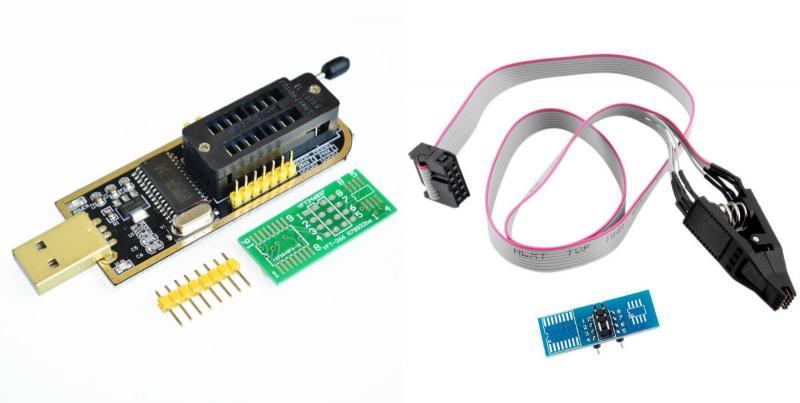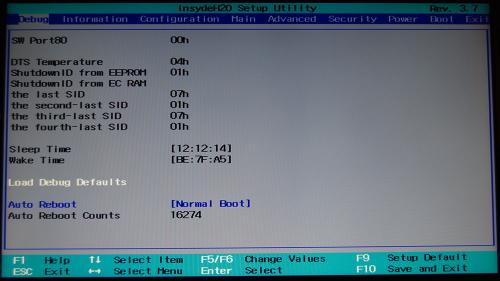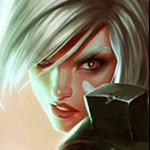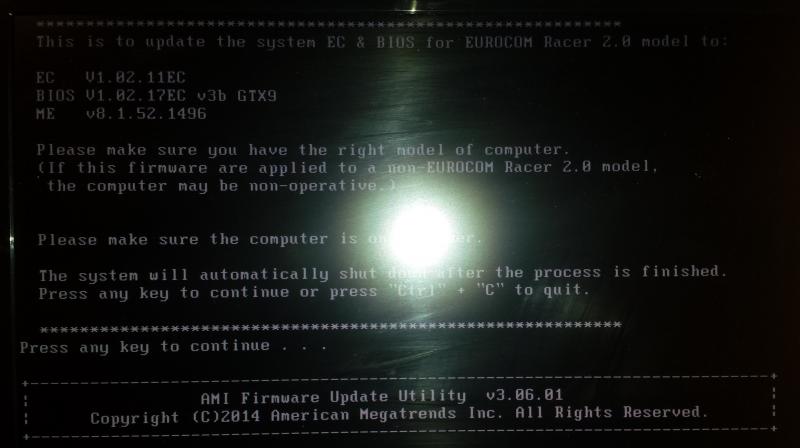Search the Community
Showing results for tags 'bios'.
-
In this thread you can post your requests for Lenovo ThinkPad L440. If someone wants upgrade Wi-Fi card and remove whitelist, or unlock hidden additional menus and settings in bios setup menu, then you can post your request in this thread. Important! For creating bios backup and to flash bios mod, you must use any SPI programmer (like CH341A programmer) and a SOIC8/SOP8 test clip! Just dump your Bios using any SPI programmer (like CH341A programmer) and a SOIC8/SOP8 test clip, then post it in this thread or upload it to any fileserver and send me the link. CH341A programmer: https://www.ebay.com/sch/i.html?_from=R40&_trksid=p2322090.m570.l1313&_nkw=USB+Programmer+Ch341&_sacat=0 https://www.amazon.com/s?k=ch341a&ref=nb_sb_noss_2 SOIC8/SOP8 test clip: https://www.ebay.com/itm/Soic8-Sop8-Flash-Chip-Ic-Test-Clips-Socket-Adpter-Bios-24-25-93-Programmer/201414947737?hash=item2ee5443399:g:up8AAOSw1Fda8qkt https://www.amazon.ca/programming-EEPROM-Programmer-EZP2010-RT809H/dp/B075CGH1X1/ref=sr_1_18?dchild=1&keywords=SOIC8+clip&qid=1631766855&s=electronics&sr=1-18 How to use it: Also, you can search on YouTube a lot of guide for CH341a.
- 139 replies
-
- 2
-

-
- l440
- thinkpad l440
- (and 9 more)
-
I spent all my energy looking for an unlocked version of the bios and did not find the last chance for you BIOS Backup https://www.sendspace.com/file/15trvy Need advanced tab
-
Version 1.0.0
1110 downloads
Files contained in this archive: [Y580][Y480]-'unlocked_BIOS'_660mGHzEdition_WhitelistMod.zip 'Error 104' - fix.zip Lenovo Y580 - Y480 BIOS v8.00 (5DCN90WW) - Mod.zip Lenovo Y580 - Y480 BIOS v8.01 (5DCN90WW) - Mod.zip Lenovo_Y480_Y580_-_BIOS_V.206_[unlocked].zip Lenovo_Y480_Y580_-_BIOS_V.206_[unlocked][no whitelist].zip Y580-Y480_BiosFix.zip fpt-dos.zip fptw64.zip prr2.zip For information on how to use the files in this archive, see here: My donation link in case you want to buy me a beer -
For those who don't like the restrictions Lenovo put on their system, here's a BIOS mod that will get you back at least some of the freedom you should have over your own hardware. Features: WLAN card whitelist removed, any (hardware-wise compatible) card should now work hidden BIOS menus unlocked VBIOS tweaked for more performance and better tuning possibilities Keep in mind that not necessarily all of the BIOS options available with this mod will be fully functional, so use the new available settings with care. If you're unsure about something don't change it and ask here, someone might be able to help. Available for v1.07 / v1.09 / v1.10 and v3.05. v2.04 and v2.07 added (only whitelist removal as for now) If you have a different BIOS (or more specific, a BIOS newer than 3.05) I will need a copy of it in order to make it work for your system. Instructions for flashing the modified BIOS v3.05: You need a USB stick prepared to run DOS, here is a guide you can follow in case you don't know how to do this: Guide by @StamatisX - thanks! >>> Before continuing make sure the AC adapter is connected to your laptop and your battery has at least 20% charge remaining. <<< (0) - NOTE: This step is Only necessary if your system isn't already using BIOS v3.05 Update to the official v3.05 BIOS provided by Lenovo . (1) - Create a backup of your own BIOS (now v3.05) by using Fptw64 tool. Extract the files and run the included .bat file from an admin command prompt. . (2) - Download Lenovo_Y510p-Y410p_[v3.05]_modified.zip and put the files of folder [1] to the root of your prepared USB DOS stick. Let the BiosFixer prepare your BIOS for flashing by drag and dropping your backup file on it. Put the created "v305mod.bin" file to the root of your USB DOS drive as well. . (3) - Now you need to downgrade the firmware back to v2.07 (Y510p-Y410p_v207_[stock].zip) in order to flash the mod. . (4) - Boot from your USB DOS drive, when you see the command prompt type BIOS and hit enter. Wait until the BIOS is flashed (you can safely ignore warnings about non-existing regions). . (5) - Once the BIOS flash completed with no errors, type EC and hit enter. Wait until the EC is flashed. Then reboot. . (6) - Go to the BIOS setup menu, load the default settings, apply and reboot. Done. In case you're using an ultra bay GPU follow the instructions in post #2 and flash the vbios.. NOTE: It's crucial that you flash both, BIOS and EC. Having different EC and BIOS versions can in certain situations lead to issues. IMPORTANT: If you want to go back to stock v3.05 you can do that easily by simply using the official update from Lenovo. That's it, nothing additional required in this case. Old instructions for users with v1.07 / v1.09 / v1.10 or v2.04 / v2.07 who for some reasons don't want to update to v3.05: Video walk-through of bios settings (thanks @allstone): My donation link in case you want to buy me a beer Download link for files referenced in this post:
- 2250 replies
-
- 280
-

-
Is it possible to unlock bios on that model? Please help me with it if somebody can.
-
Hello All, MY Sager NP8651/Clevo P650SE laptop with a Samsung 850 EVO SSD suddenly takes about 3-5 minutes to boot up to the OS whether it's Windows or Linux. I had never flashed a firmware update and on contacting Sager support, who were helpful, provided me with the latest BIOS and EC firmware. I used the MS-DOS and the windows version of the BIOS updater, but it wouldn't update the BIOS. I would get an error. The error log is below: The EC flash worked and it's currently on v1.05. But my BIOS is at v1.03.06RLS11.03 As per the Sager support, the BIOS chip is corrupted and I'll need to ship it to the factory for getting it fixed, which will cost a lot. I tried to flash with the BIOS from the below thread, but it too didn't work. And before anybody asks, I followed the instructions to a T, especially running Meset.exe first and then flashme. Is there a way I can wipe the BIOS clean and flash the latest BIOS? I'm OK with installing a Modded BIOS as well. @Klem - Please don't mind, I'm tagging you for your help as you recently helped someone with another issue but the same laptop model. Regards, Nuttty
-
Hello! There can someone unlock me Lenovo Yoga 2 bios 113 be for me to be able to access the hidden option Yoga 2 13 bios? I am willing to donate a coffee or two.
-
PROBLEM: Black screen of death on a Lenovo y580 (or probably most of the ideapad Y series since they all use similar bios software) after changing the setting for which video source gets priority (default is "SG"). SOLUTION: Rather than using the vast array of options that rarely work for anyone like heating up your video card by blocking the fan on a pillow for 20 minutes at a time until it "decides" to start working again - after much research I found the solution for setting the modified slv7 lenovo y580 bios back to its defaults in the event that you inadvertently disable your video. First, press power and immediately hold F2 until your laptop starts beeping, then release. If there is no sound hold it about 45 seconds. Second, press the following button sequence for 100 extra lives: left arrow (1x) down arrow (4x) enter (4x) At that point the system should automatically shut down and restart. If it does not, the settings may not have been changed correctly but go ahead and manually restart to find out. If you come back to a black screen again try the process over until you're certain that the cause is something other than your bios settings. This will save you hours upon hours researching CMOS bypass surgeries, blind usb jump drive bios flash procedures, and all those tedious and time consuming processes. I even started questioning whether my keyboard on my laptop worked at one point it got so screwy. I will add this, if you can use an external monitor and get a signal, do that. Use Fn+F4 to switch to an external signal and that will make your life much easier. Barring that, the above is the easiest solution I was able to track down. Best.. wissper [original issue] This has come up fairly often, and I've read every post I can find trying to fix it but with no positive results so far. I've got a lenovo y580, running a modified svl7 bios. I accidentally changed the video setting that was set to "SG" to some other setting, unsure what. Now I can't get a response from the laptop other than from the power button which simply lights up, but no other indications of life show any more. Early on there was a point at which I pressed some button combo and heard loud beeps, but that has not recurred. I've tried the typical blind default reset method (left, 4x down, 4x enter) which didn't help. I cannot access the computer remotely when it's been powered on which makes me believe that it is not moving past the bios to windows. (no ping response or net view access) I have been unsuccessful in getting an external display to work on the HDMI or VGA ports (though I am going to try VGA again to be sure). Most of the advice I've found says to unplug everything from the system (wifi adapter, HDD, SSD, Optical,etc.), insert a usb stick with various ROM/BIN files conforming to a particular name variant depending on your model, and to hold Fn+B continuously just after inserting power cord w/o battery installed and hit the power button. The 1 time I've tried this, I had copies of the bios w/ extentions .bi .bin .rom .fd with prefixes QIWY3207 or just QIWY3 (which was the suggestion from Andy's phoenix tool that was part of the instructions). If anyone sees a mistake I've made along the way, another method to try, or just knows the key pattern to reset the modified svl7 y580 bios to default I would really appreciate the help. I'm looking forward to buying another laptop about as much as choking down a bag of cement. Thanks! Wissper
- 7 replies
-
- 2
-

-
- black screen of death
- bios
-
(and 3 more)
Tagged with:
-
Two new modified BIOS for M14x R1 users. Both based on A08, but with the same SATA performance as in A05.This allows GF106 users which are still on A05 to benefit from the fixes included in A08 while keeping the SATA performance of A05 and it allows GF116 users to get the benefits of A05 SATA behavior.It's actually the result of trying to bring GF116 support to A05 in order to change the SATA behavior (as requested by he_yincheng), since this didn't work as planned I tried it the other way around - bringing the SATA performance of A05 to A08, which succeeded. Thanks @he_yincheng for testing! Check here to see some screenshots he posted to verify that it is working as intended.There are two versions of this mod available, one is the standard A08 with only the SATA tweak and the other is the unlocked version of it.In the M14x R1 voltage mod thread you can also find both versions with an increased GPU voltage, GF106 and GF116 supported.As always with such mods, use at your own risk, I don't take any responsibility for possible issues. You are responsible for the changes you make on your system.Feedback is welcome!Donate link - feel free to buy me a beer if you like this mod M14xR1_A08_[unlocked]_incl_SATA_fix.zip M14xR1_A08_SATA_fix.zip
- 57 replies
-
- 12
-

-
Hello, as the title states, I would be very happy if someone could give me the link to the mod, apart from that, what version should I install?, as I've seen that some models have v1 and v2. My other questions are: what do I have to do to install a new GPU?, (9xx series) And what mods do I have to use to have a 10x0 series (and which are compatible). I have the Clevo P150SM(model)/P150SM-A(product code) (2 models on the sticker) with stock bios (it says copyright 2012, so I guess it's the 1st version) with a 4710MQ and 870M. I would be very pleased if someone could hand me the link. Many thanks in advance.
-
I recently purchased an NVMe ssd to use as a boot drive but I found out that the bios on my Sager NP8651 does not support booting from an NVMe drive. I've seen many mentions of the prema bios that used to be able to unlock this feature but it is no longer available. Does anyone know of any alternate solutions? Any help is much appreciated.
- 7 replies
-
- clevo p650se
- sager np8651
-
(and 3 more)
Tagged with:
-
UEFI BIOS Version: GJETA4WW (2.54) UEFI BIOS Date (Year-Month-Day): 2020-03-37 ME Firmware Version: 9.5.60.1952 Embedded Controller Version: GJHT30WW (1.14) I need Battery Authentication whitelist Removal because my laptop showing "the battery installed is not supported." Result.rar & .rom file: https://www.mediafire.com/file/byxsoqpg4j3od25/result_rar_and_rom_file.zip/file
-
Hello. Bios in my Thunderobot GTR is very poor. I want to unlock all hidden options like undervolt (and battery control calibration?). Can someone unlock my bios?
-
I have a Dell M6600 with an Intel i7-2760QM that seemed to have a failing GPU. Everything else works fine. A user on a different forum posted that he was able to install a K3100m onto his M6600 with no issues. I purchased a K3100m on eBay. It was listed as a Dell card: eBay Link When trying to boot to my original miniSSD, the Windows 10 boot logo would show, but it wouldn't go anywhere from there. When I used a bootable USB drive with a Windows 7 installer loaded on it, it was also not progress from the boot logo. I learned that I could possibly install the Dell vBIOS on it to allow it to operate, so I used Rufus to create a bootable Windows 98 USB drive. This wasn't able to load. I tried booting into Ubuntu from but received a notification that there was a problem with "acpi_tb_load_namespace" I don't remember the exact message. I tried booting directly to OpenSUSE. This warned me that there is an issue with my PnP-BIOS. Is it possible that flashing a new vBIOS could resolve this issue, and can that even be done? I'm trying to begin a major CAD project, which is why I purchased the laptop in the first place. Any help would be greatly appreciated.
-
I've been scouring the internet in search of anything regarding an updated bios for my Clevo P170SM. I have found many mentions of Prema Bios mods on various websites, but good luck trying to find actual download links. They all seem to vanish or have dead links. Wayback Machine doesn't help either and I was only able to find stock Clevo bios as early as 2015 via the WayBack Machine. If anybody has an updates Prema Bios or some other unlocked bios file for the P170SM, that would be fantastic! Otherwise, I might have to consider paying over $100 to Eurocom for their unlocked bios.
-
hi, could someone help me showing the advanced option in the bios of the dell inspiron 3501? because i need to change the ram speed which are actually bios locked and increasing the power limit. thanks in advance.
-
Version 1.0.0
856 downloads
Files contained in this archive: ms_gx740.zip MSI 16F1 Unlocked.zip MSI 1762 Unlocked.zip MSI GT60 Unlocked.zip MSI GT70 Unlocked.zip MSI GT683 Unlocked.zip MSI GT783 Unlocked.zip MSI MS-16F2 Unlocked.zip MSI MS-1761 Unlocked.zip SecondGenAMDAPU.zip Should I Flash These BIOS? See thread link below to learn which notebooks these bios files should be used with. Who this does NOT apply to: - If you are afraid to brick your notebook, this is NOT for you. There is always a possibility for errors and accidents to occur. - If you do not understand what any or most of these acronyms mean, this is NOT for you. You will probably find little use for the unlocked features and the potential for risk is much greater than the reward. Who this applies to: - If you have an understanding of most of this thread and are willing to learn, continue reading. - If you are an enthusiast who loves modding and overclocking and have experience with this field, continue reading. Features: So what are these features that MSI had locked out? A short list would include:* - XMP RAM support (Up to 2133Mhz) [Warning: 4 DIMMs at 1866Mhz(+) may not be stable, 2 DIMMs are stable at 2133Mhz]. - BCLK Overclocking (Up to 5%, your mileage may vary, no guarantees). - TPL limits unlocked (With the combination of ThrottleStop, CPU throttling can be overcome). To learn more about how to use the files in this archive, please visit the thread below: -
Hello, The question is, is it possible to unlock the bios in this laptop for other wifi cards? HP DV6 Pavilion 6110sw Bios: Hewlett Packard f06 smbios: 2.7
-
Hello I upgraded my old laptop with i7-3632qm and its working fine, temps are ok but he wont boost. Lenovo g500s could be bought with i7-3632qm and it had same cooling as was 2020m so i dont think cooling is problem. Can i bios unlock? I cant acces advanced settings in bios. i need help thanks
-
i want to ask two favours and a question from this community .. 1.) Can someone mod my 940 mx to increase the target temperature and allow higher overclocking than 135hzband voltage control 2.) Allowing my i5 7200U to be undervolted to reduce overall heat The question : I repasted my gpu and cpu cleaned it thoroughly, made sure twice everything is connected properly, use a cooling pad and yet the upper portion of my chasis above f1-f12 keys is so hot that i can roast peanuts on it. (if i left out any info or missed something please reply i would really love to have a page that has everything for people who have this laptop specifically for light gaming.)
-
Hello, I have this gaming notebook with a 970m 3gb, I need a custom vbios so I can overclock it, I've been surfing the web but I can't find anything good... Any help? Thanks in advance.
-
Hi all, Please help me I've flashed my Laptop clevo p150em with latest BIOS V 1.02.17 and EC/KBC V 1.02.11. Now I want to reflash it again with latest original Eurocom bios EC V 1.02.11EC BIOS V1.02.17EC v3b GTX9 but there is a problem. I did everything according to the instructions, but after I ran step2.bat, the flashing process stoped itself and only the cursor was blinking in the lower corner (and nothing happened) There is movie link: https://www.dropbox.com/s/0k1tqw3abwzmcpx/racer_p150em.mp4?dl=0 Generally I am not able to flash any other bios (the result is still the same) Does anyone have any idea, how to solve it? I also tried the following (unsuccessfully): Remove system battery, disconnect adapter. Disconnect CMOS battery, hold down Power Button for 45 seconds. Thank you in advance for your help PS: the reason why i want to flash it, is GPU upgrade (from AMD 7970M - bricked, to NVIDIA 970M)
-
Please could you check if it is possible to unlock my A17 BIOS? I have Alienware 17 R5(2013). 120 Ghz 3D. gtx 980 m. I want upgrade to 1070 but I have dark picture. Turns on but does not start with 1070. 980m-All good. What could it be?
- 8 replies
-
- alienware17
- 1070 mxm
- (and 8 more)