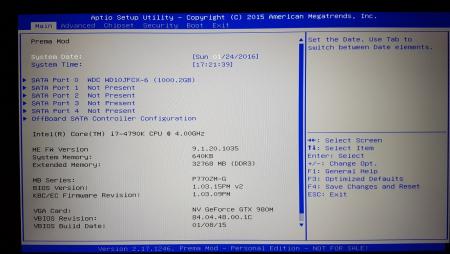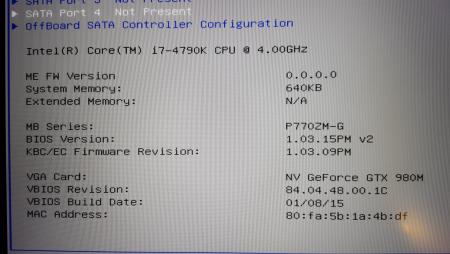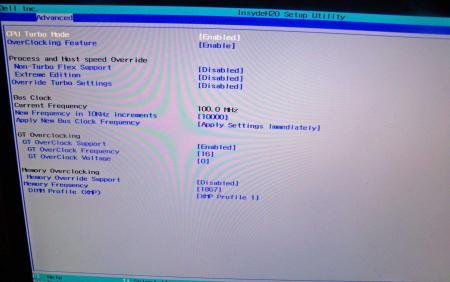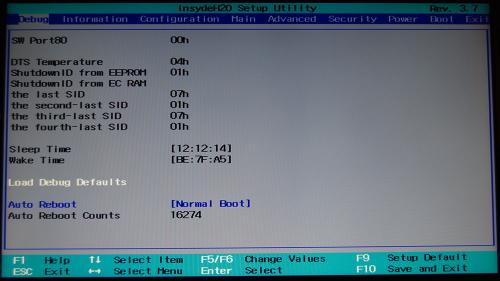Search the Community
Showing results for tags 'bios'.
-
Hi all, as I already stated elsewhere in this forum, I've just bought a Batman 2.0 (P771DM-G) few days ago. What I've discovered is the computer likes to auto-resume from standby if it.. "thinks it's worth to do so".. I mean: it seems that if it requires more heat dissipation, it could wake up automously withing 20"-25". It happens only after some gaming session, that's why I think it might be some forced policy coming from the Clevo Control Center or the BIOS itself. Oh, and I troubleshooted with powercfg -lastwake and -waketimers without any more detail, and the Windows Event Viewer just says the PC got resumed by an "unknown reason". Since I think here in this forum there is the best knowledge about BIOS and low-level policies of those computers, I'd like to get a confirmation about my theory. Is it something that can be avoided with some Clevo CC setting? Or I need to let the computer dissipate some minutes before actually trying to suspend it for the next hours? I haven't the BIOS/VBIOS revision numbers here, but the computer has been assembled just 10 days ago (and I don't see any firmware update in the reseller website: http://santech.eu R39 model). The Clevo Control Center is the latest available in that website: v5.0000.0.22 Thanks for the support, guys! EDIT: wrong Model. It's a P771DM-G.
-
Looking for a UEFI vbios for GTX 680 AMP! edition Model Number: ZT-60102-10P I have attached the version bios for this card in case someone can modify it in some way. GK104.rom
-
Guys, I have this really annoying random problem since day one. I've only seen it happen on a simple windows reboot. Both 8.1 and 10. It never happened on power on, just normal windows reboot. I get this "Reboot and select proper boot device" and I only need to ctrl+alt+del and it will then reboot and boot just fine. My boot device is a samsung xp941 m.2 pcie ssd. I think I have tried all possible settings regarding boot to make this happen consistently but I cannot. It is completely random. This time I had the only exception. After my typical ctrl+alt+del the laptop shutdown and the power led started blinking. Pressed power and I went straight to bios setup because I've been trying to track what triggers that intel icc library failed to initialize. I know that if intel smart connect is enabled, windows will not boot giving acpi_bios_error and intel icc will give that message. This time though, intel smart connect was disabled. I never had any kind of bsod while in windows nor data loss, nothing, so I think I can rule out the pcie ssd. Any ideas ??? I have experienced this "Reboot and select proper boot device" with both stock and prema bios. EDIT: I manage to make it shutdown again , power led blinking , with ctrl+alt+del , I booted straight to bios but noticed intel me fw was 0.0.0.0 and intel icc gave the library error. I presume it's linked ? I never paid attention if intel me was 0.0.0.0 before . EDIT2: I made a video some days ago when I found that intel smart connect makes windows not boot and intel me fw is 0.0.0.0 on it. I already upgraded to premas latest ME fw. Intel smart connect enabled still makes windows unbootable and after reboot intel ME is 0.0.0.0 Thank you.
-
Version 1.0.0
361 downloads
Alienware M17x R3 A12 unlocked BIOS with tweaks on SATA settings Files contained in this archive: AtpTimerInfo.dll Ding.wav FWUpdLcl.exe InsydeFlashx64.exe iscflashx64.dll iscflashx64.sys PAR00MEC.fd platform.ini READ ME.txt xerces-c_2_7.dll To learn more about how to use the files in this archive, please visit the thread below: Donation link In case you want to buy me a beer Thanks and cheers! -
Version 1.0.0
115 downloads
This file is an unlocked version of A05 BIOS from Dell for the Alienware M11x R3 Files contained in this archive: READ ME.txt M11x R3 - A05 [unlocked].exe To learn more about how to use the files in this archive, please visit the thread below: Donation link In case you want to buy me a beer Thanks and cheers! -
Version 1.0.0
855 downloads
Files contained in this archive: ms_gx740.zip MSI 16F1 Unlocked.zip MSI 1762 Unlocked.zip MSI GT60 Unlocked.zip MSI GT70 Unlocked.zip MSI GT683 Unlocked.zip MSI GT783 Unlocked.zip MSI MS-16F2 Unlocked.zip MSI MS-1761 Unlocked.zip SecondGenAMDAPU.zip Should I Flash These BIOS? See thread link below to learn which notebooks these bios files should be used with. Who this does NOT apply to: - If you are afraid to brick your notebook, this is NOT for you. There is always a possibility for errors and accidents to occur. - If you do not understand what any or most of these acronyms mean, this is NOT for you. You will probably find little use for the unlocked features and the potential for risk is much greater than the reward. Who this applies to: - If you have an understanding of most of this thread and are willing to learn, continue reading. - If you are an enthusiast who loves modding and overclocking and have experience with this field, continue reading. Features: So what are these features that MSI had locked out? A short list would include:* - XMP RAM support (Up to 2133Mhz) [Warning: 4 DIMMs at 1866Mhz(+) may not be stable, 2 DIMMs are stable at 2133Mhz]. - BCLK Overclocking (Up to 5%, your mileage may vary, no guarantees). - TPL limits unlocked (With the combination of ThrottleStop, CPU throttling can be overcome). To learn more about how to use the files in this archive, please visit the thread below: -
Hey guys, finally I found a BIOS for the P65SA motherboard, with unlocked menu, enjoy it! File details: SHA256 c46272ee3927f4990b678d5c075d7ccff2abdf87d155b27a58426ff832c07c2b File name: P65SA.zip Detection ratio: 0 / 53 Download link: P65SA.zip
-
Version 1.0.0
778 downloads
Files contained in this archive: FTP-DOS.zip prr2.zip M18x R2 - BIOS A03 'unlocked.zip M18x R2 - BIOS A08 'unlocked.zip M18x_R2_-_BIOS_A08_-_[unlocked]_-_[IRST 11.0.6.1702].zip M18x_R2_BIOS_A03_-_[unlocked] - [IRST 11.6.0.1702].zip M18x_R2_BIOS_A09_-_[unlocked].zip [FPT]-M18x_R2_BIOS_A09_-_[unlocked].zip [FPT]-M18x_R2_BIOS_A10_-_[unlocked]_V2.zip M18x_R2_-_BIOS_A08_-_[unlocked].zip M18x_R2_BIOS_A03_-_[unlocked].zip For information on how to use the files in this archive, see here: My donation link in case you want to buy me a beer -
Version 1.0.0
1110 downloads
Files contained in this archive: [Y580][Y480]-'unlocked_BIOS'_660mGHzEdition_WhitelistMod.zip 'Error 104' - fix.zip Lenovo Y580 - Y480 BIOS v8.00 (5DCN90WW) - Mod.zip Lenovo Y580 - Y480 BIOS v8.01 (5DCN90WW) - Mod.zip Lenovo_Y480_Y580_-_BIOS_V.206_[unlocked].zip Lenovo_Y480_Y580_-_BIOS_V.206_[unlocked][no whitelist].zip Y580-Y480_BiosFix.zip fpt-dos.zip fptw64.zip prr2.zip For information on how to use the files in this archive, see here: My donation link in case you want to buy me a beer -
Version 1.0.0
1551 downloads
Files contained in this archive: Fptw64_(8_series).zip Lenovo_Y510p-Y410p_[v1.07][v1.09][v1.10]_BiosFixer.zip Lenovo_Y510p-Y410p_[v3.05]_modified.zip Y510p-Y410p_[v2.04][v2.07]_BiosFixer_(Whitelist only).zip Y510p-Y410p_v207_[stock].zip For information on how to use the files in this archive, see here: My donation link in case you want to buy me a beer -
Version 1.0.0
1208 downloads
Files contained in this archive: 'Error 104' Fix - v01.zip Lenovo Y500 - Y400 - BIOS [v2.02] - stock .zip Lenovo_Y500-Y400_-_Mod_[v2.04] (including update for 2.02 & 2.03 users).zip Lenovo-y500-y400-bios-[v2.02]-stock-.zip Y500 -Y400 - SLI 650m - 80.07.27.00.33 - OC.rom.zip Y500 - Y400 - SLI 750m - 80.07.9D.00.11 - OC.zip For instructions on how to use these files, see this thread: Donation Link: Here's the 'buy me a beer' link in case you like this << -
Version 5.513.0
515 downloads
Flashing Overview: - Go to the device manager -> 'Display Adapters' -> chooser your GPU, right click on it and choose disable - Flash the VBIOS with mnvflash, a modified version of nvflash (see attachments). Below are detailed instructions for nvflash in case you aren't familiar with it. - After the flashing is done: Enable the GPU once again in the device manager. - Reboot Detailed Instructions: As soon as you see the command line you're ready to go, write dir and hit enter to display all the files on the USB drive. Display all Nvidia adapters in the system: nvflash -a or alternatively the longer version of the command: nvflash --list This command will return you a list with all Nvidia adapters present in your system. Here's an example output of this command run on my M15x with a 680m in it: NVIDIA Firmware Update Utility (Version 5.117) NVIDIA display adapters present in system: <0> N13E-GTX (10DE,11A0,1028,02A2) H:--:NRM B:02,PCI,D:00,F:00 The number in the <> brackets is the index of the corresponding device. SLI users will have more than one entry and flash each card separately. Backup your current VBIOS: Never forget to keep a backup of your original VBIOS before you flash anything non-stock. Use this command to save a copy of the firmware to your USB drive: nvflash -b filename.rom or with nvflash --save filename.rom Flash the VBIOS to your card(s): For a single card it's really straight forward, you don't need to worry about the adapter indices. Just use this command: nvflash -6 vbiosname.rom -6 will allow you to override mismatches of the PCI subsystem ID. In case of a mismatch you'll need to confirm the flash with 'y'. NOTE: Users with a non-US keyboard might need to press 'z' or similar, because the 'y' isn't at the same location for all keyboard layouts. SLI users will need to flash each card separately. The concept stays the same, but you will need to use the corresponding adapter index to flash a card. How to figure out the adapter nr. is described above. Flashing goes like this: nvflash -i[index] -6 vbios.rom [index] represents a number, namely the index you found with the 'nvflash -a' command. So a command example to flash a card which has index 0 is: 'nvflash -i0 -6 vbios.rom' Donation link In case you want to buy me a beer Thanks and cheers! -
Hey guys, I've moded SONY VAIO SVS151190X BIOS based on svl7's oc BIOS(835/1000), for test reason I only changed the Boot section to unlock hidden menus. Then,you should know that I've not found out how to get into crysis mode if you get a brick.It is at your own risk. If lucky, there should be a series of options such as Fast Boot, UEFI PXE Boot, Quick Boot, Quiet Boot, ACPI Selection, Boot Delay Time, etc. Now if someone wants to test it, reply me. And wish you post screenshots.
- 2 replies
-
- bios
- advance menue
-
(and 1 more)
Tagged with:
-
Hi, guys! I had a whitelisted bios + advanced menu and unlocked vbios for lenovo y50-70 touch. Today I decided to undervolt the cpu in the advanced / overclocking tab in the bios. I tested -90mv stable in windows, but when i applied -70 in bios and hit F10 and saved, the laptop shut down and never wants to get to the POST screen. I tried disconnecting the bios battery, main battery swapping ram, holding power on when everything above disconnected - still nothing after multiple attempts. (I never tried to disconnect the SSD, but I dont think it would make any difference). After all these attempts, I also tried to start the laptop and leave it for 1 hr - nothing. Looks like my settings have been "programmed" into the chip?!. When I start the computer the keyboard is on (caps lock / num lock dont respond with the little light indicator). Cpu & GPU under the heatpipes are hot after 1 hour of "trying to boot" operation. Any ideas how to fix that problem? Thank you very much!
-
Hi guys, im new to the forums. Looking for a little help. Been on so many forums and tried so many things. So basically my 260m in my m15x kicked the bucket. So i was using the onboard gpu but i couldnt game. So i decided i was gonna take one of my 6970s out of my m18x and fire it in the m15x. I read that it was possible, so i got the bios file to make it work in the m15x, got the card prepped and installed, then proceded to flash the new bios for it. Flashed it, machine turned off to restart i presume. And nothing. No power at all. Tried the power button and nothing. No lights at all coming on, not even charging ones. Removed the gpu = nothing removed the cmos and discarge = nothing blind flash = wont come on to do it so kinda crapping myself right now. So i had a look online for a new motherboard and holly god are they dear. So i thought i may be able to salvage it with the correct bios so i have ordered the bios chip to replace the one thats on it, local place gonna do it for £35 quid. Hoping that solves the problem. Question is. Is there anything else i can try to make it work. And if the new bios chip fixes the boot issue how can i get my 6970 working in this machine without having to go buy a new 260m. Quite like the idea of having a powerful card in my college laptop. I used the bios that had the volt mod, so it ran cooler, think there was 3 to pick from. Anyhow, thanks for anyone willing to help me bring this beast back from hell
-
I have a Lenovo G50-80 Laptop and like to crack the bios Insydeh20 Rev. 5.0, to increase the Vram of my 96 mb Intel HD Graphics 5500.versions of the BIOS, the b0cn75wwCan somebody please crack it? Or show which Laptops use the same Bios as my? Files LENOVO G50-80--B0CN75WW.zip : Universal Bios Backup /// BACKUP_Tools14a /// AIDA64 LENOVO G50-80--B0CN75WW.zip
- 1 reply
-
- lenovo g50-80
- insydeh20 rev.5.0
-
(and 3 more)
Tagged with:
-
Two new modified BIOS for M14x R1 users. Both based on A08, but with the same SATA performance as in A05.This allows GF106 users which are still on A05 to benefit from the fixes included in A08 while keeping the SATA performance of A05 and it allows GF116 users to get the benefits of A05 SATA behavior.It's actually the result of trying to bring GF116 support to A05 in order to change the SATA behavior (as requested by he_yincheng), since this didn't work as planned I tried it the other way around - bringing the SATA performance of A05 to A08, which succeeded. Thanks @he_yincheng for testing! Check here to see some screenshots he posted to verify that it is working as intended.There are two versions of this mod available, one is the standard A08 with only the SATA tweak and the other is the unlocked version of it.In the M14x R1 voltage mod thread you can also find both versions with an increased GPU voltage, GF106 and GF116 supported.As always with such mods, use at your own risk, I don't take any responsibility for possible issues. You are responsible for the changes you make on your system.Feedback is welcome!Donate link - feel free to buy me a beer if you like this mod M14xR1_A08_[unlocked]_incl_SATA_fix.zip M14xR1_A08_SATA_fix.zip
- 57 replies
-
- 12
-

-
Hi, would anyone here have a clevo notebook w/ the quadro m5000m, and be willing to share the m5000m vBIOS with me? I need to flash a clevo vbios on my m5000m. Thanks!
-
Hi everyone, I'm very happy with this laptop but there is an empty M.2 slot waiting to be filled. The connector seems to offer the right pins for a PCIe x4 SSD like the SM951 but someone at Notebookreview reported that this particular model dosent work. Is it possible that NVME is the problem and other PCIe SSDs should work? Could a BIOS mod help (like inserting BIOS modules)? Can I somehow determine whether the hardware supports PCIe x4 in this M.2 port? I tried reading the PCIe configuration of the CPU with Linux, but can't interpret the result... root@ubuntu:/home/ubuntu/Desktop# bash listpcie.sh -t J6B2: x16 PCI Express J6B1: x1 PCI Express J6D1: x1 PCI Express J7B1: x1 PCI Express J8B4: x1 PCI Express root@ubuntu:/home/ubuntu/Desktop# bash listpcie.sh -l J6B2: Intel Corporation Sky Lake PCIe Controller Flags: bus master, fast devsel, latency 0, IRQ 122 Bus: primary=00, secondary=01, subordinate=01, sec-latency=0 Capabilities: [88] Subsystem: Intel Corporation Device 2015 Capabilities: [80] Power Management version 3 Capabilities: [90] MSI: Enable+ Count=1/1 Maskable- 64bit- Capabilities: [a0] Express Root Port (Slot+), MSI 00 Capabilities: [100] Virtual Channel Capabilities: [140] Root Complex Link Capabilities: [d94] #19 Kernel driver in use: pcieport J6B1: J6D1: Intel Corporation Sunrise Point-H PCI Express Root Port #5 Flags: bus master, fast devsel, latency 0, IRQ 16 Bus: primary=00, secondary=04, subordinate=04, sec-latency=0 I/O behind bridge: 0000d000-0000dfff Memory behind bridge: df300000-df3fffff Capabilities: [40] Express Root Port (Slot+), MSI 00 Capabilities: [80] MSI: Enable- Count=1/1 Maskable- 64bit- Capabilities: [90] Subsystem: Dell Device 0706 Capabilities: [a0] Power Management version 3 Capabilities: [100] Advanced Error Reporting Capabilities: [140] Access Control Services Capabilities: [220] #19 Kernel driver in use: pcieport J7B1: Intel Corporation Sunrise Point-H PCI Express Root Port #6 Flags: bus master, fast devsel, latency 0, IRQ 17 Bus: primary=00, secondary=05, subordinate=05, sec-latency=0 Memory behind bridge: df200000-df2fffff Capabilities: [40] Express Root Port (Slot+), MSI 00 Capabilities: [80] MSI: Enable- Count=1/1 Maskable- 64bit- Capabilities: [90] Subsystem: Dell Device 0706 Capabilities: [a0] Power Management version 3 Capabilities: [100] Advanced Error Reporting Capabilities: [140] Access Control Services Capabilities: [200] L1 PM Substates Capabilities: [220] #19 Kernel driver in use: pcieport J8B4: Intel Corporation Sunrise Point-H PCI Express Root Port #7 Flags: bus master, fast devsel, latency 0, IRQ 18 Bus: primary=00, secondary=06, subordinate=06, sec-latency=0 Memory behind bridge: df100000-df1fffff Capabilities: [40] Express Root Port (Slot+), MSI 00 Capabilities: [80] MSI: Enable- Count=1/1 Maskable- 64bit- Capabilities: [90] Subsystem: Dell Device 0706 Capabilities: [a0] Power Management version 3 Capabilities: [100] Advanced Error Reporting Capabilities: [140] Access Control Services Capabilities: [220] #19 Kernel driver in use: pcieport Maybe someone with a little bit more experience knows what that means.
-
Hi Prema, here you can download the BIOS files for p65_p67sa motherboard. Let me know if you can mod it and how I can help you. EC http://repo.palkeo.com/clevo-mirror/P6xxSA/E0501.zip Bios http://repo.palkeo.com/clevo-mirror/P6xxSA/B0501.zip Thanks in advance!
-
Hi, I updated the BIOS from Clevo P177SM-A to the latest Version (first EC to 1.03.09, then BIOS to 1.03.11) Source: P15xSM-A/P17xSM-A Series After the update, the backlight from my keyboard and the light from the power button keeps off. Then I installed the latest PremaMod BIOS, but the light keeps off. Could anyone help me to fix this. thx witti
- 6 replies
-
- backlit keyboard
- bios
-
(and 2 more)
Tagged with:
-
I own a Gigabyte G1 Gaming Edition of nVidia's massive new 980ti GPU. It's a great card as-is but I do love to tinker and I'm aware that it uses the same core (GM200 I believe) as the new Titan X GPU, the only difference aside from the 6gb GDDR5 RAM versus the Titan's 12GB is that some of the CUDA cores are disabled on the 980ti, giving it 2,816 active cores instead of the full 3,072 on the Titan X. I'm curious if it would be possible to flash a 980ti so it thinks it's a Titan X and would therefore use that additional block of previously disabled cores. I remember it was once very easy to do this with, say, the old ATI Radeon cards - one could buy a certain relatively cheap card, flash it to something better that used the same core, and even bolt on a better cooling fan, overclock, and that's all it would take to build a way stronger rig for a bargain price. Those were the days, right! I'm sure there are safeguards in place now to make this more difficult because companies like nVidia don't like to lose money, and that difference in amount of video RAM might require a "hybrid" modded VBIOS, but do you think it could be done? What obstacles would have to be overcome? Where might I start in researching this further?
-
Hello, I just posted on the Prema Mod blog, and just realized my misstake... I will kindly ask for my comment to be removed, as i feel right here on Techinferno is a better place for my question. I have a P150SM-A / GTX970M with stock BIOS. Had to shut it down to reboot, and when it turned back on, the BIOS kicked in in “recovery mode”. I pressed continue, and after some progress bars it rebooted. Now, it won’t turn on at all anymore: the fans are both ON, the keyboard is backlit solid blue, but that’s it. No screen backlight. I have tried numerous things that were asked here: Removed the battery, power plug and CMOS battery and let it sit for 10mn… Same thing. Tried to change RAM slots, but no cigar… Is there anything i can do before going to my reseller? I don’t have an external screen or rig to use unfortunatelly, and i would really appreciate any direction. Notes: - When the computer went into recovery mode, I noticed that the HDD identifiers were different, before they were P0, P3 and P5, but this time change to PM SM and SS (So primary master, secondary master and secondary slave… Reminds me of my first PC with IDE back in 1998). - Also, before doing this, the computer took an abnormal amount of time before showing me the BIOS (Like it was stuck on detecting some hardware). I also remember briefly seeing a message about an invalid EFI thing… Which is super weird as I dont use EFI. - When i turn the computer on, I noticed that Caps Lock / Num Lock are not functional. However, Fn + 1 puts the fans at full speed. Not sure if this information is of any help. - Im aware of the method to Fn + B to recover a bios, but I'm not too comfortable doing so, as it might break the warranty, yes? Thanks for your help! Doodloo
- 8 replies
-
- bios
- black screen
-
(and 1 more)
Tagged with:
-
I have a Lenovo y510p laptop (750m sli) with windows 8.1 operation system and 8gb ram. (vbios updated). Maybe a year ago -when I had windows 7- it started to freeze (black screen) when I play games with SLI and I had to manual restart the computer. Now I have windows 8.1 operation system but the problem is the same, only the game stops with error message and the realtek driver says that "A jack has been plugged in" (??). I also have a problem with the sound system. Sometimes the left speaker is quieter then the right one and if I increase the volume to maximum then back, it works well again. (windows 7, 8, ubuntu) I have 170W adapter so it can't cause the problem. Yesterday I update the system bios from 3.05 to 3.08 and the the sli problem is nearly gone. The game sometimes start fps drop (and I hear the gpu fan go down) but it isn't crash or freeze. The sound problem has not appeard since. I wanted to bring back it to the lenovo service but I don't know what to do now. Does anybody have a changelog for the system bios update since 3.05?