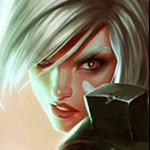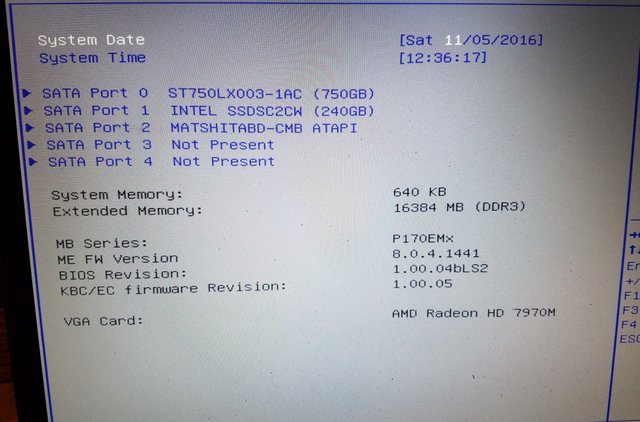Search the Community
Showing results for tags 'bios'.
-
Goodmorning everyone, I have for several years now an old w110er branded by Schenker in Germany. Due to Overheating I upgraded bios with Premamod v3, after this update, the monitor began to flicker. so I did the downgrade to the original bios to revert to a working configuration. after performing this procedure as described on the notes the laptop turns on, the monitor remains black and the fan does not run. I tried the recovery operation with the bios file on usb properly renamed and turn on pressing Fn + B but nothing happens. What can I do to revive it? I thank you in advance
-
I have a Dell M6600 with an Intel i7-2760QM that seemed to have a failing GPU. Everything else works fine. A user on a different forum posted that he was able to install a K3100m onto his M6600 with no issues. I purchased a K3100m on eBay. It was listed as a Dell card: eBay Link When trying to boot to my original miniSSD, the Windows 10 boot logo would show, but it wouldn't go anywhere from there. When I used a bootable USB drive with a Windows 7 installer loaded on it, it was also not progress from the boot logo. I learned that I could possibly install the Dell vBIOS on it to allow it to operate, so I used Rufus to create a bootable Windows 98 USB drive. This wasn't able to load. I tried booting into Ubuntu from but received a notification that there was a problem with "acpi_tb_load_namespace" I don't remember the exact message. I tried booting directly to OpenSUSE. This warned me that there is an issue with my PnP-BIOS. Is it possible that flashing a new vBIOS could resolve this issue, and can that even be done? I'm trying to begin a major CAD project, which is why I purchased the laptop in the first place. Any help would be greatly appreciated.
-
Hi, I have a Clevo P170EM with an AMD 7970M. Last year I tried to change the vBIOS of my 7970M, a friend of my tried to change it because he wanted to ''overlock'' the card. He said no worries I said okay do it, then later on he returned my laptop and bricked both my card and the normal BIOS. I had to repair the laptop trough a repair company in the city. They only could repair the BIOS by doing another BIOS on it. They said to try everything with the card but my laptop wouldn't accept it. The problem: After the Windows 10 installation I installed all the drivers from the manufacters site (http://www.eurocom.com/ec/drivers(226)ec). Including the SSD driver, then I FIRST installed and fully updated the Intel HD Graphics. After that I installed the AMD videocard drivers (crimsons edition), the weird part is, AMD autodetect sees my card and so does Windows. Then the driver ask me to restart my laptop, after restarting the Windows logo appears then the screen goes black with a blinking cursor left upper screen. I believe it has someting to do with the vBIOS of the card and I also believe that the card is not bricked but just wrong BIOS. I asked the manufacter and they say that the card may be bricked, when I ask for the BIOS they would not provide it for free (bastards). I asked for both the motherboard and AMD card BIOS, they said I have to pay for it. Question: Can someone provide information and files for the right vBIOS? I mean the vBIOS that is standard. Greetz, Jamie P.s I have some pictures and screenshot of Windows and the BIOS detecting the graphic card, the weird thing is both OS and BIOS detect the card but when I install the drivers it goes black P.s.s I already tried everything AMD support provided so I have no use for comments like ''Try unistall with DDU'' or try with second monitor etc. As you can see I've disabled the card because when I enable, Windows freezes and screen goes black.
-
Hello guys, I am new here so I hope you all having a good day. I will tell my problem without wasting time. Last night, I wanted to upgrade my bios and did exect ways that Prema suggested. After "step2", laptop didnt switched on again, computer doesnt starting. When I press power button, neither fans nor harddisks starting, screen stays off, power led in front blinks 2 times green and computer stays off. I've tried to pull out CMOS battery, unplugged, removed battery, pressed power button 30seconds and assembled they again but computer didnt started either. I am not seeing any booting sequence. How can I recover my computer? If you can help me , I would be so grateful. have A nice day.
-
Hi everyone. Got a quick question. I have an Alienware M18X R1 and I am looking to install a unlocked BIOS. However after searching the downloads section the only BIOS available is for the R2. Are those BIOS the same for both machines? I do not want to brick my rig on the very first BIOS mod attempt. Any help would be awesome.
-
Hello, I have this gaming notebook with a 970m 3gb, I need a custom vbios so I can overclock it, I've been surfing the web but I can't find anything good... Any help? Thanks in advance.
-
-
Hi, I have a Clevo P150SM (Not SM-A, just SM) with a GTX 770m, bought over 2 years ago. I wanted to upgrade to a GTX 9xxm series, a GTX 970m or even a 980m to max it out. However I have 2 issues. I don't know if I have to do something on the BIOS for the 9xxm series card to work, I hear a lot that I have to modify the BIOS but it's not clear so I would really appreciate if someone knowledgeable adresses this for me. The 2nd issue, is more to do about the 980m only. My Clevo P150SM has a 180W power brick, I don't intend to overclock anything, be it CPU or GPU and I'll play at 1600x900 with mostly high/some ultra settings(no AA or MSAA) with V-Sync ON. I'm sure a 180W brick can handle a 970m + a 47W processor (i7-4910mq) but I'm no so sure about the 980m, which is the one I have my sights on, so is a 180W brick safe or is it recomended to get a 200W+ power brick? And if so, where can I get one that's capable of connecting to the P150SM(with the Barrel Round Plug Tip).
-
Specs: Sager branded Clevo P170EM 16gb ddr 3 AMD 7970M i7-3820QM BIOS 1.00.04bLS2 I'm working on this laptop for a friend and it will NOT stay on more than a couple minutes before it shuts down. I have tried everything that i can think of and it still shuts down. Im thinking it some kind of thermal or video card problem but I cant quite narrow it down. here are the things i have tied: cleaned/re greased both fans. cleaned all heat sinks fins lapped and reapplied thermal paste reapplied thermal tape to the GPU replaced CMOS battery reset CMOS removed/reinstalled all drivers for iGPU an the 7970 tested all ram in a seperate latop top individually swapped fans to test headers After all of this it still will beep about 20-22 times and shut down it is in no way getting hot the fans still spin but the computer still shuts down. What else can i try ? I can't be the only one who has this problem. I've added a file that show the bios version.
-
Hi, Some days ago i have bought Dream Machines ( Clevo p775dm3-g) with GTX 1080, once i received package i started to test it, and it was hard to believe but i have very low performance. My config: Procesor i5-6600K VGA GTX 1080 16GB DDR4 2133MHz Windows 10 PRO Samsung NVMe 950 EVO Score: All test where with native resolution 1920x1080 3dMark Firestrike : 8900~11000 (it is not constant) 3dMark Time Spy : 6200~6800 Overwatch (EPIC) : 45~80 FPS Witcher 3 (UBER) : 40~87 FPS I have newest drivers for 1080, BIOS is up to date. Do you have any idea why performace is so low or why there is large variance ?
-
Hey Guys and Tech Inferno Team, i am following this Forum for quite some Time now, but unfortunatly i didnt took part in any Discussion as of yet. Which is kinda sad, because i don`t have the permission to download the unlocked VBios for my GPU to try out some things. So i am a noob here and hope you guys have some Mercy with me, since i don`t even know, if i`m posting this in the right (sub)forum. I have this aging Dragon Edition: https://de.msi.com/Laptop/GT70_Dragon_Edition.html#hero-specification and i am trying to overclock my GPU (NV GTX 675MX 4GB) with MSI Afterburner but its locked at +135MHz Core Clock. So before i have the possibility to go higher (with unlocked VBios), i want to ask you guys some questions: 1. Is it worth to unlock my GPU to get some more FPS in Games? Has this Card some OC potential, or is it so minor to better not even try it? Maybe someone has tried to OC this GPU and can give some information about it. 2. What is the max Temperature this GPU can handle? Just to know, to better not raise Core Clock anymore. 3. Does raising the Memory Clock have any big impact on performance? Do i need to adjust the Memory Clock in order to the Core Clock? What is the max i can go for Memory Clock, since it doesn`t seem to be locked or im just to noobish. 4. Are there any Upgrade Kits out there, to change the GPU for lets say a GTX 980m or even a GTX 1080m? If it`s possible, can i change the CPU aswell? So much questions... i hope you guys can read it, since my english is not the best and that you don`t see this Thread like a spam. I am open for constructive criticism and any suggestions you can give. Any Help is greatly appreciated. Thanks in advance
-
Hello, I want to share the modded Bios I created for the Acer Aspire E5-572G notebook. The official bios 1.09 was used as a base. I'm offering three flavours: Microcode 01, Microcode 07 and Microcode 21. Microcode 21 is the latest available microcode, this is the Bios you want to use unless you want the special properties of the other microcodes. Microcode 07 is the latest microcode that allows using the full turbo clock speed on all cores (using single core turbo with all cores). Microcode 01 is the one you should take if you want to try this. I wasn't able to get it to work on mine (i5 4210m, HM86), but your mileage may vary. In case you want to always use an older microcode, I'm offering a script for windows that'll keep the OS from using a newer microcode (compatible with Windows Vista to Windows 10). Frequency and other things can be set up with ThrottleStop (use the latest version). I've also included an overclocking enabled ME firmware that should (hopefully) allow overclocking on the HM87 equipped notebooks. There are two flavours of this notebook available: Ones that use the HM87 chipset and others that use the HM86 chipset. Overclocking is only possible with HM87 as HM86 isn't capable of overclocking (tested it myself). Additionally I offer a collection of Bios, EC, ME and FD files of this device, in case anyone wants to experiment with these for a bit (EC Modding, etc.). I will update this bios in case there are newer parts available. Any feedback is welcome! Features: -Advanced Bios Options unlocked (Advanced, Power tabs and additional options in the existing tabs) -Nvidia 840M/940M VBioses replaced with adapted 940MX VBios with unlocked TDP Limit, unlocked Boost Table and some OC (1306,5MHz GPU/1070MHz Memory - with general usability in mind) + all voltage sliders unlocked -Intel Management Engine: Updated to 9.1.37.1002 + All Locks Unlocked + Overclocking Enabled For HM87 Notebooks + PAVP (Protected Audio/Video Path) Enabled -Flash Descriptor unlocked -Microcode updated to version 21 (respectively downgraded to 07 and 01) -Intel GOP Driver updated to 5.5.1033 -Intel VGA Bios updated to 1042 -Intel RST OROMs updated to 15.1.0.2545 -Realtek Lan OROMs updated to 2.037/2.64 -Applied a few useful BIOS patches by CodeRush (Unlock CPU Power Management Register (useful for Hackintosh Users)/Disable BIOS Lock/Disable SMI Lock) Flash procedure: 1. Copy the BIOS file to an empty and with FAT16/32 formatted usb stick. 2. Unplug the AC adapter. 3. Remove the battery of the notebook - you can unlock the battery on the backside. 4. Plug in the USB flash disk. 5. Press and hold <Fn> and <Esc>, and then plug in the AC adapter while still holding <Fn> and <Esc>. 6. Press the Power button. You can now stop holding <Fn> and <Esc>. 7. The BIOS flash should now begin, the fans will spin up at max speed and the power led should blink. It should take between one to two minutes. 8. After everything is done, you can reinsert the battery and go to the BIOS (F2). There you may want to change some settings (the BIOS flash erases all previously chosen settings). Recommended Bios settings: Main: F12 Boot Menu ---> Enabled D2D Recovery ---> Disabled Advanced: Boot Configuration: Numlock ---> On Thermal Configuration: Cpu Thermal Configuration: Bi-Directional PROCHOT# ---> Disabled Chipset Configuration: RTC Lock ---> Disabled Chipset Configuration: IFR Update ---> Disabled Chipset Configuration: BIOS Lock ---> Disabled ACPI Table/Features Control: TCO WatchDog Support ---> Enabled ACPI Table/Features Control: WatchDog ACPI Table ---> Enabled ACPI Table/Features Control: ACPI Memory Debug ---> Disabled ACPI Table/Features Control: PEP Graphics ---> Disabled Extended ICC: Use WatchDog Timer For ICC ---> Enabled Extended ICC: ICC Locks after EOP ---> All Unlocked Security: User Access Level ---> Full Power: Wake on LAN ---> Disabled Advanced CPU Control: xAPIC Mode ---> Enabled Advanced CPU Control: Package C-State Demotion ---> Enabled Advanced CPU Control: Package C-State Un-Demotion ---> Enabled Advanced CPU Control: ACPI 5.0 CPPC Support ---> Enabled Advanced CPU Control: ACPI 5.0 CPPC Platform SCI ---> Enabled Advanced CPU Control: Package Power Limit MSR Lock ---> Disabled Advanced CPU Control: Long Term Power Limit Override ---> Enabled Advanced CPU Control: Long Term Time Window ---> 128 Module names (for replacement/update): GOP Driver: 7755CA7B-CA8F-43C5-889B-E1F59A93D575_256.ROM Intel RST: 382F560D-17A9-4887-BD9C-EB439C1CC482_1654.ROM and 501737AB-9D1A-4856-86D3-7F1287FA5A55_1781.ROM Intel VGA Bios: 8DFAE5D4-B50E-4C10-96E6-F2C266CACBB6_1743.ROM Nvidia 840M VBios: D336DBCB-33C1-4D15-A06F-C3FF405C6A68_1749.ROM Nvidia 940M VBios: C09F4207-D557-47D0-A4B5-1E4B6459E519_1761.ROM Realtek LAN: 0A33D14A-7B60-4C58-9194-DED0812F9B2B_1767.ROM and E8991F69-D813-4116-A2C2-61E304ECBD72_1533.ROM Intel Microcode (integrated in file): PADDING_2702.ROM Management Engine: Integrated in BIOS image, HEX Editor needed for replacement Credits: -Donovan6000 for his very helpful guides and insights on Insyde bios modding -Andy P whose PhoenixTool I used to replace the modules -Plutomaniac for providing the used Intel ME firmware and the Intel ME System Tools to properly configure it for this notebook -Ultrax5 from TechInferno for providing his OC enabled ME firmware for 8-series systems which I used as a reference to unlock the feature for this notebook -SoniX for his Intel VGA Bios update guide and the OROM, Microcode and Intel VGA Bios database he maintains -Pacman for sharing the latest Intel RST 15.1.0.2545 OROMs -CodeRush for providing the included BIOS patches -WerePug from overclock.net for providing the way to unlock the Nvidia VBIOS voltage sliders for editing in Maxwell II BIOS Tweaker -The author of the Maxwell II BIOS Tweaker which I used for editing the Nvidia VBioses -All the other people who shared the used OROMs/Microcodes/Firmwares/Useful Information etc. Changelog: -13.09.16: 1.09a - Initial release -03.10.16: 1.09b: Unlocked a few more options that I missed before - everything that can be unlocked should be available now Overclocking enabled ME is now included by default (no disadvantages for HM86 notebooks) Applied a few useful BIOS patches by CodeRush (Unlock CPU Power Management Register (useful for Hackintosh Users)/Disable BIOS Lock/Disable SMI Lock) -22.10.16: 1.09c: Changed Nvidia GPU idle voltage from 0,94V to a more correct value of 0,76V - thanks to Maison1 from win-raid.com for bringing this matter to my attention Unlocked all sliders in the Nvidia VBIOSes for editing with Maxwell II BIOS Tweaker - thanks to WerePug from overclock.net for posting the way to do this Files: Acer Aspire E5-572G - BIOS 1.09c - Microcode 01 Acer Aspire E5-572G - BIOS 1.09c - Microcode 07 Acer Aspire E5-572G - BIOS 1.09c - Microcode 21 DeleteMicrocode Script for Windows Acer Aspire E5-572G BIOS-ME-EC-FD Collection
-
Hello all, I just wonder if someone could take a look at a bios to know if it's possible to unlock it? a Dell Alienware Area51 R2 model : file name: Alienware_Area_51_R2_A08.exe Link here Thanks a lot Pas
-
Good evening, so I got a Toshiba P50-A-12Z to use as a work horse, mounted a 480GB SSD, 16GB of RAM, and I already knew that there is something that limits the cpu clock to 2.7Ghz when all cores are used, it is already repasted with Grizzly Kryonaut and it wount go over 70ºC under load, but its BIOS is very limited and I have some hope that I might be able to remove this clock limitation. So, I updated the BIOS/EC to the latest version(1.9 and 1.3EC) and it is an AMI Aptio BIOS, no information about the Aptio version but it as UEFI boot, but no acess to UEFI shell from the BIOS. If i use the lateste 5.05 AFUWIN in Windows the system hangs and must be shutdown in the power button because the keyboard/mouse dont respond anymore. Using a pen with FreeDos(via Rufus) with AFU for Aptio 2.28, AFUDOS 5.05, AFU4.25, AFU4.28, AFU4.33 and anything else that I might be forgetting, I get either BIOS is write protected or cant get flash information. Is there anyway to dump this BIOS? Best regards.
-
Hi, I would like to share my eGPU experience with EXP GDC V8 ExpressCard on my W520, Quad core i7, 12GB RAM, Quadro 2000M 2GB dedicated VRAM, Windows 10 Pro 64bit. last month after weeks of fails and errors, (specially the famous Error 43), i finally got my EXP GDC running using mPCIE version with NVIDIA Quadro 4000 for Mac (yes, for Mac!) I make it works by setting the PTD switch to 7s. But by the time Windows successfully detect my Q4000 i straught away hook up my external monitor (EIZO CG245W 24-inch) to my eGPU, then the system blinks, i assume it detect a display signal. but it wasnt. And my W520 suddenly shutdown. And i can not make it work again. Even after hundreds of time reinstall-uninstall NVIDIA Drivers with DDU it wont make it work again. So, at this point i switch the GPU to my Quadro 6000 6GB GDDR5, and repeat the last success process. Nothing happened. Our good friend Error 43 back again and stay there forever. In my desperate time, i finally ordered the ExpressCard signal Cable. While waiting it's enroute somewhere in China, I test the EXP GDC with my AJA Kona 3G 4K I/O Video Capture Card, and hey it's working! i can do Edit & Realtime Preview 4K RAW video files thru the card flawlessly, It utilized the card's hardware encoding, (4K RAW files from ARRI & RED Camera) as well as output 16-Channels 192KHz Audio signal from my DAW. (no additional 6-pin power required for this card) Then i test my both Quadro 4000 & Quadro 6000 GPU back to my HP Z800 workstation, guess what? They're both bricked! It received power, but system cannot boot up. Beeping. means GPU is faulty. The next day, my AJA Kona 3G card also bricked! Today the ExpressCard signal cable finally arrived along with my 6-pin + 6+2 pin, but again, when i use the ExpressCard setup it doesnt do anything. No power comes in to the EXP GDC. My 500W ATX PSU is running though, but the LED indicator on the EXP GDC not lit. i set the slot to Generation 1 power mode in BIOS. So, I've tried both mPCIe and ExpressCard on W520 with nothing but frustrations. Did i miss anything here? I appreciate any workaround on this. Since i've never found any eGPU setup with W520 anywhere in the net. specially using ExpressCard & a High end Quadro GPU. Here's my last config that i've managed to make Q4000 work: mPCIe method: BIOS: Whitelist latest BIOS 1.42 Power Management: Both for Processor and PCI set to Disabled Display Mode: Integrated Graphic OS Detection Mode for Optimus Graphic: Disabled PXE Boot and all Network Boot options including PCI LAN Boot order : Disabled Win 10: Device Manager: System Detect eGPU, Error 43 Uninstall NVIDIA Driver with DDU (safe mode) Reboot Check BIOS first, usually it will set back the Display to Optimus Mode, i Let it Boot in OPTIMUS MODE Make sure Graphic Card(s) is detected in Device Manager as a 'Basic Microsoft Display Adapter' Install Quadro driver for both Discreet Graphic & eGPU Reboot to BIOS Display Mode: Integrated Graphic OS Detection Mode for Optimus Graphic: Disabled Quadro 4000 for Mac successfully detected in Device Manager. Plug my external monitor to eGPU GPU Bricked ExpressCard Method: Same as mPCIe method ExpressCard Power mode: Generation 1 Nothing happened eGPU setup: EXP GDC Beast V8 500W ATX PSU DELL 220W Power Adapter (backup for small cards) PCIe 6pin+6pin+2 auxiliary power cable (backup spare) ExpressCard Signal Cable mPCIe Signal Cable [IMPORTANT NOTE]: You will know your graphic card is working fine when you power on your laptop, normally all Quadro cards fan spin at normal speed, then it will spin faster/accelerate for 3-4 sec at Windows logo, means the system & OS detects your card then it back to normal fan speed. During the setup, i often get my Quadro 4000 fan spin so freakin fast. Faster then the POST boot init, but then back to normal speed Bricked Quadro Graphic Card: Quadro 4000 Fan spin fast forever, while Quadro 6000 stays low speed. Thanks a lot!
-
Hello! I have a Lenovo Y50 with a shitty Wifi-Card and i wanted to unlock the BIOS, so i can replace it with a better one! Now I saw there are Instructions for the Y500 but none for the Y50! Is there a possibility for me to unlock it on my own, or do I have to rely on other Users on this Forum, who know how to do it? Greatly appriciate any help regarding that matter :/. My BIOS is on V1.13 by the way.
-
After months of figuring out why my Alienware M14 R1 has been overheating, I've discovered that it had something to do with the bios. I've tried every compatible BIOS on the Dell website and have failed to solve the problem. Still gets hot even on idle. Except, Dell doesn't have A06 for some reason. Do you guys have a copy of the A06 BIOS? Dell Customer Support is pretty crappy .
-
Hi together :-) As the title says I'm having a little Issue after upgrading my m6700's graphics card from the K3000M to the newer K4100M: Everything seems to work properly, but under load (i.e. 3D applications) it produces crashes / system instability after ~5-20 seconds. When I reduce the chip- and memory-clocks in MSI Afterburner as far as possible, it takes a bit longer until it crashes, but eventually it always does after a minute or so. When running on battery power (and thus even further reduced clocks) everything runs stable for arbitrarily long times. This sounds like a thermal problem to me. However, the reported GPU temperature never exceeded 65°C, which I think is OK. I guess the memory chips are not temperature monitored seperately, are they? So maybe I should replace the memory thermal pads by new ones? What I've already tried/checked/looked at: - Uninstalled previous drivers with "Display Driver Uninstaller" - Latest Nvidia Drivers can be installed properly (and also tried a few older versions) - Notebook BIOS is up to date - Tried three different Video-BIOS versions - Graphics card is not recognized by Notebook BIOS properly ("Unknown video card") - Graphics card is recognized under Windows, though (Device-manager / Nvidia control-panel / GPU-Z and so on) - Sometimes after a crash the system recovers and a pop-up says that the nvidia graphics driver crashed and was restarted - Of course, I'm using the large 240 Watt Power supply Ok, that's about everything I remember to be relevant at the moment. I'd appreciate any kind of help :-) ... If you need further Information, just let me know, and I'll try to deliver it. Thank you, Florian
-
Hello everyone. First of all, thanks everyone for the time. I just buy this EXP GDC Beast material. and it's not working . My laptop is a Lenovo G400s with only embedded graphics Intel video adapter ( R) HD Graphics 4000 When I boot the notebook with all in place, it just show a black screen without any sign of activity. The BIOS Lenovo Notebooks is normally locked, with only a few options availabe . What can I do? If helps, I can take photos, numbers and others things I'm open to ideas.
-
In this thread you can post your requests for Lenovo Y50-70, Lenovo Y70-70, Lenovo Z50-70, Lenovo Z70-70, Lenovo G50-70, Lenovo G70-70, G40-70. If someone want upgrade Wi-Fi card and remove whitelist, or unlock hidden advanced menu and settings in bios setup menu, or unlock vbios for overclock NVIDIA card, then you can post your request in this thread.
-
Hello again. Well I gave up on saving windows install and working on fresh copy. However with fresh copy, once amd drivers install, system will freeze up at the windows 7 box (I call it that, it glows and glimmers). I then have to go into safe mode, ddu and restart. I have every driver on system up to date. Tried Leshcast 14.4, 14.12, 15.7, 16.2.1, no luck. Upon reading elsewhere I noticed that my system has one of those nvram bios, where taking out battery isn't enough. What has bothered me is that on the first screen of the bios (Main), when you go to entries for Integrated Graphics and Discrete Graphics 1, they use to say Intel Hd 4000 and AMD 7970m, respectively, now just Integrated Graphics Intel Ivy Bridge and Discrete Graphics AMD Gfx. Even if I remove the graphics (amd) card, I can't get the bios (a13) to say Intel HD 4000 (or some combination of those words). I does detect and name the CPU type on the main page. So this is why I am starting to wonder if I have a bad nvram or corrupted data in the nvram (as all of this occured when my SSD install of Win764sp1 froze in game about 3 weeks ago - yes I am a determined type). Now I cannot find a guide that is exactly for the M17xR4. There are guides that say to short out the Cmos Clr location. Others call for the RTCLS to be shorted. Still others say look for a password bridge. Yet still others say move a jumper or pin (which I don't think laptops have because of being moved around). So I guess the question is, how do I get the bios screen main page show Integrated Graphics Intel HD 4000 and the Discrete Graphics 1 to show AMD 7970m (this also is a possible way it was shown, since I haven't seen it since I can't give the exact name it used but close to what I just called it, you will know you have a 4000 and 7970m in your system). As mentioned stuck at A13 bios, they flashed bios during repair to A12, so can't go backwards without major risk). Everything else is being listed with its proper name in the main page (ssd, optical, cpu, etc.). That is when I jumped on the NVRam issue in terms of not truely clearing the bios (with the old fashion way of pulling the cmos battery, laptop main battery and ac adapter, power on once, then go back and replace battery, etc.). Note after rebooting with amd driver in win installed, first attempt at system repair says "bad driver" but second and on just say no reason. I have even disabled the hdmi audio and other audio from Intel in device manager to make sure the AMD driver for audio isn't clashing with intel/Microsoft version. (Intel driver v 10.18.10.3958) Please put me out of my misery over this.
-
Hello i have modded my bios using Prema mod bios for my graphic card ! After rebooting the laptop it starts works a few seconds then shutdown automatically with black screen (( I have already given my laptop to Asus ! I have few questions : 1. Is there any chance that they will found that I was flashing bios with Prema mod 2. If there any trick to unbrick my gpu thank you
-
Laptop Model : Asus N46VZ OS : Windows 10 what i change in BIOS settings are : Launch CSM - Disabled Fastboot - Disabled Secure Boot - Disabled after that, i press F10 to save changes and exit. laptop will restart, but when restart i got black screen. Keyboard light, Notification Light all lights up, Fan is running. what is the possible cause ? is it VGA ? or something else ? how to fix this problem ? thank you very much.
-
ok, so, i have a serious problem atm. im trying to mod my bios so that i can go past the normal overclocking limit. however, everytime i try to do it, it always says "file size does not match existing bios size!", and it's really annoying, since i had to find everything myself, as no one else online tried this on my specific model, besides me. (which surprises me, really) this is the guide im following: So this is my detailed description how I managed to mod and overclock my GTX 960M in my Lenovo Y50-70. Please note: it is very dangerous to play with the BIOS, so you need to be very careful! I take NO RESPONSIBILITY for any damage or misuse of the information below! Use it AT YOUR OWN RISK! ------- Necessary tools: A. Fptw64 from Intel (9.5 or above) http://forum.hwbot.org/showthread.php?t=75024 B. PhoenixTool (2.50 or above) C. Maxwell II BIOS Tweaker (1.36) https://www.techpowerup.com/downloads/2562/maxwell-ii-bios-tweaker-v1-36/ ------------------------- How to flash Modded BIOS: 0. Flash the latest (3.03 now) official BIOS 1. From Windows, start 'cmd' as Administrator and read your your BIOS via Fptw64: Fptw64 -d BIOS.ROM -bios 2. Reboot, enter your BIOS and check "Enable downgrading BIOS" feature (we need to downgrade first in order to flash the modded BIOS) 3. From Windows, downgrade to 1.13 (this is necessary because the newer BIOSes have protection against mod-ding) 4. After reboot & reflash, start Windows, then enter standby, wait a bit, then wake up the machine 5. Create your modded BIOS, see separate list below 6. Start 'cmd' as Administrator and write your _modded_ BIOS via Fptw64: Fptw64 -f BIOS_MODDED.ROM -bios ------------------------- How to create modded BIOS (point 5 above): 5.1 Start PhoenixTool.exe from Phoenix Tool 2.50 and open your previously saved original BIOS.ROM from point #1 above .2 The tool analyses it and shows some messages, click OK .3 Now you can find your vBIOS in the "DUMP" subfolder in the folder containing your BIOS.ROM, with the file name: BE13645B-2C2C-44D2-A64F-0EA052C34597_1796.ROM .4 Create your modded vBIOS, see separate list below -> let's call it 960M_OC.MOD .5 Click on "Structure" .6 Open "EFI BIOS" tag .7 Open second "File Volume {7A9354D9-...}" tag .8 DXE Core -> Compressed Section -> Raw section -> File Volume {7A9354D9-...} .9 In the very long list, find the following tag (usually displayed at around 80% of the list): Freeform {BE13645B-2C2C-44D2-A64F-0EA052C34597} This is the item containing the latest vBIOS .10 Open the tag, then "GUID defined section", then click on Raw section. "Internal number" (in the top right corner) should be 1796 for BIOS 3.03. .11 Click on "Replace" and select your modded vBIOS (called 960M_OC.MOD above) .12 Click exit "Exit" and say Yes to "Save changes?" .13 Close the Phoenix Tool; now you should have your BIOS.ROM updated (the original will be saved as BIOS.ROM.OLD for safety) ------------------------- How to create modded vBIOS (point 5.4 above): Use Maxwell II BIOS Tweaker to change BE13645B-2C2C-44D2-A64F-0EA052C34597_1796.ROM; 5.4.1 Open the ROM .2 Change "Boost Clock" on "Common" tab to the new boost-ed maximum value .3 On "Boost table" tab, use the slider in the right bottom corner to increase your max boost-ed value to the same number .4 On "Boost states" tab, at P00 profile, change the MAX values in the GPC, L2C and XBAR fields to the same max boost-ed value .5 Save your modified BIOS and rename it to 960M_OC.MOD (My boost-ed max value was 1359 MHz. I could then use MSI Afterburner's software tuning -> my 960M could reach 1454 MHz without voltage increase.) i know that it's for a different laptop, but its basically the same ill provide more info when im home