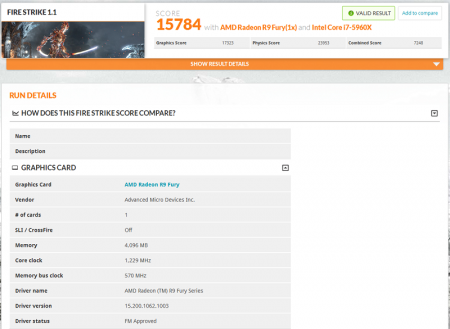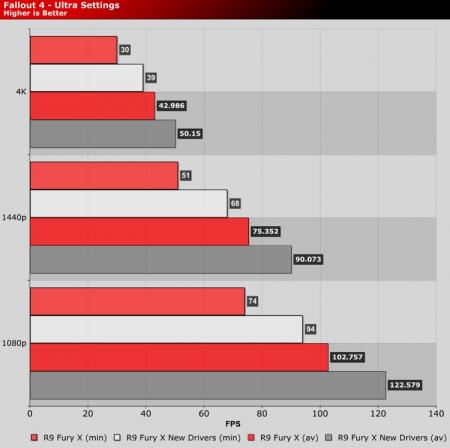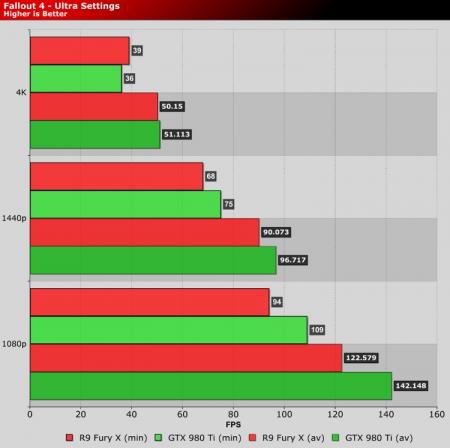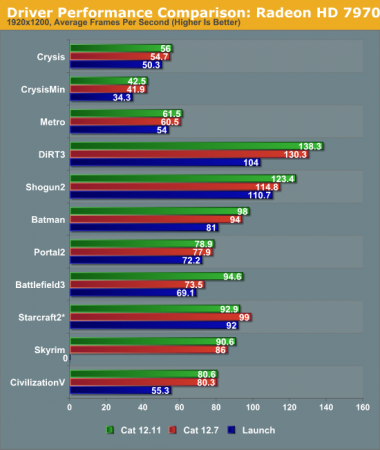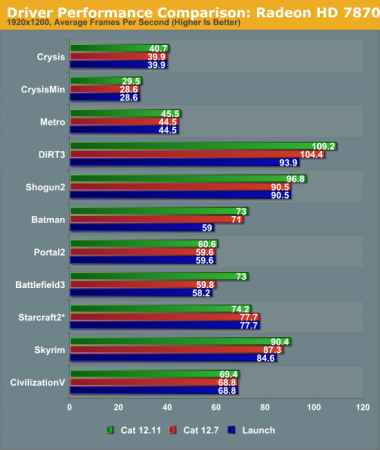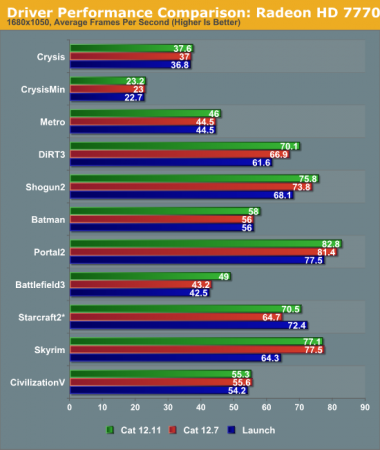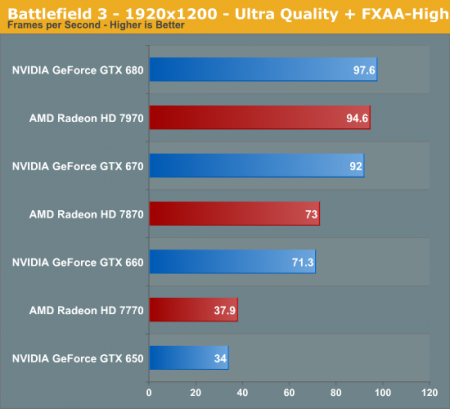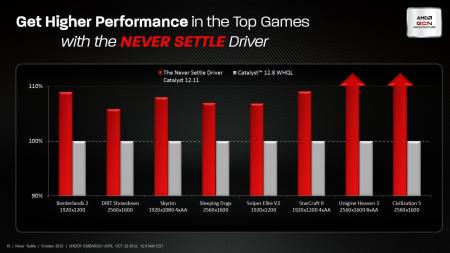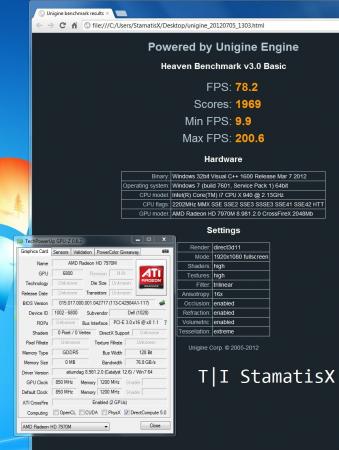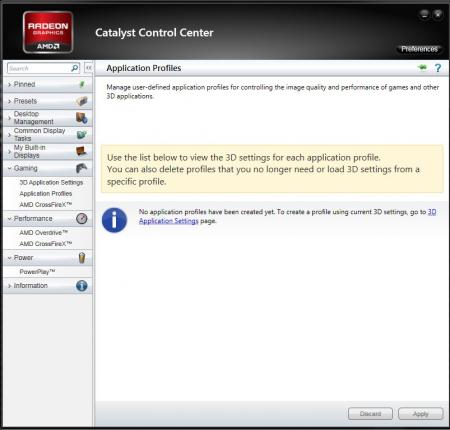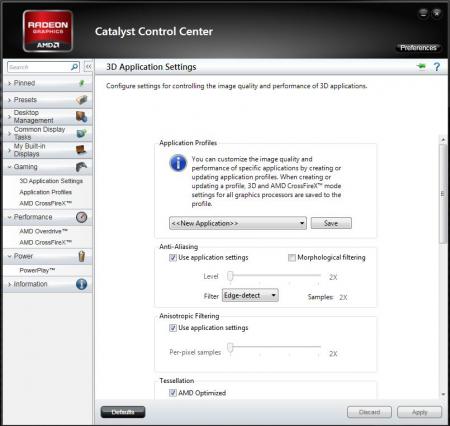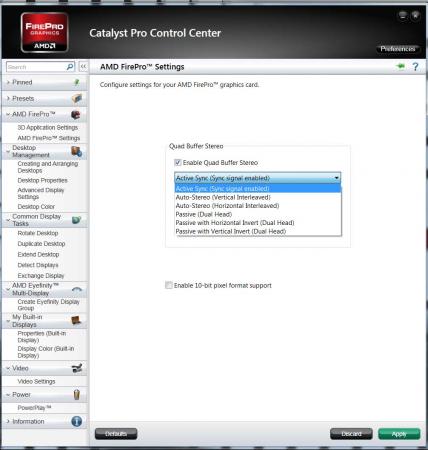Search the Community
Showing results for tags 'amd'.
-
Original Author: doink Notebook CPU: Intel Core i7-2630QM RAM: 4x2GB 1333MHz iGPU: Intel® HD Graphics 3000 dGPU: Nvidia Geforce GT550m eGPU: ASUS STRIX-R9390X-DC3OC-8GD5-GAMING OS: Windows 10 Pro 64bit EXP GDC Beast Preparation Prepare the pcie memory (you have 2 options): Mod your bios and then you can disable the dGPU, set your TOLUD to 2.25GB and change the pcie port2 speed to gen1. ( guide ) - You can disable the dGPU in the unlocked Chipset tab -> System Agent (SA) Config -> Graphics Config -> iGPU Port configuration = Disabled, and set the Primary display to IGFX - Chipset tab -> Memory Config -> Max TOLUD = 2.25GB - Chipset tab -> CougarPoint (PCH) Config -> PCI Express Config -> PCI Express Root Port 2 -> PCIe speed = Gen1 Do DSDT override and you will disable the dGPU from Setup 1.30 - You can change the pcie port speed back to gen2 after everything works. - Remove your old AMD driver with DDU - Install Setup 1.30 Disassembly The wifi mPCIe port is located under the caps lock LED so you have to get rid off the top cover of the case. Optibay users can cut off the slim part of the bay to get enough space for the hdmi cable. If you have any problems with the disassembly just follow this video: Asus done some wierd mPCIe implementation on this notebook so you have to isolate PIN 22 on the GDC Beast mPCIe connector. (more info from sNullp) You can find the mPCIe pinout here: PCI Express Mini Card (Mini PCIe) pinout diagram @ pinoutsguide.com I just used electrical tape to solve this problem, luckily the neighbour pins are unused so you have enough space for the *magic*. If you don't do it your timing on the GDC Beast won't work (no long green light near the switches) and you can't bypass the POST screen hang with egpu connected -> setup 1.3 never detects your eGPU. (windows will after sleep-plug-wake but with error 12 so its a dead end) Set the switches on the EXP GDC to CTD 6s and PTD 14s. Plug all the cables in and fire up the system. Wait at the os selection page until the green light goes off and the egpu fans starts to work. Enter Setup 1.3 and if you used the bios mod you can simply PCI Compact -> igp+egpu if you done the DSDT override you simply Video Cards -> dGPU off, PCI Compact -> 56.25GB -> igpu + egpu -> force igpu to 32bit Chainload to your os and start windows. Install the Radeon driver, don't reboot with egpu connected (POST hangs with amd gfx), always do shutdown-restart instead. If everything goes, no freezes, no random disconencts then try setting the mPCIe port speed to Gen2. Numbers 3dmark FIRE STRIKE 1.1: 7719@Gen1 | 8438@Gen2 Graphics Score 10412@Gen1 | 11578@Gen2 Physics Score 5903@Gen1 | 6178@Gen2 Combined Score 3116@Gen1 | 3396@Gen2 With my dGPU, i get 830 (820/6200/314) points. SKY DIVER 1.0: 18923@Gen1 | 19766@Gen2 Graphics Score: 35536@Gen1 | 38899@Gen2 Physics Score: 6130@Gen1 | 6219@Gen2 Combined Score: 13757@Gen1 |13910 @Gen2 CLOUD GATE 1.1: 13164@Gen1 | 15158@Gen2 Graphics Score: 48568@Gen1 | 60916@Gen2 Physics Score: 3707@Gen1 | 4177@Gen2 3dmark11: 10123@Gen1 | 11209@Gen2 Graphics Score: 13492@Gen1 | 16003@Gen2 Physics Score: 5969@Gen1 | 6092@Gen2 Combined Score: 5537@Gen1 | 5643@Gen2 Graphics Test 1: 48.35 fps@Gen1 | 61.62 fps@Gen2 Graphics Test 2: 75.07 fps@Gen1 | 82.35 fps@Gen2 Graphics Test 3: 91.53 fps@Gen1 | 104.7 fps@Gen2 Graphics Test 4: 43.0 fps@Gen1 | 51.1 fps@Gen2 Physics Test: 18.95 fps@Gen1 | 19.34 fps@Gen2 Combined Test: 25.76 fps@Gen1 | 26.25 fps@Gen2 Dota2 With the default renderer i get ~25-28fps in every video setting, using the -DX11 arg 60-90fps on highest settings. Not Stable! I currently have random connection issues even on Gen1 speed, the screen hangs for 2-3sec and then usually amd driver restores the egpu. This happens usually after 1-2 hour if im in one game but in 3dmark i can't run all the tests at once at gen2. So no random fps drops only random gpu drops Update: Same issue with PE4C-PM060A V3.0. Thanks for @Tech Inferno Fan helping out with the PIN22 idea and ofc for the awesome Setup1.3 program. View full article
-
Grab the new Trixx here which allows memory and core overclocking with unlocked voltage: SAPPHIRE Technology [h=4]New features[/h] New look and interface Now supports over-volting on Radeon R300 series Now supports HBM memory overclock on FURY cards Now supports over-volt on FURY cards Minimise TriXX to task bar [h=4]Main Features[/h] Overclock your AMD RADEON™ or FURY based graphics card GPU Core Clock GPU Voltage Video Card Memory Clock [*]Save your Favourite Settings with up to 4 Profiles. [*]Adjust your Graphic Card’s Fan Settings with Automatic, Fixed or Custom Fan Speeds [*]Information Tab with all you need to know about your Graphic Card including GPU, Interface, Memory, Driver Version, BIOS Version, Clocks, Shaders and more… [*]Multi-GPU support (CrossFireX) [*]Windows Sidebar Gadget option Some results that people have posted on the web:
-
When Fallout 4 was first released, we saw a huge deficit between NVIDIA and AMD in performance and many attempted to blame GameWorks for AMD's performance issues with the game. Many (including myself) maintained that it was an issue with AMD drivers needing a revision to bring performance parity rather than NVIDIA or Bethesda sabotaging AMD hardware. Now ten days later we have the following results, courtesy of OC3D: I hope this serves as a lesson that when properly motivated, AMD can develop drivers that address performance deficits in DX 11 games and that it isn't always GameWorks fault.
-
(Watchdogs runs very smoothly if you wanted to know) I finally got my eGPU working on my Acer Aspire V3 - 517G. All credits goes to @Tech Inferno Fan for providing the DIY setup and helping me out with some problems. System configuration Acer Aspire V3 - 517G Intel core i7 - 3632QM @ 2.2GHz (with Turboboost up to 3.2GHz) 8GB RAM (I added 4 GB) iGPU : Intel HD 4000 dGPU : Nvidia Geforce 710m (2GB dedicated VRAM) Windows 8.1 / 64 bit eGPU AMD R7 260X ASUS Directcu II OC (1GB) 500w PSU (has a 115W TDP any ATX PSU can drive it) PE4L 2.1b DIY eGPU Setup 1.3 software Setup If you own the exact laptop then you don't have to worry about the TOLUD value (it is 2.5 GB = no "error 12"). But there is a poblem (I had the problem) when you want to install the Setup 1.3 Software (you need it to deactivate the dGPU). Your Hard Drive must be in MBR NOT in UEFI/GPT. You will face the problem right after you installed Setup 1.3 Software and executed it. There are different ways to solve it. I solved the problem by changing my Hard Drive to MBR with a program called "AOMEI Partition Assistant". But after I booted my laptop there was no OS found. If you did it like me just press any F[Number] button (I can't remember which button it was) next to the "Escape" button. It will show you the BIOS and the only thing you have to do is changing from UEFI boot to the normal boot (you can now select Windows 8.1 or Setup 1.3). Like I just said there are many ways to solve the problem. One easy method is (I am not sure if this works) to do a fresh Windows 8 install. After you finished installing Setup 1.3 turn off your System / Laptop. Connect the eGPU (disconnect the WLAN card) which is connected with PE4L 2.1b and with the external monitor. Turn on your ATX PSU which is connected to the PE4L 2.1b AND to the eGPU. Turn on your Laptop and in the booting screen go to the Setup 1.3 (if you installed Setup 1.3 properly there will be a selection between Windows 8.1 and Setup 1.3). In Setup 1.3 select the "menu - based..." and then it will detect your eGPU automatically. Go to Video Cards and select your dGPU (Geforce 710m) and make sure it says in brackets "off" (like this : "dGPU: Nvidia 710m[OFF]"). Go to Chainload selection and select test run. It will take you back to the booting screen where you can choose either to boot in Windows 8.1 or Setup 1.3 . Select Windows 8.1 . When you go to the Device Manager you will notice no "Nvidia Geforce 710m". Instead a new device called "VGA Adapter" or something. Put the CD (the one it was in the box with the GPU) into the Laptop to install the new driver. Wait till the Setup is finished and reboot! (Don't forget to go to Setup 1.3 and deactivate the dGPU every time and boot into chainload!) Questions and Troubleshootings Q: How is the performance with an AMD GPU? The performance is surprisingly better than expected. Q: I got a problem with the AOMEI program you used! Don't forget to click "apply" button left upper corner. Then change your boot mode. Q: The Setup 1.3 can't find my eGPU! (THAT was MY problem) - There are different ways to do it (it is also for those who do not have the exact same Laptop) : - Search in the Forum for "Anti - Whitelisting of the WLAN Card" because it may be possible that the card is whitelisted and it won't detect your eGPU (almost all Acer Laptop have a whitelisted card but mine wasn't whitelisted). - Try "hot plugging" - Try switching or "correcting" the switches on the PE4L 2.1b (there are tiny switches called SW1 (it should be on 1 - 2) and SW2 (this should be in 2 - 3) ). - Check that everything is connected to each other (for example, check if the ATX PSU is connected to the GPU as well) - The fans of the eGPU is working the ATX PSU is powering everything alright, I checked the connection twice, but for some reason my eGPU can still not be detected! - Go and check if your GPU is defect. I checked my GPU at my friends' Desktop PC and it could not be found either. It IS a rare case because the chances are pretty low that you buy a defect GPU or that the GPU dies fast. Tip : Go or contact the person you bought the GPU from. I got a refund and could get a new one. - I checked the GPU and it could be detected on a Desktop PC but it can't still be detected on my PE4L? - Now it can be anything. Your PE4L, or the ATX PSU, or etc... You would have to test everything out till you get the defect hardware. Benchmarks I've forgot to do a benchmark. I will update this post as soon as possible with a benchmark. Acknowledgements Thank you to all the others so I could do researches and solve my problem as soon as possible. And espescially, thank you @Tech Inferno Fan by helping me and keeping in touch by mailing! And also sorry for my bad english / mistakes. I am a Korean who lives in Germany
-
it's anyone knows some information about the next amd graphics card?
-
Hi guys, I've got an R1 M18x, and I've just swapped out two 6990m for a pair of 780m. I flashed the BIOS to unlocked A05 before I swapped and the change seemed to go well...until I tried turning it on. Screen black, and all I'm getting is two short beeps. I've taken the ram out, swapped the order etc but to no avail. Any idea what the issue could be? Thanks for any help, Mark.
-
Hello! I have a HP Pavilion g6 laptop with amd a8-3520m APU. I planning to buy a pe4h adapter with radeon hd 7750, but i dont know how the APU will respond for the egpu. Please help me!
-
Desktop, laptop whatever you got in whatever configuration, no holds barred! Mine were done with high quality selected in NVCP, I'd probably squeeze a bit more out of performance textures:
-
Build Info: DriverVer=12/19/2012, 9.012.0.0000 9.012-121219a-151592C-ATI Catalyst: 13.1 CCC: 2012.1219.1521.27485 D3D: 9.14.10.0945 OGL: 6.14.10.12002 OCL: 10.0.1084.4 Sign Date: January 11-16 (Microsoft WHQL) AMD Catalyst 13.1 Release Notes AMD Catalyst 13.1 Win 8 | Win 7 | Vista (64-bit) AMD Catalyst 13.1 Win 8 | Win 7 | Vista (32-bit) AMD Catalyst Mobility 13.1 Win 8 | Win 7 | Vista (64-bit) AMD Catalyst Mobility 13.1 Win 8 | Win 7 | Vista (32-bit) AMD HydraVision 13.1 Win 8 | Win 7 | Vista (32-bit & 64-bit) AMD HydraVision Mobility 13.1 Win 8 | Win 7 | Vista (32-bit & 64-bit) ----- via guru3d & AMD
- 8 replies
-
- 4
-

-
- amd
- amd catalyst 13.1
-
(and 2 more)
Tagged with:
-
This driver is geared towards AMD's 7000 series that utilize the GCN architecture. Performance gains as high as 20% can be seen in games like Battlefield 3. Generally 7970M owners should see noticeable gains across the board! Release Highlights (click spoiler) Download Links: AMD Catalyst 12.11 Beta Driver for Windows 8, Windows 7 and Windows Vista AMD Catalyst 12.11 Beta Driver for Windows 8, Windows 7 and Windows Vista - with .NET 4.0
-
DOWNLOAD LINK: http://support.amd.com/us/kbarticles/Pages/AMDCatalyst1211betadriver.aspx Well AMD has finally done some nice work and created a new performance driver that does what it claims. BF3 is seeing up to 20% gains in performance and it now puts the GCN based Radeon's on par with Kepler's best (680/680M). Since we're working on an nVidia 680M SLI vs AMD 7970M Xfire article, I'll have to scrub our initial benchmark results and try out the Catalyst 12.11's instead. Good timing AMD... From Anandtech:
- 10 replies
-
- amd
- catalyst 12.11
-
(and 2 more)
Tagged with:
-
With continually dwindling marketshare and poor growth, AMD's fortunes have been taking a turn for the worst for quite awhile now. This shouldn't come as a surprise to anyone that keeps a close eye on the tech sector although what may be eye opening is the fact that this round of lay offs will include engineers. Rumor has it that the engineers to be laid off are the ones in Canada and Charlie from SA makes it seem like this is the result if mismanagement and will seal AMD's fate. Personally I think he's over sensationalizing the entire situation. Yes, AMD is in deep trouble financially because their CPU division has not been competitive for years, especially with their recent CPU architectures being utter failures compared to their Intel counterparts. However, upon closer inspection, you will notice that the engineers in Canada are not the core team of AMD engineers--those guys are located in Sunnyvale, California. The main GPU design team is also in Sunnyvale, CA. The Canadian division did have a smaller GPU + Catalyst team out there but AFAIK, the key guys were moved to California awhile back. Furthermore, AMD has been ratcheting up their AMD India development team who have been busy making SoC's and graphics chips for the company. This enables AMD to pick up engineers at a much cheaper price in a rapidly developing region (India/China/Pakistan etc). The argument that quality will suffer can't be made either because industry giants like Microsoft, Intel, IBM and others employ a huge chunk of Indian/Pakistani engineers that are on their chip development teams. So will this be a good or bad thing for AMD in the long run? In the short term, AMD is hemorrhaging market share and money and they need to consolidate quickly. This round of lay offs may be the beginning of a larger restructuring that the company desperately needs to survive. Another avenue AMD should consider is getting an ARM license like their rival nVidia has done with Tegra. While nVidia faces stiff competition from Samsung, Qualcomm and others, it isn't as intense as the 800 lb gorilla known as Intel. Intel has basically made AMD unviable in the x86 market (consumer and server) so their only way of surviving is to start focusing heavily on low power SoC for smartphones and tablets. The PC is in decline in general and AMD is very late to the party. AMD India: http://www.amd.com/in/aboutamd/Pages/aboutamd.aspx
-
Did anyone know that hd 7970m works on Asus G73jh ? 3dmark vantage: Here 3dmark 11 : here im sorry if I have posted in wrong section , I posted because M15x supports whatever g73 supports.
-
I came across this utility called atiman and it is similar to driver sweeper, but specifically for AMD drivers. I didn't have the opportunity to test it yet, but I will on the next catalyst release. In the meanwhile here is the link if you want to try it first Atiman Uninstaller v.7.0.2.msi
-
I received early in the morning a couple of 7970Ms and a cfx cable from MXM Upgrade Home Page 3DMark11 Unigine If you are upgrading from the 5870Ms, the screws are a bit bigger in diameter and they won't fit the backplate of the 7970M (probably a clevo card? I will find out soon). Other issues I encounter is that both display and HDMI port don't work so I attach my Dell 2410 with a VGA cable... Temps are fine and I am idling at 56-58 C with the external monitor attached (which brings the clocks up to 300/1200 @0,825V) so not that bad. 7970M.zip
-
So after reading endless discussions on another forum with respect to the 7970M and 680M and which is truly the better buy, I wrote the following response: This has been on my mind for quite sometime and once we rev up T|I reviews again in the future (we will likely have to hire full-time writers since admins are too busy), I plan to implement a scoring system similar to what I described above. I'd like to hear what our members think of my proposal as well as your own suggestions.
-
ADMIN EDIT 12/15/15: The original referenced zip pack is now restored. Did some tests with the VBIOS of the AMD 7970m, here's what I've got so far: - Overvolting: So far no success, when I increase the 3d voltage the card simply stays at the 2d profile. Fixed that Be aware that overvolting should only be done by experienced users and can seriously harm your GPU, shorten the life of its components and lead to unsuspected effects and / or system instability. I take no responsibility for any possible damages. Overvolting has been tested by me and @widezu69 (thanks!). It works, but can lead to instability, you need to find your limit. The M15x doesn't handle it well. I noticed similar behaviour as with my overvolted 6970m, drops in clocks, instability etc. At 1.15V even immediate crash at GPU load. The M17x R3 seems to handle it a bit better, there's probably more headroom in the voltage supply circuits which are providing the voltage for the GPU. I was able to run some vantage tests at 1Ghz with a 0.05V overvolt, my previous core clock limit was at about 950Mhz... so it definitely works. Different systems will behave in different ways, only way to find it out is to test it. Don't do it if you lack overclock experience. - Undervolting: Only did some quick tests, but it seems to work. The driver crashed all the time at clocks which normally worked fine. And at more sane clocks the card worked as expected. - Update: Yes, works very well - Core / memory clocks: Works fine so far, I only tested the 3d settings, but I assume it also works for the other clock profiles. In the GPU-Z screenshot you can see the changed clocks: A package with a selection of modified VBIOS files can be found here: AMD 7970M vbios pack There's quite a bit of work behind this, so just in case you want to buy me a beer... Here's a list of what the package contains. The names are pretty self-explanatory. "uv" for undervolt, "ov" for overvolt, clocks are "core-memory" Keep in mind that you need to rename the files before flashing due to the 8 character file name limit in DOS. Modified clocks: Dell7970m-900-1250.ROM Dell7970m-925-1300.ROM Dell7970m-940-1350.ROM Dell7970m-940-1400.ROM Dell7970m-950-1350.ROM Dell7970m-950-1400.ROM Undervolted: Dell7970m-uv-0950v.ROM Dell7970m-uv-0975v.ROM Dell7970m-uv-1000v.ROM Overvolted: Dell7970m-ov-1125v.ROM Dell7970m-ov-1150v.ROM Overvolted & modified clocks: Dell7970m-900-1300-ov1075v.ROM Dell7970m-900-1300-ov1100v.ROM Dell7970m-950-1400-ov1100v.ROM All files are based on the OEM Dell 7970m VBIOS. Instructions: For flashing refer to this guide: There's a list with the checksums of all files included in the VBIOS package, I highly recommend to check the integrity of the file before flashing it. This can easily be done with ATIflash, if you don't know how please check the guide linked above. And as always, flash on your own risk, you are responsible for your system and the changes you make on it. Feel free to ask questions, feedback is welcome as well!
- 759 replies
-
- 32
-

-
Ok so I'm curious about everyone's views with regards to these two GPU manufacturers. Specifically, I'm interested in which you prefer (or if you're neutral state why). Criteria to consider: Driver quality Features Game developer support and compatiblity Hardware (reliability) Cost My pick: nVidia but they are far from perfect too. My reasons: 1. nVidia clearly has better drivers. This is especially true with SLi but even with single GPU, they have drivers that are more consistent in games and applications across the board. 2. Features: nVidia again dominates. Physx, CUDA (which I use for encoding), 3D support (will talk about this later), FXAA etc. 3. Game dev support: nVidia has their "The Way Its Mean to Be Played" game developer support program that the end user clearly benefits from with day 1 driver support from some of the latest AAA titles. This is especially true with regards to SLi profiles. 4. HW reliablity: this is where nVidia takes a hit. Traditionally, they seem to break down easier than their AMD counterpart. Furthermore, there are throttling schemes put in place via software by nVidia and ODMs like Dell for certain systems (e.g. M17x-R3 with its 78C throttle point) that make using these cards a headache at times. 5. AMD again wins most of the time with cheaper video cards and at least 80-90% of the performance of nVidia. With regards to 3D support, its currently broken for mobile systems. Whenever someone connects their nVidia card to an external monitor/TV thats 3D capable, it displays some message about the hardware being for internal testing. This is a known issue that nVidia has ignored and not addressed--definitely a poor showing. Aside from that, I think nVidia has done a stellar job with their mobility and desktop range. The performance is top notch, SLi scales perfectly and their drivers are nearly flawless.
-
For AMD Radeon HD 5000 and 6000 Series Only. Driver Release Notes LINK: http://support.amd.com/us/kbarticles/Pages/Catalyst121apreviewdriver.aspx
- 1 reply
-
- 1
-

-
- amd
- catalyst 12.1a
-
(and 1 more)
Tagged with:
-
Ok guys, these are newer than 11.11a and they will NOT cause your Alienware based system to go into an endless BSOD loop like 11.11a do. During the install process, you MIGHT encounter a bsod while the display driver is installing but upon reboot it should install successfully. After that, re-run the installer again and finish it by installing the CCC + HDMI drivers. This release includes profiles AND the ability to create your own gaming profiles! In addition, brightness controls are finally working!! Tested these in Saints Row: The Third and the performance is top notch so give them a shot and let us know what you think. For our special T|I members, we've included a download link for you hosted on our own servers: http://forum.techinferno.com/downloads.php?do=file&id=15 (file will take 30 minutes to show on our CDN). Mirror link: Deposit Files
-
AMDs professional mobile GPUs (FirePro M Series) use the same hardware as their gaming equivalent (Mobility Radeon HD Series) The difference lies in the VBIOS and in the specialized driver. This allows to simply change a 6970m into a FirePro M8900 by simply flashing the appropriate VBIOS and installing the corresponding driver: (UPDATE: This also works with the 6990m, see the update at the end of the post) The advantage of the FirePro card lies in the better CAD and DCC performance, optimized OpenGL support, OpenCL features and AMD Eyefinity technology. In short: The card gets optimized for professional applications instead of games. A 6970m is very well capable of CAD work and a M8900 can still play games, but their performance is optimized for other tasks, and this can make quite a difference. A game uses a GPU differently than CAD software. For example you don't need a high frame rate when designing something with CAD software, but it's crucial that the rendering of your work is accurate and detailed. So if you have a 6970m and need to use professional software once in a while you might want to give this a try. I haven't installed any CAD software on my system at the moment, but the driver seems to work properly, haven't seen any issues so far.The procedure doesn't take long, you only need to flash the VBIOS, uninstall your gaming driver and install the professional one. You can use the M8900 driver of the Dell Precision M6600 workstation, you'll find it at the Dell drivers page. Maybe you find a more recent driver on the AMD homepage. Here are some screenshots of the Catalyst Pro Control Center, you'll probably notice some features which aren't available with the Radeon HD cards: I've done this with my Sapphire 6970m, it'll definitely work with the Dell 6970m as well and it's save to assume that this is true for the Clevo/Eurocom version too. Since there are some changes in hardware IDs you'll need to force the flash. NOTE: This should work just as well when your system has a FirePro M8900 and you want to optimize the gaming performance - simply flash the 6970m VBIOS and install the regular driver and you're done. The Dell 6970m VBIOS can be found in this post. Also a big thanks to @Star Forge for providing the VBIOS of the FirePro M8900!! Here's a 3dMark Vantage run with after applying the soft mod to the 6970m, everything at stock, also in the CPCC. Not too bad imo, same pretty much the same as the stock run I did when I got the 6970m in April. Would be interesting to see some gaming comparisions... but I haven't installed any games atm. EDIT: For M17x r3 users: You need to modify the driver, otherwise it won't install here the instruction, a big thanks goes to @devillucifer for investigating this problem and finding a solution. When I come around to do so I'll post a link to a modified driver so you don't have to modify them yourself. Detailed guide for flashing the VBIOS: UPDATE: This also works with the 6990m. Note that the M8900 VBIOS has the same clock speeds as the 6970m, so the 6990m is actually underclocked with this VBIOS. You can easily overclock it with software or modify the clocks of the VBIOS before flashing, so that you're back at 6990m speeds. But even at standard clocks the 6990m performs better than the M8900 or 6970m, the card has 120 additional shaders which will bring a little performance boost as you can see in the screenshot below, I about 1000 points more on the GPU score compared to the 6970m flashed with the M8900 VBIOS (at the same clocks). UPDATE 1/17/16 DOWNLOAD FOR AMD FIREPRO M8900.ZIP HERE:
- 117 replies
-
- 13
-

-
Just thought I'd make note that I ordered a DV6z notebook with the following specs. I plan on pitting it up against my Sager NP8130 for build quality, screen, general use, and gaming performance. 15.6" 1080p matte LCD A8-3530mx quad core AMD CPU Radeon GT 6750m GT GPU 6GB DDR3 1333 Blu-Ray Reader / DVDRW combo drive 9-cell battery Even though I know the 6750m GPU can't hold a candle to the GTX 560m in the Sager NP8130, the HP has the advantage of 6+ hours battery life compared to 3 in the Sager, and is about $450 cheaper similarly equipped (primarily blu-ray and 1080p screen).
-
I was reading an article about Nvidia having better image quality than AMD for the same settings. The reason I decided to create this thread though is after reading this review and particularly that specific part and since we have forum members that have tried both cards on their laptops (ie 460M), I was wondering if you noticed the same thing.