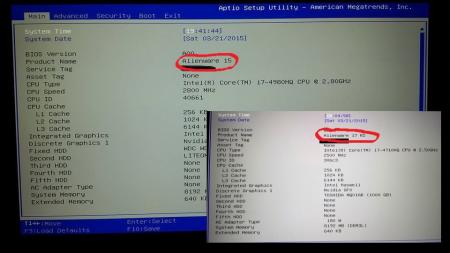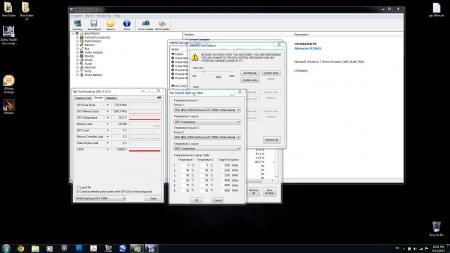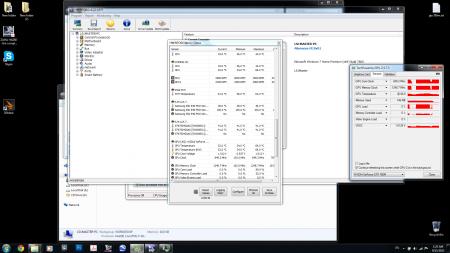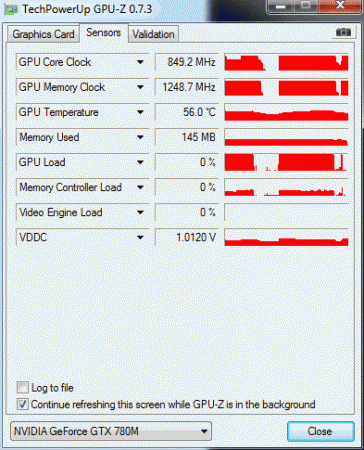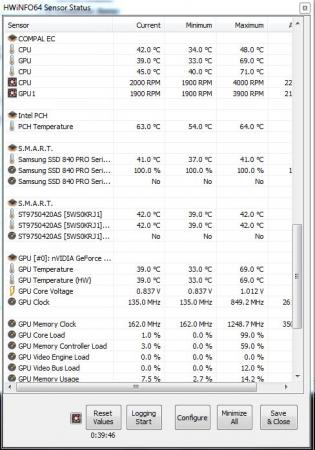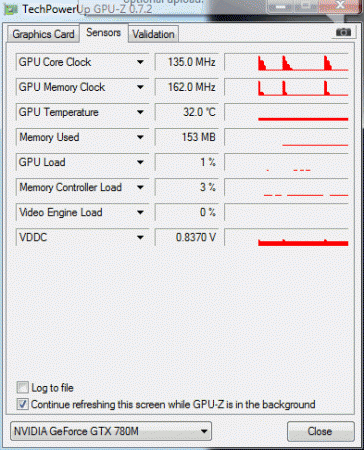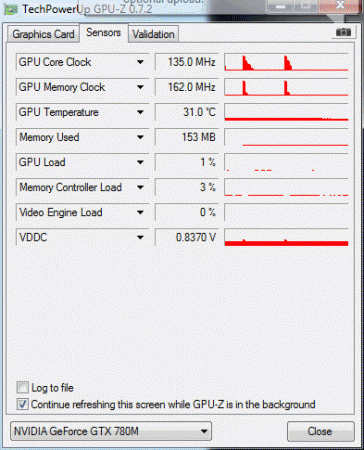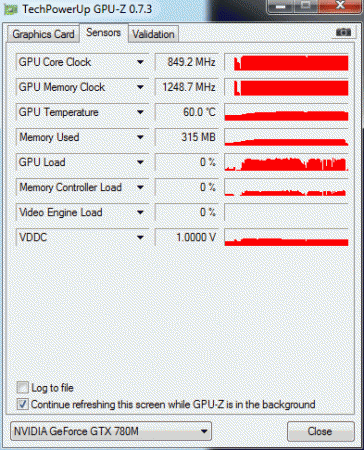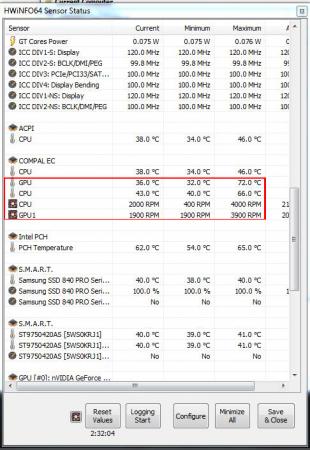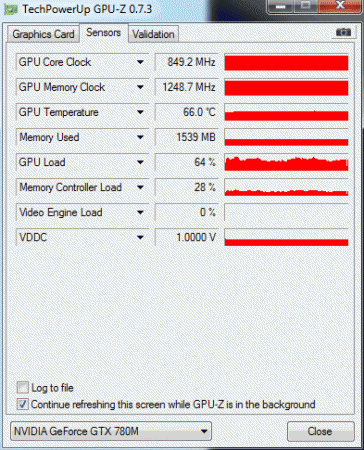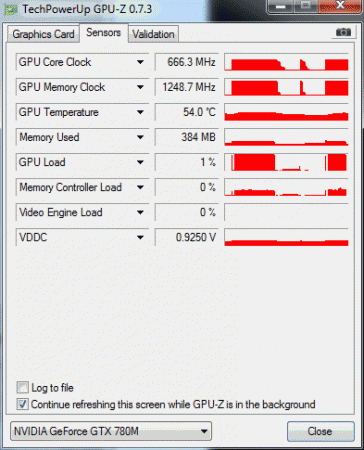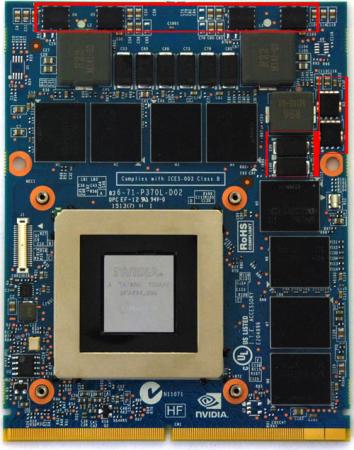Search the Community
Showing results for tags 'alienware'.
-
Does anyone have? I'm currently experiencing problems with this card. Pulled from AW system, couldn't display screen on MSI system. Flashed older VBIOS using Clevo system, forgot to save the original VBIOS. Installed in MSI system, installed Windows right away, worked for like 10 minutes and fans started spinning hard. Didn't want to kill the card so I forced shut down. Shows Code 43 error on MSI and AW system. Just wanna rule out every possible option to determine what the problem is. :/
-
Intro The Alienware Graphics Amplifier- Probably the best implementation of an eGPU enclosure that has ever existed, and at about $130 "like new" on eBay, it's a bargain compared to other PCIe enclosures like the Akitio Thunder 2 and Sonnet Echo Express, especially when you consider it comes with a 460-watt PSU (and two 6-pin PCIe connectors that can separate to two 4-pin connectors). Fantastic. Obviously, though, it uses a proprietary Alienware PCIe port, making is just about useless to people like us who, if we had Alienware computers, probably wouldn't need an eGPU in the first place. I was curious how the Alienware GA did its magic, I figured it couldn't be all that different from how the Akitio Thunder 2 and others like it do their Thunderbolt-to-PCIe thing. So I scoured the Internet for some high-res pics of the inside of the GA, and finally found some. Similar, indeed, it has inside it a simple PCB with two PCIe slots: 1 PCIe x8 (which is backwards!) for the proprietary port and 4 USB 3.0 ports, and 1 PCIe x16 slot for a full-length, full-height, double-width GPU. I finally got the GA in the mail today, so I could look at the circuits up-close and see just how proprietary that x8 card with the proprietary port is. From what I can tell, not very. The circuits (sorry if this isn't the official term, but the lines you can see on the board running from component to component) from the proprietary port run mostly to the PCIe x8 slot, where they then go over to the PCIe x16 slot. Both slots, by the way, receive power directly from the ATX connector from the PSU, so in the case of the x16 slot, you have some circuits running to the ATX connector and the rest going straight to the x8 slot. My thinking is that the purposes of the x8 card are to, aside from doing a pass-through of the PCIe connection to an Alienware laptop, control the power state of the GA (turn it on and off) and of course control the USB 3.0 hub (that's what most of the ICs on the board appear to be for). I'm assuming that if the detection method for the proprietary connector is anything, anything of substance, it is something we will have to work around when we take that proprietary x8 card out. Fortunately, it may be possible to simply tape down the power supply's reset button which, if one holds it down, causes the GA to essentially power on- the fan in the PSU spins, as does the fan in the front of the GA. The Alienware logo on the front, however, does not turn on, so I'm thinking that's controlled by the x8 card as well. The Plan So I mentioned earlier that I will be replacing that proprietary x8 card, and you may guess with a Thunderbolt to PCIe x4 card. There's another thread here on "https://jatsby.com/echo/eGPU/Thunderbolt%202%20AIC.pdf"]ASRock Thunder II Manual
-
Hey I am new here. I have had an Alienware M17x R4 for a while and I keep deciding to upgrade it instead of buying a new laptop. Mostly because it would be prohibitively expensive to buy a new one with comparable performance, expecially the more I upgrade it. I am quite inept when it comes to a lot of the tech stuff on this website, so bear that in mind if I make myself sound like an idiot. Currently running; OS: Windows 10-64bit Pro CPU: Intel Core i7-3840QM CPU @ 2.80GHz, 2801 Mhz 4 Core GPU: NVIDIA GeForce GTX 980M, 8GB VRAM -353.17 Modified Driver, in PEG mode with A11 unlocked BIOS RAM: 32GB of some Samsung RAM, not sure exactly what kind Wireless Adapter: Intel Dual Band Wireless-AC 7620 Storage: Two 1TB HDDs in Raid0, and one 64GB SSD (that I believe is mSATA and used to be a cache) So what could I upgrade with what I currently have? The main thing I have thought is possibly replacing the 64GB SSD with a Samsung 850 EVO mSATA 1TB SSD. Transfer my OS to the new SSD and just use the 2TB Raid for mass storage. Would that work? What other upgrades could I do? Thanks.
-
So i put a 7970m in my laptop because the 675m that was in it was broken but my laptop doesn't recognise it in the bios. My bios revision is A11 Any ideas?
-
Alright, I installed 8970m in alienware m17x r3 last night. I started up went into the BIOS and disabled the IGP and set the display to PEG. I restarted and got 6 beeps. Disappointed to say the least. However, I persevered (maybe not what my wife would say) and cleared CMOS, which allowed me to reenable my IGP and set the display back to SG. So, I then could go back into Windows and the card is detected by HWinfo and device manager, but when I install a driver and restart windows I see nothing on the display though windows loads up, and I can sign in. I tried to output to my TV via HDMI and VGA, but neither worked. Later today, time pending, I will try a monitor via VGA, but I highly doubt it will work. So, it seems like I don't have the right vbios? Any other ideas or suggestions? Thank you everyone.
-
Hello, I have a little problem with my laptop (M17r4): once out of ten times I am able to boot normaly. Otherwise I get a repetitive one bip from the speakers and it doesn't boot. After some talk with Dell people, it could come from a corrupted bios. All the internal Dell diagnostics are OK (RAM, CPU,...). So I tried to flasn a new Bios ( am currently in A09). From Windows, the update program will execute very quickly and when it reboots, I get a "insyde H20-secure flash error : invalid firmware image". Then the system is reseted... If I try the update from a USB stick, I boot on the stick, run the official bios update and I get a " Test." And then nothing... I tried with official A09, 10, 11, 12 and even 08. Same behavior... I run Windows 7, legacy boot. If someone has any idea on how to fix that, your help would be appreciated. 😀 Thanks.
- 5 replies
-
- alienware
- bios update
-
(and 2 more)
Tagged with:
-
I've heard a lot of bad things about Alienware and keep hearing Origin is the best. I don't care about the design. Even if it looks like an 80s computer, as long as I can run my Skyrim, BF4, and GTA V on the max settings even after dropping it on concrete or leaving it on and charged for days at a time. I want power and quality. What do you think?
-
Hey Guys, Having trouble with my 7970m, it hard freezes pc at any overvoltage. Is this a PSU issue? Its in my Alienware m17r4. I was trying to run 1.075v at 980/1380. It froze, so I took it back to the stable OC of 925/1300. Still froze. Took it back to stock clocks and guess what. It froze! On stock clocks! This only happens when I disable the integrated graphics. (I assume enduro prevents the card from hitting max power use/performance/whatever) On stable clocks, dedicated card only, stock volts i get 50 fps in I:SS. With enduro on, at 1000/1400/1.075v i get about the same fps. With enduro on at stable clocks and stock volts i only get about 34fps... so obviously enduro is throttling me somewhere. I just don't get why it crashes on voltage, shouldn't this not be possible at stock clocks?? Do I have a dodgy alienware? Thanks guys, Scott.
-
Hello everyone, I received technical intervention on my Alienware 17 R2 some days ago, the Dell technician replaced my defective frontal speakers and also motherboard, when rebooting the system he entered again my Service Tag on the BIOS but I think he did something wrong and now the BIOS shows Alienware 15 instead of Alienware 17 R2 as Product Name, I know there are different ways to edit these parameters, I'm asking you guys help or a software / tool to fix this error. TL;DR: I need to edit the Product Name on BIOS to change it from Alienware 15 to Alienware 17 R2. I'm attaching a picture. Thanks in advance for your help
-
- alienware
- alienware 17
-
(and 1 more)
Tagged with:
-
Hello I have a m14xr1 555m which has been repaired by dell 4 months ago. Despite a terrible service from the technician and two MOBO replacements, everything was working fine until few weeks ago when I was playing diablo3. FPS dropped to 5 and the game since then has been unplayable. I noticed my GPU temp was too HI reaching 99c causing GPU throttling. I have been reading a lot about same issues from several people with the same machine claiming different causes: (Nvidia drivers, GPU physics load, Virtual Sync config, Blizzard patches, processor cores load, Dust in fan, etc). I have tested all suggested solutions and even re-pasted with IC diamond 24. After all this it seems that the FPS drops and thermal increase vary from machine to machine for Daiblo3, so I decided to test with any other game and discovered the thermal increasing was happening again. Before calling Dell again I would like to know if somebody knows what is the cause for those thermal increases in such way as idle remains between 50 to 60c. I acknowledge the GPU rise in temp with heavy load (even max settings) but shouldn't go beyond 80's Many thanks for your time
-
Hi i bought a clevo gtx 880m as n upgrade and cant seem to get it to work. the laptop sees the card just doesnt know what it is. ive tried modding the .inf file to no avail im kinda slow when it comes to software things. So im wondering if someone could spare me a bit of their time and either mod a driver for me or direct me to a slow kids step by step guide to modding one myself? switching over from a gtx 580 sli to just one gtx 880m not sure if thats pertinent but figured id ad that. using windows 7 64 bit and processor is intel core i-7 2760-qm. Thanks in advance
-
I'm not sure what models this all applies to but: The alienhead on the back of the LCD is always white. It leeches of the LCD backlight and there is not remotely enough space to allow for a RGB system. Well, there might be, but it would be super tight tolerance and not for this particular system. I have some light gel sample thing for stage lighting. These allow an adequate amount of light through while changing the color of said light. One thing I love about this company is the overly cheesy names: Simply Mauvelous, Purplexed, Kablueie, Bluetylicious, Putting Green, Rust Assured, Just Peachy, Peach My Interest, Salmon"illa", Pink Pong, Pinkerbell. I personally used Bodacious Blueberry for this mod. Procedure:: 1. Rip off front plastic bezel. Start in an upper corner and work your way around. Pretty easy (Rider is watching you) 2. Pick your color samples: 3. I picked Bodacious Blueberry. Suigintou seems to like it as well. 4. Unscrew the LCD and make sure to pull away your webcam cable (it's stuck to the back of the LCD). Lay it down on your keyboard. You can test your colors now: Assortment of colors (Mauvelous, Neon Yellow, Diva Red, Bodacious Blueberry, Putting Green) 5. Determine how big to cut, I found out after my first cut, it's easier to just cram the light gel behind the silver reflective stuff, a dull xacto blade helps here: 6. Cut (this is too large to install in a easy manner, it ends up being about half this size - only need to stretch in the opening in one dimension either vertically too tall or horizontally too tall.): 7. Cram it in. The gel sticks a few mm over the top and bottom and is near flush on the left and right sides (in relation to the silver cut out): 8. Use a flashlight to test: 9. Slap it back together: 10. Enjoy. --- Pretty simple and quick mod. I did this spur of the moment while checking the pins on the LVDS cable to see if I could put a 1080p panel in here. It's a 40-pin 2ch 6bit LVDS connection. All 1080p panels that can fit in the m14x are 13.1" or smaller and 30pin LVDS. So a no go there.
-
Hello there, just wanna ask for some advice because i have no idea wha to do... 1 year ago i bought m17xr5 laptop (2013 model) with sound was everything without problem. But 3 days ago i installed last drivers from Dell support page and after this i lost my bass in songs, games etc... Have no idea what happened, because i tried install again back my old drivers - same problem. From old WIN x64 US ultimate tried install W8.1 Pro - still same problem (checked with windows default drivers, checked with last driver for 8.1). So i looked at some pages and found this: ePSA http://en.community.dell.com/support-forums/laptop/f/3517/p/19351382/19768710#19768710 So i tried this through epsa, everything was ok, but when i tried check that choice "perform quick audio check" so i did not hear any beep sound. The weird is in windows i can normal listen music, play games or watch movies, but i still without bass. Is subwoofer btw in this model of laptop or not? 'cause i downloaded owner's manual and i found just how to remove speakers but no subwoofer. In settings for sound i've got normal Realtek High Definition Audio - configuration - stereo, because if i try 5.1 settings i can hear just left and right speaker but subwoofer no. I've got the latest driver from Dell Support pages, i checked settings in Windows drivers, Dolby, and Realtek. Still same. Yesterday i listened some music through YouTube on Lenovo laptop of my friend, she's got Dolby Home Theatre V4 btw (on W7 i had this too, in 8.1 is Dolby Home Plus - problem was on W7 and on 8.1 too) and that sound was soo natural. Not flat without life if u know what i mean. I can hear perfect voices but that drums are so flat... (cannot better explain, i tried check equalizer in Windows Media Player and Dolby - it's still same) http://jpeg.cz/images/2014/09/13/cwIkg.jpg http://jpeg.cz/images/2014/09/13/aj8AL.jpg http://jpeg.cz/images/2014/09/13/fKSHu.jpg http://jpeg.cz/images/2014/09/13/5VYqW.jpg http://jpeg.cz/images/2014/09/13/WIxfh.jpg Sorry just for links, i wanted insert here some thumbnails, but dunno how And btw nothing from this doesn't explain, why i don't hear in ePSA that beep sounds P.S. And something new, when i listen some music and pause it, after play again that sound is like without some equalizer, completely without life. So i don't know.... I guess so i've got problems with drivers, but in this case, i am confused, why through ePSA i can't hear that beep sounds
-
Here's a video showing how our loved systems get boxed after leaving production line. Warning: Not for the fainthearted Alienware fan... hxxp://video.sina.com.cn/v/b/99873463-1705961623.html ... ka-chak and next... ka-chak. Hehehe, nice, right?
- 21 replies
-
- 2
-

-
- alienware
- alienware boxing
-
(and 1 more)
Tagged with:
-
A13 unlocked - watch dogs good fps only with 720p low details - i7 gt650m 2gb I was wondering if it's end of my laptop? Is that max I am going to get out of this laptop? I have only bought it 18 months ago still got 18 months of credit left to pay back. I wont be able to play any new games? Should I buy Play Station 4? I was always against console but I see the point now. Please share opinions
-
Hi guys, i have several question that i want to ask.... Before i want to upgrade my m15x, i just want to make sure of it 1. Is nVidia GTX 765M compatible with alienware M15x ? 2. if its compatible, then what requirement that i need to upgrading my m15x? 3. will the old X bracket will fit for GTX 765M(and also maybe a guide to remove the old GPU to the new GPU, cause i'm really noob at this)? 4. and lastly what driver or bios/vbios i need to install it? Here is my m15x profile.. Operating System: Windows 7 Home Premium 64-bit (6.1, Build 7601) Service Pack 1 (7601.win7sp1_gdr.120830-0333) BIOS: Ver A03 1.00 Processor: Intel® Core i7 CPU Q 720 @ 1.60GHz (8 CPUs), ~1.6GHz Memory: 4096MB RAM Graphic Card : nVdia GTX 260M
-
Apologies for the wall of text, next time I take this machine apart I will take some photos! Teardown Instructions: ---- WARNING! THIS WILL MOST LIKELY INVALIDATE YOUR WARRANTY WITH DELL ---- ---- This is a guide only, no warranties or guarantees are implied, damage is at your own risk --- ---- You will need: T9 TORX screwdriver (to remove CPU only), Decent Thermal Paste, Philips Screwdriver, Thin flatblade screwdriver, Isoproponal electronics cleaner (Meths will probably work too), paper towels, plastic pry tool (or very strong fingers!) ---- If trying to "recover" the BIOS from an overclock, you will also need a non overclockable processor such as the i7-4700MQ or i7-4702MQ. It may work with the i7-4800MQ but I have not tried it. Steps: Turn system upside down, with the back / cooling fans towards you. Undo the 3 screws on the base. Carefully lift the plate that covers the front of the system (furthest from you) it is clipped in at the sides Carefully push the back plate with the fan grilles away from you about 5mm, this unclips it which means it is free to be lifted off. Remove the 2.5" HDD bay (4 rubber grommeted screws) and SATA connector from the motherboard Remove the DVD drive plate (4 screws) and SATA connector from the motherboard. Remove the battery (2 screws) and battery connector. Carefully remove 5 ribbon connectors. 2 are on the right near the 2.5" bay area, these are vertical. To remove, lift the plastic collar of the motherboard connector with a flat blade screwdriver. pull the ribbon cables up using the attached tab (not the wire) They should lift with no force, if they are still stuck, the collar needs to come up more. Remove the 3 horizontal cables under the DVD drive. You one need to undo one side of each. Undo the connector closest to the back in this area, then undo the SD card reader at the side closest to the edge, lift the white locking collar to do this and slide the ribbon cable out using the tab. repeat this for the connector underneath, this is the long one and will need gentle prizing (if you use too much force at once, you will break the locking collar). Remove the SD Card or SD card spacer / blanking plate (IMPORTANT!) Remove all the screws with a P in a circle next to them. take note of the size information. It tells you the width and length of the screw. This is very important when putting the system back together, it you put a long screw in a short hole it may damage the system or ruin the aesthetics. likewise a short scew in a long hole may not grip enough causing other problems. The next part will use the pry tools and is not for the feint hearted! Getting the AW18 apart is a pain, even when all the screws are out there are clips holding the palm rest on these are so tight, most will break when you separate the palm rest from the base of the system. It seems to be easier starting the separation at the point above the power connector and working towards the front. At that point, open the lid / screen as far as it goes, then unclip the back clips around the hinge. Then pull the palmrest away from the other side and these clips will stay intact. Finally lift it from the back and pull towards the screen, this will save the clips to the front of the palmrest. With the palmrest off you can change the second bank of DIMMS, Wireless card, CPU and graphics card. To get the CPU out, you will need to undo the lid hinge screws from the top, there are 3 in total. (2 on the left and one on the right). You will also need to remove the plastic guide for the wireless antennae leads. This has one screw on the right side. Remove the display cable from the motherboard and the logo led cable (use a small flatblade screwdriver to lever the white connector, don't pull the lead). If you have 2 video cards, you will need to remove the SLI cable. Disconnect the right side first, the cable is only wedged between the heatpipe and hinge, then carefully remove the tape from the CPU heatpipe. Then lift the lid away from the base slowly, you don't need to disconnect the antennae leads, you just need a small amount of clearance to get the CPU heatsink out. Undo the CPU heatsink screws, follow the order they show. (before you do this, make sure you have some good thermal paste, something like Arctic Silver 5 or Coolaboratory Pro). ---- FOR BIOS RESET STEP ONLY --- Install the i7-4700MQ and give it a reasonable thermal connection (you can probably re-use the existing thermal paste). Boot it up with a USB mouse and keyboard plugged in (this way you can keep the palm rest off). There is a power switch soldered onto the motherboard, just in front of the "bottom" DIMM, roughly centered between right and left. Follow the steps about the BIOS resetting below: I have to go into BIOS, reset to defaults (F9), save (F10) and then reboot again. Go into BIOS a second time (F2) and then you can disable overclocking support in the performance option (under advanced) Replace the CPU with the original that supports overclocking (i7-4930MX or i7-4900MQ for sure, not sure about i7-4800MQ). This time clean it up with the isoproponal cleaner fluid, make sure all traces of the old thermal paste have been cleaned from the copper heatsink pad and the top of the CPU / capacitors. Be careful not to break bits off the CPU die (the long grey rectangle) as this is actually the CPU and you will start to remove transistors from it! Its fairly tough, a bit like glass, but can be scratched, crushed or shattered if mis treated. Make sure you don't get cleaner and paste on the pins or in the socket. pour a small amount onto a paper cloth and use this to wipe the paste away. Don't pour directly onto the CPU, motherboard, socket or heatsink. Follow heatsink paste manufacturers instructions of how to apply the paste (I have used both Arctic Silver 5 and Coolaboratory Liquid Metal pad, the pad is much easier to apply and seems to have great results! Coollaboratory*Liquid MetalPad - the innovation of cooling for High-End sytems) Be careful not to get these metal based thermal interface pastes onto the capacitors on the CPU. Fire up the system with the palm rest off to make sure it boots (it may reset a few times or beep continuously on the first boot, this is normal. if you get the beeps, just switch it off and on again, the next time it should eventually boot (may take a minute or so to get through the BIOS screen, or even to get the AW logo). When you get the opportunity to enter BIOS setup, once again go into the BIOS and make sure overclocking options are switched off. (The BIOS auto detects the CPU and normally the OC options come back on) ---- END OF BIOS OC RESET ---- ---- GPU THERMAL PASTE CHANGE ---- If you are feeling super brave you can repeat the process on the GPU too. Personally, I found a 10 Celsius improvement in replacing the stock paste with the coolaboratory pad. The system fans stay off longer while in Windows too. ---- END OF GPU THERMAL PASTE CHANGE ---- ---- RECONSTRUCTION --- Make sure the SLI cable is reconnected.. I have done this in the past after putting it all back together to find it was not re connected, no cable, no SLI!! Hopefully it worked and booted to Windows (Check SLI is enabled, if the options are non existent then the cable is not reconnected properly (or you have 1 card!)) If no NVDIA options are enabled, the system is probably in Intel GFX mode, press FN + F5 to reboot in NVIDIA GFX mode. If everything is OK, repeat the teardown in reverse to reconstruct your machine. When the system is rebuilt but the power button, touchpad, LEDs, backlight or SD card reader don't work, this is because the ribbon cables were not connected back or locked down properly. Make sure the ribbon cables are square to their sockets (there is a guide line on the cable to indicate the final position) and the locks are clamping the cables. The next time I need to take the system apart again I will include some photos! Good luck!
-
I have an Alienware m17x R3, 2720QM, GTX 580M, 3D, 120HZ. Because my GTX 580M broke down, I bought a GTX 780M with Eurocom. I followed all the steps described by J95 in GPU in the post on notebookreview Alienware M17x R3 460M to 780M - Questions/Concerns - Page 4. Got my card working, for a couple of days, and decided to do a clean Windows 7 install. First thing I did, was I reset the BIOS, and blindflashed the BIOS with the unlocked A12 bios. After that I was unable to enter in the BIOS. I get 8 Beeps and no post. LCD / or GPU faulty. Seeing that things were working before, I find it hard to believe something really broke, but... Anyone ideas? I know that in order to get the card working correctly I need to enter the BIOS and do the following: >Advanced Menu>Video Configuration >disable IGP >set display to PEG > Disable the Integrated sound card >F10 reboot I am suspecting it had something to do with my BIOS flash. Question: Can the A12 Unlocked BIOS be flashed with pre-modified settings: - disable IGP - display to PEG - Integrated sound card disabled. Thanks!
-
Today I was trying to revert my Alienware's Nvidia 460m card back to the A04 bios to remove the downclocking functionality. After I reverted the bios, I changed some of the settings in the f12 boot menu, mainly the gpu throttle temp (which I thought it wouldn't have) and made a few other tweaks which i don't remember. After it restarted, the display lit up but only gives me a black screen. I can hear the fans begin to start, but the stop and restart every second, after a few seconds I can hear a clicking noise after the fans start each time. I removed the computer and system batteries and heldthe power button for 30 seconds before rebooting but it didn't help, I've also tried to blind flash the bios but to no avail (though I'm not sure the flashdrive I'm using will work for a blind flash). Does anyone know what's wrong or have anything I can try? Recap of Symptoms - Black Screen - Fans start and stop - Clicking noise
-
So... let's see how good you are How to submit your scores 1. Make a post in this thread that will contain a screenshot, provide a link of your results if it is a 3DMark Vantage/11/06 run and post anything else you feel like mentioning for that particular run, i.e ambient temperatures, cooling method, etc... 2. Go to Forms and locate your laptop and then click on the benchmark you want to submit your results 3. Complete the form. The last question of the form will ask you to submit the link of either your post or the link of the screenshot you took (i.e [ URL]http://forum.techinferno.com/alienware-m17x/133-m17x-r2-benchmarking.html#post519 ) Note: You must type those tags (don't copy-paste them from this post, must be in capital letters, no spaces,) like the example above in order for the link to be clickable. In case you want to edit or delete your submission or need assistance on how to submit your score check the guide here **************************************************************************************************** Submit your Scores HERE M17x-R2 League 3DMark Vantage 3DMark 11 3DMark 06
-
Hi All, I recently bought a Dell Alienware M15x laptop. I thought it would be a good idea to do a full re-install of the OS as the laptop was previously used. After the re-install the lights on my laptop stopped working. After a bit of research I found this is a common problem with the Alienware laptops and its not an easy or quick fix. I tried what the DELL website says to do by downloading the latest drivers and doing the re-install again but no joy! I then contacted DELL support who advised due to the wrong firmware being applied, my motherboard was now corrupted and will need replacing for which they wanted close to £400. My issue is I used the resource CD that comes with the laptop from DELL to do the re-install. The CD's only purpose is for that very reason, to provide all the drivers needed after a re-install. If this is a known problem, why is DELL providing these CD's with the laptops? surely there's a legal case to made somewhere in this?? I can't afford to spend another £400 on a new motherboard so I am hoping someone on these forums has come accross this issue before and managed to resolve it. If so I would be immensely grateful if you could post how it was fixed. If I cant fix this issue I will have to sell the laptop as spares or repairs and only get back a fraction of what I paid. I will also NEVER buy from DELL again!!! Looking forward to any response!!!! PLEASE HELP!!!!! Please see the error messages I am getting below: Error reads: Error 2: Error reads: AlienFX Test: PLEASE HELP!!!!!
-
sooo first of all thank u J95 , for your support and ur advice i really appreciate that v much and thank u chiefulefor staring ur thread and ur feedback it was inspiring so some of u know about my bad luck with my gtx 780M which i bought recently from eurocom i was upgrading my m18X R1 from gtx 460M to this beautiful 780M , i got a sick dying GPU previously anyways to not go out of topic i got it replaced and i did some benchmarks and here is the results of the tests and the temperatures Note :- i'm using the 240 W AC and the 75W heatsink with new thermo pads NVIDIA GeForce GTX 780M video card benchmark result - Intel Core i7-2820QM Processor,Alienware M18xR1 NVIDIA GeForce GTX 780M video card benchmark result - Intel Core i7-2820QM Processor,Alienware M18xR1 NVIDIA GeForce GTX 780M video card benchmark result - Intel Core i7-2820QM Processor,Alienware M18xR1 so far i got minimum of 32 deg and maximum of 72 deg but i'm still worried about the card , i mean the tempreture . i know this tempretures ave good but what i don't know is that which parts the sensor getting the temperature from ? beacuse maybe there is another parts more hotter then this and i cant know that right ?! second thing is this black chips in the picture need any thermo pads ? because i didnt apply any
-
Hi guys, i had this problem since 1 year more or less, someone know how to help me to cease the vibration of the fan when spin faster on my laptop ? i tried 3 fans and always was the same, i checked the 3 screws that holds the fan and are fine. Alienware said to me " you could try to isolate the fans with a piece of rubber. It could be a damaged screw not holding the fans in place " but don't know how is the best way to isolate the fan. When the fan spin slow i don't feel anything under my left side of the keyboard, but when goes at high speeds yeah i can feel it pretty much. Thanks again always for your help.
-
Greetings, I upgraded my M15x to Windows 8.1 64bit (clean install) and had no other problems with any other components during the process - save one - the Broadcom Wireless 370 Bluetooth Mini-card adapter. The drivers on Dell's site are outdated, not above Win7, and Windows 8.1 even prevents an attempted installation of them; flagging it as being a potential bluescreen/brick issue. Unfortunately, Bluetooth's auto-detect/install package from Bluetooth Software Download | Broadcom didn't detect the hardware or help here either. Any ideas or suggestions? TIA.
-
Like the subject title says, would you be interested in an article from Tech|Inferno that details purchasing and installing a 780M SLI in an Alienware M18x? We have old benchmark results with the 680M SLI + 7970M Crossfire which we could compare to it as well. Let us know!