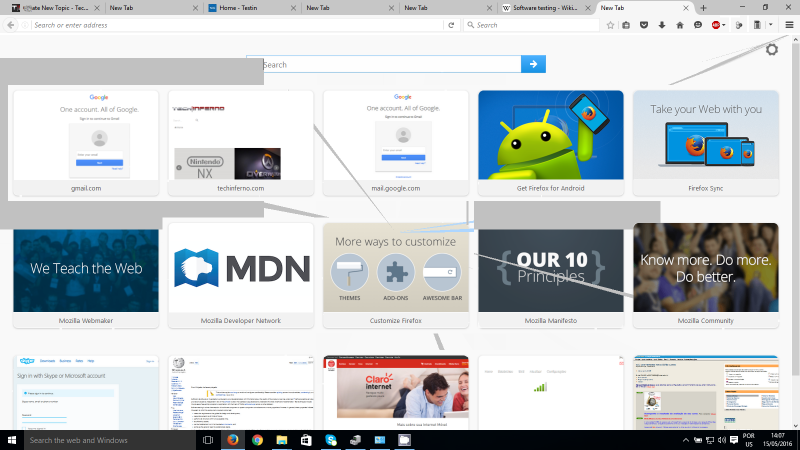Search the Community
Showing results for tags 'alienware'.
-
Hey Guys! I bought the EXP GDC v8.0 to use with my laptops: Alienware M17x R2 (no iGPU) i7 920xm GTX 680M 16GB DDR3 RAM ExpressCard x1 Windows 7 x64 Ultimate Alienware M14x R2 (iGPU) i7 3840qm GT 650M 16GB DDR3 RAM mPCIe x2(?) Windows 7 x64 Ultimate I am using: ZOTAC GTX 970 300w PSU DIY eGPU Setup 1.30 My problem is that Windows does not detect anything on either setup. No drivers are ever installed for a "Standard VGA Adapter", and I always check Device Manager. I have tried everything on the TechInferno webpage here, but nothing happens once in Windows. I have entered into the DIY eGPU Setup (menu option) several times trying what it recommends to get the graphics card to be seen, and messed around a bit with the settings, but none of that works either. Sometimes certain options will cause the laptop to hang and force me to reboot. The ExpressCard slot and mPCIe slots of my laptops do work, I regularly use the ExpressCard with a USB 3.0 card, and I normally have a WLAN and a M.SATA SSD drive in the mCPIe slots (both I have extensively tried with the EXP GDC adapter). The graphics card only boots up (with fans on full blast) once the PSU is plugged in after the BIOS has loaded. If I have it connected from a cold boot, the card will attempt to turn on with slow fans and then turn off on either laptop. The graphics card is lightweight and fully inserted into the EXP GDC adapter. There is no switch on the PSU, so once everything is plugged in (and the laptop is on), it just goes. I thought it would at least work on the M17x R2 since there is an Amazon review comment stating that it does. The only other thing I can mention is that the GTX 680M was never officially meant for the M17x R2, so I have to hack the NVIDIA display drivers to get NVIDIA driver support. I don't think this has anything to do with the eGPU detection though (especially since the DIY eGPU Setup dose see the GTX 680M)... And, if it helps, I do have a Dell 220w power brick I can use instead. If anyone has any suggestions I can try, I will, as I really want this old laptop to run at its best before I move on. Thanks in advance!
-
So I went to mod the bios on my mx11 r2 and the bios I got failed now It won't post 1 beep. And I can't find a recovery option for the mx11 r2 model anywhere I know how to blind flash just can't find the files anywhere can anyone help.? Thanks in advance
-
NVIDIA just sent word that they have created a new "GeForce GTX VR Ready" program where participating hardware partners will produce GeForce GTX equipped systems that will have the NVIDIA approved GeForce GTX VR Ready badge. NVIDIA is doing this in hopes of simplifying the buying process as many consumers aren't aware of the immense GPU power necessary to deliver a quality VR experience. According to NVIDIA, VR demands "seven times the graphics processing power of traditional 3D games and applications". Some of the partners that will be participating in this new program include Alienware, MAINGEAR and MSI with the full list of partners available here. The press release is as follows: View full article
-
Hello all, Im new to this forum so please bear with me here. As the title says im upgrading my M17xR3 from a dead 6970m to a 780m. Have not purchased the video card yet, but will be doing so thursday. So in preparation of that, i wanted to make a post on here asking for all experience, advice, and any tricks or problems people have experienced doing this upgrade themselves. All help and advice is welcome. My current system is a M17xR3, gpu 6970m, cpu 2860qm, screen is 1920x1080. I still love my computer and it has been a solid workhorse for the past 4-5 years. I have run this 6970m overclocked to 820/1100 and actually surprised it lasted 5 years like this. I think the final nail in the coffin was upgrading to windows 10 and trying to install new drivers. I think i mistakenly tried to install the wrong drivers, trying to get the most current after new windows install. But anywho i still want to keep my computer and just upgrade the gpu. I have done a lot of research and seems the easiest upgrade would be to go to a 780m as anything higher then that tends to be very problematic. As long as it out performs the 6970 the way i had it overclocked i will be happy. So a few questions reguarding this matter Is this a major jump in performance or will i not notice to much difference? Any major problems or things to look out for in this upgrade, what not to do, what to make sure to do? What is the best thermal paste to use these days? Where can i get the thermal pads i need for the 780m? will i need custom video drivers to make this work? Where do i get them? Do i have to disable the integrated graphics for this to work? what all do i need to make this switch from the 6970m? do i need a whole new heatsink, or just the xbracket? Is the 780m safe to overclock at all, anyone done so at a stable overclock. And basically anything you think a noob should know about this before i dive in? All help, advice, experience, mess-ups, are welcome. looking to go into this with some pre-learned knowledge and hopefully it will all turn out o.k.
-
Hi everyone, I have an Alienware M17x with the unlocked A12 BIOS and a GTX 680m installed. For the past few weeks a weird issue started to happen with some programs (specially games) my screen would just start to act weird, ghosting, flickering and shit. I thought it could be somethig with the OS (used windows 7 for a couple years and never formated), so I decided to upgrade to Windows 10. The upgrade ran smoothly (I did a clean install of the OS afterwards and turned the BIOS settings back to the default), by default I was using the integrated graphics card, so far nothing weird was going on. Then I reinstalled the modded nvidia driver (the newest one) and disabled the integrated video card from the BIOS, set the display to PEG and booted up. The issue came back. In the print below it's possible to have an idea about what I'm talking about, if I hover something over the weird grey lines they will either disappear or change locations, the windows also blinks sometimes and some text can appear blurred until I select it. I'm really hoping this is not a physical problem, since I live in a 3rd world country it's really difficult for me to put my hands in a new video card... By any chance has anyone here ran into a similar issue? The problem is definitely with the 680m, because if I switch to the integrated everything runs smootlhy,
-
Do you plan to purchase a new gaming notebook in the next few months? If so, which brands are you considering and why? Additionally, with the release of Thunderbolt 3 and external enclosures like Razer Core coming to market, is this a contender for you vs a dedicated gaming notebook that is thicker and weighs more?
-
Driver list coming soon.
- 13 replies
-
- 1
-

-
Not sure where to post this so I just added it to general. I just upgraded my M17X R4 120Hz from 675m to a 980m and I'm having a problem I hope someone here can help me with. To start: It was installed correctly and successfully on Windows 10 (I wanted to start somewhere more certain). Everything worked fine and everything read fine (as far as the graphics card goes). After I was sure everything was working properly, I reverted to Windows 7. As I read, with the current unlocked BIOS A11 (posted on this site) it's capable of running 9xxM series in windows 7. When I installed 7 on this laptop soon after buying it (reformatted old HDD, moved to bay 1, inserted 500GB SSD in bay 0 and installed 7 OS on it) I installed selecting the UEFI option and the drive is in GPT. As mentioned, I have Unlocked A11 BIOS (thank you to the maker on this site!). Anyway, once I reverted to 7 it started to boot up and said it needed to run startup repair. I allowed it and it froze once the bar filled at the bottom. Upon restarting I tried once more.. same thing. I tried to "start normally" and it starts boot looping. I then changed "Load Legacy Option Rom" from disable to enable. This causes the 8 beep post issue immediately upon power on. This problem doesn't exist when this option is disabled. I then utilized the HDMI trick (I made a separate post for this the other day. Connect HDMI out to any screen and it will cause post on the laptop screen [but not on the external device]. Can then immediately disconnect once post has occured and works fine with no error or beeps). This let it boot up and I'm able to get to the desktop and everything works fine. Can even run screen at 120Hz. I ran diagnostics on the card, checked drivers.. everything is reading correctly. This is workable, but far from an ideal solution as I need to have a cable and some kind of HDMI screen available just to boot up every time. I have two option here and I'm hoping someone can provide a little guidance one way or the other. I can either fix the boot looping issue on "Legacy Rom - disabled" (it hangs on classpnp.sys when I try safe mode if that information helps at all). OR, I need to find a way for it to post when "Legacy Rom - enable" without connecting to an HDMI device (just plugging in the cable doesn't work. It has to be connected to something on the other end). For the first, I have tried start up repair and tried repairing using my WIN 7 disc but it doesn't actually pull up the menu. It just shows the windows loading screen and then freezes after a while. For the second I have tried changing different video options in hopes it will post on boot without connecting to an external or tried to find a way to keep the HDMI port active without something being in it. I can make no progress with either of these as I'm unaware exactly what exaclty the selections change. I currently have it set to PEG. Also, I have tried bios reset through removing all power sources and the 2032 CMOS and holding power button 30 seconds. Didn't help. Any help or guidance would be greatly appreciated. Feel free to ask any questions you have that could assist in ascertaining the source of the problem in either instance. As a last resort, I could go back to 10, but I would really rather not. The R4 (in Dell's words) isn't being tested for compatibility. Many features don't seem to work, and overall I just much prefer 7.
-
Hi there, a few days ago I accidentally activated the internal grafics of my M17xR3 via the Unlocked A12 BIOS fromthis site in order to fix a problem with my grafics card. The problem is though that that option isn´t available in a factory version of the Bios because the internal grafics don´t work together with the 120Hz screen. Because of that change the Laptop is unable to boot so I can´t even access the BIOS anymore. I already tried to change using Fn+F7 and an external scrren but that didn´t help. I also reseted the Bios, but didn´t work since the internl grafics are enabled by default. I don´t get any beeps. I thought of a few solutions to this problem: - I could buy a screen that is supported by the internal grafics. The problem is that I don´t know what the internal grafics support and if the screen´s plug would fit. Does anybody know something about the R3´s internal grafics? - I could blind flash the BIOS to another version. Now I´m not sure if that will work, because I don´t really know what an unlocked BIOS is. Is it a Bios with added features to give the user more possabilities or is it a version that makes options visible wich also existed in the factory version of the BIOS but were invisible because of technical limitations? I currently have an unlocked A12 for the Ailienware M17xR3 installed but in that Bios version the internal grafics are activated by default. However this is not the case in the factory version of the A12 BIOS. Do you guys think If it would fix the problem? I currently have Windows 8.1 installed but the system came with Windows 7. I plan to follow this guide for blind flashing: Link -I could blind flash the BIOS with the same unlocked BIOS that I have already installed. I know that wouldn´t change anything, but maybe I could manipulate the default settings so it would work again. Maybe someone has an Idea or two to help me out I would be very happy to be able to work with the machine again! (I mostly need it for Video editing) Loundlim - -
-
Hi All, First of all I wanted to thank all the contributors on this forum who have helped many-a-people like me in upgrading their gear and solving the issues which arise along the way. Kudos to all of you! I have been lurking around this forum and sub forum for about a month now trying to understand how GPU upgrades work on alienware m17X laptops and how will I go about doing this on my own laptop. The purpose of this post is to share what steps I am going to undertake once I begin upgrading my GPU and also post a comprehensive guide for beginners like me (or noobs if you wish ) as I feel there is some good information here in multiple threads on this subforum but it can sometimes be hard for beginners to grasp all the information in the various threads. Firstly I would like to share my m17x R4's specs: Processor : Intel Core i7 3820QM (8MB Cache, up to 3.7GHz w/ Turbo Boost 2.0) Display : 17.3" 120Hz w/ 3D Bundle WideFHD (1920 x 1080) WLED LCD Memory : 16384MB (2x8GB) 1600MHz DDR3 Dual Channel Power Supply : Alienware 240W AC Adapter Graphics : 2GB GDDR5 NVIDIA GeForce GTX 675M Sound Card : Creative Sound Blaster Recon3Di with THX TruStudio Pro Software Operating System : English Genuine Windows 7 SP1 Home Premium (64 BIT) I have decided to upgrade my GPU from GTX 675m to GTX 880m. I have ordered the card from Upgardemonkey (ebay) and should be with me by Tuesday (10.03.2015). I do understand I would loose my 3-D functionality when I upgrade the card, but that is not a big drawback to me as imho it more of a gimmick anyways. UPDATE: I have now successfully installed the card. Please see the below post for steps on how to do the same.
-
Helping a friend restore his pre-dell alienware M17x-R1 that one : The note got two ATI 3870 cards. The master card went bye bye, it still boots with it but with tons of artefacts. I need a way to dump the master vbios and write it to the slave card so that we can use the slave as master. What tools do i need to do that ?
-
Hy everyone, I say it now but i'm french and i do my best for writing in english whithout translation so sorry for mistakes... i've been a reader for a long time but today i really need help that i can't find by myself... So, I have a AW 14 with I7 4700 and GTX765M and the problem is the throttling keep my GPU at 405Mhz, i goes on every site for this problem but nothing works! and I see a last one solution the slv7 Vbios for GTX765m unlocked, but... i can't download it! so if someone could help me with that vbios or another solutions i would be really happy and i'll give feedback! thank you!
-
Hy everyone, I say it now but i'm french and i do my best for writing in english whithout translation so sorry for mistakes... i've been a reader for a long time but today i really need help that i can't find by myself... So, I have a AW 14 with I7 4700 and GTX765M and the problem is the throttling keep my GPU at 405Mhz, i goes on every site for this problem but nothing works! and I see a last one solution the slv7 Vbios for GTX765m unlocked, but... i can't download it! so if someone could help me with that vbios or another solutions i would be really happy and i'll give feedback! thank you!
-
Hy everyone, I say it now but i'm french and i do my best for writing in english whithout translation so sorry for mistakes... i've been a reader for a long time but today i really need help that i can't find by myself... So, I have a AW 14 with I7 4700 and GTX765M and the problem is the throttling keep my GPU at 405Mhz, i goes on every site for this problem but nothing works! and I see a last one solution the slv7 Vbios for GTX765m unlocked, but... i can't download it! so if someone could help me with that vbios or another solutions i would be really happy and i'll give feedback! i also give my original vbios in case of someone need it ! thank you! BACKUP.ROM
-
Hello everybody! Will heat sinks from Alienware M18x R2 physically fit in Alienware M18x R1? I have 2 x AMD 6970M. I have read that heat sinks from R2 are better. I do not know which parts will be the best. Right Side Video Card Heatsink For R1: DP/N: 29NC1 029NC1 AT16L0010F0, AT0FM00A0C0 For R2: DP/N: 8J8TM, 08J8TM, AT0MI0040C LEFT Side Video Card Heatsink For R1: DP/N: 0Y8T9Y, AT0FM0070F0 For R2: DP/N: V4NXK, 0V4NXK, AT0MI0010C0 Taking this opportunity, which is better to add to M18x R1: two graphics cards AMD AMD 6970M or one 7970M? Could anyone help me?
- 6 replies
-
- alienware
- heat sinks
-
(and 2 more)
Tagged with:
-
Hey Everyone, Well, I was FINALLY able to MOD a fully UNLOCKED A05 Bios for the m18x R1. I created several BIOS's that have the following Intel Raid OpRom v10.5, 11.2, 11.6, 12.9, 13.5. I'm told that 12.9.0 is the BEST version to use with our m18xR1. Also, these ROMS are modded to give TRIM on a RAID0 system! I've tested it and can confirm it does work! I also have an intel ME Firmware upgrade that you can do, as well, but I only sugest people that know what they are doing use it. Only because, for some reason, if you flash the ME firmware, then the Bios, there is a problem and you can brick your ME Firmware. (You'd need a new motherboard). It locks your firmware. Anyway, if you flash the bios that you want, and not even deal with upgrading the ME, then you're fine. But, if you do the ME firmware upgrade like I did, if you flash and bios's, you will need to downgrade the FW, before any BIOS flashing... (I THINK). In any case, you may just want to stick with the BIOS upgrade, as this will give you TRIM in RAID0 support (confirmed with trimtool). If interested, please let me know! Thanks, Swick
-
Version 1.0.0
33 downloads
User with any of the M14x R2 / M17x R4 / M18x R2 notebooks with a current BIOS have reported issues when using the Secure Boot / Fast Boot options in combination with the dedicated Nvidia / AMD GPU. Files contained in this archive: GTX 660m - 80.07.39.00.0F.zip Dell GTX 680m - 80.04.5B.00.02.zip Dell 7970m - 015.022.000.001.000000.C42904A1.119.zip Dell Dell 675m - 70.24.4E.00.10.zip To learn more about how to use the files in this archive, please visit the thread below: Donation link In case you want to buy me a beer Thanks and cheers! -
Version 1.0.0
47 downloads
User with any of the M14x R2 / M17x R4 / M18x R2 notebooks with a current BIOS have reported issues when using the Secure Boot / Fast Boot options in combination with the dedicated Nvidia / AMD GPU. Files contained in this archive: GTX 660m - 80.07.39.00.0F.zip Dell GTX 680m - 80.04.5B.00.02.zip Dell 7970m - 015.022.000.001.000000.C42904A1.119.zip Dell Dell 675m - 70.24.4E.00.10.zip To learn more about how to use the files in this archive, please visit the thread below: Donation link In case you want to buy me a beer Thanks and cheers! -
Version 1.0.0
361 downloads
Alienware M17x R3 A12 unlocked BIOS with tweaks on SATA settings Files contained in this archive: AtpTimerInfo.dll Ding.wav FWUpdLcl.exe InsydeFlashx64.exe iscflashx64.dll iscflashx64.sys PAR00MEC.fd platform.ini READ ME.txt xerces-c_2_7.dll To learn more about how to use the files in this archive, please visit the thread below: Donation link In case you want to buy me a beer Thanks and cheers! -
Hello I have a gtx 660m. I Put it in my m15x with a 1.5mm coper shim. It fit good, also added paste. I have windows 10 and have tried every driver none are working. the eurocam driver I got off from their site for the 660m upgrade starts downloading and 2 minutes into the install, it fails, and an error pops up, "install failed" and that's it. please help :\ NOTE: The 660m is showing up as unknown in the device manager but I can still manage to get the hardware ids.. Also I believe my bois is a08 I downloaded a09 from dell and it just gave me a folder with some files in it no download setup THANKS!!
-
Hi Guys, I've just upgraded my GPU card from a GTX 660M to 680M. Everything seems properly installed but somehow, my laptop runs a lot hotter compared when with GTX 660M. Idle temperature starts at 58C and when playing games can hit up to 89C. There is also a slight throttle from 771MHz to 754MHz but only for awhile. I've been scratching my head and searching everywhere in the forums for hours now and still cannot really tell what the cause is. I've used MX-4 thermal paste and new thermal pads. My only suspicion is either i've used the wrong thermal pads or thickness?
-
I managed to get myself an M18x R1 with at least one dead GPU, thankfully I happen to have an AMD 7970m lying around. Sadly, after getting mid-way into disassembly, I discover the torx screws are heavily stripped, and some of the ribbon cables have no plastic clips, and are using improvised methods to be held in. Where can I purchase the clips, and how do I install them?
- 10 replies